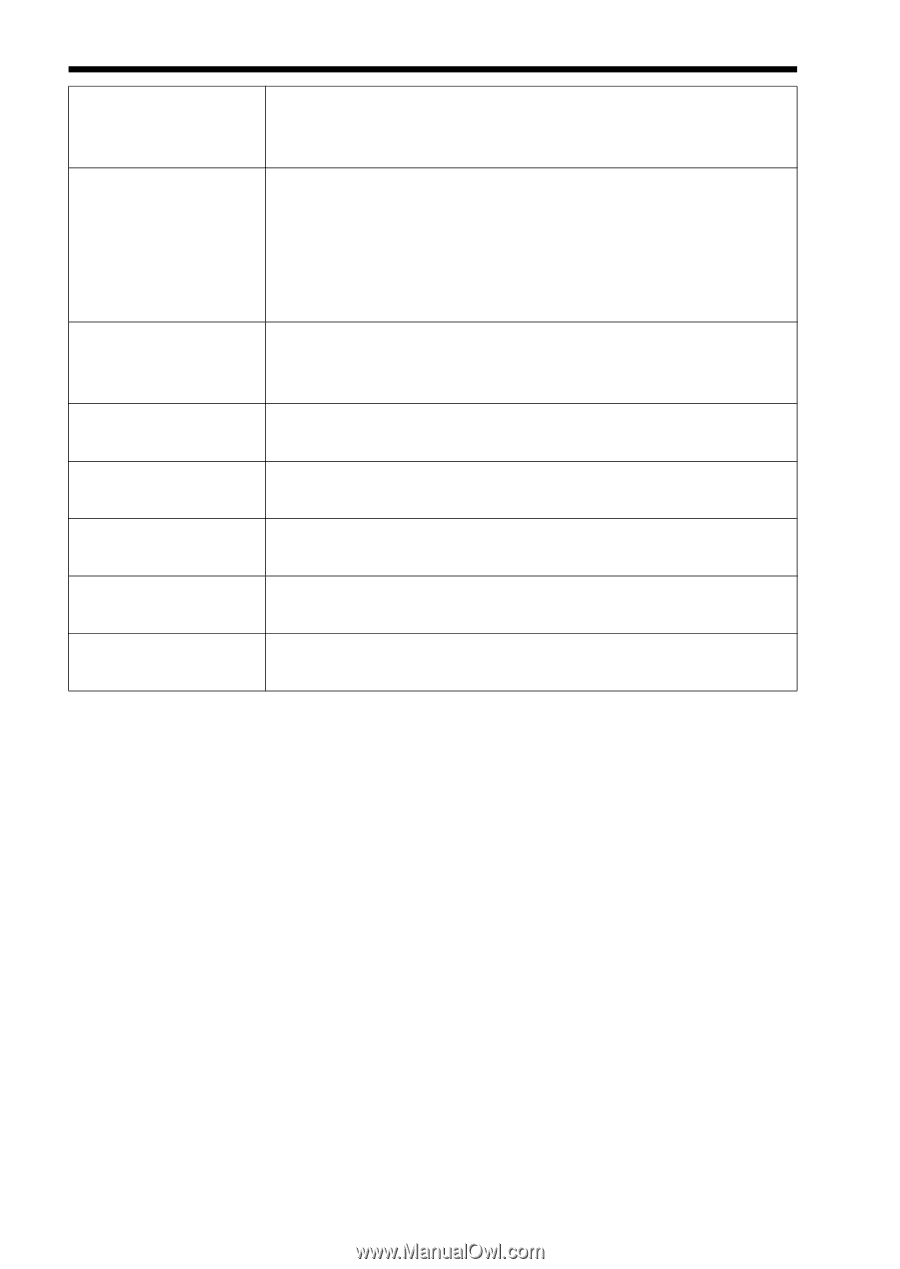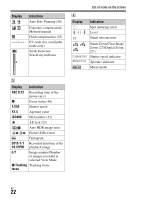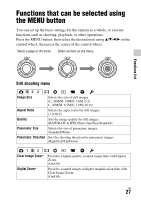Sony DSC-RX1R Instruction Manual - Page 26
Movie, Picture Effect, Auto Port. Framing, Auto Mode, Soft Skin Effect, Quality, Aspect Ratio - photos
 |
View all Sony DSC-RX1R manuals
Add to My Manuals
Save this manual to your list of manuals |
Page 26 highlights
Functions that can be selected using the Fn (Function) button Movie Picture Effect Auto Port. Framing Auto Mode Soft Skin Effect Quality*2 Aspect Ratio*2 Image Size*2 Selects the exposure mode for movie recording to suit your subject or effect. (P/A/S/M) Shoots still images with a texture unique to the selected effect. (Off/Toy Camera/Pop Color/Posterization/Retro Photo/Soft High-key/Partial Color/High Contrast Mono./Soft Focus/ HDR Painting/Rich-tone Mono./Miniature/Watercolor/ Illustration) Analyzes the scene when capturing a face and saves another image with a more impressive composition. (Off/Auto) Selects the automatic shooting mode. (Intelligent Auto/Superior Auto) Sets the Soft Skin Effect and the effect level. (Off/Low/Mid/High) Sets the image quality for still images. (RAW/RAW & JPEG/Extra fine/Fine/Standard) Selects the aspect ratio for still images. (3:2/16:9) Selects the size of still images. (L/M/S) *1 Wireless flash shooting is not available with the built-in flash. *2 Available only when using the Quick Navi. GB 26