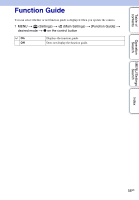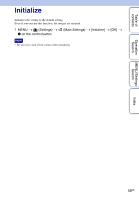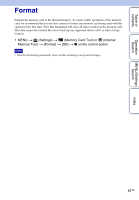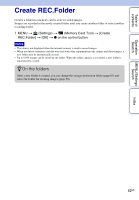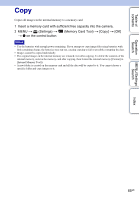Sony DSC-S2100 Cyber-shot® Handbook - Page 61
Format
 |
UPC - 027242776807
View all Sony DSC-S2100 manuals
Add to My Manuals
Save this manual to your list of manuals |
Page 61 highlights
Table of contents Operation Search MENU/Settings Search Index Format Formats the memory card or the internal memory. To ensure stable operations of the memory card, we recommend that you use this camera to format any memory card being used with this camera for the first time. Note that formatting will erase all data recorded on the memory card. This data cannot be restored. Be sure to back-up any important data to a PC or other storage location. 1 MENU t (Settings) t (Memory Card Tool) or (Internal Memory Tool) t [Format] t [OK] t z on the control button Note • Note that formatting permanently erases all data including even protected images. 61GB

Table of
contents
Operation
Search
MENU/Settings
Search
Index
61
GB
Format
Formats the memory card or the internal memory. To ensure stable operations of the memory
card, we recommend that you use this camera to format any memory card being used with this
camera for the first time. Note that formatting will erase all data recorded on the memory card.
This data cannot be restored. Be sure to back-up any important data to a PC or other storage
location.
1
MENU
t
(Settings)
t
(Memory Card Tool) or
(Internal
Memory Tool)
t
[Format]
t
[OK]
t
z
on the control button
•
Note that formatting permanently erases all data including even protected images.
Note