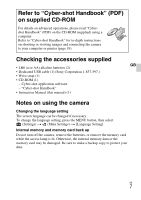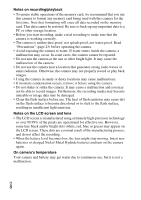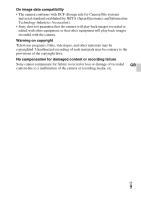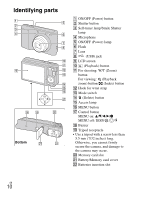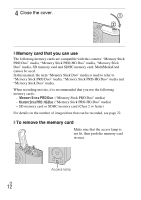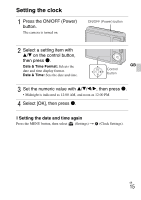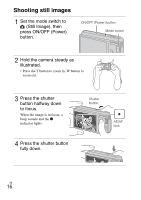Sony DSC-S2100 Instruction Manual - Page 11
Inserting the batteries/a memory card (sold separately), Open the cover., Insert a memory card sold
 |
UPC - 027242776807
View all Sony DSC-S2100 manuals
Add to My Manuals
Save this manual to your list of manuals |
Page 11 highlights
Inserting the batteries/a memory card (sold separately) 1 Open the cover. 2 Insert a memory card (sold separately). With the notched corner down as illustrated, insert the memory card until it clicks into place. Note the notched GB corner facing the correct direction 3 Match +/- and insert the batteries. GB 11
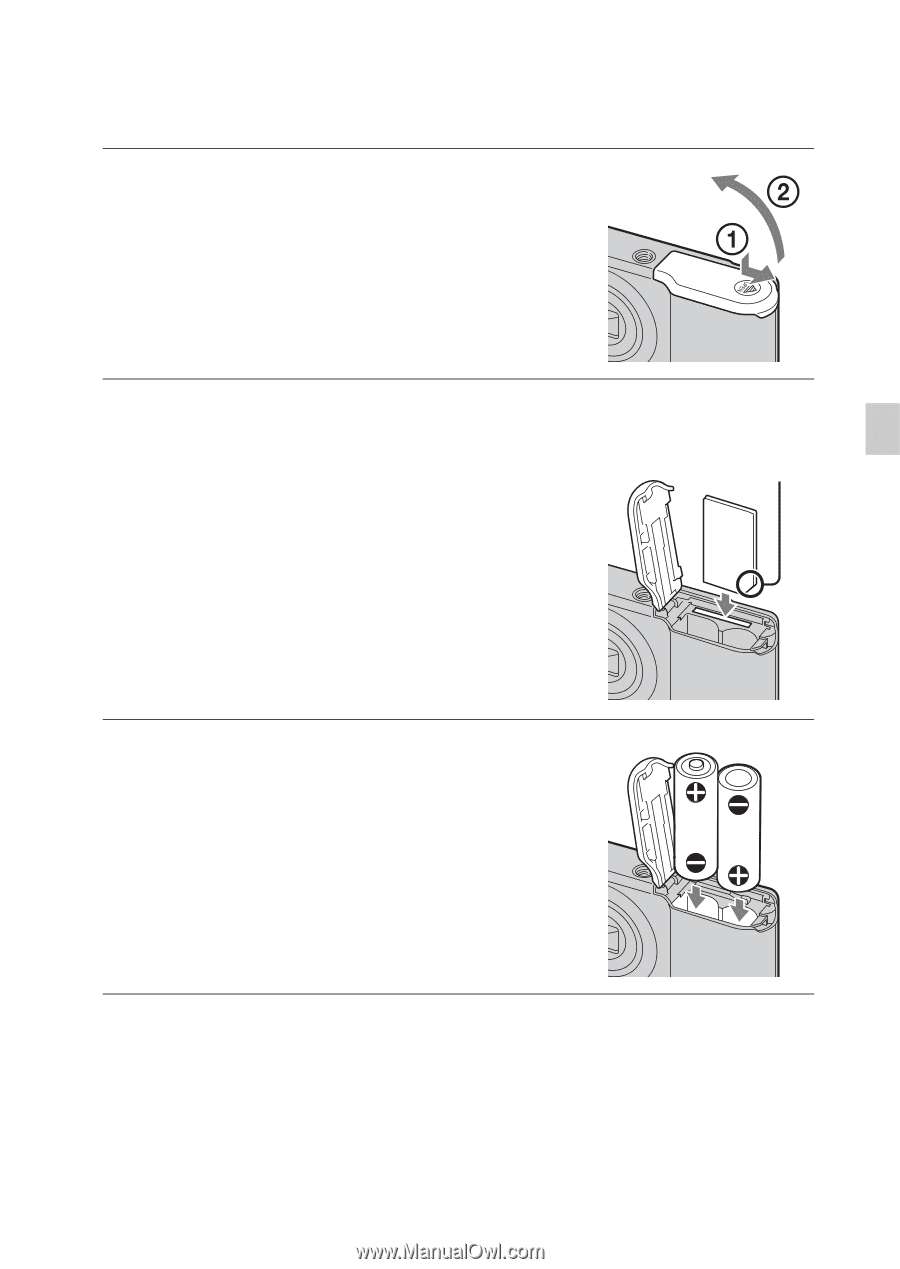
GB
11
GB
Inserting the batteries/a memory card
(sold separately)
1
Open the cover.
2
Insert a memory card (sold
separately).
With the notched corner down as illustrated,
insert the memory card until it clicks into place.
3
Match +/– and insert the batteries.
Note the notched
corner facing the
correct direction