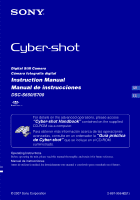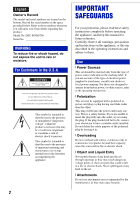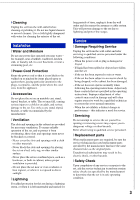Sony DSC S650 Instruction Manual
Sony DSC S650 - Cyber-shot Digital Camera Manual
 |
UPC - 027242705128
View all Sony DSC S650 manuals
Add to My Manuals
Save this manual to your list of manuals |
Sony DSC S650 manual content summary:
- Sony DSC S650 | Instruction Manual - Page 1
Digital Still Camera Cámara fotografía digital Instruction Manual Manual de instrucciones GB DSC-S650/S700 ES m? For details on the advanced operations, please access "Cyber-shot Handbook" contained on the supplied CD-ROM via a computer. Para obtener más información acerca de las operaciones - Sony DSC S650 | Instruction Manual - Page 2
Refer to these numbers whenever you call upon your Sony dealer regarding this product. Model No. DSC-S650/S700 Serial No WARNING To reduce fire or shock hazard, intended to alert the user to the presence of important operating and maintenance (servicing) instructions in the literature accompanying - Sony DSC S650 | Instruction Manual - Page 3
where the cord exits from the appliance. [ Accessories Do not place the set on an unstable cart cable system. This will prevent damage to the set due to lightning and power-line surges. Service [ Damage Requiring Service Unplug the set from the wall outlet and refer servicing to qualified service - Sony DSC S650 | Instruction Manual - Page 4
not expressly approved in this manual could void your authority to in accordance with the instructions, may cause harmful determined by turning the equipment off and on, the user is encouraged to interface cable must be used with the equipment in order to comply with the limits for a digital device - Sony DSC S650 | Instruction Manual - Page 5
fields at the specific frequencies may influence the picture and sound of this unit. [ Notice If static electricity or electromagnetism causes data transfer to discontinue midway (fail), restart the application or disconnect and connect the communication cable (USB, etc.) again. [ Disposal - Sony DSC S650 | Instruction Manual - Page 6
Notes on using your camera [ Internal memory and "Memory Stick Duo" back up Do not turn off the camera or remove the batteries or "Memory Stick Duo" while the access lamp is lighted, as the internal memory data or "Memory Stick Duo" data may be destroyed. Always protect your data by making a back up - Sony DSC S650 | Instruction Manual - Page 7
Systems for USB connection and application software (supplied 22 Viewing "Cyber-shot Handbook 22 Battery life and memory capacity 23 Battery life and number of images that can be recorded/viewed .......... 23 Number of still images and recording time of movies 25 Troubleshooting 27 Batteries - Sony DSC S650 | Instruction Manual - Page 8
Checking the accessories supplied • LR6 (size AA) alkaline batteries (2) • Dedicated USB cable (1) • Wrist strap (1) • Dedicated A/V cable (1) • CD-ROM (Cyber-shot application software/ "Cyber-shot Handbook") (1) • Instruction Manual (this manual) (1) Attach the strap to prevent the camera from - Sony DSC S650 | Instruction Manual - Page 9
/"Memory Stick Duo" cover. [ When there is no "Memory Stick Duo" inserted The camera records/plays back images using the internal memory supported a a rechargeable - a a - - - - - - - *1 NH-AA-2DB twin pack, etc. *2 Operating performance cannot be ensured if voltage drops or other problems - Sony DSC S650 | Instruction Manual - Page 10
batteries. [ To check the remaining battery time Press POWER to turn on and check the time on the LCD screen. Battery remaining then push the "Memory Stick Duo" in once. Access lamp • Be sure not to drop the batteries. • Do not open the battery cover or turn off the camera while the access - Sony DSC S650 | Instruction Manual - Page 11
2 Turning the camera on/setting the clock POWER button Mode dial ɟ Control button 1 GB 2 3 1 Select with the mode dial, then press the POWER button. 2 Set the clock with the control button. 1 Select the date display format with v/V, then press z. 2 Select each item with b/B and set the - Sony DSC S650 | Instruction Manual - Page 12
(bottom) (Image Size) button Zoom (W/T) button 1Select a mode with the mode dial. Still image (auto adjustment mode): Select . Movie: Select . 2Hold the camera steady, keeping your arm at your side. Position the subject in the center of the focus frame. 3Shoot with the shutter button. Still - Sony DSC S650 | Instruction Manual - Page 13
. Snow Shoot snow scenes in white more clearly. [ Using the zoom Press the zoom button. • When the zoom scale exceeds 3×, the camera uses the Digital Zoom function. • You cannot change the zoom scale while shooting a movie. [ Flash (Selecting a flash mode for still images) Press v ( ) on the - Sony DSC S650 | Instruction Manual - Page 14
EV adjustment bar, press the b button again. [ To change the still image size Press the (Image Size) button, then press v/V to select the size. To turn off the Image Size menu, press the button again. Image size 7M : 7M 3:2 : 3:2 5M : 5M 3M : 3M 2M : 2M VGA: VGA 16:9: 16:9 Guidelines Up - Sony DSC S650 | Instruction Manual - Page 15
/deleting images (Playback) button ɟ Control button (USB) · A/V OUT terminal (side) (Delete) button (Index)/ (playback zoom) button (playback zoom) button 1 Press (Playback). If you press (Playback) button when the camera is powered off, the camera is turned on in the GB playback mode. If you - Sony DSC S650 | Instruction Manual - Page 16
press z to display the (Delete) indicator on the selected image. 3 Press (Delete). 4 Select [OK] with B, then press z. [ To view images on TV screen Connect the camera to the TV with the dedicated A/V cable (supplied). To the (USB) · A/V OUT terminal To audio/video input jacks Dedicated - Sony DSC S650 | Instruction Manual - Page 17
time you press the DISP button, the display data and indicator is turned on and off. [ When shooting still images A Battery remaining z /Recording a movie Mode dial (Scene Selection) Mode dial (Program Auto) Camera mode Playback mode Flash mode Flash charging GB 1.3 Zoom scaling [ When - Sony DSC S650 | Instruction Manual - Page 18
12/12 00:00:12 PictBridge connecting Image size Image quality Recording folder Change folder Playback folder Remaining internal memory capacity Remaining "Memory Stick" capacity Recording time [maximum recordable time] Remaining number of recordable images Self-timer ISO number Image number/Number - Sony DSC S650 | Instruction Manual - Page 19
Mode dial ɟ MENU button ɠ Control button GB 1 Recording: Turn on the camera, then set the mode dial. Playback: Press (Playback) Select a setting with v/V. The setting you select is zoomed and set. 5 Press MENU to turn off the menu. [ To select a Setup item Press and hold MENU, or select (Setup) - Sony DSC S650 | Instruction Manual - Page 20
For details on the operation 1 page 19 Menu items The available menu items vary depending on the mode dial position and settings. Only the available items are displayed on the screen. Menu for shooting COLOR (Color Mode) Changes the vividness of the image or adds special effects. (Metering - Sony DSC S650 | Instruction Manual - Page 21
For details on the operation 1 page 19 Setup items Camera Digital Zoom Function Guide Red Eye Reduction Auto Review Selects the digital zoom mode. Displays the description of functions when you operate the camera. Reduces the red-eye phenomenon when using the flash. Displays the recorded image on - Sony DSC S650 | Instruction Manual - Page 22
not support USB connections, use a commercially available Memory Stick Reader/Writer. • For further details on the operating environment of Cyber-shot application software, "Picture Motion Browser," refer to "Cyber-shot Handbook." Viewing "Cyber-shot Handbook" [ For Windows users 1 Turn on your - Sony DSC S650 | Instruction Manual - Page 23
account changing the "Memory Stick Duo" as necessary frequently. - The camera has been turned on and off many camera use. [ When shooting still images Battery No. of images Battery life (min.) DSC-S650 Alkaline Approx. Approx. 100 50 NH-AA-DB (Ni-MH) Approx. Approx. 460 230 DSC-S700 - Sony DSC S650 | Instruction Manual - Page 24
[ When viewing still images Battery No. of images Battery life (min.) DSC-S650 Alkaline Approx. Approx. 7000 350 NH-AA-DB (Ni-MH) Approx. Approx. 10600 530 DSC-S700 Alkaline Approx. Approx. 7000 350 NH-AA-DB (Ni-MH) Approx. Approx. 10600 530 • Viewing single images in order at - Sony DSC S650 | Instruction Manual - Page 25
still images (The image quality is [Fine] on the upper line and [Standard] on the lower line.) (Units: Images) Internal Capacity memory "Memory Stick Duo" formatted with this camera Size Approx. 24MB 64MB 128MB 256MB 512MB 1GB 2GB 4GB 7M 6 18 37 67 137 279 573 1132 13 36 73 132 - Sony DSC S650 | Instruction Manual - Page 26
hour : minute : second) Internal Capacity memory "Memory Stick Duo" formatted with this camera Size Approx. 24MB 64MB 128MB 256MB 512MB . 2 GB, the camera stops recording automatically. • When images recorded using earlier Sony models are played back on this camera, the display may differ - Sony DSC S650 | Instruction Manual - Page 27
Troubleshooting If you experience trouble with your camera, try the following solutions. 1 Check the items below, and refer to "Cyber-shot Handbook" (PDF). 2 Remove the batteries, and insert the batteries again after about one minute, and turn on the power. 3 Initialize the settings (page 21). 4 - Sony DSC S650 | Instruction Manual - Page 28
the batteries. Turn on the camera again (page 11). • The batteries are discharged. Install new batteries or charged Nickel-Metal Hydride batteries (page 9). Shooting still images/movies Your camera cannot record images. • Check the free capacity of the internal memory or "Memory Stick Duo" (pages - Sony DSC S650 | Instruction Manual - Page 29
is brought directly from a cold to a warm location, moisture may condense inside or outside the camera. This moisture condensation may cause a malfunction of the camera. If moisture condensation occurs Turn off the camera and wait about an hour for the moisture to evaporate. Note that if you attempt - Sony DSC S650 | Instruction Manual - Page 30
: DSC-S650 Approx. 178 g (6.3 oz) (including two batteries and wrist strap, etc.) DSC-S700 Approx. 198 g (7.0 oz) (including two batteries and wrist strap, etc.) Microphone: Monaural Buzzer Exif Print: Compatible PRINT Image Matching III: Compatible PictBridge: Compatible Design and specifications - Sony DSC S650 | Instruction Manual - Page 31
31 - Sony DSC S650 | Instruction Manual - Page 32
Nombre del producto: Cámara Digital Modelo: DSC-S650/S700 POR FAVOR LEA DETALLADAMENTE ESTE MANUAL DE INSTRUCCIONES ANTES DE CONECTAR la transmisión de datos (fallo), reinicie la aplicación o desconecte el cable de comunicación (USB, etc.) y vuelva a conectarlo. [ Tratamiento de los equipos elé - Sony DSC S650 | Instruction Manual - Page 33
los accesorios suministrados 5 1 Inserción de las baterías o de un "Memory Stick Duo" (no suministrado 6 2 Encendido de la cámara/ajuste del Sistemas operativos compatibles con la conexión USB y el software (suministrado 19 Visualización de la "Guía práctica de Cyber-shot 19 ES Vida útil de la - Sony DSC S650 | Instruction Manual - Page 34
ya que los datos de la memoria interna o del "Memory Stick Duo" podrían destruirse. Realice siempre una copia cámara cumple con la norma universal DCF (Design rule for Camera File system) establecida por la JEITA (Japan Electronics and Information al modelo DSCS650, salvo que se indique lo contrario. - Sony DSC S650 | Instruction Manual - Page 35
suministrados • Baterías alcalinas LR6 (tamaño AA) (2) • Cable USB específico (1) • Correa de la muñeca (1) • Cable de A/V específico (1) • CD-ROM (software Cyber-shot/"Guía práctica de Cyber-shot") (1) • Manual de instrucciones (este manual) (1) Coloque la correa para evitar que la cámara se - Sony DSC S650 | Instruction Manual - Page 36
Stick Duo" con el lado del terminal orientado hacia el objetivo. 1Abra la tapa del compartimiento de la batería o el "Memory Stick Duo". 2Inserte el "Memory Stick Duo" (no suministrado) completamente hasta que haga clic. 3Haga coincidir las polaridades +/- e inserte las baterías. 4Cierre la tapa - Sony DSC S650 | Instruction Manual - Page 37
Duo" Baterías Indicador de acceso • Asegúrese de que el indicador de acceso no esté encendido y, a continuación, presione una vez el "Memory Stick Duo". Indicador de acceso • Asegúrese de no dejar caer las baterías. • No abra la tapa de las baterías ni apague la cá - Sony DSC S650 | Instruction Manual - Page 38
2 Encendido de la cámara/ajuste del reloj Botón POWER Dial de modo ɟ Botón de control 1 2 3 1Seleccione con el dial de modo y, a continuación, pulse el botón POWER. 2Ajuste el reloj con el botón de control. 1 Seleccione el formato de visualización de la fecha con v/V y, a continuación, pulse - Sony DSC S650 | Instruction Manual - Page 39
Toma de imágenes fácilmente ɠ Botón del disparador Dial de modo Botón DISP Botón de control Rosca para trípode (parte inferior) Botón (Tamaño de imagen) Botón de zoom (W/T) 1 Seleccione un modo mediante el dial de modo. Imagen fija (modo de ajuste automático): Seleccione . Película: Seleccione - Sony DSC S650 | Instruction Manual - Page 40
con un blanco más claro. [ Utilización del zoom Pulse el botón del zoom. • Cuando la relación de zoom excede 3×, la cámara utiliza la función de zoom digital. • No es posible cambiar la escala de zoom mientras se graba una película. [ Flash (selección de un modo de flash para imágenes fijas - Sony DSC S650 | Instruction Manual - Page 41
[ Utilización del autodisparador Pulse V ( ) del botón de control varias veces hasta que se seleccione el modo que desee. (Sin indicador): no se utiliza el autodisparador : se ajusta el autodisparador de 10 s (segundo) de retardo : se ajusta el autodisparador de 2 s (segundo) de retardo Pulse el bot - Sony DSC S650 | Instruction Manual - Page 42
Visualización/borrado de imágenes Botón (Reproducir) ɟ Botón de control Terminal (USB) · A/V OUT (lateral) Botón (borrar) Botón (índice)/ (zoom de reproducción) Botón (zoom de reproducción) 1Pulse (Reproducir). Si pulsa el botón (Reproducir) con la cámara apagada, ésta - Sony DSC S650 | Instruction Manual - Page 43
. 3 Pulse (borrar). 4 Seleccione [Aceptar] con B y, a continuación, pulse z. [ Para visualizar imágenes en la pantalla de un televisor Conecte la cámara al televisor con el cable de A/V específico (suministrado). Al terminal A/V OUT (USB) · A las tomas de entrada de audio/vídeo ES - Sony DSC S650 | Instruction Manual - Page 44
Indicadores de la pantalla Cada vez que pulse el botón DISP, aparecerán y desaparecerán los datos de la pantalla y se encenderá y apagará el indicador. [ Cuando se toman imágenes fijas A z Batería restante Bloqueo AE/AF Modo de grabación Balance del blanco [ Cuando se filman películas ESPERA - Sony DSC S650 | Instruction Manual - Page 45
500 F2.8 E Velocidad de obturación Valor de abertura ES 125 F2.8 +2.0EV Velocidad de obturación Valor de abertura Valor de exposición Capacidad restante del "Memory Stick" 2007 1 1 9:30 AM Fecha/hora grabada en la imagen en reproducción 00:00:00 [00:28:25] Tiempo de grabación [tiempo de - Sony DSC S650 | Instruction Manual - Page 46
Cambio de los ajustes: Menú/Configuración Botón (Reproducir) Dial de modo ɟ Botón MENU ɠ Botón de control 1Grabación: encienda la cámara y ajuste el dial de modo. Reproducción: pulse el botón (Reproducir). En función de la posición del dial de modo y del modo de grabación/reproducción, habrá - Sony DSC S650 | Instruction Manual - Page 47
Para obtener más información acerca del funcionamiento 1 página 16 Elementos del menú Los elementos de menú disponibles varían en función de la posición y los ajustes del dial de modo. En la pantalla solamente se visualizan los elementos disponibles. Menú para la toma de imágenes COLOR (Modo - Sony DSC S650 | Instruction Manual - Page 48
digital Guía función Reduc ojo rojo Revisión autom Selecciona el modo de zoom digital imágenes de la memoria interna en un "Memory Stick Duo". Ajustes 1 Luz de fondo Pitido USB que se va a utilizar al conectar la cámara a un ordenador o a una impresora compatible con PictBridge mediante el cable USB - Sony DSC S650 | Instruction Manual - Page 49
USB, utilice un lector/ grabador de Memory Stick disponible en el mercado. ES • Si desea obtener más información acerca del entorno operativo del software Cyber-shot clic en el botón [Cyber-shot Handbook], aparece la pantalla para copiar la "Guía práctica de Cyber-shot". Siga las instrucciones que - Sony DSC S650 | Instruction Manual - Page 50
se tiene en cuenta el cambio de "Memory Stick Duo" según sea necesario. Tenga (min) DSC-S650 Alcalina Aprox. 100 Aprox. 50 NH-AA-DB Aprox. Aprox. (Ni-MH) 460 230 DSC-S700 Alcalina Aprox. basado en el estándar de la CIPA. (CIPA: Camera & Imaging Products Association) • El número de imágenes - Sony DSC S650 | Instruction Manual - Page 51
[ Cuando se ven imágenes fijas Batería N.° de imágenes Duración de la batería (min) DSC-S650 Alcalina Aprox. 7000 Aprox. 350 NH-AA-DB (Ni-MH) Aprox. 10600 Aprox. 530 DSC-S700 Alcalina Aprox. 7000 Aprox. 350 NH-AA-DB (Ni-MH) Aprox. 10600 Aprox. 530 • Visualización de imágenes - Sony DSC S650 | Instruction Manual - Page 52
de imágenes fijas (la calidad de imagen es [Fina] en la línea superior y [Estándar] en la inferior.) (Unidades: imágenes) Memoria Capacidad interna "Memory Stick Duo" formateado con esta cámara Tamaño Aprox. 24 MB 64 MB 128 MB 256 MB 512 MB 1 GB 2 GB 4 GB 7M 6 18 37 67 - Sony DSC S650 | Instruction Manual - Page 53
películas (Unidades: h (hora) : min (minuto) : s (segundo)) Memoria Capacidad interna "Memory Stick Duo" formateado con esta cámara Tamaño Aprox. 24 MB 64 MB 128 MB 256 MB esta cámara imágenes grabadas con modelos anteriores de Sony, la indicación podrá variar del tamaño de imagen real. ES 23 - Sony DSC S650 | Instruction Manual - Page 54
siguientes y consulte la "Guía práctica de Cybershot" (PDF). 2 Extraiga las baterías, vuelva Consulte con el distribuidor de Sony o con la oficina de servicio local autorizada de Sony. Le rogamos que entienda la tapa de las baterías o el "Memory Stick Duo". • Esto no indica un fallo de funcionamiento. Apague la - Sony DSC S650 | Instruction Manual - Page 55
fijas/películas La cámara no puede grabar imágenes. • Compruebe la capacidad libre de la memoria interna o el "Memory Stick Duo" (páginas 22 y 23). Si están llenos, tome una de las siguientes medidas: ES - Borre las cámara no está garantizada. • La cámara está en el modo USB. Elimine la conexi - Sony DSC S650 | Instruction Manual - Page 56
Precauciones [ No utilice/almacene la cámara en los siguientes lugares • En lugares extremadamente calurosos, fríos o húmedos En lugares tales como en un automóvil estacionado bajo el sol, es posible que el cuerpo de la cámara se deforme, lo que podría provocar un fallo de funcionamiento. • Bajo la - Sony DSC S650 | Instruction Manual - Page 57
Camera aprox. 24 MB), "Memory Stick Duo" Flash: Alcance USB) · A/V OUT: Vídeo, Audio (Monoaural), Comunicación USB Comunicación USB: Full-Speed USB (compatible con USB 2,0) [Pantalla LCD] DSC-S650 Panel LCD: Unidad TFT de 5,1 cm (tipo 2,0) Número total de puntos: 115 200 (480×240) puntos DSC-S700 - Sony DSC S650 | Instruction Manual - Page 58
Sony Corporation. • "Memory Stick", , "Memory Stick PRO", , "Memory Stick Duo", , "Memory Stick PRO Duo", , "Memory Stick Micro", "MagicGate" y son marcas comerciales de Sony los nombres de sistemas y productos utilizados en este manual son, en general, marcas comerciales o marcas - Sony DSC S650 | Instruction Manual - Page 59
ES 29 - Sony DSC S650 | Instruction Manual - Page 60
30 - Sony DSC S650 | Instruction Manual - Page 61
ES 31 - Sony DSC S650 | Instruction Manual - Page 62
32 - Sony DSC S650 | Instruction Manual - Page 63
ES 33 - Sony DSC S650 | Instruction Manual - Page 64
Additional information on this product and answers to frequently asked questions can be found at our Customer Support Website. En la página Web de atención al cliente puede encontrar información adicional sobre este producto y respuesta a las preguntas hechas con más frecuencia. Printed on 70%

© 2007 Sony Corporation
2-897-956-
62
(1)
Instruction Manual
Manual de instrucciones
DSC-S650/S700
Digital Still Camera
Cámara fotografía digital
m
?
Operating Instructions
Before operating the unit, please read this manual thoroughly, and retain it for future reference.
Manual de instrucciones
Antes de utilizar la unidad, lea detenidamente este manual y consérvelo para consultarlo en el futuro.
For details on the advanced operations, please access
“Cyber-shot Handbook”
contained on the supplied
CD-ROM via a computer.
Para obtener más información acerca de las operaciones
avanzadas, consulte en un ordenador la
“Guía práctica
de Cyber-shot”
que se incluye en el CD-ROM
suministrado.
GB
ES