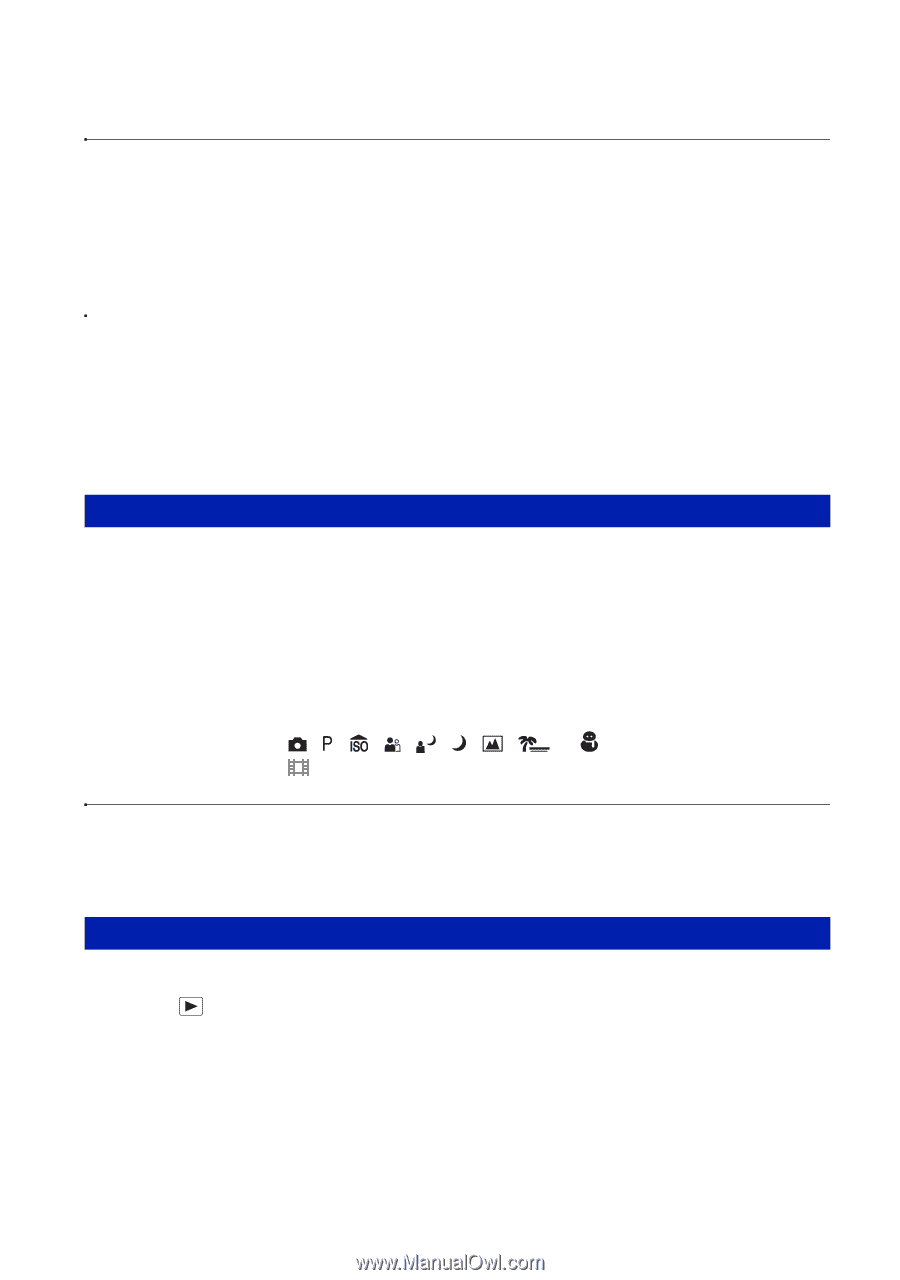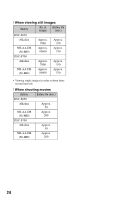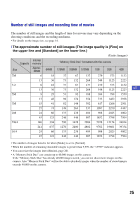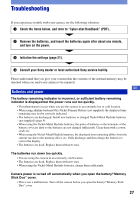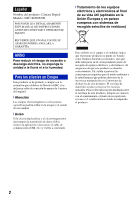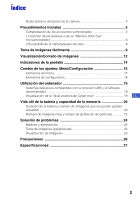Sony DSC S650 Instruction Manual - Page 28
Shooting still images/movies, Viewing images, Cannot turn on the camera.
 |
UPC - 027242705128
View all Sony DSC S650 manuals
Add to My Manuals
Save this manual to your list of manuals |
Page 28 highlights
Cannot turn on the camera. • Install the batteries correctly (page 9). • Properly connect the AC Adaptor (not supplied). • The batteries are discharged. Install new batteries or charged Nickel-Metal Hydride batteries (page 9). • The batteries are dead. Replace them with new ones. The power turns off suddenly. • If you do not operate the camera for about three minutes while the power is on, the camera turns off automatically to prevent wearing down the batteries. Turn on the camera again (page 11). • The batteries are discharged. Install new batteries or charged Nickel-Metal Hydride batteries (page 9). Shooting still images/movies Your camera cannot record images. • Check the free capacity of the internal memory or "Memory Stick Duo" (pages 25, 26). If it is full, do one of the following: - Delete unnecessary images (page 15). - Change the "Memory Stick Duo". • You are using the "Memory Stick Duo" with the write-protect switch, and the switch is set to the LOCK position. Set the switch to the recording position. • You cannot record images while charging the flash. • Set the mode dial to or when shooting still images. • Set the mode dial to when shooting movies. Cannot insert dates on images. • This camera does not have a feature for superimposing dates on images. You can print or save images with the date inserted using "Picture Motion Browser". Viewing images Your camera cannot play back images. • Press (Playback) button (page 15). • The folder/file name has been changed on your computer. • When an image file has been processed by a computer or when the image file was recorded using a model other than that of your camera, playback on your camera is not guaranteed. • The camera is in USB mode. Delete the USB connection. 28