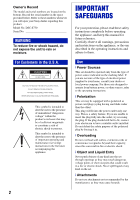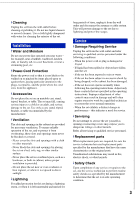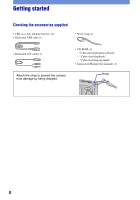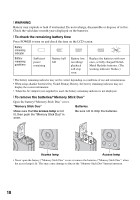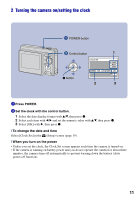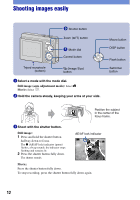7
Table of contents
IMPORTANT SAFEGUARDS
.....................................................................
2
Read this first
............................................................................................
4
Notes on using your camera
....................................................................
6
Getting started
.................................................................................
8
Checking the accessories supplied
.........................................................
8
1 Inserting the batteries/a “Memory Stick Duo” (not supplied)
................
9
2 Turning the camera on/setting the clock
.............................................
11
Shooting images easily
.................................................................
12
Mode dial/Zoom/Flash/Macro/Self-timer/Display/Image size
.................
13
Viewing/deleting images
...............................................................
15
Indicators on the screen
...............................................................
17
Changing the settings – Menu/Setup
..........................................
19
Menu items
.............................................................................................
20
Setup items
.............................................................................................
21
Enjoying your computer
...............................................................
22
Supported Operating Systems for USB connection and application
software (supplied)
.................................................................................
22
Viewing “Cyber-shot Handbook”
...........................................................
23
Battery life and memory capacity
................................................
24
Battery life and number of images you can record/view
........................
24
Number of still images and recording time of movies
............................
25
Troubleshooting
.............................................................................
27
Batteries and power
...............................................................................
27
Shooting still images/movies
..................................................................
28
Viewing images
......................................................................................
28
Precautions
....................................................................................
29
Specifications
................................................................................
30