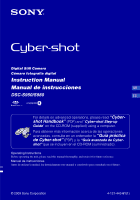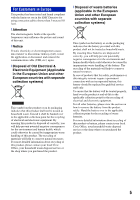Sony DSC-S980/P Instruction Manual
Sony DSC-S980/P - Cyber-shot Digital Still Camera Manual
 |
UPC - 027242757264
View all Sony DSC-S980/P manuals
Add to My Manuals
Save this manual to your list of manuals |
Sony DSC-S980/P manual content summary:
- Sony DSC-S980/P | Instruction Manual - Page 1
Digital Still Camera Cámara fotografía digital Instruction Manual Manual de instrucciones GB DSC-S950/S980 ES For details on advanced operations, please read "Cybershot Handbook" (PDF) and "Cyber-shot Step-up Guide" on the CD-ROM (supplied) using a computer. Para obtener más información acerca - Sony DSC-S980/P | Instruction Manual - Page 2
Refer to these numbers whenever you call upon your Sony dealer regarding this product. Model No. DSC-S950/S980 Serial No WARNING To reduce fire or shock hazard, do not expose the unit to rain or moisture. IMPORTANT SAFETY INSTRUCTIONS -SAVE THESE INSTRUCTIONS DANGER TO REDUCE THE RISK OF FIRE OR - Sony DSC-S980/P | Instruction Manual - Page 3
pack dry. • Replace only with the same or equivalent type recommended by Sony. • Dispose of used battery packs promptly as described in the instructions. [ Battery charger Even if the CHARGE lamp is not lit, the battery charger is not disconnected from the AC power source (mains) as long as it - Sony DSC-S980/P | Instruction Manual - Page 4
only. [ Regulatory Information Declaration of Conformity Trade Name: SONY Model No.: DSC-S980 Responsible Party: Sony Electronics Inc. Address: 16530 Via Esprillo, San Diego, CA 92127U.S.A. Telephone No.: 858-942-2230 This device complies with Part 15 of the FCC Rules. Operation is subject to the - Sony DSC-S980/P | Instruction Manual - Page 5
recycling of the materials will help to conserve natural resources. In case of products that for safety, performance or data integrity reasons require a permanent connection with an incorporated battery, this battery should be replaced by qualified service staff only. GB To ensure that the - Sony DSC-S980/P | Instruction Manual - Page 6
Sony Deutschland GmbH, Hedelfinger Strasse 61, 70327 Stuttgart, Germany. For any service or guarantee matters please refer to the addresses given in separate service , be sure to attach the fuse cover after you change the fuse. Never use the plug without the fuse cover. If you should lose - Sony DSC-S980/P | Instruction Manual - Page 7
Supported Operating Systems for USB connection and application software (supplied 25 Viewing "Cyber-shot Handbook 26 Battery life and memory capacity 27 Battery life and number of images you can record/view 27 Number of still images and recordable time of movies 28 Troubleshooting 30 Battery - Sony DSC-S980/P | Instruction Manual - Page 8
, or that other equipment will play back images recorded with the camera. [ On the overheat protection The power may go off automatically to protect the camera depending on the temperature of the unit or the battery pack. In this case, the message appears on the screen before the power goes off - Sony DSC-S980/P | Instruction Manual - Page 9
and Canada) • Dedicated A/V cable (1) • Wrist strap (1) • CD-ROM (1) • Rechargeable battery pack NP-BK1 (1) - Cyber-shot application software - "Cyber-shot Handbook" GB - "Cyber-shot Step-up Guide" • Instruction Manual (this manual) (1) Attach the strap to prevent the camera from damage by - Sony DSC-S980/P | Instruction Manual - Page 10
charger to the nearest wall outlet (wall socket). • When charging is finished, disconnect the power cord (mains lead) from the wall outlet (wall socket), and remove the battery pack from the battery charger. • Be sure to use the battery pack or the battery charger of the genuine Sony brand. 10 - Sony DSC-S980/P | Instruction Manual - Page 11
Stick Duo" media cover. 2 Insert the "Memory Stick Duo" media (sold separately). 3 Insert the battery pack. 4 Close the battery/"Memory Stick Duo" media cover. [ When there is no "Memory Stick Duo" media inserted The camera records/plays back images using the internal memory (approx. 12 MB). 11 - Sony DSC-S980/P | Instruction Manual - Page 12
Remaining charge indicator Status Sufficient power remaining Battery almost fully charged Battery half full Battery low, recording/ playback will stop soon. Change the battery to a fully charged one, or charge the battery. (The warning indicator flashes.) • It takes about one minute until the - Sony DSC-S980/P | Instruction Manual - Page 13
indicated as 12:00 AM, and noon as 12:00 PM. [ To change the date and time Select [Clock Settings] in the (Setup) screen (page 21). [ Notes on when the power is turned on • Once the battery pack is inserted in the camera, it may take time before operation becomes possible. • If the - Sony DSC-S980/P | Instruction Manual - Page 14
Macro button Mode dial DISP button Control button Flash button Tripod receptacle (bottom) (Image Size) button Self-timer button 1Select a mode with the mode dial. Still image (auto adjustment mode): Select . Movie: Select . 2Hold the camera steady, keeping your arms at your side. Position the - Sony DSC-S980/P | Instruction Manual - Page 15
dark place to clearly shoot the background that is out of flash light. : Flash forced off GB [ Macro (Shooting close-up) Press b ( ) on the control button repeatedly until the desired mode is selected. : Auto The camera adjusts the focus automatically from distant subjects to close-up. Normally - Sony DSC-S980/P | Instruction Manual - Page 16
button, the selftimer lamp flashes and a beep sounds until the shutter operates. Self-timer lamp [ DISP Changing the screen display Press v change the still image size Press (Image Size), then press v/V to select the size. To turn off the Image Size menu, press again. For still images (DSC-S980) - Sony DSC-S980/P | Instruction Manual - Page 17
(Playback) button (USB) · A/V OUT terminal ɟ Control button (Delete) button 1 Press the (Playback) button. If you press the button when the camera is powered off, the camera is turned on automatically and GB set to playback mode. To switch to the shooting mode, press the button again. 2 Select an - Sony DSC-S980/P | Instruction Manual - Page 18
then press z. [ To view images on TV Connect the camera to the TV with the dedicated A/V cable (supplied). • Align the arrow mark on the dedicated A/V cable connector with the v mark beside the A/V OUT terminal and connect the cable to the camera. To the (USB) · A/V OUT terminal To audio/video - Sony DSC-S980/P | Instruction Manual - Page 19
the A control button, the display changes (page 16). [ When shooting still images [ When shooting movies [ When playing back VOL. Battery remaining Low battery warning Image size • / is displayed only for the DSC-S980. • is displayed only for the DSC-S950. Scene Selection Mode dial - Sony DSC-S980/P | Instruction Manual - Page 20
-file number Recorded date/time of the playback image Function guide for playing image Selecting images Adjusting volume Recording folder • images recorded in selected folder Changing folder • This does not appear when using internal memory. Metering mode Flash White balance ISO number Exposure - Sony DSC-S980/P | Instruction Manual - Page 21
Changing the settings - Menu/Setup MENU button z button ɟ ɠ Control button 1 Press the MENU button to display the menu. GB • The menu will be displayed only during - Sony DSC-S980/P | Instruction Manual - Page 22
[ To select a Setup item Select (Setup) in step 2 and then press z. Select the item to set with v/V/B, then press z. For details on the operation 1 page 21 22 - Sony DSC-S980/P | Instruction Manual - Page 23
Adjusts Exposure. ISO Selects a luminous sensitivity. GB Metering Mode Selects the metering mode. Focus Changes the focus method. White Balance Adjusts the color tones. Flash Level Adjusts the amount of flash light. Red Eye Reduction Sets to reduce the red-eye phenomenon. Color Mode - Sony DSC-S980/P | Instruction Manual - Page 24
camera to a computer or a PictBridge compliant printer using the dedicated USB cable. Video Out Sets the video signal output according to the TV color system of the connected video equipment. Shooting Settings Grid Line Digital Zoom Auto Review images. Change REC.Folder Changes the folder - Sony DSC-S980/P | Instruction Manual - Page 25
still images and movies from the camera more than ever. For details, refer to "Cyber-shot Handbook" in the CD-ROM (supplied). Supported Operating Systems for USB connection and application software (supplied) USB connection Application software "PMB (Picture Motion Browser)" For Windows users - Sony DSC-S980/P | Instruction Manual - Page 26
menu screen appears. When you click the [Cyber-shot Handbook] button, the screen for copying "Cyber-shot Handbook" appears. 2 Follow the on-screen instructions to copy. • When you install "Cyber-shot Handbook", the "Cyber-shot Step-up Guide" will be installed automatically. 3 After the installation - Sony DSC-S980/P | Instruction Manual - Page 27
the CIPA standard. (CIPA: Camera & Imaging Products Association) • The battery life and the number of images do not change, regardless of image size. [ When viewing still images Battery life (min.) No. of images DSC-S950 Approx. 240 Approx. 4800 DSC-S980 Approx. 240 Approx. 4800 • Viewing - Sony DSC-S980/P | Instruction Manual - Page 28
details on the image size, see page 16. [ The approximate recordable number of still images DSC-S980 (Units: Images) Internal Capacity memory Size Approx. 12MB "Memory Stick Duo" media formatted with this camera 256MB 512MB 1GB 2GB 4GB 8GB 16GB 12M 2 49 93 197 395 790 1600 3200 - Sony DSC-S980/P | Instruction Manual - Page 29
• When an image was recorded using an earlier Sony model and is played back on the camera, the image may not appear in the actual each file. If the file size reaches approx. 2 GB, the camera stops recording automatically. • The camera does not support HD recordings or playbacks for movies. GB 29 - Sony DSC-S980/P | Instruction Manual - Page 30
Troubleshooting If you experience trouble with your camera, try the following solutions. 1 Check the items below, and refer to "Cyber-shot Handbook" (PDF). 2 Remove the battery pack, wait for about one minute, re-insert the battery pack, then turn on the power. 3 Initialize the settings (page 24). 4 - Sony DSC-S980/P | Instruction Manual - Page 31
pack using the AC Adapter (sold separately). The CHARGE lamp flashes while charging the battery pack. • Remove the battery pack being charged, and then insert the same battery pack into the battery charger securely again. • The temperature may be outside of the recommended operating temperature - Sony DSC-S980/P | Instruction Manual - Page 32
at all for about one month it becomes completely discharged. In this case, be sure to charge this rechargeable battery before using the camera. However, even if this rechargeable battery is not charged, you can still use the camera, but the date and time will not be indicated. Charging method of - Sony DSC-S980/P | Instruction Manual - Page 33
of camera: DSC-S980: Approx. 12.4 Megapixels DSC-S950: Approx. 10.3 Megapixels Effective pixel number of camera: DSC-S980: Approx. 12.1 Megapixels DSC-S950: PRINT Image Matching III: Compatible PictBridge: Compatible BC-CSK/BC-CSKA battery charger Power requirements: AC 100 V to 240 V, 50/ 60 Hz, - Sony DSC-S980/P | Instruction Manual - Page 34
Trademarks • The following marks are trademarks of Sony Corporation. "Cyber-shot", "Memory Stick", , "Memory Stick PRO", , "Memory Stick Duo", , " . • In addition, system and product names used in this manual are, in general, trademarks or registered trademarks of their respective - Sony DSC-S980/P | Instruction Manual - Page 35
- Sony DSC-S980/P | Instruction Manual - Page 36
Nombre del producto: Cámara Digital Modelo: DSC-S950/S980 POR FAVOR LEA DETALLADAMENTE ESTE MANUAL DE INSTRUCCIONES ANTES DE CONECTAR un cargador de baterías o dispositivo que permita la carga de baterías, original de Sony. • Mantenga la batería fuera del alcance de los niños. • Mantenga la batería - Sony DSC-S980/P | Instruction Manual - Page 37
cumple con la normativa que establece la Directiva EMC si se utiliza un cable de conexión de menos de 3 metros de longitud. [ Atención Los se aplican las directivas de la UE El fabricante de este producto es Sony Corporation, 1-7-1 Konan Minato-ku Tokyo, 1080075, Japón. El representante autorizado - Sony DSC-S980/P | Instruction Manual - Page 38
del reloj 11 Toma sencilla de imágenes 12 Dial de modo/Zoom/Flash/Macro/Autodisparador/DISP/Tamaño de imagen ...13 Visualización/borrado de imágenes el software (suministrado 23 Visualización de la "Guía práctica de Cyber-shot 24 Duración de la batería y capacidad de la memoria 25 Duración - Sony DSC-S980/P | Instruction Manual - Page 39
• Limpie la superficie del flash antes de utilizarlo. El calor de la emisión del flash puede hacer que la superficie del flash se ensucie, que se descolore for Camera File system) establecida por la JEITA (Japan Electronics and ES Information Technology Industries Association). • Sony no - Sony DSC-S980/P | Instruction Manual - Page 40
[ No se ofrecerá ninguna compensación por daños en los contenidos o fallos en la grabación Sony no ofrecerá compensación alguna por fallos en la grabación o pérdida o daños en el contenido grabado debido a algún fallo de funcionamiento de la cámara o del medio de grabación, etc. 6 - Sony DSC-S980/P | Instruction Manual - Page 41
en EE. UU. y Canadá) • Cable de A/V específico (1) • Correa para la muñeca (1) • Batería recargable NP-BK1 (1) • CD-ROM (1) - Software de aplicación Cyber-shot - "Guía práctica de Cyber-shot" - "Guía avanzada de Cyber-shot" • Manual de instrucciones (este manual) (1) ES Coloque la correa - Sony DSC-S980/P | Instruction Manual - Page 42
Cable de alimentación 1Introduzca la batería en el cargador. • Introduzca por completo la batería y, a continuación, presiónela suavemente por la parte de pared más cercana. • Cuando la batería esté cargada, desconecte el cable de alimentación de la toma de pared y retire la batería del cargador. - Sony DSC-S980/P | Instruction Manual - Page 43
2 Inserción de la batería o de un "Memory Stick Duo" (se vende por separado) ɟ ɠ Tapa del compartimiento para la batería y el "Memory Stick Duo" Introduzca el "Memory Stick Duo" con el lado del terminal orientado hacia la pantalla LCD hasta que encaje. Palanca de expulsión de la batería Alinee - Sony DSC-S980/P | Instruction Manual - Page 44
[ Para comprobar la carga restante de la batería Pulse el botón ON/OFF (alimentación) para encender la unidad y comprobar la carga restante de la batería en la pantalla LCD. Indicador de carga restante Estado Carga suficiente Batería casi Batería totalmente medio cargada cargada Batería baja - Sony DSC-S980/P | Instruction Manual - Page 45
3 Encendido de la cámara y ajuste del reloj Botón ON/OFF (alimentación) 1 ɟ Botón de control Botón z 2 3 1 Pulse el botón ON/OFF (alimentación). ES 2 Ajuste el reloj con el botón de control. 1 Seleccione el formato de visualización de la fecha con v/V y, a continuación, pulse z. 2 Seleccione - Sony DSC-S980/P | Instruction Manual - Page 46
sencilla de imágenes ɠ Botón del disparador Botón de zoom (W/T) Dial de modo Botón Macro Botón DISP Botón de control Botón Flash Rosca para trípode (parte inferior) Botón (tamaño de imagen) Botón del autodisparador 1Seleccione un modo mediante el dial de modo. Imagen fija (modo de ajuste - Sony DSC-S980/P | Instruction Manual - Page 47
de obturación es lenta en lugares oscuros para captar con claridad los fondos que se encuentran fuera del alcance de la luz del flash. : Flash forzado desactivado [ Macro (toma de primeros planos) Pulse b ( ) del botón de control varias veces hasta que se seleccione el modo que desee. : Autom - Sony DSC-S980/P | Instruction Manual - Page 48
imagen) y, a continuación, pulse v/V para seleccionar el tamaño. Para desactivar el menú tamaño de imagen, pulse de nuevo . Para imágenes fijas (DSC-S980) Tamaño de imagen Instrucciones : 12M Copias hasta A3+ : 3:2 (11M) Iguala relación de aspecto 3:2 : 8M Copias hasta A3 : 5M Copias hasta - Sony DSC-S980/P | Instruction Manual - Page 49
Visualización/borrado de imágenes Botón (índice) Altavoz Botón (zoom de reproducción) Botón (reproducción) Terminal A/V OUT (USB) · ɟ Botón de control Botón (borrar) 1 Pulse el botón (reproducción). Si se pulsa el botón cuando la cámara está apagada, la cámara se enciende automáticamente - Sony DSC-S980/P | Instruction Manual - Page 50
(suministrado). • Alinee la marca de flecha del conector del cable de A/V específico con la marca v junto al terminal A/V OUT y conecte el cable a la cámara. Al terminal (USB) · A/V OUT A las tomas de entrada de audio/vídeo Cable de A/V específico (suministrado) Marca de flecha (parte posterior) 16 - Sony DSC-S980/P | Instruction Manual - Page 51
de imagen • / aparece únicamente para el modelo DSC-S980. • aparece únicamente para el modelo DSC-S950. Selección de escena Dial de modo Balance ajuste la función de modo de toma estable en [Auto], que utilice el flash para una mejor iluminación o bien que utilice un trípode u otros medios - Sony DSC-S980/P | Instruction Manual - Page 52
PLAY BACK/ NEXT V VOLUME C 12 Conexión PictBridge • No desconecte el cable USB específico mientras se muestre esta marca. Bloqueo AE/AF Grabación/modo en minuto : segundo) Reducción del efecto ojos rojos Modo de flash Carga del flash Carpeta de reproducción • Este indicador no aparece si se utiliza - Sony DSC-S980/P | Instruction Manual - Page 53
Cambio de los ajustes: Menú/Ajustes Botón MENU Botón z ɟ ɠ Botón de control 1 Pulse el botón MENU para visualizar el menú. ES • El menú sólo se muestra durante el modo de toma de imágenes y reproducción. • En función del modo seleccionado, se harán visibles diferentes elementos. 2 Seleccione el - Sony DSC-S980/P | Instruction Manual - Page 54
Para obtener más información acerca de la operación 1 página 19 [ Para seleccionar un elemento de Ajustes Seleccione (Ajustes) en el paso 2 y, a continuación, pulse z. Seleccione el elemento que desea ajustar con v/V/B y, a continuación, pulse z. 20 - Sony DSC-S980/P | Instruction Manual - Page 55
Selecciona el modo de medición. Enfoque Cambia el método de enfoque. ES Balance Blanco Ajusta los tonos del color. Nivel flash Permite ajustar la cantidad de luz del flash. Reducción ojos rojos Permite reducir el efecto de ojos rojos. Modo color Cambia la intensidad de la imagen o añade - Sony DSC-S980/P | Instruction Manual - Page 56
la cámara a un ordenador o a una impresora compatible con PictBridge mediante el cable USB específico. Salida vídeo Ajusta la salida de la señal de ví vídeo conectado. Ajustes de toma Cuadrícula Zoom digital Revisión autom Muestra líneas para ajustar fácilmente el motivo en una posición - Sony DSC-S980/P | Instruction Manual - Page 57
Cyber-shot" incluida en el CD-ROM (suministrado). Sistemas operativos compatibles con la conexión USB y el software (suministrado) Conexión USB Software de aplicación "PMB (Picture del entorno operativo del software de aplicación "PMB" Cybershot, consulte la "Guía práctica de Cyber-shot". 23 - Sony DSC-S980/P | Instruction Manual - Page 58
Si hace clic en el botón [Cyber-shot Handbook], aparecerá la pantalla para copiar la "Guía práctica de Cyber-shot". 2 Siga las instrucciones de la pantalla CDROM. 2 Seleccione la carpeta [Handbook] y copie el archivo "Handbook.pdf" almacenado en la carpeta [ES] en el ordenador. 3 Una vez finalizada - Sony DSC-S980/P | Instruction Manual - Page 59
la CIPA. (CIPA: Camera & Imaging Products Association) • El número de imágenes y la vida útil de la batería no cambian, independientemente del tamaño de la imagen. [ Cuando se ven imágenes fijas Duración de la batería (min) N.° de imágenes DSC-S950 Aprox. 240 Aprox. 4800 DSC-S980 Aprox. 240 - Sony DSC-S980/P | Instruction Manual - Page 60
. • Para obtener más información acerca del tamaño de imagen, consulte la página 14. [ Número aproximado de imágenes fijas que se pueden grabar DSC-S980 (Unidades: imágenes) Capacidad Memoria interna Tamaño Aprox. 12 MB 256 MB "Memory Stick Duo" formateado con esta cámara 512 MB 1 GB 2 GB - Sony DSC-S980/P | Instruction Manual - Page 61
• Si se reproduce en la cámara una imagen grabada con un modelo Sony anterior, es posible que ésta no se muestre con el tamaño de imagen real. [ Tiempo aproximado de grabación de películas Los números que aparecen - Sony DSC-S980/P | Instruction Manual - Page 62
práctica de Cybershot" (PDF). 2 Extraiga la batería, espere aproximadamente un minuto, vuelva a insertarla y, a continuación, conecte la alimentación. 3 Inicialice los ajustes (página 22). 4 Consulte con el distribuidor de Sony o con la oficina de servicio local autorizada de Sony - Sony DSC-S980/P | Instruction Manual - Page 63
- Cambie el "Memory Stick Duo". • No es posible grabar imágenes mientras se carga el flash. • Cuando tome una imagen fija, ajuste el dial de modo en una posición distinta de con un modelo distinto al de la cámara, Sony no garantiza la reproducción en esta cámara. • La cámara está en el modo - Sony DSC-S980/P | Instruction Manual - Page 64
Precauciones [ No utilice/almacene la cámara en los siguientes lugares • En lugares extremadamente calurosos, fríos o húmedos En lugares tales como en un automóvil estacionado bajo el sol, es posible que el cuerpo de la cámara se deforme, lo que podría provocar un fallo de funcionamiento. • Bajo la - Sony DSC-S980/P | Instruction Manual - Page 65
diurna, nublado, fluorescente 1, 2, 3, incandescente, flash Formato de archivo (compatible con DCF): Imá DSC-S980: 1,2 W DSC-S950: 1,2 W Temperatura de funcionamiento: de 0 a 40 °C Temperatura de almacenamiento: de -20 a +60 °C Dimensiones: 93,1 × 55,7 × 23,8 mm (an/al/prf, sin incluir las partes - Sony DSC-S980/P | Instruction Manual - Page 66
Marcas comerciales • A continuación se indican marcas comerciales de Sony Corporation: "Cyber-shot", "Memory Stick", , "Memory Stick PRO", , "Memory Stick ás, los nombres de sistemas y productos utilizados en este manual son, en general, marcas comerciales o marcas comerciales registradas - Sony DSC-S980/P | Instruction Manual - Page 67
- Sony DSC-S980/P | Instruction Manual - Page 68
- Sony DSC-S980/P | Instruction Manual - Page 69
- Sony DSC-S980/P | Instruction Manual - Page 70
- Sony DSC-S980/P | Instruction Manual - Page 71
- Sony DSC-S980/P | Instruction Manual - Page 72
Additional information on this product and answers to frequently asked questions can be found at our Customer Support Website. En la página Web de atención al cliente puede encontrar información adicional sobre este producto y respuesta a las preguntas formuladas con más frecuencia. Printed on 70%
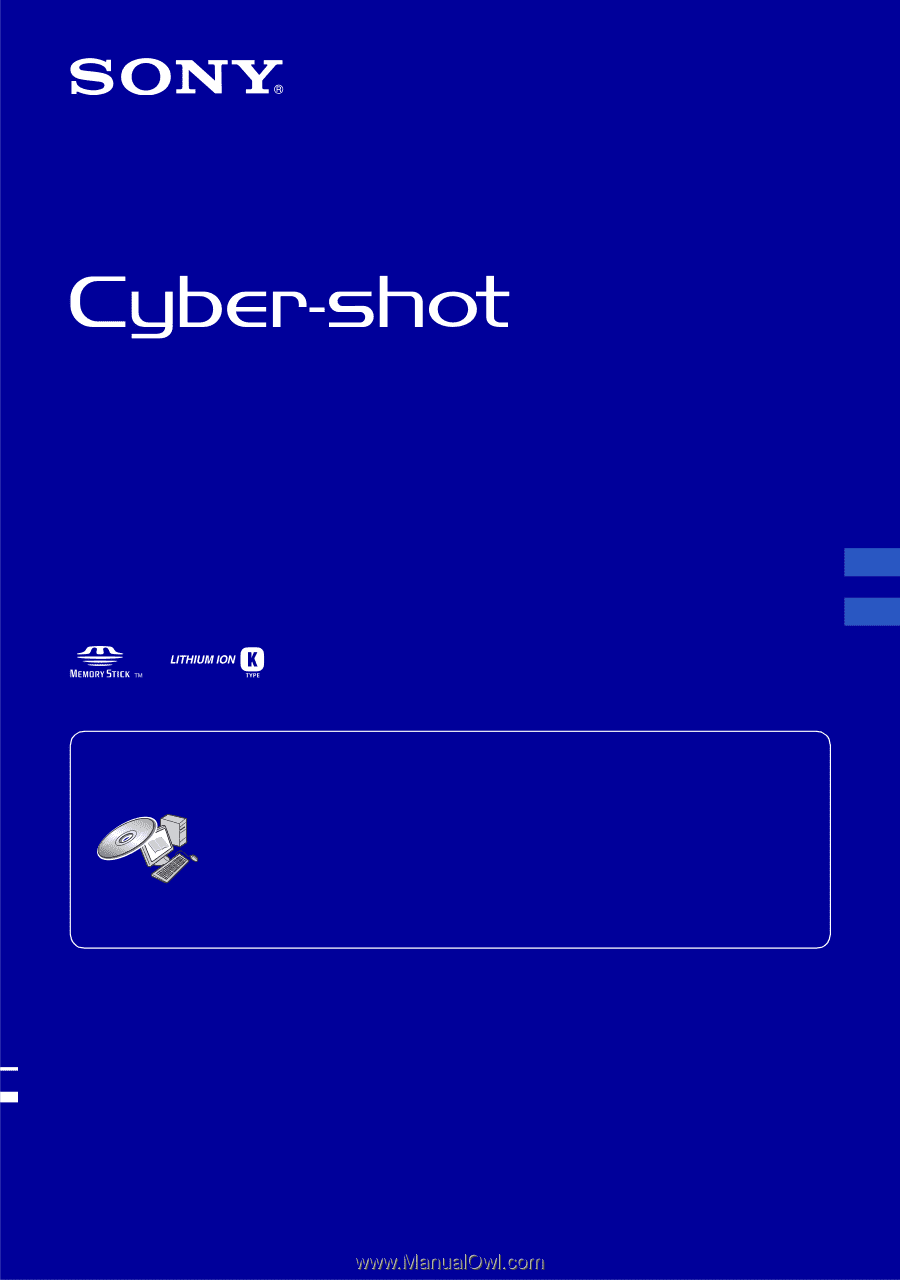
© 2009 Sony Corporation
4-121-443-
61
(1)
Instruction Manual
Manual de instrucciones
DSC-S950/S980
Digital Still Camera
Cámara fotografía digital
Operating Instructions
Before operating the unit, please read this manual thoroughly, and retain it for future reference.
Manual de instrucciones
Antes de utilizar la unidad, lea detenidamente este manual y consérvelo para consultarlo en el futuro.
For details on advanced operations, please read
“Cyber-
shot Handbook”
(PDF) and “
Cyber-shot Step-up
Guide
” on the CD-ROM (supplied) using a computer.
Para obtener más información acerca de las operaciones
avanzadas, consulte en un ordenador la
“Guía práctica
de Cyber-shot”
(PDF) y la
“Guía avanzada de Cyber-
shot”
que se incluyen en el CD-ROM (suministrado).
GB
ES