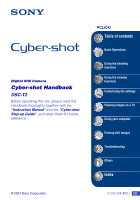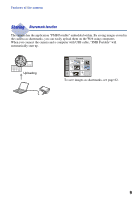Sony DSC-T2/G Cyber-shot® Handbook - Page 5
Viewing images on a TV, Using your computer, Settings - cable
 |
View all Sony DSC-T2/G manuals
Add to My Manuals
Save this manual to your list of manuals |
Page 5 highlights
Table of contents Memory Tool - Internal Memory Tool 77 Format Settings 78 Main Settings - Main Settings 1 78 Beep Function Guide Initialize Calibration Main Settings - Main Settings 2 80 USB Connect COMPONENT Video Out Shooting Settings - Shooting Settings 1 81 AF Illuminator AF Mode Grid Line Digital Zoom Shooting Settings - Shooting Settings 2 83 Auto Orientation Smile Level Auto Review Clock Settings 84 Language Setting 85 Viewing images on a TV Viewing images on a TV 86 Viewing images by connecting the camera to a TV with the cable for multi-use terminal (not supplied 86 Viewing an image by connecting the camera to an HD TV 88 Using your computer Enjoying your Windows computer 90 Installing the software (supplied 93 On the "Picture Motion Browser" (supplied 95 Connecting to computers 96 Using the "Music Transfer" (supplied 99 Viewing "Cyber-shot Step-up Guide 100 5