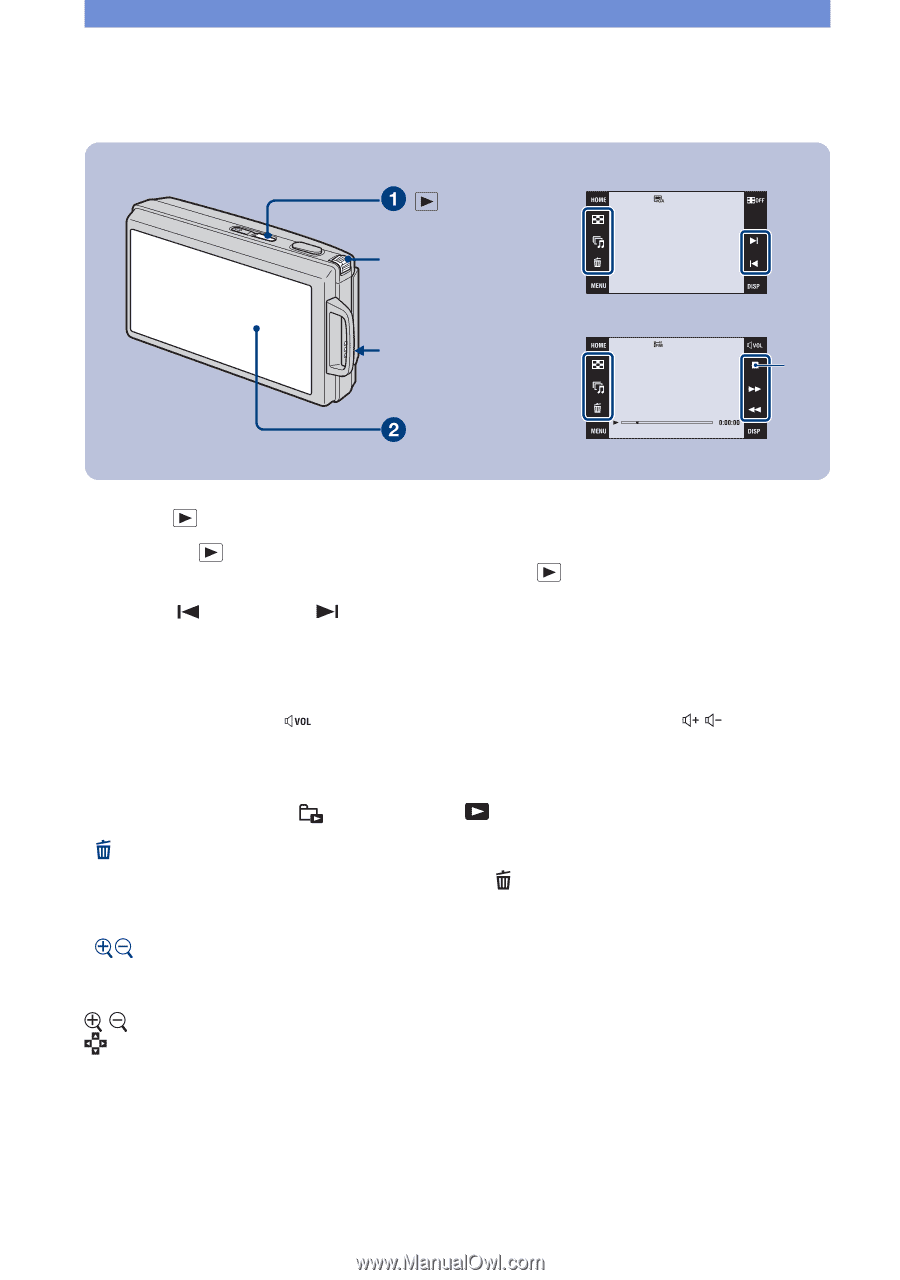Sony DSC T300 Instruction Manual - Page 20
Viewing/deleting images
 |
UPC - 027242724921
View all Sony DSC T300 manuals
Add to My Manuals
Save this manual to your list of manuals |
Page 20 highlights
Viewing/deleting images (Playback) button Zoom (W/T) lever Still image Movie Speaker B/x Touch panel 1Press (Playback) button. If you press (Playback) when the camera is powered off, the camera is turned on automatically and set to playback mode. To switch to the shooting mode, press (Playback) again. 2Touch (previous) / (next) on the screen to select an image. Movie: Touch B to playback a movie. Fast forward/Rewind: m/M (Touch B to return to normal playback.) Volume control: Touch during movie playback, then adjust the volume with / . Touch [Exit] to turn off the volume control screen. Stop: Touch x. • You may not be able to play back some images shot using an earlier Sony model. Touch [HOME], then select [ Folder View] from (View Images) to play back these images. [ To delete images 1 Display the image you want to delete, then touch 2 Touch [OK]. (Delete). [ To view an enlarged image (playback zoom) Touch a still image while it is displayed to enlarge the corresponding area. v/V/b/B: Adjusts the position. : Changes the zoom scale. : Turns v/V/b/B on/off. [BACK]: Cancels playback zoom. • You can also enlarge the image by sliding the zoom (W/T) lever to the T side. Slide the lever to the W side to return. 20