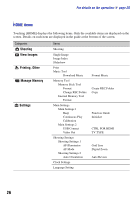Sony DSC-T500/B Instruction Manual - Page 23
To view an index screen, To delete images in index mode
 |
UPC - 027242732032
View all Sony DSC-T500/B manuals
Add to My Manuals
Save this manual to your list of manuals |
Page 23 highlights
[ To view an index screen Touch (Index) to display the index screen. Touch / to display the previous/next page. To return to the single image screen, touch the thumbnail image. • If you touch [DISP] in index mode, you can set the number of images displayed in the index screen to 6 or 20 images. [ To delete images in index mode 1 Touch (Delete) while the index screen is displayed. 2 Touch the thumbnail images you want to delete. mark is checked in the check box of the image. To cancel the deletion, touch the image again to deselect the mark. 3 Touch , and then touch [OK]. • To delete all the images in the selected folder, select (All In This Folder) from screen, then touch [OK]. (Delete) in the menu [ To play back a series of images with BGM (Slideshow) Touch (Slideshow). GB You can change the slideshow settings from the menu screen (pages 27, 28). The music will change together with the [Effects]. You can also transfer and change the music to your desired music. To transfer and change the music, take the following steps. 1 Touch [HOME]. Then select [ Music Tool] t [Download Music] in (Printing, Other) (pages 25, 26). 2 Install the software included in the CD-ROM (supplied) to your computer. 3 Attach the camera on the multi-output stand, then connect the stand and a computer via USB cable. 4 Start up "Music Transfer" installed to your computer and change the music. For details on changing the music, refer to Help in "Music Transfer". 23