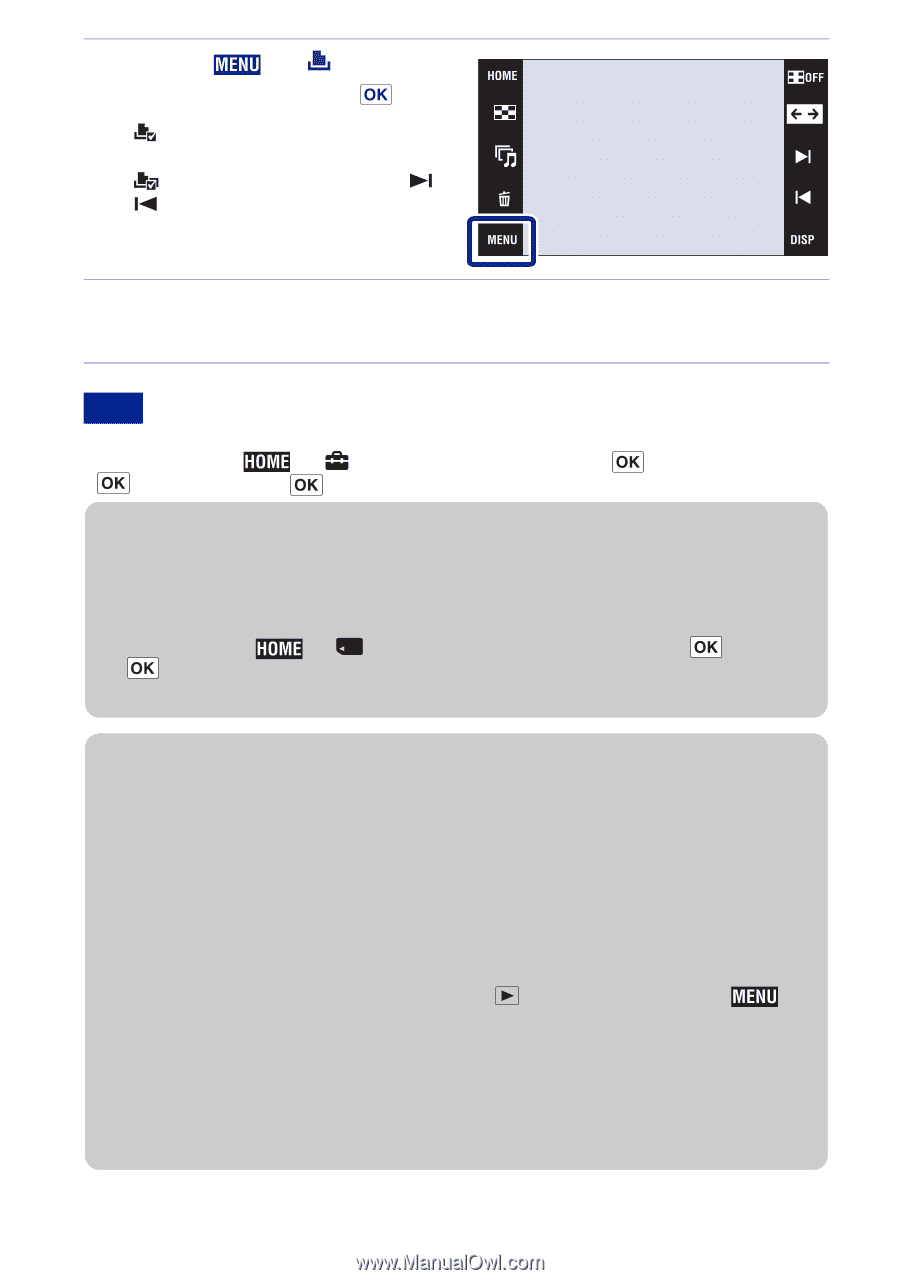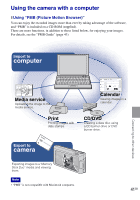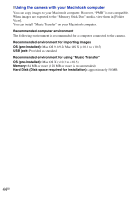Sony DSC-T90/B Instruction Manual - Page 40
Touch, Print, desired item, Touch the desired setting item, then [OK]., This Image, Multiple Images - usb cable
 |
UPC - 027242749283
View all Sony DSC-T90/B manuals
Add to My Manuals
Save this manual to your list of manuals |
Page 40 highlights
3 Touch t (Print) t desired item t . (This Image): Print the currently displayed image. (Multiple Images): Touch / to display the image, then touch the image you want to print. 4 Touch the desired setting item, then [OK]. The image is printed. Note • If the connection between the camera and printer is not established, disconnect the cable for multi- use terminal, touch t (Settings) t [Main Settings] t t [USB Connect] t t [PictBridge] t , and start over the procedure from step 1. zPrinting at a shop You cannot print images stored in the internal memory at a print shop directly from the camera. Copy the images to a "Memory Stick Duo" media, then take the "Memory Stick Duo" media to the print shop. How to copy: Touch t t [OK]. t (Manage Memory) t [Memory Tool] t t [Copy] For details, consult your photo printing service shop. zSuperimposing dates on images This camera does not include a function for superimposing a date on an image. The reason for this is to prevent the date from being duplicated during printing. Printing at a shop: You can ask that images be printed with a date superimposed. For details, consult with a photo printing service shop. Printing at home: Connect to a PictBridge-compliant printer, and press (Playback) button, then set t [Print] t [Date] to [Date] or [Day&Time]. Superimposing dates on images using PMB: With the supplied "PMB" software installed on a PC (page 42), you can directly superimpose the date on an image. However, note that when images with a superimposed date are printed, the date may be duplicated depending on print settings. For details on "PMB", see the "PMB Guide" (page 43). 40GB