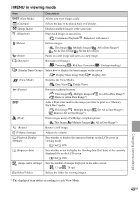Sony DSC-TX1/L Instruction Manual - Page 51
Changing camera settings, Demonstrates the Smile Shutter and Scene Recognition - video
 |
UPC - 027242766693
View all Sony DSC-TX1/L manuals
Add to My Manuals
Save this manual to your list of manuals |
Page 51 highlights
Category Item Description Main Settings Beep Selects or turns off the sound produced when you operate the camera. LCD Brightness Sets the brightness of the LCD screen. Language Setting Selects the language to be used in the MENU items, warnings and messages. Demo Mode Demonstrates the Smile Shutter and Scene Recognition function. Initialize Restores the camera to its default settings. COMPONENT Sets the video signal according to a connected TV terminal. Video Out Sets the mode according to the video output system to be connected. Housing Changes the button operations when the camera is in the housing (Marine Pack). USB Connect Sets the mode used when connecting the camera to a computer or a printer. Download Music Changes the slideshow music. Format Music Deletes all slideshow music. Calibration Corrects misalignment of the response positions of the buttons on the touch panel. "Memory Stick" Tool Format Formats a "Memory Stick Duo" media. Create REC.Folder Creates a new folder on a "Memory Stick Duo" media. Change REC.Folder Changes the folder used for recording images. Delete REC.Folder Deletes a folder in a "Memory Stick Duo" media. Copy Copies all images recorded in the internal memory to a "Memory Stick Duo" media. File Number Selects the method used to assign file number to images. Internal Memory Tool Format File Number Formats the internal memory. Selects the method used to assign file number to images. Clock Settings Area Setting Adjusts the time to the local time of the selected area. Date & Time Setting Sets the date and time. Changing camera settings 51GB