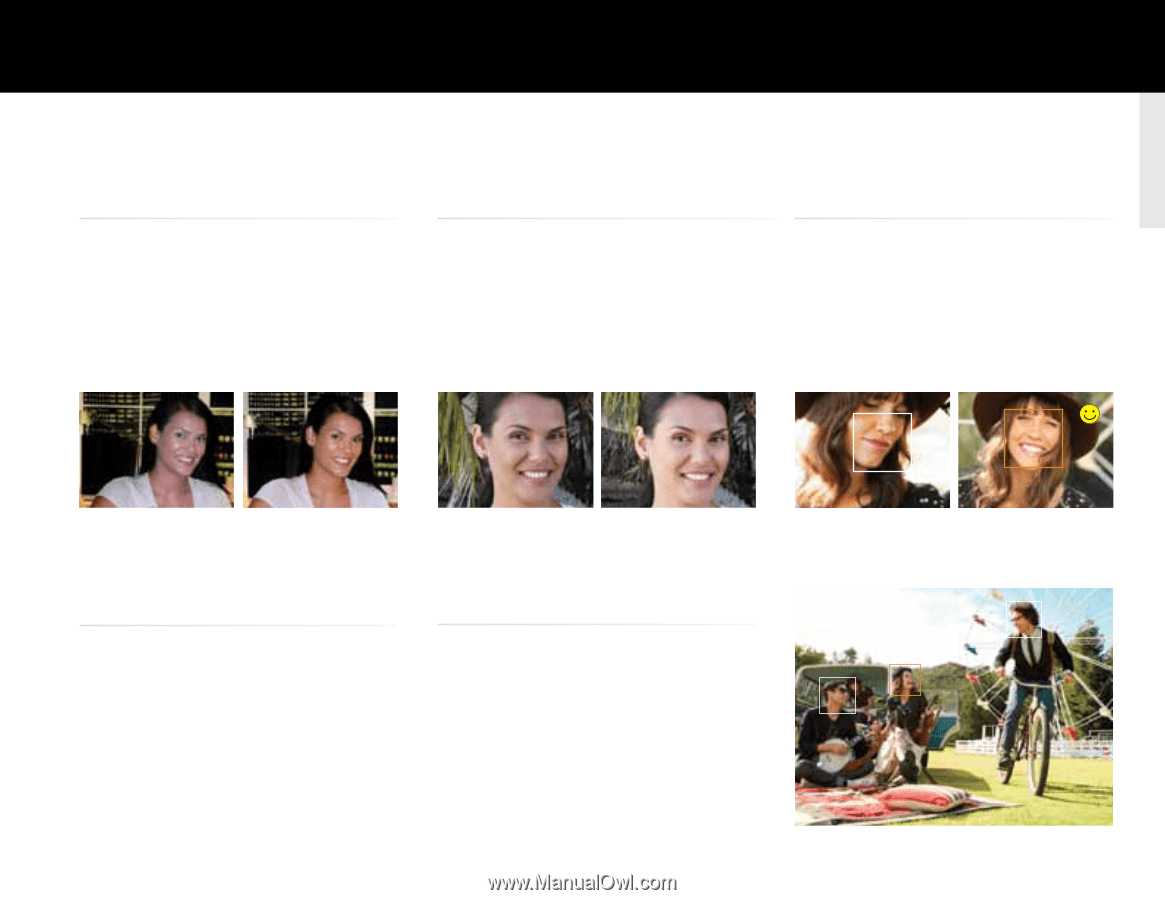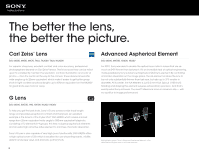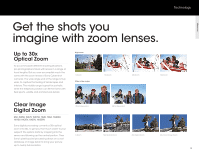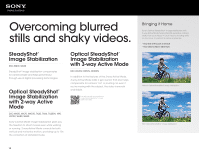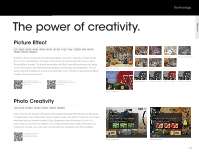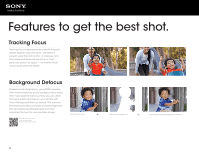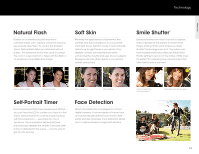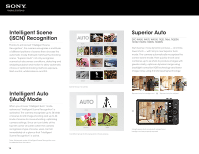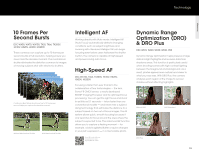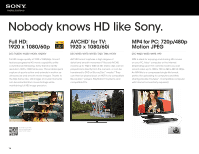Sony DSC-TX20 2012 Cyber-shot® Digital Still Cameras Product Guide - Page 13
Natural Flash, Soft Skin, Smile Shutter, Face Detection, Self-Portrait Timer - digital camera
 |
View all Sony DSC-TX20 manuals
Add to My Manuals
Save this manual to your list of manuals |
Page 13 highlights
Technology Technology Natural Flash Flashes on conventional point-and-shoot cameras simply can't capture colors the way your eye actually sees them. To correct this problem, Sony's Natural Flash takes an initial shot without a flash. This reference shot is then used to correct the color in a second shot - taken with the flash - to produce a more lifelike final image. Soft Skin Minimize the appearance of blemishes, fine wrinkles and dull complexions in your portrait shots with Sony's Soft Skin mode. It automatically detects up to eight faces in your photo, then digitally corrects skin imperfections while enhancing the mouths and eyes of your subjects. Backgrounds and other objects in your photos remain untouched. Smile Shutter® Everyone knows how tricky it can be to capture shots of people at the perfect moment when they're smiling. That's what makes our Smile Shutter® technology such a hit. The system can track multiple smiles plus offers an Adult/Child Priority setting to zero in on the smiles of little ones. It's perfect for capturing true, natural smiles that often last for only a moment. Without Natural Flash With Natural Flash Without Soft Skin With Soft Skin Self-Portrait Timer Hand-held self portraits have always been difficult - you can't see the LCD to confirm your face is in the frame. Self-portrait timer confirms proper framing with Face Detection - selectable for one or two faces. Once activated, Self-portrait timer automatically releases the shutter 2 seconds after a face is detected in the scene - now it's easy to get into the picture! Face Detection When Face Detection is engaged on a Sony® digital camera, it can recognize a human face and automatically optimize your shots to take better pictures of people. Face Detection allows you to capture sharper images with less blur. Smile not detected. No picture taken. Smile Detected! Picture taken. 13