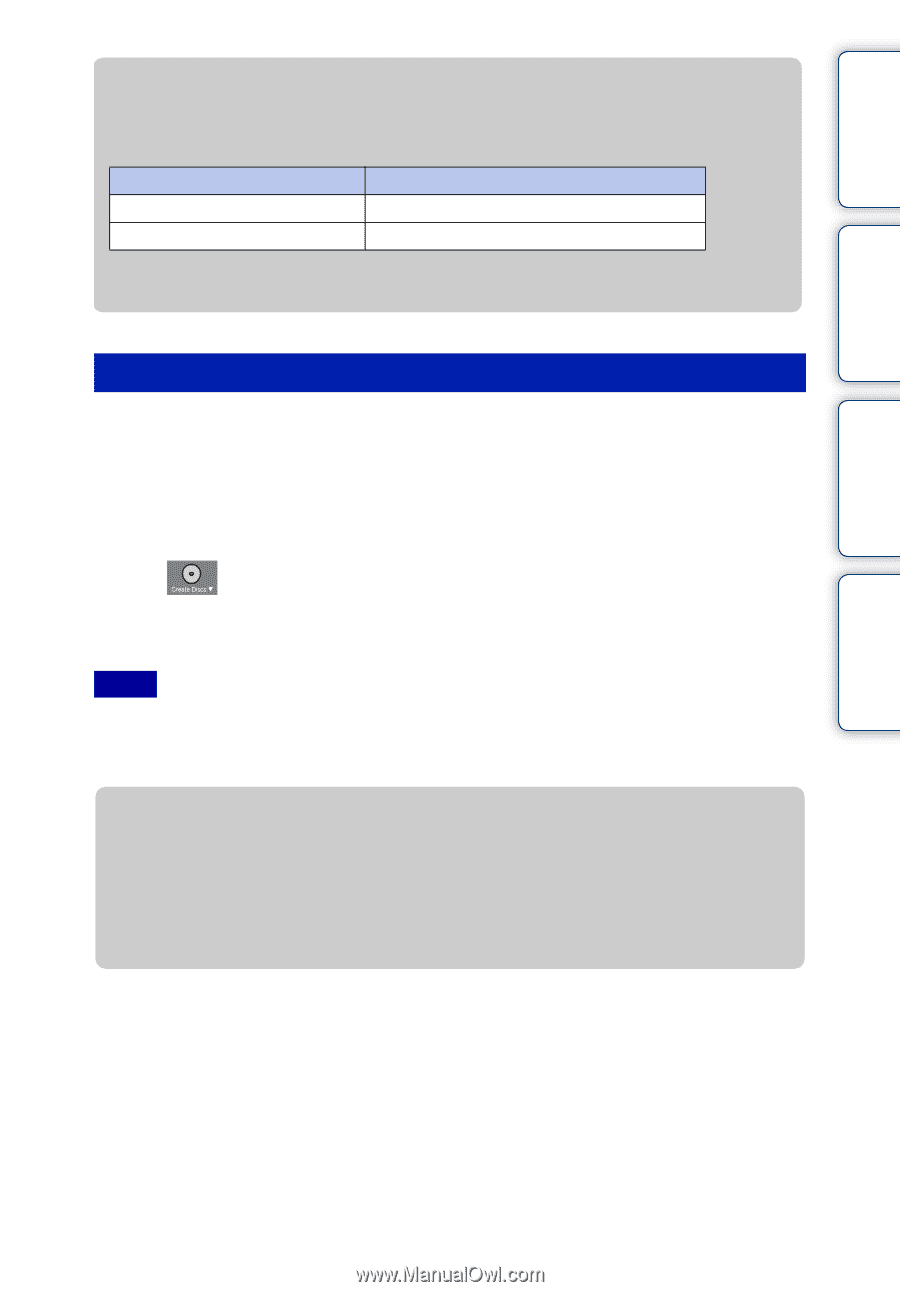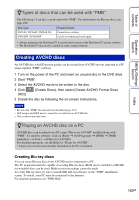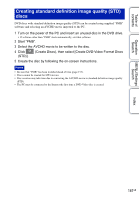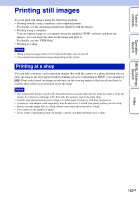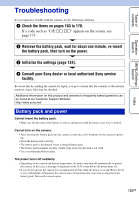Sony DSC-TX9 Cyber-shot® Handbook - Page 160
Creating AVCHD discs, Creating Blu-ray discs
 |
UPC - 027242793088
View all Sony DSC-TX9 manuals
Add to My Manuals
Save this manual to your list of manuals |
Page 160 highlights
Table of contents zTypes of discs that can be used with "PMB" The following 12-cm discs can be used with "PMB". For information on Blu-ray discs, see page 160. Disc type Characteristics DVD-R / DVD+R / DVD+R DL Cannot be re-written. DVD-RW / DVD+RW Can be re-written and used again. • Always maintain your PlayStation®3 to use the latest version of the PlayStation®3 system software. • The PlayStation®3 may not be available in some countries/regions. Operation Search MENU/Settings Search Index Creating AVCHD discs An AVCHD disc with HD picture quality can be created from AVCHD movies imported to a PC using supplied "PMB" software. 1 Turn on the power of the PC and insert an unused disc in the DVD drive. 2 Start "PMB". 3 Select the AVCHD movie to be written to the disc. 4 Click (Create Discs), then select [Create AVCHD Format Discs (HD)]. 5 Create the disc by following the on-screen instructions. Notes • Be sure that "PMB" has already been installed (page 153). • Still images and MP4 movies cannot be recorded on an AVCHD disc. • Disc creation may take time. zPlaying an AVCHD disc on a PC AVCHD discs can be played on a PC using "Player for AVCHD" installed along with "PMB". To start the software, click on [Start] t [All Programs] t [PMB] t [PMB Launcher] t [View] t [Player for AVCHD]. For detailed operations, see the Help for "Player for AVCHD". • Images may not play back smoothly depending on the PC environment. Creating Blu-ray discs You can create Blu-ray discs from AVCHD movies imported to a PC. The PC in question must be capable of creating Blu-ray discs. BD-R (not re-writable) or BD-RE (re-writable) discs can be used. Multi-session recordings cannot be made. To create Blu-ray discs, be sure to install [BD add-on software] on the "PMB" installation screen. To install, your PC must be connected to the Internet. For detailed operations, see "PMB Help". 160GB