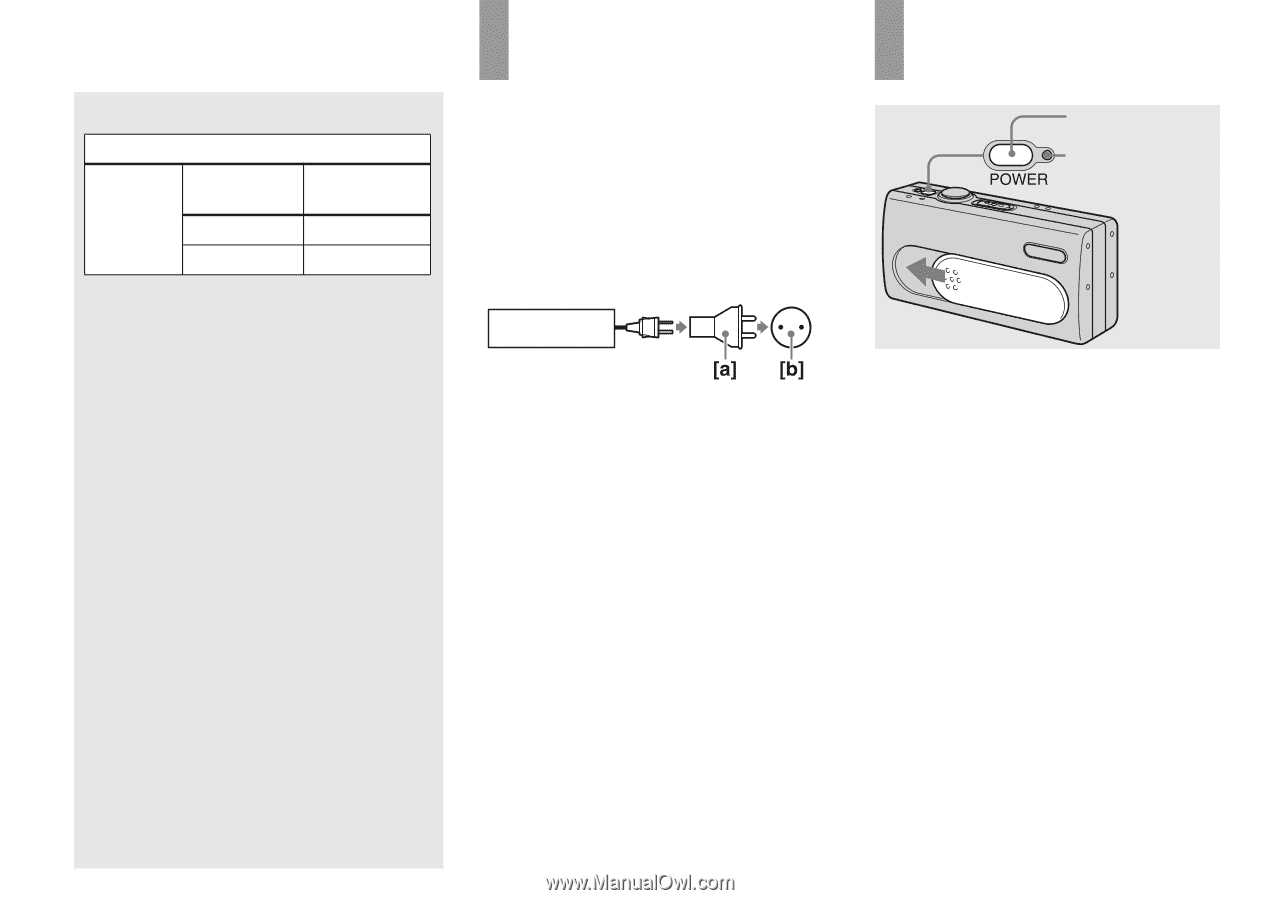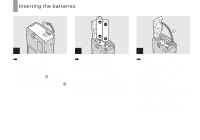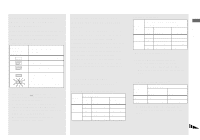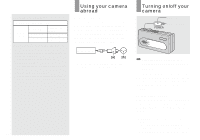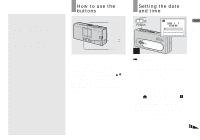Sony DSC-U40 Operating Instructions (primary manual) - Page 14
Using your camera abroad, Turning on/off your camera, Shooting movies, Power sources
 |
View all Sony DSC-U40 manuals
Add to My Manuals
Save this manual to your list of manuals |
Page 14 highlights
Shooting movies3) NH-AAA-DA (2) (supplied) LCD LIGHT Continuous Battery life (min.) recording ON Approx. 90 OFF Approx. 110 3) Shooting continuously at 160×112 image size • The remaining indicator will decrease under the following conditions: - The surrounding temperature is low - The flash is used - The camera has been turned on and off many times - [LCD LIGHT] is set to [ON] - The battery capacity decreases as you use it more and more and as time passes (page 84). 14 Using your camera abroad Power sources You can use your camera in any country or region with the supplied battery charger within 100 V to 240 V AC, 50/60 Hz. Use a commercially available AC plug adaptor [a], if necessary, depending on the design of the wall outlet (wall socket) [b]. BC-CS2A/CS2B • Do not use an electronic transformer (travel converter), as this may cause a malfunction. Turning on/off your camera POWER POWER lamp , Slide the lens cover in the direction of the arrow or press POWER. The POWER lamp (green) lights up and the power is on. When you turn on your camera for the first time, the DATE NOTATION screen appears on the LCD screen (page 15). To turn off the power Slide the lens cover in the opposite direction of the arrow or press POWER again. The POWER lamp goes out, and the camera turns off. • Slide the lens cover closed until it clicks into place. • If you open the lens cover too quickly, the camera might not turn on. If this happens, close the cover and then open it again more slowly.