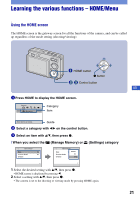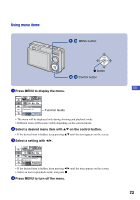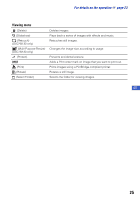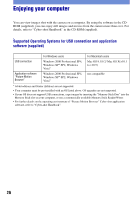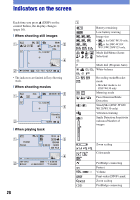Sony DSC W130 Operating Instructions - Page 25
For details on the operation, Viewing menu
 |
UPC - 027242723993
View all Sony DSC W130 manuals
Add to My Manuals
Save this manual to your list of manuals |
Page 25 highlights
For details on the operation 1 page 23 Viewing menu (Delete) (Slideshow) (Retouch) (DSC-W130 only) (Multi-Purpose Resize) (DSC-W130 only) (Protect) (Print) (Rotate) (Select Folder) Deletes images. Plays back a series of images with effects and music. Retouches still images. Changes the image size according to usage. Prevents accidental erasure. Adds a Print order mark on image that you want to print out. Prints images using a PictBridge compliant printer. Rotates a still image. Selects the folder for viewing images. GB 25
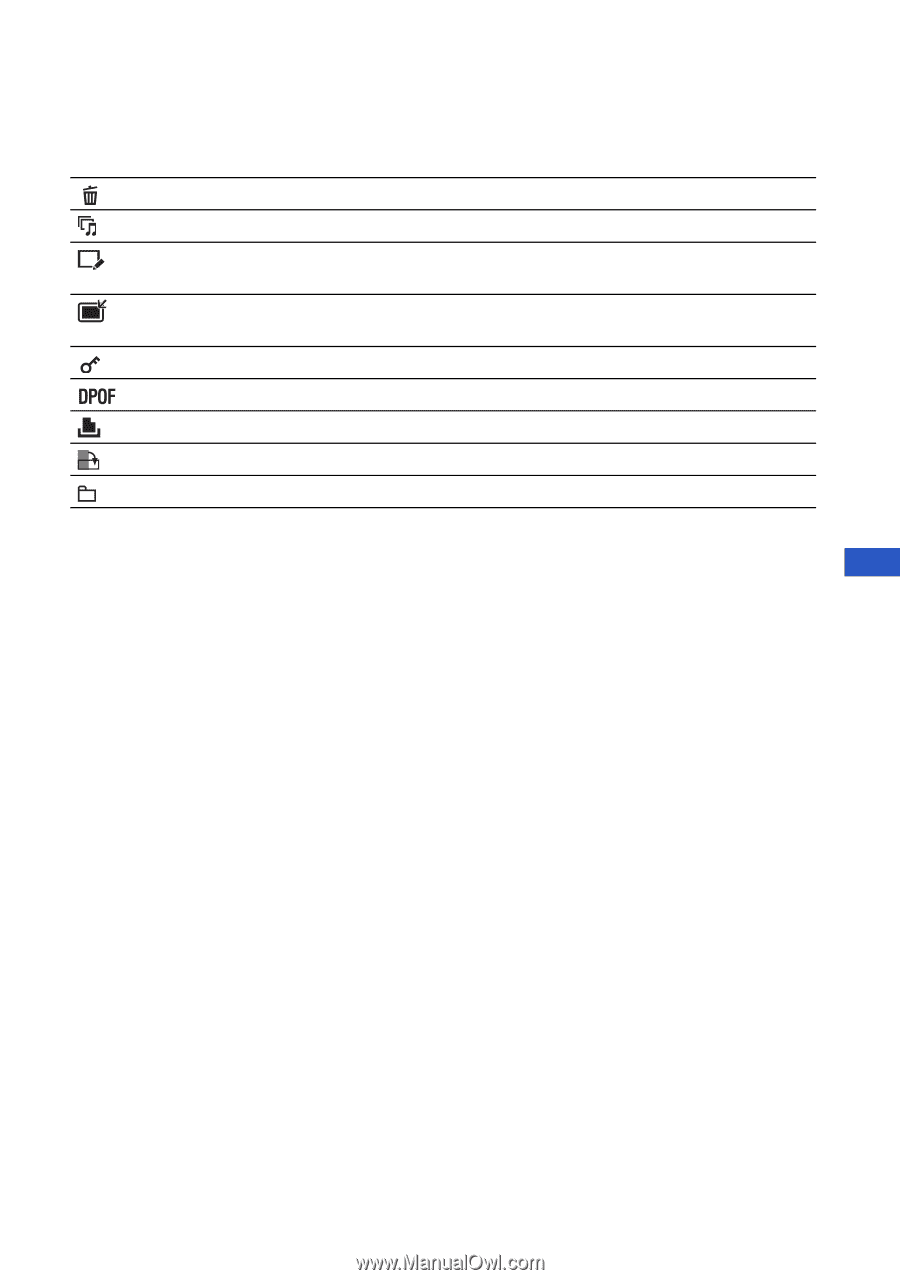
25
For details on the operation
1
page 23
GB
Viewing menu
(Delete)
Deletes images.
(Slideshow)
Plays back a series of images with effects and music.
(Retouch)
(DSC-W130 only)
Retouches still images.
(Multi-Purpose Resize)
(DSC-W130 only)
Changes the image size according to usage.
(Protect)
Prevents accidental erasure.
Adds a Print order mark on image that you want to print out.
(Print)
Prints images using a PictBridge compliant printer.
(Rotate)
Rotates a still image.
(Select Folder)
Selects the folder for viewing images.