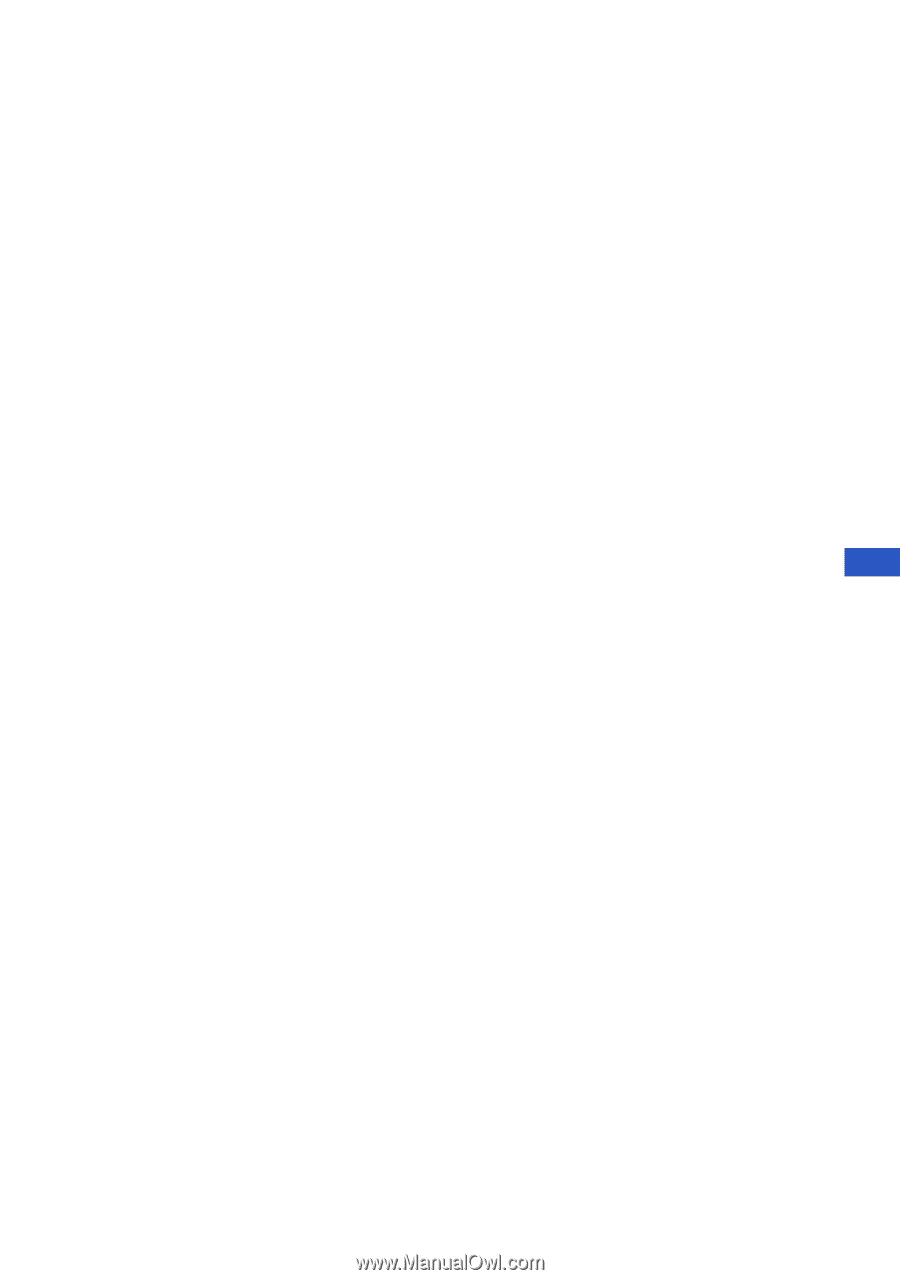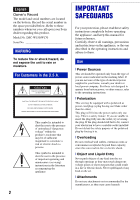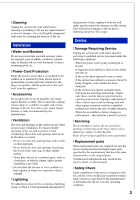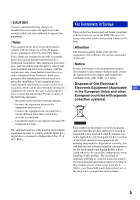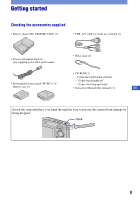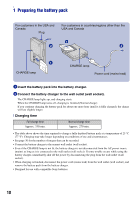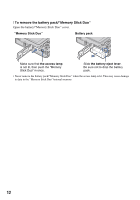7
GB
Table of contents
IMPORTANT SAFEGUARDS
....................................................................
2
Read this first
............................................................................................
4
Notes on using the camera
......................................................................
8
Getting started
.................................................................................
9
Checking the accessories supplied
.........................................................
9
1 Preparing the battery pack
..................................................................
10
2 Inserting the battery pack/a “Memory Stick Duo” (not supplied)
........
11
3 Turning the camera on/setting the clock
.............................................
13
Shooting images easily
.................................................................
14
Mode dial/Zoom/Flash/Macro/Self-timer/Display
...................................
15
Shooting in Smile Shutter mode
.............................................................
17
Viewing/deleting images
...............................................................
18
Learning the various functions – HOME/Menu
...........................
21
Using the HOME screen
.........................................................................
21
HOME items
............................................................................................
22
Using menu items
...................................................................................
23
Menu items
..............................................................................................
24
Enjoying your computer
...............................................................
26
Supported Operating Systems for USB connection and application
software (supplied)
.................................................................................
26
Viewing “Cyber-shot Handbook”
............................................................
27
Indicators on the screen
...............................................................
28
Battery life and memory capacity
................................................
30
Battery life and number of images you can record/view
........................
30
Recordable number of still images and recordable time of movies
......
31
Troubleshooting
............................................................................
33
Battery pack and power
.........................................................................
33
Shooting still images/movies
..................................................................
34
Viewing images
......................................................................................
35
Precautions
....................................................................................
36
Specifications
................................................................................
37