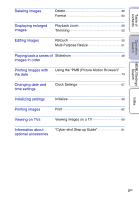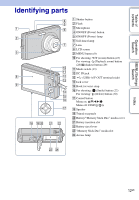Sony DSC-W180/R Cyber-shot® Handbook - Page 8
Viewing on TVs, images in order - w series
 |
View all Sony DSC-W180/R manuals
Add to My Manuals
Save this manual to your list of manuals |
Page 8 highlights
Table of contents Operation Search MENU/Settings Search Deleting images Delete 30 Format 63 Displaying enlarged images Editing images Playback zoom 28 Trimming 50 Retouch 50 Multi-Purpose Resize 51 Playing back a series of Slideshow 48 images in order Printing images with the date Using the "PMB (Picture Motion Browser)" 74 Changing date and time settings Clock Settings 67 Initializing settings Initialize 59 Printing images Print 82 Viewing on TVs Viewing images on a TV 69 Information about optional accessories "Cyber-shot Step-up Guide 81 Index 8GB
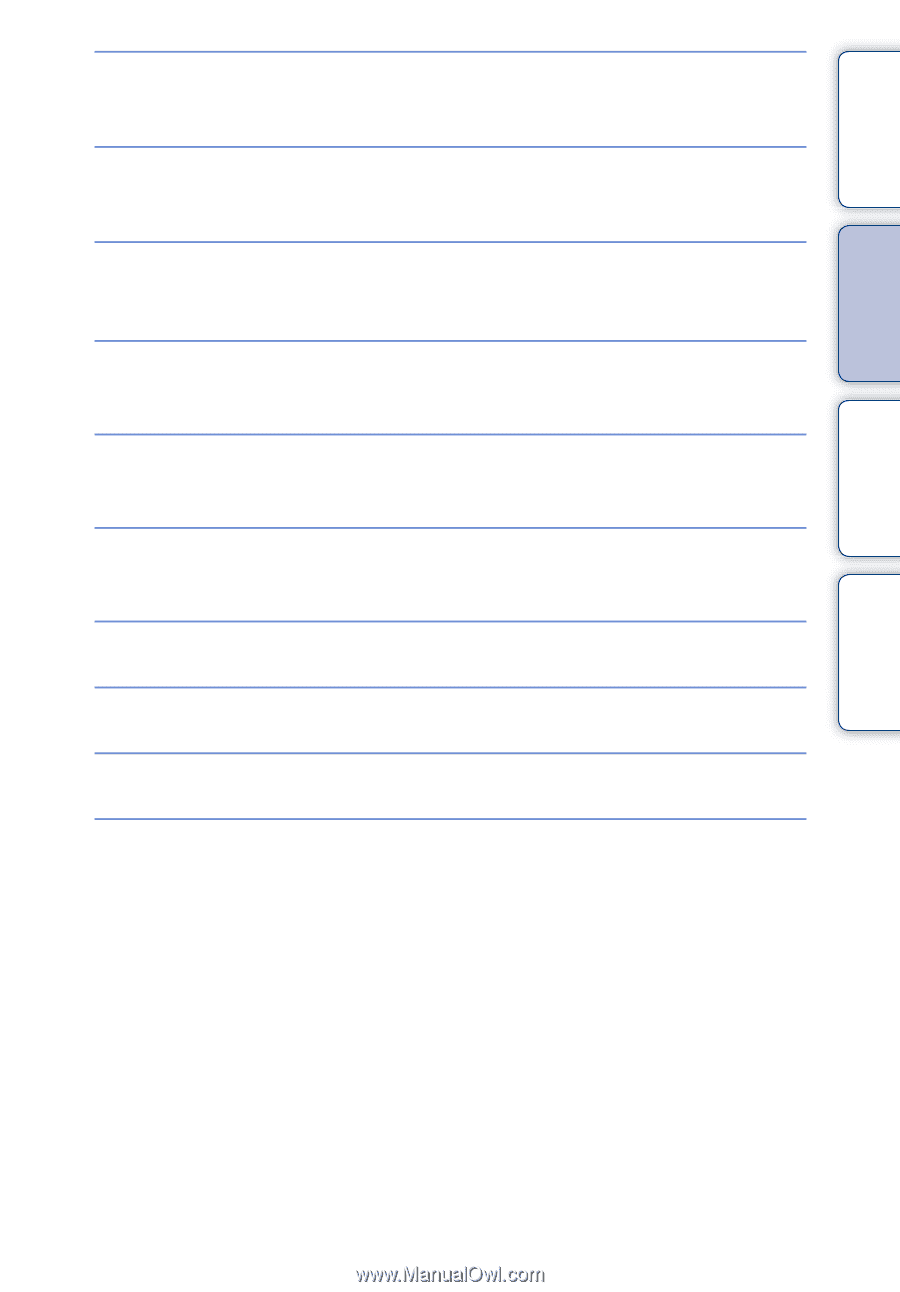
Table of
contents
Operation
Search
MENU/Settings
Search
Index
8
GB
Deleting images
Delete
······································································ 30
Format
···································································· 63
Displaying enlarged
images
Playback zoom
····················································· 28
Trimming
································································ 50
Editing images
Retouch
·································································· 50
Multi-Purpose Resize
········································· 51
Playing back a series of
images in order
Slideshow
······························································ 48
Printing images with
the date
Using the “PMB (Picture Motion Browser)”
·················································································· 74
Changing date and
time settings
Clock Settings
······················································· 67
Initializing settings
Initialize
··································································· 59
Printing images
Print
········································································· 82
Viewing on TVs
Viewing images on a TV
···································· 69
Information about
optional accessories
“Cyber-shot Step-up Guide”
····························· 81