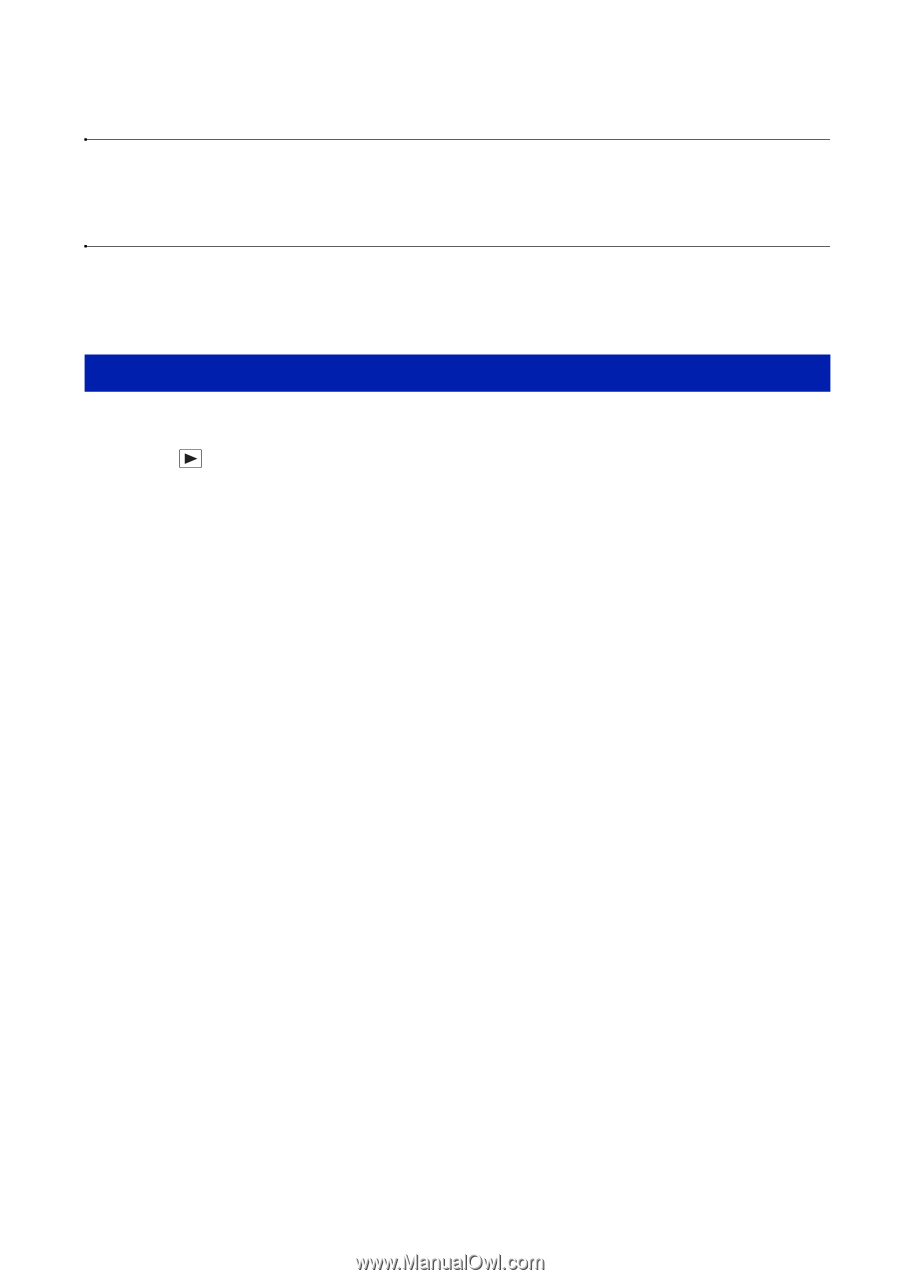Sony DSC W220 Instruction Manual - Page 34
Viewing images, White, black, red, purple or other streaks appear on the image, or the image
 |
UPC - 027242749016
View all Sony DSC W220 manuals
Add to My Manuals
Save this manual to your list of manuals |
Page 34 highlights
White, black, red, purple or other streaks appear on the image, or the image seems reddish. • This phenomenon is called smearing. This is not a malfunction. The same image is shot several times. • [REC Mode] is set to [Burst] or Exposure Bracket. Or, [Scene Recognition] is set to [Advanced] (page 25). Viewing images Cannot play back images. • Press (Playback) (page 19). • The folder/file name has been changed on your computer. • Sony does not guarantee playback of image files on the camera if the files have been processed using a computer or recorded with another camera. • The camera is in USB mode. Delete the USB connection. • Playback is impossible if the Smile Shutter is in standby mode. Exit standby mode by pressing the shutter button all the way down. 34