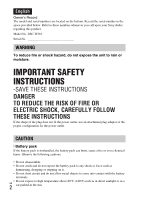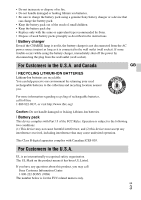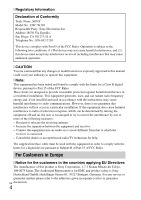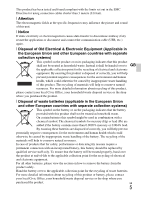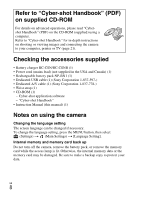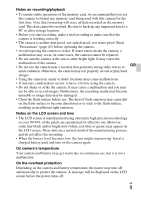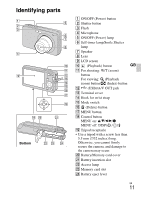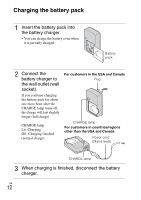Sony DSC-W310 Instruction Manual - Page 7
Table of contents, Getting started, Shooting/viewing images, Cyber-shot Handbook PDF, Others - specification
 |
UPC - 027242776791
View all Sony DSC-W310 manuals
Add to My Manuals
Save this manual to your list of manuals |
Page 7 highlights
Table of contents Getting started Refer to "Cyber-shot Handbook" (PDF) on supplied CD-ROM 8 Checking the accessories supplied 8 Notes on using the camera 8 Identifying parts 11 Charging the battery pack 12 Inserting the battery pack/a memory card (sold separately 14 Setting the clock 17 GB Shooting/viewing images Shooting still images 18 Shooting movies 19 Viewing images 20 "Cyber-shot Handbook" (PDF) Learning more about the camera ("Cyber-shot Handbook 21 Others List of icons displayed on the screen 22 Number of still images and recordable time of movies ...........24 Precautions 25 Specifications 27 GB 7
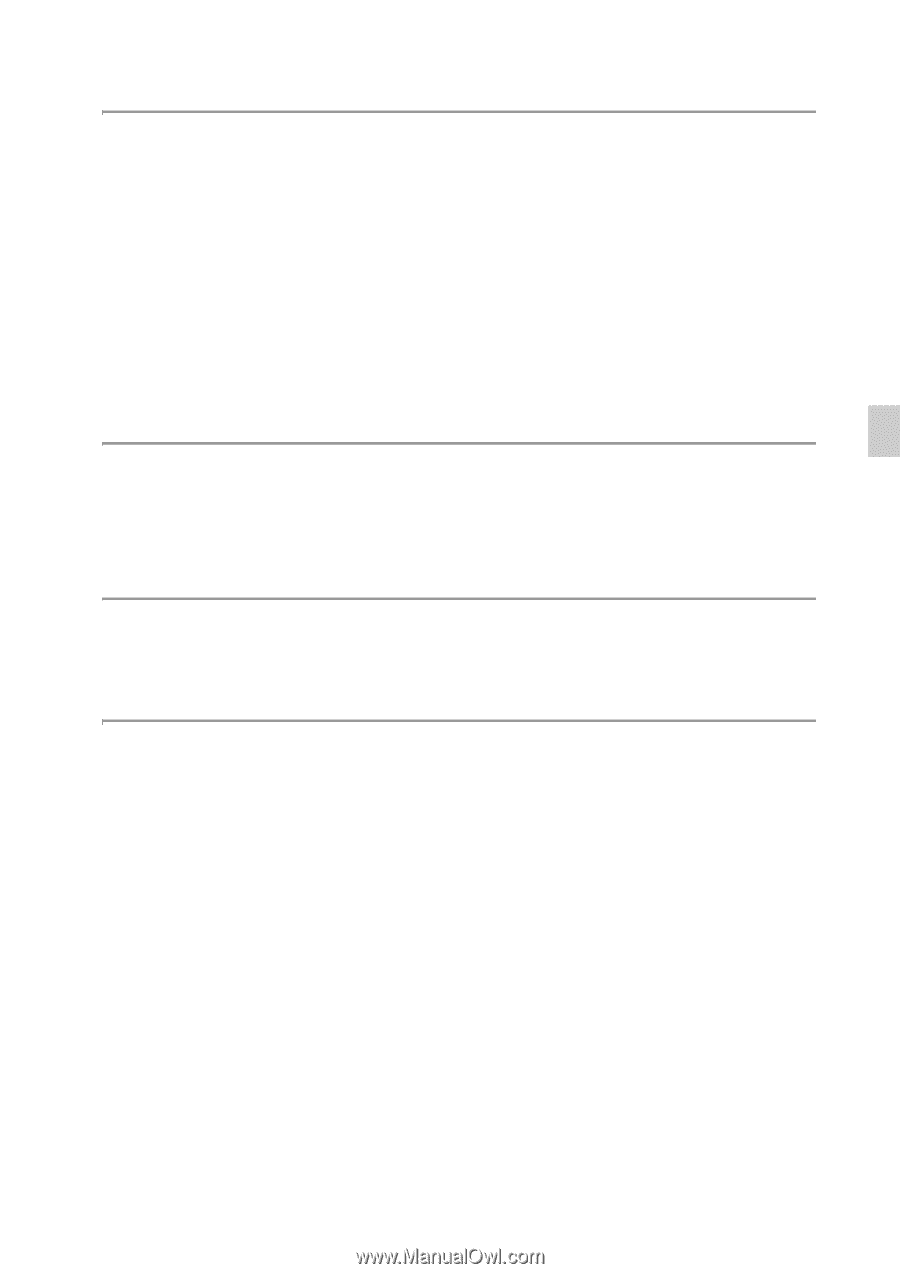
GB
7
GB
Table of contents
Getting started
Refer to “Cyber-shot Handbook” (PDF) on supplied
CD-ROM
.....................................................................................
8
Checking the accessories supplied
...........................................
8
Notes on using the camera
........................................................
8
Identifying parts
.......................................................................
11
Charging the battery pack
.......................................................
12
Inserting the battery pack/a memory card (sold
separately)
...............................................................................
14
Setting the clock
......................................................................
17
Shooting/viewing images
Shooting still images
................................................................
18
Shooting movies
.......................................................................
19
Viewing images
........................................................................
20
“Cyber-shot Handbook” (PDF)
Learning more about the camera (“Cyber-shot
Handbook”)
..............................................................................
21
Others
List of icons displayed on the screen
......................................
22
Number of still images and recordable time of movies
...........
24
Precautions
..............................................................................
25
Specifications
...........................................................................
27