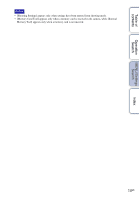Sony DSC-W380 Cyber-shot® Handbook - Page 12
MENU/Settings, Search, DSC-W350/W360
 |
View all Sony DSC-W380 manuals
Add to My Manuals
Save this manual to your list of manuals |
Page 12 highlights
Table of contents Operation Search DSC-W350/W360 View Mode Memory card Internal Memory Menu items (Easy Mode) (Slideshow) (View Mode) (Retouch) (Delete) (Protect) DPOF (Print) (Rotate) (Select Folder) (Settings) Date View Folder view Folder view Folder View (Still) (Movie) - - - - - - - - Note • Only the items that are available for each mode are displayed on the screen. MENU/Settings Search Index 12GB

Table of
contents
Operation
Search
MENU/Settings
Search
Index
12
GB
DSC-W350/W360
•
Only the items that are available for each mode are displayed on the screen.
View Mode
Menu items
Memory card
Internal
Memory
Date View
Folder view
(Still)
Folder view
(Movie)
Folder View
(Easy Mode)
(Slideshow)
(View Mode)
—
(Retouch)
—
(Delete)
(Protect)
DPOF
—
—
(Print)
—
(Rotate)
—
(Select Folder)
—
—
(Settings)
Note