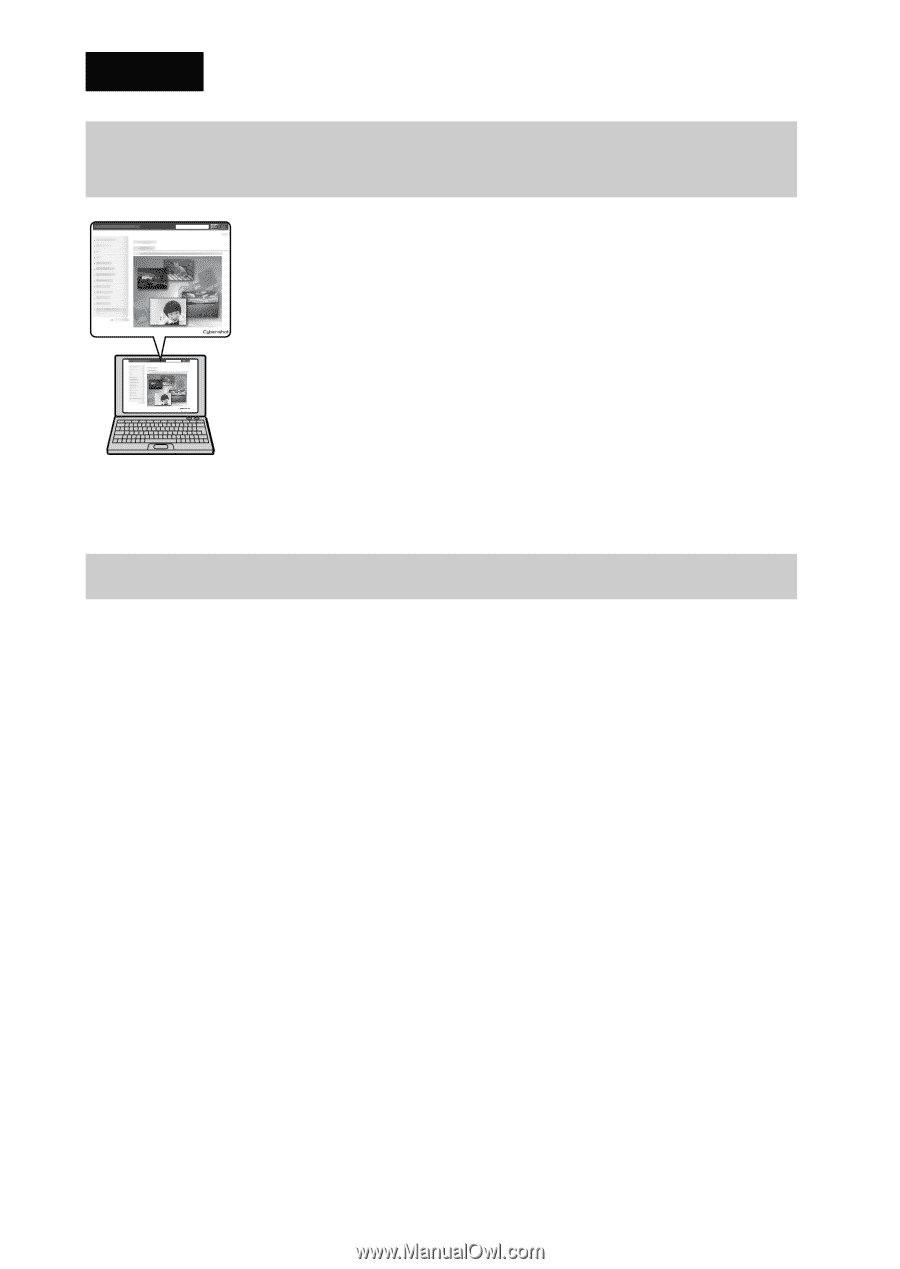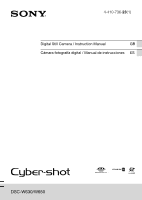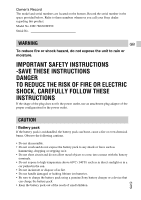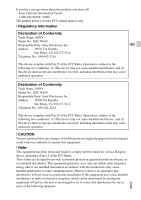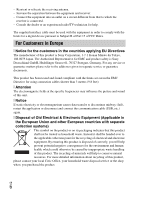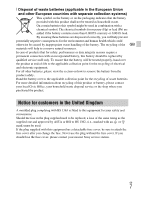Sony DSC-W650 Instruction Manual - Page 2
English, Learning more about the camera (“Cyber-shot User Guide”), Checking the supplied items - cyber shot
 |
View all Sony DSC-W650 manuals
Add to My Manuals
Save this manual to your list of manuals |
Page 2 highlights
English Learning more about the camera ("Cyber-shot User Guide") "Cyber-shot User Guide" is an on-line manual. Refer to it for in-depth instructions on the many functions of the camera. 1 Access the Sony support page. http://www.sony.net/SonyInfo/Support/ 2 Select your country or region. 3 Search for the model name of your camera within the support page. • Check the model name on the bottom of your camera. Checking the supplied items The number in parentheses indicates the number of pieces. • Camera (1) • Battery charger BC-CSN/BC-CSNB (1) • Power cord (mains lead) (not supplied in the USA and Canada) (1) • Rechargeable battery pack NP-BN (1) (This rechargeable battery pack cannot be used with Cyber-shot that are supplied with the NP-BN1 battery pack.) • Dedicated USB cable (1) • Wrist strap (1) • Instruction Manual (this manual) (1) GB 2