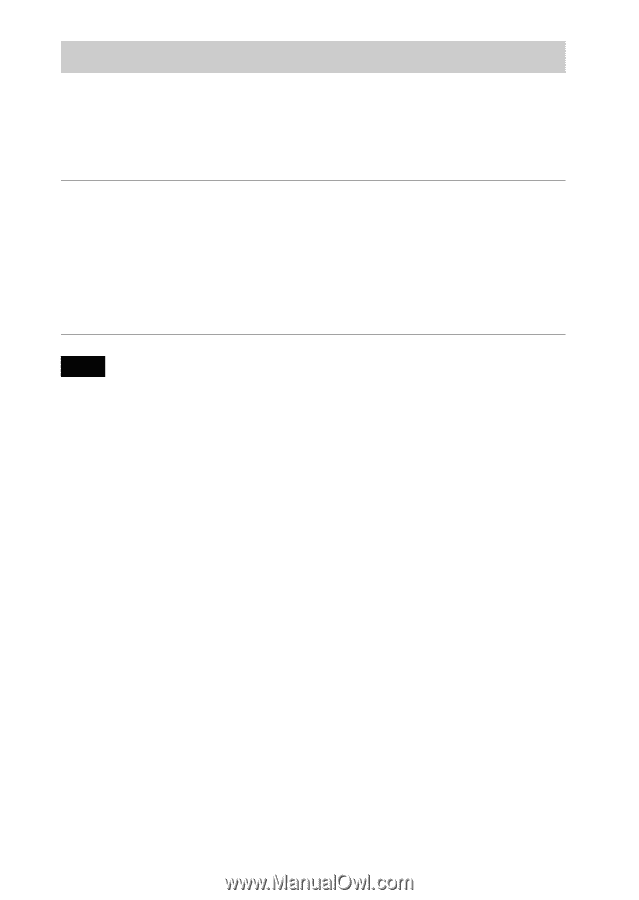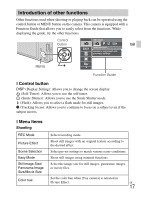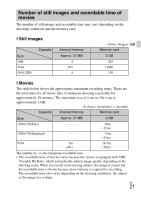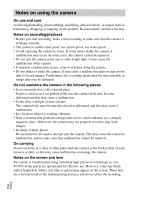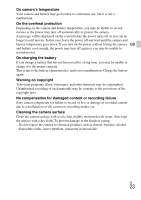Sony DSC-W690 User Manual - Page 20
Install PC application (Windows), Useful functions in PlayMemories Home - red
 |
View all Sony DSC-W690 manuals
Add to My Manuals
Save this manual to your list of manuals |
Page 20 highlights
Install PC application (Windows) Using the embedded software "PlayMemories Home" allows you to import recorded images to a computer, and edit or process them. You can record/play back on your camera without installing the software "PlayMemories Home". 1 Connect the camera to a computer. 2 [Computer] (in Windows XP, [My Computer]) t [PMHOME] t double-click [PMHOME.EXE]. 3 Follow the instructions on the screen to complete the installation. Note • "PlayMemories Home" is not compatible with Mac OS. If you play back images on a Mac, use the applications that are installed on your Mac. For details, see http://www.sony.co.jp/imsoft/Mac/ x Useful functions in "PlayMemories Home" "PlayMemories Home" provides the below useful features, while enabling a variety of other functions by connecting to the Internet and installing the "Expanded Feature". • Import and display images recorded with this camera. • View images in a computer by organizing them by shooting date on a calendar. • Correct still images (Red Eye Correction, etc.), print, send images by e-mail, and change shooting date/time. • Save and print images with the shooting date inserted. GB 20