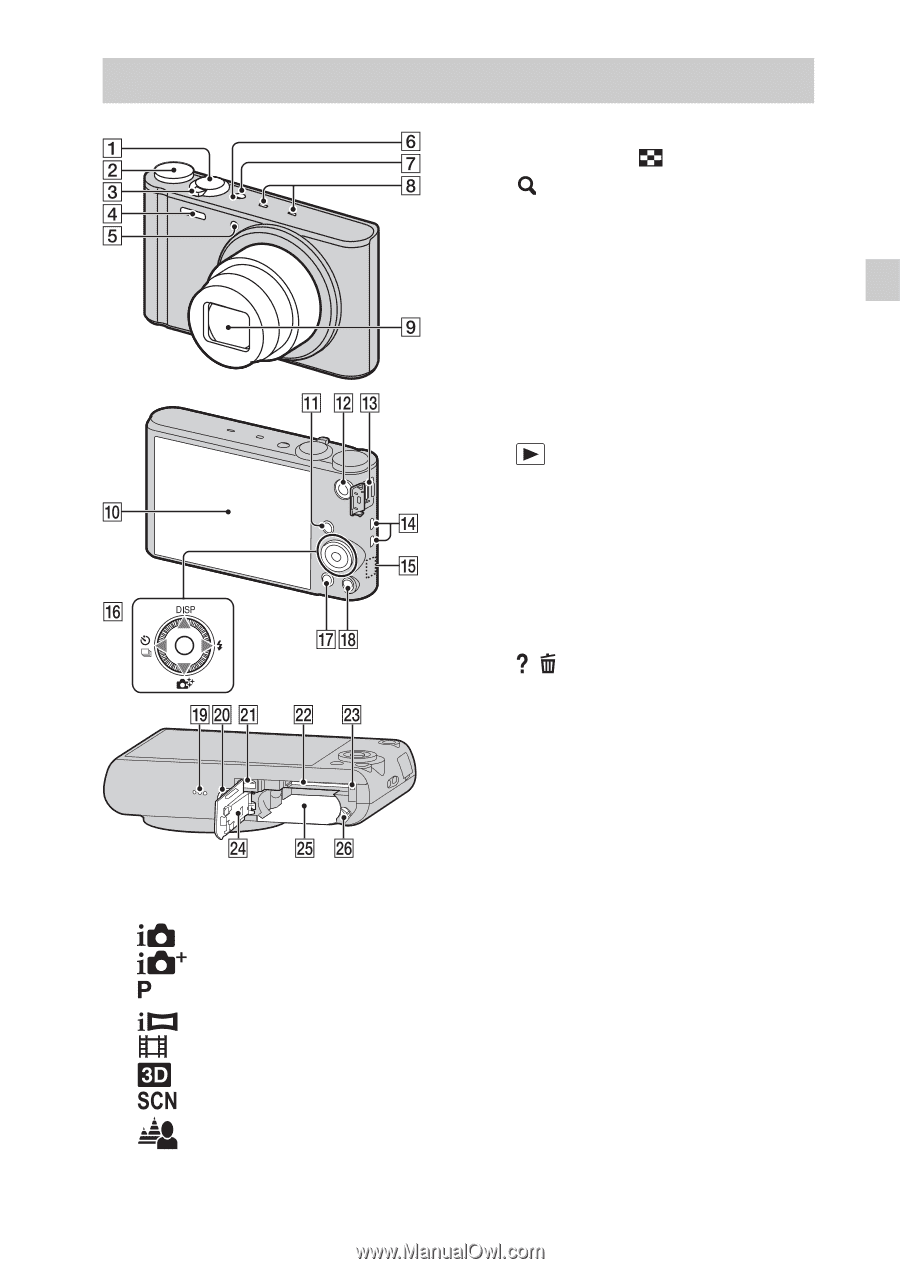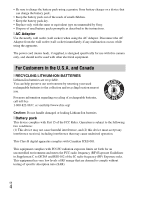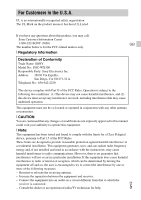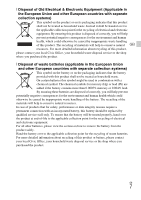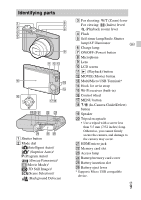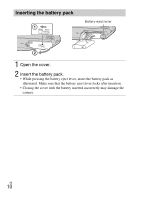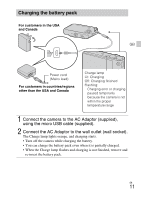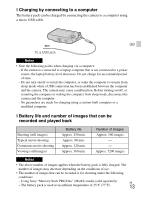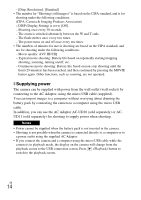Sony DSC-WX300 Instruction Manual - Page 9
Identifying parts, For shooting: W/T Zoom lever - on off button
 |
View all Sony DSC-WX300 manuals
Add to My Manuals
Save this manual to your list of manuals |
Page 9 highlights
Identifying parts A Shutter button B Mode dial (Intelligent Auto)/ (Superior Auto)/ (Program Auto)/ (iSweep Panorama)/ (Movie Mode)/ (3D Still Image)/ (Scene Selection)/ (Background Defocus) C For shooting: W/T (Zoom) lever For viewing: (Index) lever/ (Playback zoom) lever D Flash E Self-timer lamp/Smile Shutter lamp/AF illuminator GB F Charge lamp G ON/OFF (Power) button H Microphone I Lens J LCD screen K (Playback) button L MOVIE (Movie) button M Multi/Micro USB Terminal* N Hook for wrist strap O Wi-Fi receiver (built-in) P Control wheel Q MENU button R / (In-Camera Guide/Delete) button S Speaker T Tripod receptacle • Use a tripod with a screw less than 5.5 mm (7/32 inches) long. Otherwise, you cannot firmly secure the camera, and damage to the camera may occur. U HDMI micro jack V Memory card slot W Access lamp X Battery/memory card cover Y Battery insertion slot Z Battery eject lever * Supports Micro USB compatible device. GB 9