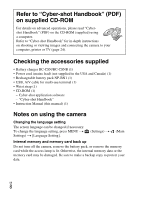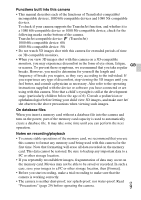Sony DSC-WX5 Instruction Manual - Page 7
Table of contents, Getting started, Shooting/viewing images, Cyber-shot Handbook PDF, Others - cyber shot
 |
UPC - 027242792975
View all Sony DSC-WX5 manuals
Add to My Manuals
Save this manual to your list of manuals |
Page 7 highlights
Table of contents Getting started Refer to "Cyber-shot Handbook" (PDF) on supplied CDROM 8 Checking the accessories supplied 8 Notes on using the camera 8 Identifying parts 12 Battery charging and the number of images/time that can be recorded 13 Inserting the battery pack/a memory card (sold separately)...16 Setting the date and time/display color 19 GB Shooting/viewing images Shooting still images 21 Shooting movies 22 Viewing images 23 "Cyber-shot Handbook" (PDF) Learning more about the camera ("Cybershot Handbook 24 Others List of icons displayed on the screen 25 Number of still images and recordable time of movies ...........27 Precautions 29 Specifications 31 GB 7

GB
7
GB
Table of contents
Getting started
Refer to “Cyber-shot Handbook” (PDF) on supplied CD-
ROM
...........................................................................................
8
Checking the accessories supplied
...........................................
8
Notes on using the camera
........................................................
8
Identifying parts
.......................................................................
12
Battery charging and the number of images/time
that can be recorded
...............................................................
13
Inserting the battery pack/a memory card (sold separately)...16
Setting the date and time/display color
...................................
19
Shooting/viewing images
Shooting still images
................................................................
21
Shooting movies
.......................................................................
22
Viewing images
........................................................................
23
“Cyber-shot Handbook” (PDF)
Learning more about the camera (“Cyber-
shot Handbook”)
......................................................................
24
Others
List of icons displayed on the screen
......................................
25
Number of still images and recordable time of movies
...........
27
Precautions
..............................................................................
29
Specifications
...........................................................................
31