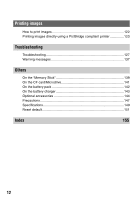9
Table of contents
Notes on using your camera
.....................................................................
7
Basic techniques for better images
.........................................................
13
Focus – Focusing on a subject successfully
...................................................
13
Exposure – Adjusting the light intensity
..........................................................
16
Color – On the effects of lighting
.....................................................................
17
Quality – On “image quality” and “image size”
...............................................
17
Identifying parts
.......................................................................................
19
Indicators on the monitor
.........................................................................
22
Switching the recording information display
............................................
26
Number of images
...................................................................................
27
The number of images that can be recorded when using the battery pack
................................................................................................................
29
Operation workflow
..................................................................................
30
Using the mode dial
.................................................................................
31
Scene Selection
...............................................................................................
32
Shooting with Program auto
............................................................................
33
Shooting with aperture priority mode
..............................................................
34
Shooting with shutter speed priority mode
......................................................
36
Shooting with manual exposure mode
............................................................
37
Using the function dial
.............................................................................
42
How to use the function dial
............................................................................
43
Setting ISO/Zone Matching
.............................................................................
44
Adjusting the white balance
............................................................................
46
D-Range Optimizer
..........................................................................................
49
Selecting the color/DEC mode
........................................................................
49
Focus mode
.....................................................................................................
51
Flash
................................................................................................................
54
Metering mode
................................................................................................
58
Using the
(Drive) button
...............................................................
60
How to use the
(Drive) button
.............................................................
60
Shooting continuously
.....................................................................................
61
Using the self-timer
.........................................................................................
62
Shooting three images with the exposure shifted – Exposure Bracket
...........
62
White balance bracket shooting
......................................................................
64
Before your operation
Using the shooting functions