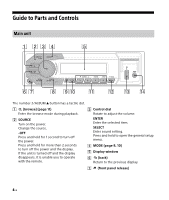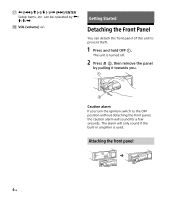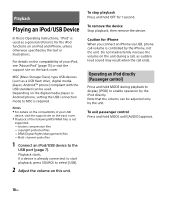Sony DSX-A40UI Operating Instructions - Page 8
Listening to the Radio
 |
View all Sony DSX-A40UI manuals
Add to My Manuals
Save this manual to your list of manuals |
Page 8 highlights
To match the volume level of the connected device to other sources Start playback of the portable audio device at a moderate volume, and set your usual listening volume on the unit. Press SELECT, and rotate the control dial to select [AUX VOL] (page 14). Listening to the Radio Listening to the Radio To listen to the radio, press SOURCE to select [TUNER]. Storing automatically (BTM) 1 Press MODE to change the band. 2 Press and hold SELECT (FM1, FM2, FM3, AM1 or AM2). The setup display appears. 3 Rotate the control dial to select [BTM], then press it. The unit stores stations in order of frequency on the number buttons. Tuning 1 Press MODE to change the band (FM1, FM2, FM3, AM1 or AM2). 2 Perform tuning. To tune manually Press and hold SEEK +/- to locate the approximate frequency, then press SEEK +/- repeatedly to fine adjust to the desired frequency. To tune automatically Press SEEK +/-. Scanning stops when the unit receives a station. Repeat this procedure until the desired station is received. 8GB