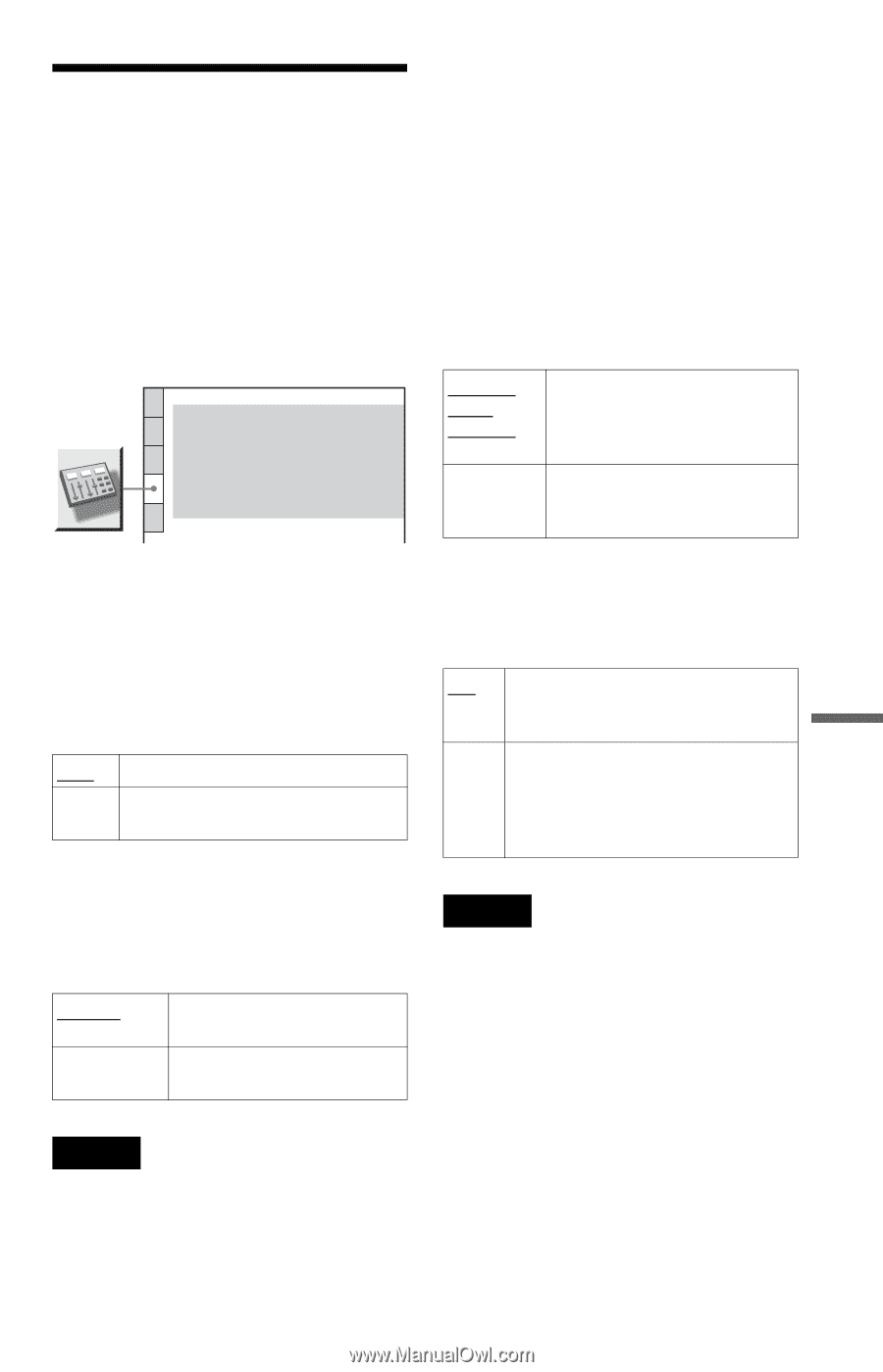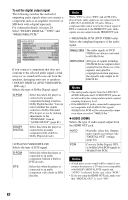Sony DVP-CX995V Operating Instructions - Page 81
Settings for the Sound (AUDIO SETUP), AUDIO ATT attenuation, AUDIO FILTER except Super Audio CD
 |
UPC - 027242668591
View all Sony DVP-CX995V manuals
Add to My Manuals
Save this manual to your list of manuals |
Page 81 highlights
Settings for the Sound (AUDIO SETUP) "AUDIO SETUP" allows you to set the sound according to the playback and connection conditions. Select "AUDIO SETUP" in the Setup Display. To use the display, see "Using the Setup Display" (page 76). The default settings are underlined. AUDIO SETUP AUDIO ATT: OFF AUDIO FILTER: SHARP DOWNMIX: DOLBY SURROUND DIGITAL OUT: ON DOLBY DIGITAL: D-PCM DTS: D-PCM 48kHz/96kHz PCM: 48kHz/16bit AUDIO(HDMI): AUTO ◆ AUDIO ATT (attenuation) If the playback sound is distorted, set this item to "ON." The player reduces the audio output level. This function affects the output of the following jacks: - LINE OUT AUDIO L/R 1/2 jacks - 5.1CH OUTPUT jacks OFF ON Normally, select this position. Select this when the playback sound from the speakers is distorted. ◆ AUDIO FILTER (except Super Audio CD) Selects a digital filter to reduce noise above 22.05 kHz (Sampling frequency (Fs) of the audio source is 44.1 kHz), 24 kHz (Fs is 48 kHz), or 48 kHz (Fs is above 96 kHz). SHARP SLOW Provides a wide frequency range and spatial feeling. Provides smooth and warm sound. ◆ DOWNMIX (DVD VIDEO/DVD-RW only) Switches the method for mixing down to 2 channels when you play a DVD which has rear sound elements (channels) or is recorded in Dolby Digital format. For details on the rear signal components, see "Displaying the disc's audio information" (page 59). This function affects the output of the following jacks: - LINE OUT AUDIO L/R 1/2 jacks - DIGITAL OUT (COAXIAL or OPTICAL)/ HDMI OUT jack when "DOLBY DIGITAL" is set to "D-PCM" (page 82). DOLBY SURROUND Normally select this position. Multi-channel audio signals are output to two channels for enjoying surround sounds. NORMAL Multi-channel audio signals are downmixed to two channels for use with your stereo. ◆ DIGITAL OUT (except Super Audio CD) Selects if audio signals are output via the DIGITAL OUT (COAXIAL or OPTICAL)/ HDMI OUT jack. ON Normally select this position. When you select "ON," see "To set the digital output signal" for further settings. OFF The influence of the digital circuit upon the analog circuit is minimal. If the signal is encrypted for copyright protection purposes, the signal is only output as 48 kHz/16 bit PCM. Notes • Super Audio CD audio signals are not output from the DIGITAL OUT (COAXIAL or OPTICAL)/ HDMI OUT jack. • If you are using the HDMI OUT jack, make sure that "DIGITAL OUT" is set to "ON." Note There may be little effect by changing the digital filter depending on the disc or playback environment. Settings and Adjustments c continued 81