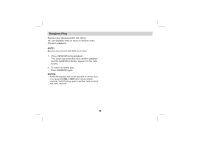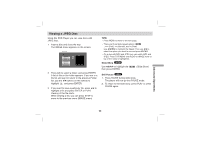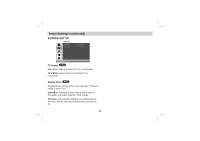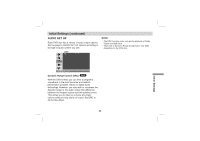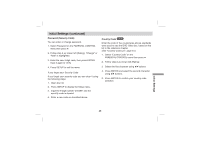Sony DVP-FX705 Operating Instructions - Page 42
Initial Settings continued
 |
View all Sony DVP-FX705 manuals
Add to My Manuals
Save this manual to your list of manuals |
Page 42 highlights
Initial Settings (continued) SCREEN SET UP DISPLAY TV Aspect Display Mode 16 : 9 Wide Widescreen ENTER TV Aspect DVD 4:3: Select when a standard 4:3 TV is connected. 16:9 Wide: Select when a 16:9 wide TV is connected. Display Mode DVD Display Mode setting works only when the TV Aspect mode is set to "4:3". LetterBox: Displays a wide picture with bands on the upper and lower portions of the screen. Panscan: Automatically displays the wide picture on the entire screen and cuts off the portions that do not fit. 42

42
Initial Settings (continued)
SCREEN SET UP
TV Aspect
4:3:
Select when a standard 4:3 TV is connected.
16:9 Wide:
Select when a 16:9 wide TV is
connected.
Display Mode
Display Mode setting works only when the TV Aspect
mode is set to “4:3”.
LetterBox:
Displays a wide picture with bands on
the upper and lower portions of the screen.
Panscan:
Automatically displays the wide picture on
the entire screen and cuts off the portions that do not
fit.
DVD
DVD
DISPLAY
TV Aspect
Widescreen
16
:
9 Wide
Display Mode
ENTER