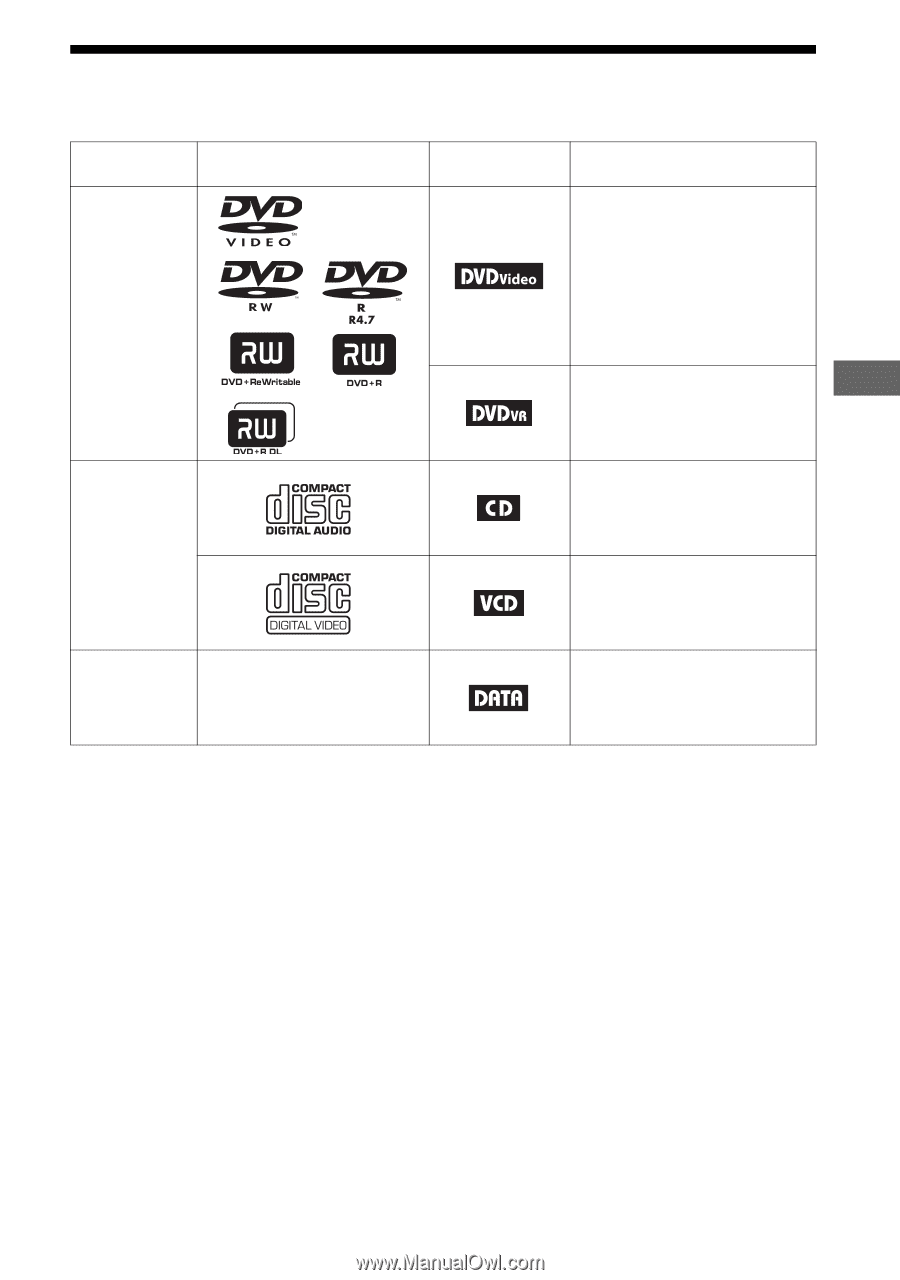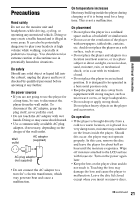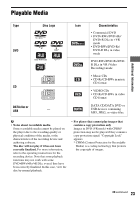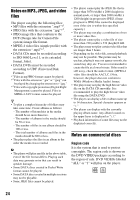Sony DVP-FX970 Operating Instructions - Page 23
Playable Media - video format
 |
UPC - 027242816268
View all Sony DVP-FX970 manuals
Add to My Manuals
Save this manual to your list of manuals |
Page 23 highlights
Additional Information Playable Media Type Disc Logo DVD CD DATA disc or USB - Icon Characteristics • Commercial DVD • DVD+RWs/DVD+Rs/ DVD+R DLs in +VR mode • DVD-RWs/DVD-Rs/ DVD-R DLs in video mode DVD-RWs/DVD-Rs/DVDR DLs in VR (Video Recording) mode • Music CDs • CD-Rs/CD-RWs in music CD format • VIDEO CDs • CD-Rs/CD-RWs in video CD format DATA CD/DATA DVD or USB devices containing MP3, JPEG, or video files. b • Notes about recordable media Some recordable media cannot be played on the player due to the recording quality or physical condition of the media, or the characteristics of the recording device and authoring software. The disc will not play if it has not been correctly finalized. For more information, refer to the operating instructions for the recording device. Note that some playback functions may not work with some DVD+RWs/+Rs/+R DLs, even if they have been correctly finalized. In this case, view the disc by normal playback. • For player that cannot play images that contain a copy protection only Images in DVD (VR mode) with CPRM* protection may not be played if they contain a copy protection signal. "Copyright Lock" appears. * CPRM (Content Protection for Recordable Media) is a coding technology that protects the copyright of images. ,continued 23