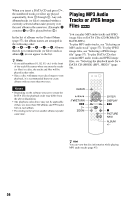Sony DVP-NS3100ES Operating Instructions - Page 51
Adjusting the Playback Picture (VIDEO CONTROL), Press VIDEO CONTROL during, playback.
 |
UPC - 027242686809
View all Sony DVP-NS3100ES manuals
Add to My Manuals
Save this manual to your list of manuals |
Page 51 highlights
Adjusting the Playback Picture (VIDEO CONTROL) You can adjust the video signal of a DVD, VIDEO CD, or JPEG Image files from the player to obtain the picture quality you want. Choose the setting that best suits the program you are watching. When you select "MEMORY," you can make further adjustments to each element of the picture (color, brightness, etc.). 2 Press VIDEO CONTROL repeatedly to select the setting you want. The default setting is underlined. • STANDARD: displays a standard picture. • DYNAMIC 1: produces a bold dynamic picture by increasing the picture contrast and the color intensity. • DYNAMIC 2: produces a more dynamic picture than DYNAMIC 1 by further increasing the picture contrast and the color intensity. • CINEMA 1: enhances details in dark areas by increasing the black level. • CINEMA 2: white colors become brighter and black colors become richer, and the color contrast is increased. • MEMORY: adjusts the picture in greater detail. C/X/x/c ORETURN . ENTER > VIDEO CONTROL 1 Press VIDEO CONTROL during playback. The following display appears. DYNAMIC 1 z Hint When you watch a movie, "CINEMA 1" or "CINEMA 2" is recommended. Adjusting the picture items in "MEMORY" You can adjust each element of the picture individually. • SHARPNESS: Enhances the outlines of images to produce a sharper picture. • Y NR (luminance noise reduction): Reduces noise contained in the luminance element of the video signal. • C NR (chroma noise reduction): Reduces noise contained in the color element of the video signal. • CHROMA DELAY: Adjusts colors that appear to have shifted horizontally. • A/V SYNC: Adjusts delay between the picture and sound. Enjoying Movies c continued 51