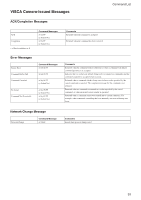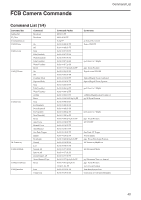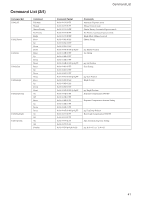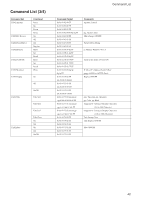Sony FCBEX45MC Product Manual (Black & White Color Camera Module - Techni - Page 37
VISCA Device Setting, Command, For VISCA Network Administration, VISCA Interface Command - fcb ex45mc
 |
View all Sony FCBEX45MC manuals
Add to My Manuals
Save this manual to your list of manuals |
Page 37 highlights
VISCA Device Setting Command Before starting control of the FCB camera, be sure to send the Address command and the IF_Clear command using the broadcast function. For VISCA Network Administration ● Address Sets an address of a peripheral device. Use when initializing the network and when receiving the network change message indicated below. ● Network Change Sent from the peripheral device to the controller when a device is removed from or added to the network. The address must be re-set when this message is received. Packet Address 88 30 01 FF Network Change X0 38 FF X = 9 to F: FCB camera address + 8 Note Always broadcasted. Command List VISCA Interface and Inquiry ● CAM_VersionInq Returns information on the VISCA interface. Inquiry CAM_VersionInq Inquiry Packet 8X 09 00 02 FF HH HH JJ JJ Reply Packet Y0 50 GG GG (0020: Sony) KK FF Description GGGG = Vender ID HHHH = Model ID 043A = FCB-EX45MC 043B = FCB-EX45MCC JJJJ = ROM revision KK = Maximum socket # (02) X = 1 to 7: FCB camera address (For inquiry packet) X = 9 to F: FCB camera address +8 (For reply packet) VISCA Interface Command ● IF_Clear Clears the command buffers in the FCB camera and cancels the command currently being executed. Command Packet Reply Packet Note IF_Clear 8X 01 00 01FF X0 50 FF IF_Clear (broadcast) 88 01 00 01 FF 88 01 00 01 FF X = 1 to 7: FCB camera address (For inquiry packet) X = 9 to F: FCB camera address +8 (For reply packet) 37