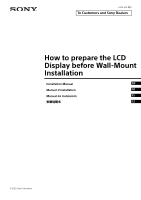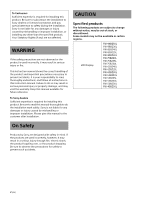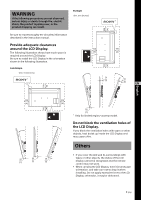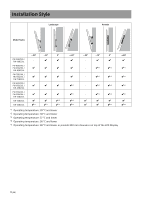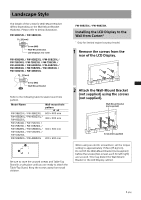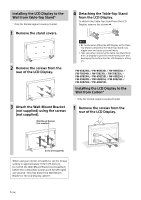Sony FW-65BZ40L Wall-Mount Bracket: 3rd Party - Page 5
Landscape Style, Attach the Wall-Mount Bracket
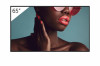 |
View all Sony FW-65BZ40L manuals
Add to My Manuals
Save this manual to your list of manuals |
Page 5 highlights
Landscape Style The length of the screw for Wall-Mount Bracket differs depending on the Wall-Mount Bracket thickness. Please refer to below illustration. FW-98BZ50L / FW-98BZ30L 11 - 20 (mm) Screw (M8) Wall-Mount Bracket LCD Display's rear cover FW-85BZ40L / FW-85BZ35L / FW-85BZ30L / FW-75BZ40L / FW-75BZ35L / FW-75BZ30L / FW-65BZ40L / FW-65BZ35L / FW-65BZ30L / FW-55BZ40L / FW-55BZ35L / FW-55BZ30L / FW-50BZ30L / FW-43BZ30L 10 - 12 (mm) FW-98BZ50L / FW-98BZ30L Installing the LCD Display to the Wall from Carton* * Only for limited region/country/model. 1 Remove the screws from the rear of the LCD Display. Screw (M6) Wall-Mount Bracket VS Refer to the following table for wall-mount hole pattern. Model Name FW-98BZ50L / FW-98BZ30L FW-85BZ40L / FW-85BZ35L / FW-85BZ30L FW-75BZ40L / FW-75BZ35L / FW-75BZ30L / FW-65BZ40L / FW-65BZ35L / FW-65BZ30L / FW-55BZ40L / FW-55BZ35L / FW-55BZ30L FW-50BZ30L / FW-43BZ30L Wall-mount hole pattern × 600 × 400 mm 400 × 400 mm 300 × 300 mm 200 × 200 mm Be sure to store the unused screws and Table-Top Stand in a safe place until you are ready to attach the Table-Top Stand. Keep the screws away from small children. 2 Attach the Wall-Mount Bracket (not supplied) using the screws (not supplied). Wall-Mount Bracket (not supplied) Screw (not supplied) When using an electric screwdriver, set the torque setting to approximately 1.5 N·m {15 kgf·cm}. Do not lift the Wall-Mount Bracket (not supplied) before the screws (two screws each for left/right) are secured. This may distort the Wall-Mount Bracket or the LCD Display cabinet. 5 (EN)