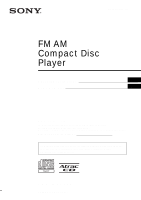Sony GT120 Operating Instructions
Sony GT120 - CDX Radio / CD Player Manual
 |
UPC - 027242719552
View all Sony GT120 manuals
Add to My Manuals
Save this manual to your list of manuals |
Sony GT120 manual content summary:
- Sony GT120 | Operating Instructions - Page 1
Disc Player Operating Instructions US Mode d'emploi FR Owner's Record The model and serial numbers are located on the bottom of the unit. Record these numbers in the space provided below. Refer to these numbers whenever you call upon your Sony dealer regarding this product. Model No. CDX-R5715X - Sony GT120 | Operating Instructions - Page 2
Welcome ! Thank you for purchasing this Sony Compact Disc Player. You can enjoy your drive with the following functions. • CD playback You can play CD-DA (also containing CD TEXT*), CD-R/CD-RW (MP3 files also containing Multi Session (page 14)) and ATRAC CD (ATRAC3 and ATRAC3plus format (page 14)). - Sony GT120 | Operating Instructions - Page 3
basic operations Main unit 6 Card remote commander RM-X153 6 CD Display items 8 Repeat and shuffle play 8 Radio Storing and receiving stations 8 Storing automatically - BTM 8 Storing manually 8 Receiving the stored stations 8 Tuning automatically 8 Receiving a station through a list - LIST - Sony GT120 | Operating Instructions - Page 4
unit is turned off. 2 Press , then pull it off towards you. (OFF) Setting the clock The clock uses a 12-hour digital indication. (With the card remote commander) 1 Press (MENU). 2 Press M or m repeatedly until "Clock Adjust" appears. 3 Press (ENTER). 4 Press M or m to set the hour and minute. To - Sony GT120 | Operating Instructions - Page 5
Inserting the disc in the unit 1 Open the shutter. Ejecting the disc 1 Open the shutter. 2 Insert the disc label side up. 2 Press Z. Playback starts. 3 Close the shutter. x The disc is ejected. Note While inserting or ejecting the disc, do not close the shutter. The disc may be caught and - Sony GT120 | Operating Instructions - Page 6
qf qk qg qh CDX-R5715X qj ql ATT OFF SCRL OPEN/CLOSE DSO SEEK SOUND REP SHUF SOURCE MODE 1 2 3 BBE MP 4 5 6 DSPL EQ7 GP/PRESET Card remote commander RM-X153 8 F EQ7 (equalizer) button 2 To select an equalizer type (Xplod, Vocal, Club, Jazz, New Age, Rock, Custom or off). - Sony GT120 | Operating Instructions - Page 7
. *5 When an MP3/ATRAC CD is played and a changer is not connected. If the changer is connected, the operation is different, see page 11. *6 When the XM tuner is connected. Note If the unit is turned off and the display disappears, it cannot be operated with the card remote commander unless (SOURCE - Sony GT120 | Operating Instructions - Page 8
clock mode is set to "on" (page 11). *2 When playing an MP3, ID3 tag is displayed and when playing a ATRAC CD MP3/ATRAC CD is played. To return to normal play mode, select "Repeatoff" or "SHUF-off." Radio Storing and receiving is stored. Storing manually 1 While receiving the station that you - Sony GT120 | Operating Instructions - Page 9
on labeling a station, see page 10. (With the card remote commander) 1 Select the band, then press (LIST). The frequency or station appears. 2 Press M or m repeatedly until the desired station appears. 3 Press (ENTER) to receive the station. Other functions Changing the sound settings Adjusting the - Sony GT120 | Operating Instructions - Page 10
play a disc in a CD changer with the CUSTOM FILE function, you can label each station/disc with a custom name up to 8 characters (Station Memo/Disc Memo). If you label a station/disc, the name appears on the list (page 9 or 12). (With the card remote commander) 1 While receiving a station or playing - Sony GT120 | Operating Instructions - Page 11
Reverse": when you mount the rotary commander on the right side of the steering column. AUX-A*1 (AUX Audio) To turn the AUX source display "on" (z) or "off" (page 13). DSPL (Display) Clock (Clock Information) To display the clock and the display items at the same time. - "on": to display at the same - Sony GT120 | Operating Instructions - Page 12
by name - LIST You can select a disc from the list when connecting a CD changer with the CUSTOM FILE function or an MD changer. If you assign a name to a disc, the name appears on the list. (With the card remote commander) 1 During playback, press (LIST). The disc number and disc name will appear - Sony GT120 | Operating Instructions - Page 13
Auxiliary audio equipment You can connect optional Sony portable devices to the BUS AUDIO IN/AUX IN terminal on the unit. If the not subject discs to heat/high temperature. Avoid leaving them in a parked car or on a dashboard/rear tray. • Do not attach labels, or use ) CDs. continue to next page t 13 - Sony GT120 | Operating Instructions - Page 14
you have any questions or problems concerning your unit that are not covered in this manual, consult your nearest Sony dealer. Maintenance Replacing the lithium battery of the card remote commander Under normal conditions, the battery will last approximately 1 year. (The service life may be shorter - Sony GT120 | Operating Instructions - Page 15
card remote Be sure to observe the correct polarity when installing the battery. • Do not hold the such a case, consult your nearest Sony dealer. Fuse (10A) Cleaning the connectors both release keys simultaneously until they click. Hook facing inwards. 2 Pull the release keys to unseat the - Sony GT120 | Operating Instructions - Page 16
oz) Supplied accessories: Card remote commander: RM-X153 Parts for installation and connections (1 set) Front panel case (1) Optional accessories/equipment: BUS cable (supplied with an RCA pin cord): RC-61 (1 m), RC-62 (2 m) CD changer (10 discs): CDX-757MX CD changer (6 discs): CDX-T69 MD changer - Sony GT120 | Operating Instructions - Page 17
the interface cable of a car telephone is connected to the ATT lead) is activated. • The position of the fader control (FAD) is not set for a 2-speaker system. • The CD changer is incompatible with the disc format (MP3/ATRAC CD). t Play back with a Sony MP3 compatible CD changer, or this unit. No - Sony GT120 | Operating Instructions - Page 18
of speakers/amplifiers is incorrect. t See the installation guide manual of this model to check the connection. FAILURE (Illuminates for about 1 second.) When the XM tuner is connected, storing an XM radio channel into a preset failed. t Be sure to receive the channel that you want to store, then - Sony GT120 | Operating Instructions - Page 19
19 - Sony GT120 | Operating Instructions - Page 20
Sony. Ce lecteur vous offre les fonctions suivantes. • Lecture de CD Possibilité de lecture de CD-DA (contenant également des informations CD TEXT*), de CD-R/CD-RW (fichiers MP3 le son des haut-parleurs, même s'ils sont installés dans la partie inférieure de la portière. - BBE MP - Sony GT120 | Operating Instructions - Page 21
appareil 4 Réglage de l'horloge 4 Mode DEMO 4 Retrait de la façade 4 Installation de la façade 4 Insertion du disque dans le lecteur 5 Éjection du disque 5 14 Remarques sur les disques 14 À propos des fichiers MP3 14 À propos des CD ATRAC 15 Entretien 15 Démontage de l'appareil 16 Caract - Sony GT120 | Operating Instructions - Page 22
ère mise en service de l'appareil, apr afficher l'horloge en cours de lecture/ réception, réglez « Clock-on » (page 11). Remarques • N'exercez pas de pression excessive façade, glissez-la dans l'étui fourni à cet effet. Installation de la façade Insérez la partie A de la face interne de la façade. - Sony GT120 | Operating Instructions - Page 23
Insertion du disque dans le lecteur 1 Ouvrez le volet. Éjection du disque 1 Ouvrez le volet. 2 Insérez le disque avec le côté imprimé vers le haut. 2 Appuyez sur Z. La lecture commence. 3 Fermez le volet. x Le disque est éjecté. Remarque Lors de l'éjection ou de l'insertion du disque, ne fermez - Sony GT120 | Operating Instructions - Page 24
qs qd Volet OPEN/CLOSE ouvert qf qk qg qh CDX-R5715X qj ql ATT OFF SCRL OPEN/CLOSE DSO SEEK SOUND REP + VOL - 6 Pour plus de détails, reportez-vous aux numéros de pages indiqués. Les touches correspondantes de la mini type d'égaliseur (Xplod, Vocal, Club, Jazz, New Age, Rock, - Sony GT120 | Operating Instructions - Page 25
de la radio/du CD, identique aux touches (GP/PRESET) -/+ de l'appareil. *1 Lorsqu'un changeur MD en option est raccordé. *2 Lorsqu'un lecteur appareil portable Sony en option est raccordé. *3 Lorsqu'un changeur CD/MD est raccordé. *4 L'appareil uniquement. *5 Lorsqu'un fichier MP3/CD ATRAC est lu et - Sony GT120 | Operating Instructions - Page 26
SHUF-Group* un groupe dans un ordre aléatoire. SHUF-Disc un disque dans un ordre aléatoire. * Lors de la lecture d'un fichier MP3/CD ATRAC. Pour revenir au mode de lecture normal, sélectionnez « Repeat-off » ou « SHUF-off ». Radio Mémorisation et réception des stations Attention Pour régler des - Sony GT120 | Operating Instructions - Page 27
Recherche automatique des fréquences 1 Sélectionnez la bande, puis appuyez sur (SEEK) +/- pour rechercher la station. Le balayage s'interrompt lorsque l'appareil capte une station. Répétez cette procédure jusqu'à ce que vous captiez la station souhaitée. Conseil Si vous connaissez la fréquence de la - Sony GT120 | Operating Instructions - Page 28
lecture/réception normal. Identification d'une station de radio/d'un disque Lorsque vous captez une station ou que vous lisez un disque d'un changeur CD avec la fonction CUSTOM FILE, vous pouvez attribuer un nom personnalisé de 8 caractères maximum (fonction de mémoire des stations/fonction de mémo - Sony GT120 | Operating Instructions - Page 29
» : lorsque vous installez le satellite de commande à la droite du volant. AUX-A*1 (AUX Audio) Pour régler l'affichage de la source AUX à « on » (z) ou « off » (page 13). DSPL (Fenêtre d'affichage) Clock (Informations relatives à l'horloge) Pour afficher simultanément l'horloge et les rubriques - Sony GT120 | Operating Instructions - Page 30
« off » (z) : pour ne pas amplifier les graves et les aigus. AUX Level (Niveau AUX) Pour régler le volume de chaque appareil auxiliaire raccordé (page 13). Ce ré lectionner un disque à partir de la liste lorsque vous raccordez un changeur CD doté de la fonction CUSTOM FILE ou un changeur MD. Si vous - Sony GT120 | Operating Instructions - Page 31
Satellite de commande RM-X4S Installation de l'étiquette Apposez l'étiquette comportant les indications, ). Raccordement d'appareils audio auxiliaires Vous pouvez raccorder un appareil portable Sony en option à la borne BUS AUDIO IN/AUX IN de l'appareil. Si aucun changeur ou aucun autre appareil - Sony GT120 | Operating Instructions - Page 32
le commerce ou des vaporisateurs antistatiques destinés aux disques analogiques. Remarques sur les disques CD-R et CD-RW • En fonction de l'appareil compris le répertoire de base et les dossiers vides). - fichiers et dossiers MP3 (plages) contenus sur un disque : 300 (lorsqu'un nom de fichier ou - Sony GT120 | Operating Instructions - Page 33
é du format est la suivante : CD-DA, CD ATRAC et MP3. - Lorsque la première plage est un CD-DA, seul le CD-DA de la première session est Veillez à respecter la polarité lors de l'installation de la pile. • Ne tenez pas la pile avec des pinces métalliques, car cela peut entraîner un court-circuit. - Sony GT120 | Operating Instructions - Page 34
votre détaillant Sony le plus proche exercez pas une pression trop forte, car les connecteurs pourraient être endommagés. Faites glisser l'appareil en dehors de son support. Démontage de l'appareil 1 Retirez le illustré. 16 Caractéristiques techniques Lecteur CD Rapport signal/bruit : 120 dB Ré - Sony GT120 | Operating Instructions - Page 35
RM-X153 Composants destinés à l'installation et aux raccordements (1 jeu) Étui pour la façade (1) Accessoires de commande/équipement en option : Câble BUS (fourni avec un câble à broche RCA) : RC-61 (1 m), RC-62 (2 m) Changeur CD (10 disques) : CDX-757MX Changeur CD (6 disques) : CDX-T69 Changeur MD - Sony GT120 | Operating Instructions - Page 36
hicule destiné aux accessoires. CD-R ou CD-RW ne sont pas destinés à un usage audio (page 14). Impossible de lire des fichiers MP3. Le disque n'est pas compatible avec le format et la version MP3 (page 14). Certains fichiers MP3 saute. • L'appareil est mal installé. t Installez l'appareil suivant un - Sony GT120 | Operating Instructions - Page 37
guide d'installation de cet appareil et vérifiez le raccordement. FAILURE (Reste allumé pendant 1 seconde environ.) Quand un récepteur XM est raccordé, échec de mémorisation d'une station radio XM Sony le plus proche. Read L'appareil lit toutes les informations relatives aux plages et aux groupes - Sony GT120 | Operating Instructions - Page 38
- Sony GT120 | Operating Instructions - Page 39
- Sony GT120 | Operating Instructions - Page 40
Sony Corporation Printed in China
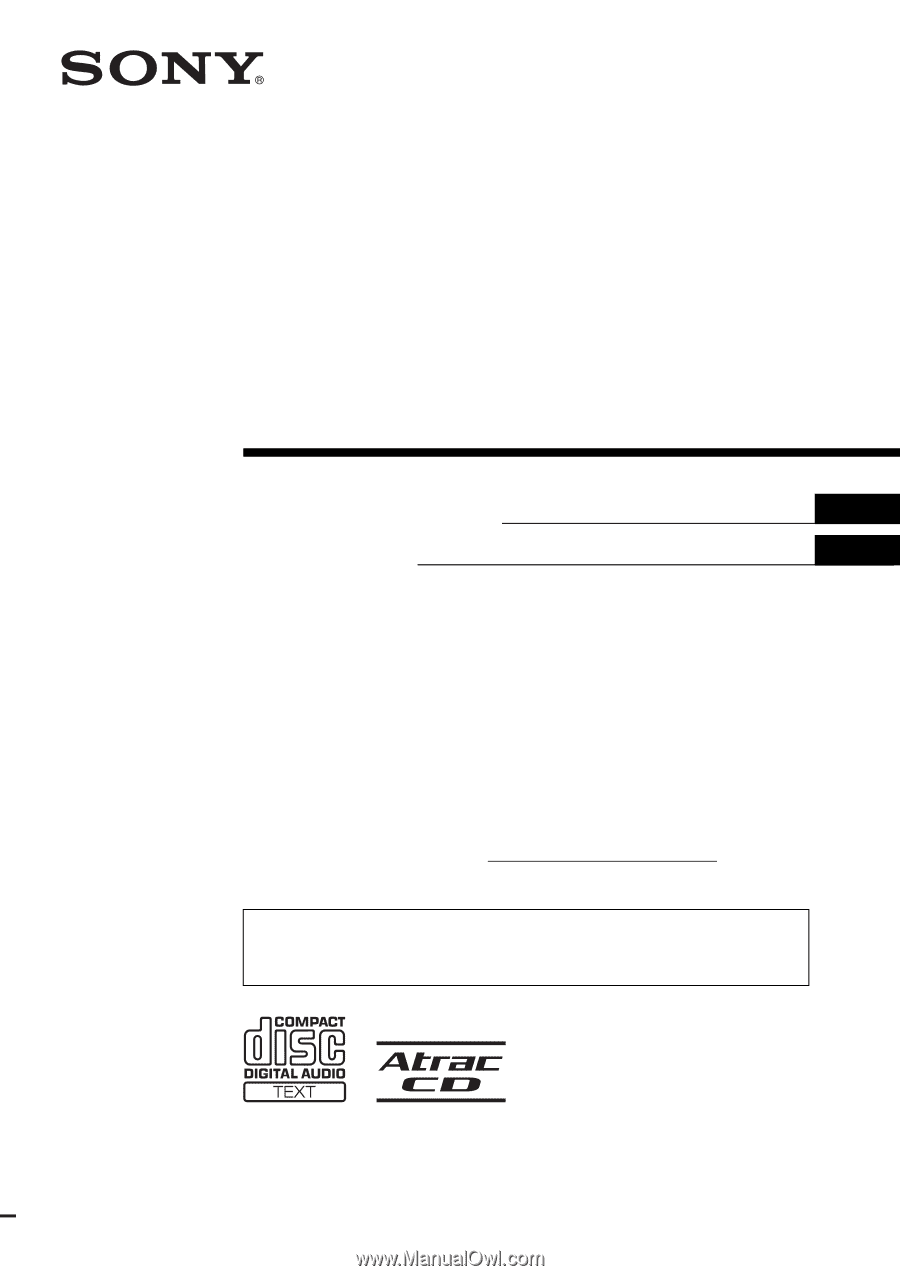
2-348-415-
11
(1)
Operating Instructions
Mode d’emploi
Owner’s Record
The model and serial numbers are located on the bottom of the unit.
Record these numbers in the space provided below.
Refer to these numbers whenever you call upon your Sony dealer regarding this product.
Model No. CDX-R5715X
Serial No.
CDX-R5715X
For installation and connections, see the supplied installation/connections manual.
En ce qui concerne l’installation et les connexions, consulter le manuel
d’installation/raccordement fourni.
© 2005 Sony Corporation
US
FR
FM
/
AM
Compact Disc
Player