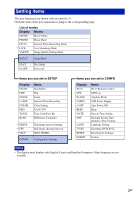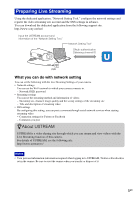Sony HDR-AS100VR Operating Instructions - Handbook 1 - Page 6
Performing Live Streaming, About memory cards in the camera
 |
View all Sony HDR-AS100VR manuals
Add to My Manuals
Save this manual to your list of manuals |
Page 6 highlights
Performing Live Streaming Setting display t t g You can start Live Streaming after the preparation is complete. When Live Streaming for the first time, it is recommended that you rehearse streaming in a prepared environment after setting up with a computer in advance. 1 Press the NEXT button to display [LIVE]. 2 Press the REC button to start streaming. The display panel changes from [PREP] (preparing stream) to [ONAIR] (streaming) and the REC lamp (page 7) lights red. 3 Press the REC button again to stop streaming. zAbout memory cards in the camera You can record video that is Live Streaming into a memory card in the camera. When a memory card is inserted in the camera, the video is recorded while streaming*. If the memory card becomes full, recording stops automatically without stopping video streaming. When no memory card is inserted in the camera, only the video streaming is performed. * The image format/quality of video recorded during streaming is MP4/HQ mode. 6GB