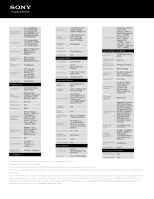Sony HDR-PJ200 Marketing Specifications (Silver model) - Page 2
Direct Copy to external HDD without PC - specifications
 |
View all Sony HDR-PJ200 manuals
Add to My Manuals
Save this manual to your list of manuals |
Page 2 highlights
2.7" touch-screen Clear Photo LCD™ display (230K) The 2.7" Clear Photo LCD™ touch screen displays sharp, bright, vivid images, letting you compose a shot more easily -- even outdoors, while enabling you to change settings to best represent the scene. Built-in USB cable for easy file transfer/charge The high-speed, built-in USB 2.0 cable allows for easy connection to your computer for charging or file transfer without having to remember separate cables. It also fits conveniently into the hand strap so it's out of the way until you need it. Charging your camcorder is faster than ever now through the USB; for every two minutes of charge time you get one minute of recording time. Intelligent Auto (60 different scene combinations possible) Intelligent Auto mode goes a step beyond traditional auto modes by analyzing your shot and then automatically selecting the appropriate settings from nine distinct scene modes (60 different combinations possible): Portrait/Baby/Tripod/Backlight/Landscape /Spotlight/Twilight/Macro/Low light. Tracking Focus follows selected subjects in/out of the frame Tracking Focus works as an extension of Face Detection to allow you to select an object with a touch of the LCD and have the focus follow the selected object, even if it leaves the frame and returns. Event Browse groups photos/videos for you for easy reference Event Browse conveniently groups your images and videos together for easier viewing. The date range that Event Browse groups your pictures and videos is easily adjusted to suit your needs. When used with the Highlight Playback feature, making and sharing a highlight reel from your event is easy and fun. Highlight Playback creates movies with transitions for you Why spend hours editing your movies when you can let your camcorder do it for you? Highlight Playback identifies and compiles key scenes into a short, entertaining movie complete with music and transitions. You can even pinpoint the exact scene you want to include in the highlight reel. Direct Copy to external HDD without PC13 Store your memories in a whole new way with the ability to copy videos from your camcorder directly to an external hard disk drive13 (sold separately), all without a computer. Your camcorder can also access videos stored on the external hard drive for playback on your HDTV4, allowing you to utilize the camcorder's handy playback features. Specifications Camera Camera Type Digital HD Video Camera Recorder Imaging Sensor Imaging Sensor 1/5.8" (3.1mm) Back-illuminated Exmor R® CMOS Sensor Processor BIONZ™ Image processor Pixel Gross Approx.1500K pixels Effective Picture Resolution Approx.1310K pixels(16:9) Color Filter System RGB primary color filters Recording Media Type Still Image Mode Still Image Max Effective Resolution Still Image Size 16:9 Still Image Size 4:3 Memory Stick PRO Duo ™ (Mark 2); Memory Stick PRO-HG Duo ™; SD/ SDHC/ SDXC Memory Card (Class 4 or Higher) JPEG 5.3 megapixels Movie mode:5.3 megapixels 16:9 (3072x1728); Photo mode: :5.3 megapixels 16:9 (3072x1728) Movie mode: 4.0 megapixels 4:3 (2304x1728); Photo mode: 4.0 megapixels 4:3 (2304x1728) Video Format Video Mode Video Resolution Video Actual (Pixel) Video Signal HD: MPEG4AVC/H.264 AVCHD 2.0 format compatible; STD: MPEG2-PS HD FX: Approx. 24Mbps / FH: Approx. 17Mbps / HQ: Approx. 9Mbps / LP: Approx. 5Mbps; STD HQ: 9Mbps HD: 1920x1080/60i (FX, FH), 1440x1080/60i (HQ, LP); STD: 720x480/60i Approx.1310K pixels(16:9), Approx.980K pixels(4:3) NTSC color, EIA standards