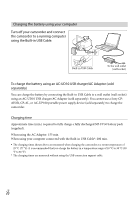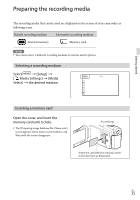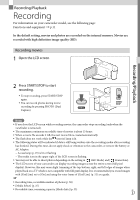Sony HDR-PJ790V Operating Guide - Page 22
Turning the power on, and setting the date and time, Changing the language setting
 |
View all Sony HDR-PJ790V manuals
Add to My Manuals
Save this manual to your list of manuals |
Page 22 highlights
Turning the power on, and setting the date and time For information on your camcorder model, see the following page: Functions and equipment p.11 1 Open the LCD screen of your camcorder and turn the power on. You can also turn on the camcorder by pressing POWER (p. 15). 2 Select the desired language, then select [Next]. Touch the button on the LCD screen. 3 Select the desired geographical area with / , then select [Next]. 4 Set [Daylight Savings] or [Summer Time], select the date format and the date and time. If you set [Daylight Savings] or [Summer Time] to [On], the clock advances 1 hour. When you select the date and time, select one of the items and adjust the value with / . When you select , the date and time setting operation is complete. Date & Time 1 1 2013 10 : 30 PM Back Next Changing the language setting You can change the on-screen displays to show messages in a specified language. Select [Setup] [ General Settings] [Language Setting] a desired language. GB 22