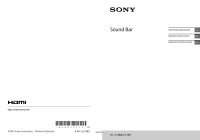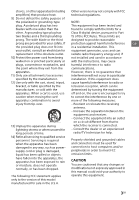Sony HT-CT780 Operating Instructions
Sony HT-CT780 Manual
 |
View all Sony HT-CT780 manuals
Add to My Manuals
Save this manual to your list of manuals |
Sony HT-CT780 manual content summary:
- Sony HT-CT780 | Operating Instructions - Page 1
Sound Bar Operating Instructions GB Manuel d'instructions FR Manual de instrucciones ES ©2015 Sony Corporation Printed in Malaysia 4-565-123-12(1) HT-CT380/CT780 - Sony HT-CT780 | Operating Instructions - Page 2
Record The model and serial numbers are located on the bottom of the Bar Speaker. Record serial numbers in the space provided below. Refer to them whenever you call upon your Sony dealer regarding this product. Model No. HT-CT380/CT780 Serial No WARNING To reduce the risk of fire or electric shock - Sony HT-CT780 | Operating Instructions - Page 3
on or pinched particularly at with the instructions, may cause plugs, convenience receptacles, for help. 14) Refer all servicing to qualified service personnel. Servicing is required when the apparatus has modifications not expressly approved in this manual could void your authority to The - Sony HT-CT780 | Operating Instructions - Page 4
exposure limits set forth in Canada Properly shielded Sony Corporation is under license. This system incorporates HighDefinition Multimedia Interface (HDMI™) technology. The terms HDMI and HDMI HighDefinition Multimedia Interface, and the HDMI Logo are trademarks or registered trademarks of HDMI - Sony HT-CT780 | Operating Instructions - Page 5
other countries. App Store is a service mark of Apple Inc. "PlayStation®" is a registered trademark of Sony Computer Entertainment Inc. Other trademarks and are as follows. Update your iPod/iPhone with the latest software before using with the system. BLUETOOTH technology works with: iPhone 6 - Sony HT-CT780 | Operating Instructions - Page 6
About these operating instructions • The instructions in these Operating Instructions describe the controls on the remote control. You can also use the controls on the main unit if they have the same or similar names as those on the remote control. • Some illustrations are presented as conceptual - Sony HT-CT780 | Operating Instructions - Page 7
power in standby mode 21 Mounting the Bar Speaker on a wall 22 Installing the subwoofer horizontally (HT-CT380 only 24 Linking the system (Link to the subwoofer 24 Additional Information Precautions 25 Troubleshooting 26 Guide to parts and controls ..... 31 Supported audio formats .........35 - Sony HT-CT780 | Operating Instructions - Page 8
on the system. The BLUETOOTH indicator (blue) flashes quickly during BLUETOOTH pairing. 2 Turn on the BLUETOOTH function on the BLUETOOTH device, search for devices and select this system (HT-CT380 or HT-CT780). If a Passkey is requested, enter "0000." 3 Make sure that the BLUETOOTH indicator - Sony HT-CT780 | Operating Instructions - Page 9
BLUETOOTH pairing. 2 On the BLUETOOTH device, select this system (HT-CT380 or HT-CT780). 3 Make sure that the BLUETOOTH indicator (blue) lights up. 4 Start playback on the BLUETOOTH device. Connecting to a BLUETOOTH device by One-touch functions (NFC) By holding an NFC-compatible remote device - Sony HT-CT780 | Operating Instructions - Page 10
Tip • If pairing and the BLUETOOTH connection fail, do the following. - Relaunch "NFC Easy Connect" and move the remote device slowly over the N-Mark. - Remove the case from the remote device if using a commercially available remote device case. 10GB - Sony HT-CT780 | Operating Instructions - Page 11
music player using DSEE*. * DSEE stands for Digital Sound Enhancement Engine, a high range compensation and fine sound restoration technology developed independently by Sony. Setting the Night mode Sounds are played back enhanced with sound effects and clarity of dialog. Press NIGHT to display - Sony HT-CT780 | Operating Instructions - Page 12
17). The default setting is [ON]. When using an Android device 1 Press / (on/standby) on the remote control. The display of the Bar Speaker lights up. 2 Search for "SongPal" with the Android device and download that application. 3 Run "SongPal" then follow the on- screen instructions. Tip • If the - Sony HT-CT780 | Operating Instructions - Page 13
BLUETOOTH Functions 3 Set the iPhone/iPod touch to pairing mode and select this system (HT-CT380 or HT-CT780) from the BLUETOOTH device list on the iPhone/iPod touch. When the connection has been established, the BLUETOOTH indicator (blue) of the Bar Speaker lights up. 4 Search for "SongPal" with - Sony HT-CT780 | Operating Instructions - Page 14
HDCP 2.2compatible HDMI jack HDCP 2.2compatible HDMI jack HDMI cable (High Speed type, not supplied) HDMI cable (High Speed type, not supplied) Tips • The HDMI 1 INPUT jack of the Bar Speaker is compatible with HDCP 2.2. • The ARC (Audio Return Channel) function sends digital sound from a TV - Sony HT-CT780 | Operating Instructions - Page 15
, etc. HDCP 2.2compatible HDMI jack HDCP 2.2compatible HDMI jack Viewing Copyright-protected 4K Content (HT-CT780 only) Optical digital cable (supplied) HDMI cable (High Speed type, not supplied) HDMI cable (High Speed type, not supplied) Tip • The HDMI 1 INPUT jack of the Bar Speaker is - Sony HT-CT780 | Operating Instructions - Page 16
the setup display You can set the following items with the menu. Your settings are sound is output from the right speaker. • [MAIN]: Outputs only the main channel. • [SUB]: Outputs only the sub channel. • [ON]: The sound of the selected sound field is played. It is recommended to use this setting - Sony HT-CT780 | Operating Instructions - Page 17
CTRL] is set to [ON]. Set this item to listen to digital sound from a TV compatible with the Audio Return Channel (ARC) technology that is connected using a High Speed HDMI cable. • [ON]: Turns on the ARC function. • [OFF]: Turns off the ARC function. [SET BT] [BT PWR] (Set (BLUETOOTH BLUETOOTH - Sony HT-CT780 | Operating Instructions - Page 18
current firmware version information appears on the front panel display. You can reset menus and settings (sound fields, etc.) of the system to the initial status when it does not work properly (page 30). Updates will be announced on the Sony website. Update the system following the instructions on - Sony HT-CT780 | Operating Instructions - Page 19
an input of the system or switch sound fields by using the remote control of your TV. You can also adjust the settings of voice level, subwoofer volume, treble, bass, night mode, Dual Mono, or A/V Sync. Your TV must be able to access a broadband service to use the Home Theatre Control function - Sony HT-CT780 | Operating Instructions - Page 20
content may not be displayed properly. • Use an HDMI-authorized cable. Use a Sony High Speed HDMI cable with the Cable Type Logo. • We do not recommend using an HDMI-DVI conversion cable. • Check the setup of the connected equipment if an image is poor or the sound does not come out of the equipment - Sony HT-CT780 | Operating Instructions - Page 21
on the Bar Speaker for about 5 seconds when the system is on. [LOCKED] appears on the display. To cancel the parental lock function, press INPUT again for about 5 seconds to display [UNLOCK]. Saving power in standby mode Check that you have made the following settings: - [CTRL] in [HDMI] is set to - Sony HT-CT780 | Operating Instructions - Page 22
that the surface of each wall mounting bracket is as shown in the illustration. Fix the two wall mounting brackets to the left and right fixing holes on the bottom of the Bar Speaker. Illustrative example: HT-CT780 AC power cord (mains lead) Screw (supplied) Wall mounting bracket (supplied) 22GB - Sony HT-CT780 | Operating Instructions - Page 23
(3/16 in) 4 Hang the Bar Speaker on the screws. Align the holes in the brackets with the screws, then hang the Bar Speaker on the two screws. More studs in the wall. The screws should protrude by 5 mm to 6 mm (approx. 7/32 in). 777.5 mm (30 76/125 in) (HT-CT380) 876 mm (34 1/2 in) (HT-CT780) 5 mm - Sony HT-CT780 | Operating Instructions - Page 24
Installing the subwoofer horizontally (HT-CT380 only) Place the subwoofer on the right side with the "SONY" logo facing front. Attach the supplied speaker pads. Linking the system (Link to the subwoofer) Set up the wireless subwoofer connection again. 1 Press MENU. 2 Select [WS] with (select), - Sony HT-CT780 | Operating Instructions - Page 25
(mains lead) must be changed only at a qualified service shop. On heat buildup Although the system heats up Bar Speaker and subwoofer. • Keep 3 cm (1 3/16 in) or more space under the Bar Speaker when you hang it on a wall problem concerning your system, please consult your nearest Sony dealer. 25GB - Sony HT-CT780 | Operating Instructions - Page 26
on the remote control to display [TV] on the display (refer to the supplied Startup Guide). Turn on the TV first, then the system. Set the speakers setting of the TV (BRAVIA) to Audio System. Refer to the operating instructions of the TV for the TV setting. Check the connection of the HDMI cable - Sony HT-CT780 | Operating Instructions - Page 27
with copyright protection technology (HDCP), it is not output from the subwoofer. The surround effect cannot be obtained. Depending on the input signal and the sound field setting, surround sound processing may not work effectively. The surround effect may be subtle, depending on the program - Sony HT-CT780 | Operating Instructions - Page 28
on the remote control to increase the volume of the subwoofer (page 34). Sound skips or has noise. If there is a device nearby that generates electromagnetic waves like a wireless LAN or a microwave oven in use, locate the system apart from it. If there is an obstacle between the Bar Speaker and - Sony HT-CT780 | Operating Instructions - Page 29
the Bar Speaker so that it does not obstruct the remote control sensor of the TV. Others The Control for HDMI function does not work properly. Check the HDMI connection (refer to the supplied Startup Guide). Set up the Control for HDMI function on the TV. Refer to the operating instructions - Sony HT-CT780 | Operating Instructions - Page 30
that supports the infrared 3D glass system or the wireless communication. Move the Bar Speaker away from the TV within a range that allow those parts to operate properly. For the locations of the sensors and remote control receiver, refer to the operating instructions supplied with the TV. Reset If - Sony HT-CT780 | Operating Instructions - Page 31
Guide to parts and controls For more information, refer to the pages indicated in parentheses. Bar Speaker Front and top panels Additional Information Remote control sensor Front panel display on/standby) button INPUT button (page 8, 21) PAIRING button (page 8) VOLUME +/- buttons N- - Sony HT-CT780 | Operating Instructions - Page 32
Rear panel AC power cord (mains lead) UPDATE port (HT-CT780 only) For update only ANALOG IN jack DIGITAL IN (TV) jack HDMI IN 3 jack HDMI IN 1 jack HT-CT780 is compatible with HDCP 2.2. HDMI IN 2 jack HDMI OUT (ARC) jack HT-CT780 is compatible with HDCP 2.2. 32GB - Sony HT-CT780 | Operating Instructions - Page 33
Subwoofer On/standby indicator on/standby) button LINK button (page 24) AC power cord (mains lead) Additional Information 33GB - Sony HT-CT780 | Operating Instructions - Page 34
(subwoofer volume) +/- buttons Adjusts the volume of bass sound. (muting) button Turns off the sound temporarily. CLEARAUDIO+ button Automatically selects the suitable sound setting for the sound source. SOUND FIELD button (page 11) Selects a sound mode. VOICE button (page 11) PAIRING - Sony HT-CT780 | Operating Instructions - Page 35
audio formats Digital audio input formats supported by the system Audio formats supported by this system are as follows. • Dolby Digital • Dolby Digital Plus* • Dolby TrueHD* • DTS • DTS96/24 • Maximum 7.1ch 192 kHz or less* * It is possible to input these formats only with HDMI connection. 35GB - Sony HT-CT780 | Operating Instructions - Page 36
Video formats supported by the system Input/Output (HDMI Repeater block) File 2D 4096 × 2160p @ 59.94/60 Hz* @ 50 Hz 640 × 480p @ 59.94/60 Hz * YCbCr 4:2:0/Supported 8-bit only ** Supported 8-bit only Frame packing 3D Side-by-Side (Half Over-Under (Top-and-Bottom) 36GB - Sony HT-CT780 | Operating Instructions - Page 37
Bar Speaker (SA-CT380, SA-CT780 HDMI IN* 1/2/3 ANALOG IN DIGITAL IN (TV) Outputs HDMI OUT** (ARC) * HT-CT380: The 1, 2, and 3 jacks are identical. Using any of them makes no difference. HT-CT780: The 1 jack supports (Audio Video Remote Control Profile) Supported Codecs3) SBC4), , software application - Sony HT-CT780 | Operating Instructions - Page 38
mm (40 5/8 in wall mounting brackets) Mass (approx.) SA-CT380: SA-CT780: 2.4 2.8 kg kg (5 (6 lb lb 4 2 35//48 oz) oz) Subwoofer (SA-WCT380, SA-WCT780 oozz)) Wireless transmitter/ receiver section Speaker system Wireless Sound Specification version 2.0 Frequency band 2.4 GHz (2.4000 GHz - Sony HT-CT780 | Operating Instructions - Page 39
conditions. - When a person, metal object, wall or other obstruction is between the devices with a setting contents and other factors, so always be careful when performing communication using BLUETOOTH technology. • Sony problems concerning your system, please consult your nearest Sony dealer. 39GB - Sony HT-CT780 | Operating Instructions - Page 40
governs your rights and obligations regarding the SONY software of SONY and/ or its third party licensors (including SONY's affiliates) and their respective affiliates (collectively, the "THIRD-PARTY SUPPLIERS"), together with any updates/ upgrades provided by SONY, any printed, on-line or other - Sony HT-CT780 | Operating Instructions - Page 41
acknowledge and agree that SONY may take appropriate measures to protect the copyright of content stored, processed or used by the SOFTWARE. Such measures include, traffic control, direct life support machines, or weapons systems, in which the failure of the SOFTWARE could lead to death, personal - Sony HT-CT780 | Operating Instructions - Page 42
DAMAGES, SO THE ABOVE EXCLUSION OR LIMITATION MAY NOT APPLY TO YOU. AUTOMATIC UPDATE FEATURE From time to time, SONY or the THIRDPARTY SUPPLIERS may automatically update or otherwise modify the SOFTWARE, including, but not limited to, for purposes of enhancement of security functions, error - Sony HT-CT780 | Operating Instructions - Page 43
NOTICE AS PART OF THE PROCESS IN WHICH YOU OBTAIN UPGRADES/UPDATES OR BY ANY OTHER LEGALLY RECOGNIZABLE FORM OF NOTICE. If you do not agree to the amendment, you should promptly contact SONY for instructions. Your continued use of the SOFTWARE after the effective date of any such notice shall be - Sony HT-CT780 | Operating Instructions - Page 44
vous y référer lors d'un appel à votre revendeur Sony au sujet de ce produit. N° de modèle HT-CT380/CT780 N° de série AVERTISSEMENT Pour réduire les risques d'incendie utilisateur sur la présence d'importantes instructions d'utilisation et d'entretien (service) dans les documents qui accompagnent - Sony HT-CT780 | Operating Instructions - Page 45
sa sortie de l'appareil. conformes aux instructions, peut 11) Utilisez uniquement des accessoires engendrer qu'aucune le chariot, socle, trépied, support ou interférence ne surviendra dans une table Confiez toutes les réparations à du personnel de service qualifié. L'appareil doit être réparé en - Sony HT-CT780 | Operating Instructions - Page 46
corps (sans compter les extrémités : mains, poignets, pieds et chevilles). Pour les clients au Canada Il est impératif d'utiliser des câbles et des connecteurs correctement blindés et mis à la SIG, Inc. et tout usage de ces marques par Sony Corporation s'inscrit dans le cadre d'une licence. 4FR - Sony HT-CT780 | Operating Instructions - Page 47
HDMI™). Les termes HDMI et HDMI HighDefinition Multimedia Interface, et le logo HDMI sont des marques commerciales ou des marques déposées de HDMI marque de service d'Apple Inc Sony Corporation. « DSEE » est une marque commerciale de Sony Corporation. « ClearAudio+ » est une marque commerciale de Sony - Sony HT-CT780 | Operating Instructions - Page 48
À propos de ce manuel d'instructions • Les instructions contenues dans ce manuel d'instructions décrivent les commandes de la télécommande. Vous pouvez également utiliser les commandes sur l'unité principale si elles portent le même nom ou un nom similaire à - Sony HT-CT780 | Operating Instructions - Page 49
é) À propos de ce manuel d'instructions 6 Écoute Écoute de son sur 4K protégé par droit d'auteur (HT-CT780 uniquement) Branchement à un téléviseur 4K Réglage de la fonction Commande pour HDMI ...... 19 Utilisation des fonctions « Précautions 25 Dépannage 26 Guide des pièces et des commandes - Sony HT-CT780 | Operating Instructions - Page 50
apparier de nouveau. 1 Appuyez sur PAIRING sur le système. Le témoin BLUETOOTH (bleu) clignote rapidement pendant l'appairage BLUETOOTH. 2 Activez la fonction BLUETOOTH sur le dispositif BLUETOOTH, recherchez les dispositifs et sélectionnez ce système (HT-CT380 ou HT-CT780). Si un « Passkey » est - Sony HT-CT780 | Operating Instructions - Page 51
en fonction de l'appareil que vous avez raccordé. En suivant les instructions affichées, vous pouvez télécharger une application appelée « SongPal appairage BLUETOOTH. 2 Sur le dispositif BLUETOOTH, sélectionnez ce système (HT-CT380 ou HT-CT780). 3 Vérifiez que le témoin BLUETOOTH (bleu) s'allume. 4 - Sony HT-CT780 | Operating Instructions - Page 52
à la fois. • En fonction du smartphone, il vous faudra peut-être activer la fonction NFC au préalable. Reportez-vous au manuel d'instructions du smartphone. Conseil • Si l'appairage et la connexion BLUETOOTH échouent, procédez comme suit. - Relancez « Connexion NFC facile » et passez lentement le - Sony HT-CT780 | Operating Instructions - Page 53
sortes de sources audio. restauration sonore fine développée indépendamment par Sony. Réglage du mode Nuit Les sons sont lus améliorés un lecteur audio portable utilisant la technologie DSEE*. * DSEE signifie Digital Sound Enhancement Engine, une technologie de compensation de gamme haute et de Ré - Sony HT-CT780 | Operating Instructions - Page 54
Android et téléchargez cette application. 3 Exécutez « SongPal » et suivez les instructions à l'écran. Conseil • Si l'écran de la connexion NFC apparaît, voir « sur PAIRING. Le témoin BLUETOOTH (bleu) clignote rapidement pendant l'appairage BLUETOOTH. 5 Sélectionnez ce système (HT-CT380 ou HT-CT780) - Sony HT-CT780 | Operating Instructions - Page 55
la barre de haut-parleurs s'allume. 2 Appuyez sur PAIRING. Le témoin BLUETOOTH (bleu) clignote rapidement pendant l'appairage BLUETOOTH. 3 Réglez l'iPhone/iPod touch sur le mode d'appairage et sélectionnez ce système (HT-CT380 ou HT-CT780) dans la liste d'appareils BLUETOOTH sur l'iPhone/iPod touch - Sony HT-CT780 | Operating Instructions - Page 56
Affichage du contenu 4K protégé par droit d'auteur (HT-CT780 uniquement) Branchement à un téléviseur 4K et à des appareils 4K Pour voir le contenu 4K protégé par droit d'auteur, branchez les appareils sur une prise HDMI compatible HDCP 2.2 à chaque extrémité. Le contenu 4K protégé par droit d'auteur - Sony HT-CT780 | Operating Instructions - Page 57
compatible HDCP 2.2 Affichage du contenu 4K protégé par droit d'auteur (HT-CT780 uniquement) Câble numérique optique (fourni) Câble HDMI (type haut débit, non fourni) Câble HDMI (type haut débit, non fourni) Conseil • La prise HDMI 1 INPUT de la barre de haut-parleurs est compatible HDCP - Sony HT-CT780 | Operating Instructions - Page 58
Réglages et ajustements Utilisation de l'écran de configuration Vous pouvez régler les éléments suivants avec le menu. Vos réglages sont gardés en mémoire, même si vous débranchez le cordon d'alimentation. 1 Appuyez sur MENU pour activer le menu sur l'écran du panneau avant. 2 Appuyez plusieurs fois - Sony HT-CT780 | Operating Instructions - Page 59
Réglages et ajustements Éléments de menu [AUDIO] (Audio) [EFFECT] (Effet sonore) [HDMI] [STREAM] (Flux) [CTRL] (Commande pour HDMI) [S. THRU] (Transmission) [ARC] (Canal de retour audio) [SET BT] [BT PWR] (Régler (Activation BLUETOOTH) BLUETOOTH) [BT.STBY] (Veille BLUETOOTH) Fonction • - Sony HT-CT780 | Operating Instructions - Page 60
Éléments de menu [SET BT] [AAC] (Régler ( UPDATE]* (Mise à jour) [WS] [LINK] (Son sans fil) [RF CHK] (Vérification RF) Les mises à jour seront annoncées sur le site Web de Sony. Mettez à jour le système en suivant les instructions audio sans fil ne fonctionne pas. * HT-CT780 uniquement 18FR - Sony HT-CT780 | Operating Instructions - Page 61
ARC) Si le téléviseur est compatible avec la technologie du canal de retour audio (ARC), une connexion par câble HDMI viseur doit pouvoir accéder à un service à large bande pour utiliser la fonction HDMI peut ne pas fonctionner correctement. Reportez-vous au manuel d'instructions du dispositif. 19FR - Sony HT-CT780 | Operating Instructions - Page 62
Deep Color, 3D et 4K risque de ne pas s'afficher correctement. • Utilisez un câble compatible HDMI. Utilisez un câble HDMI haut débit Sony avec le logo du type de câble. • Il est déconseillé d'utiliser un câble de conversion HDMI-DVI. • Si la qualité d'image est médiocre ou si le son n'est pas émis - Sony HT-CT780 | Operating Instructions - Page 63
de contrôle parental, appuyez de nouveau sur INPUT pendant environ 5 secondes pour afficher [UNLOCK]. Vérifiez que vous avez fait les réglages suivants : - [CTRL] dans [HDMI] est réglé sur [OFF] (page 17). - [S. THRU] dans [HDMI] sur [AUTO] (page 17). Autres fonctions 21FR - Sony HT-CT780 | Operating Instructions - Page 64
à des installateurs agréés Sony et portez une attention particulière aux consignes de sécurité pendant l'installation. • Sony ne peut être tenu supports de fixation murale dans les trous gauche et droit sous la barre de haut-parleurs. Exemple : HT-CT780 Cordon d'alimentation Vis (fournie) Support de - Sony HT-CT780 | Operating Instructions - Page 65
vis. Alignez les trous des supports avec les vis, puis suspendez la barre de haut-parleurs aux deux vis. 3 Fixez les vis avec 2 boulons au mur. Les vis doivent dépasser de 5 mm à 6 mm (environ 7/32 po). 777,5 mm (30 76/125 po) (HT-CT380) 876 mm (34 1/2 po) (HT-CT780) 5 mm à 6 mm (environ 7/32 - Sony HT-CT780 | Operating Instructions - Page 66
Installation à l'horizontale du caisson de graves (HT-CT380 uniquement) Placez le caisson de graves avec le logo « SONY » sur le côté droit face au côté avant. Fixez les patins de haut-parleur fournis. Liaison du système (Lien vers le caisson de graves) Réglez de - Sony HT-CT780 | Operating Instructions - Page 67
insérer la fiche à fond dans la prise, contactez votre revendeur. • Le cordon d'alimentation doit être remplacé uniquement dans un centre de service après-vente qualifié. Concernant l'accumulation de chaleur Bien que le système chauffe lors du fonctionnement, il ne s'agit pas d'un dysfonctionnement - Sony HT-CT780 | Operating Instructions - Page 68
utilisation de ce système, consultez ce guide de dépannage pour tenter de résoudre le problème. Si le problème persiste, consultez votre revendeur Sony le plus proche. Caractéristiques générales BRAVIA) sur Système audio. Consultez le manuel d'instructions du téléviseur pour voir ses réglages. 26FR - Sony HT-CT780 | Operating Instructions - Page 69
connexion.) Si le téléviseur n'est pas compatible avec la technologie du canal de retour audio (ARC), branchez le câble numérique optique. Le son du téléviseur n'est pas émis via une connexion HDMI (consultez le guide de démarrage fourni). Si aucun son n'est émis depuis une prise de sortie num - Sony HT-CT780 | Operating Instructions - Page 70
le réglage de sortie du son numérique sur l'appareil raccordé au système. Pour plus d'informations, reportez-vous au manuel d'instructions qui accompagne l'appareil raccordé. Dispositif BLUETOOTH La connexion BLUETOOTH ne peut pas être finalisée. Vérifiez que le témoin BLUETOOTH (bleu) est - Sony HT-CT780 | Operating Instructions - Page 71
sans fil avec l'option [RF CHK] du menu de l'amplificateur (page 18). Le témoin marche/arrêt clignote rapidement en vert. - Consultez votre revendeur Sony le plus proche. Le témoin marche/arrêt clignote en rouge. - Appuyez sur le bouton / (marche/arrêt) du caisson de graves pour le mettre - Sony HT-CT780 | Operating Instructions - Page 72
Assurez-vous que tout appareil raccordé est compatible avec « BRAVIA » Sync. Vérifiez les réglages de la Commande pour HDMI sur l'appareil raccordé. Consultez le manuel d'instructions fourni avec l'appareil raccordé. Si vous raccordez la sortie audio de l'appareil vidéo au système à l'aide d'un - Sony HT-CT780 | Operating Instructions - Page 73
apparaît sur l'écran et les réglages du menu et des champs acoustiques, etc. reviennent à leur état initial. 6 Lorsque [RESET] disparaît, débranchez le cordon d'alimentation. Réinitialiser Si le système ne fonctionne toujours pas correctement, réinitialisez-le comme suit : 1 Appuyez sur / (marche - Sony HT-CT780 | Operating Instructions - Page 74
Guide des pièces et des commandes Pour plus d'informations, consultez les pages indiquées entre parenthèses. Barre de haut-parleurs Panneaux avant et du haut Capteur de télécommande Écran du panneau avant Bouton / (marche/arrêt) Bouton INPUT (page 8, 21) Bouton PAIRING (page 8) - Sony HT-CT780 | Operating Instructions - Page 75
Panneau arrière Cordon d'alimentation Port UPDATE (HT-CT780 uniquement) Pour la mise à jour uniquement Prise ANALOG IN Prise DIGITAL IN (TV) Prise HDMI IN 3 Prise HDMI IN 1 HT-CT780 est compatible avec HDCP 2.2. Prise HDMI IN 2 Prise HDMI OUT (ARC) HT-CT780 est compatible avec HDCP - Sony HT-CT780 | Operating Instructions - Page 76
Caisson de graves Témoin marche/arrêt Bouton / (marche/arrêt) Bouton LINK (page 24) Cordon d'alimentation 34FR - Sony HT-CT780 | Operating Instructions - Page 77
glage sonore adapté à la source audio. Bouton SOUND FIELD (page 11) Sélectionne un mode audio. Bouton VOICE (page 11) Bouton PAIRING (page 8) Bouton NIGHT (page 11) * Le bouton + a un point tactile. Utilisezles comme guide pendant le fonctionnement. Informations supplémentaires Bouton - Sony HT-CT780 | Operating Instructions - Page 78
PCM 2ch 48 kHz ou moins • Linear PCM Maximum 7.1ch 192 kHz ou moins* * Il est possible de saisir ces formats uniquement avec une connexion HDMI. 36FR - Sony HT-CT780 | Operating Instructions - Page 79
Formats vidéo pris en charge par le système Entrée/Sortie (Bloc de répétition HDMI) Fichier 4096 × 2160p @ 59,94/60 Hz* 4096 × 2160p @ 50 Hz* 4096 × 2160p @ 23,98/24 Hz** 3840 × 2160p @ 59,94/60 Hz* 3840 × 2160p @ - Sony HT-CT780 | Operating Instructions - Page 80
kHz) SA-CT780 : Avant G/Avant D : 105 Watts (par canal à 4 ohms, 1 kHz) Modèles du Canada : PUISSANCE HDMI IN* 1/2/3 ANALOG IN DIGITAL IN (TV) Sorties HDMI OUT** (ARC) * HT-CT380 : les prises 1, 2 et 3 sont identiques. Utiliser l'une ou l'autre ne fait aucune différence. HT-CT780 Video Remote Control - Sony HT-CT780 | Operating Instructions - Page 81
] est [ON] : 6 W ou moins) Dimensions (approx.) (l/h/p) SA-CT380 : 900 mm × 51 mm × 2 1/8 po × 4 5/8 po) 117 mm (35 1/2 po × (sans les supports de fixation murale) 900 mm × 120 mm × × 4 3/4 po × 2 7/8 po) 72 mm (35 (avec les 1/2 po supports de fixation murale) SA-CT780 : 1 030 mm × 55 mm - Sony HT-CT780 | Operating Instructions - Page 82
Dimensions (approx.) (l/h/p) SA-WCT380 : 170 mm × 342 mm × 13 1/2 po × 15 po) × 381 mm (6 (installation 3/4 po verticale) 342 mm × × 6 7/8 po 172 mm × 15 po) × 381 mm ( - Sony HT-CT780 | Operating Instructions - Page 83
suivants : - Dans les hôpitaux, les trains, les avions, les stations-services et à n'importe quel endroit où des gaz inflammables peuvent être présents Soyez donc toujours prudent lorsque vous communiquez avec la technologie BLUETOOTH. • Sony ne peut pas être tenu responsable de quelque façon que ce - Sony HT-CT780 | Operating Instructions - Page 84
ou des conditions environnantes. Si vous avez des questions ou si vous rencontrez des problèmes avec votre système, consultez votre revendeur Sony le plus proche. CONTRAT DE LICENCE D'UTILISATEUR FINAL IMPORTANT : VEUILLEZ LIRE ATTENTIVEMENT LE PRÉSENT CONTRAT DE LICENCE D'UTILISATEUR FINAL (« CLUF - Sony HT-CT780 | Operating Instructions - Page 85
interrompus ou arrêtés à la discrétion des fournisseurs (fournisseurs de logiciels, prestataires de services ou SONY). SONY et ces fournisseurs ne garantissent pas que le LOGICIEL, les services de réseau, les contenus ou les autres produits resteront disponibles ou fonctionneront sans interruption - Sony HT-CT780 | Operating Instructions - Page 86
LOGICIEL puissent être fournis par des tiers sur lesquels SONY n'exerce aucun contrôle. L'UTILISATION DU SERVICE DE CONTENU NÉCESSITE UNE CONNEXION INTERNET. LE SERVICE DE CONTENU PEUT ÊTRE INTERROMPU À TOUT MOMENT. CONNECTIVITÉ INTERNET ET SERVICES DE TIERS Vous reconnaissez et acceptez que l'acc - Sony HT-CT780 | Operating Instructions - Page 87
L'INTÉGRALITÉ DU COÛT DE TOUS LES SERVICES, RÉPARATIONS OU CORRECTIONS NÉCESSAIRES. CERTAINS PAYS NE PERMETTENT PAS L'EXCLUSION DES GARANTIES IMPLICITES, DE SORTE QUE CES EXCLUSIONS PEUVENT NE PAS S'APPLIQUER À VOUS. LIMITATION DE LA RESPONSABILITÉ SONY ET CHACUN DES FOURNISSEURS TIERS (aux fins de - Sony HT-CT780 | Operating Instructions - Page 88
À NIVEAU/MISES À JOUR OU PAR TOUS AUTRES MOYENS JURIDIQUEMENT RECONNUS. Si vous refusez la modification, vous devrez contacter SONY dans les meilleurs délais afin de recueillir ses instructions. Toute poursuite de l'utilisation du LOGICIEL par vos soins après la date d'entrée en vigueur d'une telle - Sony HT-CT780 | Operating Instructions - Page 89
Informations supplémentaires Si vous avez des questions concernant le présent CLUF, vous pouvez contacter SONY par écrit à l'adresse correspondant à chaque zone ou pays. Droits d'auteur © 2014 Sony Corporation. 47FR - Sony HT-CT780 | Operating Instructions - Page 90
ón. Consúltelo cuando deba llamar a un distribuidor Sony con respecto a este producto. N.º de modelo HT-CT380/CT780 N.º de serie ADVERTENCIA Para reducir el riesgo de ctrica. Este símbolo indica al usuario que el manual que acompaña a este aparato contiene instrucciones importantes referentes - Sony HT-CT780 | Operating Instructions - Page 91
7) No bloquee los orificios de dañado el equipo de algún modo, tal ventilación. Instale el aparato según como cuando se daña el cable o las instrucciones del fabricante. enchufe de alimentación, se ha 8) No instale el equipo cerca de fuentes derramado líquido sobre el equipo o de calor, como - Sony HT-CT780 | Operating Instructions - Page 92
cualquier cambio o modificación que no haya sido aprobado expresamente en este manual se podrían invalidar sus facultades para utilizar este equipo. Este equipo El dispositivo cumple con los RSS exentos de licencia de Industry Canada. Su funcionamiento está sujeto a las dos condiciones siguientes: - Sony HT-CT780 | Operating Instructions - Page 93
Sony Corporation haga de dichas marcas está sujeto a una licencia. Este sistema incorpora tecnología HighDefinition Multimedia Interface (HDMI™). Los términos HDMI y HDMI HighDefinition Multimedia Interface y el logotipo de HDMI su iPod/iPhone con el último software antes de usar con el sistema. La - Sony HT-CT780 | Operating Instructions - Page 94
instrucciones • Las instrucciones contenidas en este manual de instrucciones describen los controles en el mando a distancia. También puede utilizar los controles en la unidad principal si tienen los mismos nombres o similares a aquellos - Sony HT-CT780 | Operating Instructions - Page 95
Acerca de este manual de instrucciones 6 HT-CT780) Conexión a un televisor 4K y dispositivos 4K 14 Configuraciones y ajustes Uso del visor de configuración 16 Otras funciones Uso del Control para la función HDMI subwoofer horizontalmente (solo HT-CT380 24 Enlace del sistema (Enlace al subwoofer - Sony HT-CT780 | Operating Instructions - Page 96
de emparejarlos nuevamente. 1 Presione PAIRING en el sistema. El indicador BLUETOOTH (azul) parpadea rápidamente durante la sincronización BLUETOOTH. 2 Encienda la función BLUETOOTH en el dispositivo BLUETOOTH, busque dispositivos y elija este sistema (HT-CT380 o HT-CT780). Si se solicita la clave - Sony HT-CT780 | Operating Instructions - Page 97
[BT]. El indicador BLUETOOTH (azul) parpadea durante el intento de sincronización BLUETOOTH. 2 En el dispositivo BLUETOOTH, elija este sistema (HT-CT380 o HT-CT780). 3 Asegúrese de que el indicador BLUETOOTH (azul) esté encendido. 4 Inicie la reproducción en el dispositivo BLUETOOTH. Nota • Es - Sony HT-CT780 | Operating Instructions - Page 98
dispositivo a la vez. • Dependiendo del teléfono inteligente, es posible que tenga que encender la función NFC de antemano. Consulte el manual de instrucciones del teléfono inteligente. Sugerencia • Si la sincronización y la conexión BLUETOOTH fallan, haga lo siguiente. - Vuelva a iniciar la "Conexi - Sony HT-CT780 | Operating Instructions - Page 99
de música portátil por medio de DSEE*. * DSEE son las siglas de Digital Sound Enhancement Engine, una tecnología de compensación de alto rango y restauración fina del sonido desarrollada de forma independiente por Sony. Ajuste del modo noche Se reproducen los sonidos mejorados con efectos de sonido - Sony HT-CT780 | Operating Instructions - Page 100
la visualización de conexión BLUETOOTH en el dispositivo con Android, presione PAIRING. El indicador BLUETOOTH (azul) parpadea rápidamente durante la sincronización BLUETOOTH. 5 Seleccione este sistema (HT-CT380 o HT-CT780) de la lista de dispositivos BLUETOOTH del dispositivo con Android. Cuando - Sony HT-CT780 | Operating Instructions - Page 101
. El visor de la barra parlante se ilumina. 2 Pulse PAIRING. El indicador BLUETOOTH (azul) parpadea rápidamente durante la sincronización BLUETOOTH. 3 Configure el iPhone/iPod touch en modo de sincronización y seleccione este sistema (HT-CT380 o HT-CT780) de la lista de dispositivos BLUETOOTH en el - Sony HT-CT780 | Operating Instructions - Page 102
HT-CT780) Conexión a un televisor 4K y dispositivos 4K Para ver contenido 4K protegido con derecho de copyright, conecte los dispositivos vía una toma HDMI toma HDMI del televisor es compatible con HDCP 2.2 o no. Cuando la toma HDMI del televisor es compatible con HDCP 2.2 y está etiquetada con ARC - Sony HT-CT780 | Operating Instructions - Page 103
HDCP 2.2 Ver contenido 4K protegido con derecho de copyright (solo HT-CT780) Cable digital óptico (suministrado) Cable HDMI (Tipo alta velocidad, no suministrado) Cable HDMI (Tipo alta velocidad, no suministrado) Sugerencia • La toma HDMI 1 INPUT de la barra parlante es compatible con HDCP - Sony HT-CT780 | Operating Instructions - Page 104
Configuraciones y ajustes Uso del visor de configuración Puede ajustar las siguientes cosas con el menú. Los ajustes se mantienen aún si desconecta el cable de alimentación de ca. 1 Presione MENU para encender el menú en el visor del panel frontal. 2 Presione BACK/ (seleccionar)/ENTER - Sony HT-CT780 | Operating Instructions - Page 105
de un televisor compatible con la tecnología Canal de retorno de audio (ARC) que está conectado a través de un cable HDMI de alta velocidad. • [ON]: Enciende la función ARC. • [OFF]: Apaga la función ARC. [SET BT] [BT PWR] (Configurar (encendido/ BLUETOOTH) apagado de BLUETOOTH) [BT.STBY - Sony HT-CT780 | Operating Instructions - Page 106
SET BT] [AAC] (Configurar (Codificación de BLUETOOTH) audio avanzado) [SYSTEM] (Sistema) [A. STBY] (Modo de espera automático) [VER] (Versión) [SYS.RST] (Reinicio del sistema) [UPDATE]* (Actualizar) [WS] (Sonido inalámbrico) [LINK] [RF CHK] (Revisión RF) * Solo HT-CT780 firmware Sony - Sony HT-CT780 | Operating Instructions - Page 107
ARC) Si el televisor es compatible con la tecnología de Canal de retorno de audio (ARC), una conexión con cable HDMI configuraciones del nivel de voz,volumen de subwoofer, bajos, agudos, modo noche, mono dual HDMI no funcione correctamente. Consulte el manual de instrucciones del dispositivo. 19ES - Sony HT-CT780 | Operating Instructions - Page 108
contenido 1080p, Deep Color, 3D, y 4K no se muestren correctamente. • Use un cable HDMI autorizado. Utilice un cable HDMI Sony de alta velocidad con el logotipo del tipo de cable. • No recomendamos usar un cable de conversión HDMI-DVI. • Si la imagen es deficiente o si el sonido no se emite desde un - Sony HT-CT780 | Operating Instructions - Page 109
parental, presione INPUT nuevamente durante unos 5 segundo para mostrar [UNLOCK]. Ahorrar energía en modo de espera Verifique que haya realizado los siguientes ajustes: - [CTRL] en [HDMI] está en [OFF] (página 17). - [S. THRU] en [HDMI] en [AUTO] (página 17). Otras funciones 21ES - Sony HT-CT780 | Operating Instructions - Page 110
a proveedores o contratistas licenciados de Sony y preste especial atención a la seguridad durante la instalación. • Sony no se hará responsable de parte inferior de la barra parlante. Ejemplo ilustrativo: HT-CT780 Cable de alimentación de ca Tornillo (suministrado) Soporte de montaje en la - Sony HT-CT780 | Operating Instructions - Page 111
tornillos. 3 Sujete los tornillos a dos tacos en la pared. Los tornillos deben sobresalir de 5 mm a 6 mm (aprox. 7/32 pulgada). 777,5 mm (30 76/125 pulgadas) (HT-CT380) 876 mm (34 1/2 pulgadas) (HT-CT780) 5 mm a 6 mm (aprox. 7/32 pulgada) 23ES - Sony HT-CT780 | Operating Instructions - Page 112
ón del subwoofer horizontalmente (solo HT-CT380) Posicione el subwoofer de modo que el logotipo "SONY" quede del lado derecho orientado hacia el lado frontal. Adjunte las almohadillas para parlante suministradas. Enlace del sistema (Enlace al subwoofer) Configurar la conexión subwoofer inalámbrica - Sony HT-CT780 | Operating Instructions - Page 113
pulida, etc.), ya que puede mancharse o decolorarse. • Tenga cuidado para evitar posibles lesiones producidas con los bordes de la barra parlante y del subwoofer. • Mantenga 3 cm o más espacio bajo la barra parlante al colgarla en la pared. Funcionamiento Antes de conectar otro equipo, asegúrese de - Sony HT-CT780 | Operating Instructions - Page 114
reparaciones. Si el problema persiste, póngase en contacto con el distribuidor Sony más cercano. General El aparato no enciende. Compruebe que el de audio. Consulte el manual de instrucciones del televisor para configurar el televisor. Compruebe la conexión del cable HDMI, cable digital óptico o - Sony HT-CT780 | Operating Instructions - Page 115
Canal de retorno de audio (ARC) está conectado con un cable HDMI, asegúrese de que el cable esté conectado a la toma HDMI (ARC) del televisor. Si no se televisiva), es posible que sea difícil oír el sonido del subwoofer. Cuando usted reproduce contenido compatible con la tecnología de protección - Sony HT-CT780 | Operating Instructions - Page 116
multicanal, compruebe la configuración de salida de audio digital en el dispositivo conectado al sistema. Para conocer más detalles, consulte el manual de instrucciones suministrado con el dispositivo conectado. Dispositivo BLUETOOTH No se puede completar la conexión BLUETOOTH. Asegúrese de que - Sony HT-CT780 | Operating Instructions - Page 117
de encendido/en espera parpadea rápidamente en color verde. - Consulte a su proveedor de Sony más cercano. El indicador de encendido/en espera parpadea en color rojo. - Presione el botón / (encendido/en espera) del subwoofer para apagar la energía y compruebe si el orificio de ventilación del - Sony HT-CT780 | Operating Instructions - Page 118
Asegúrese de que cualquier dispositivo conectado sea compatible con "BRAVIA" Sync. Compruebe los ajustes de Control para HDMI en el dispositivo conectado. Consulte el Manual de instrucciones suministrado con el dispositivo conectado. Si conecta la salida de audio del dispositivo de video con el - Sony HT-CT780 | Operating Instructions - Page 119
sensores y del receptor del mando a distancia, consulte el manual de instrucciones proporcionadas con el televisor. Reiniciar Si el sistema Cuando aparezca [START] en el visor de la barra parlante, presione ENTER. Aparece [RESET] en el visor y las configuraciones del menú y los campos acústicos, etc - Sony HT-CT780 | Operating Instructions - Page 120
Paneles frontales y superiores Sensor de mando a distancia Visor del panel frontal Botón / (encendido/en espera) Botón INPUT (página 8, 21) Botón PAIRING (página 8) Botones VOLUME +/- Marca N (página 9) Cuando usa la función NFC, toque su dispositivo compatible con NFC con la marca - Sony HT-CT780 | Operating Instructions - Page 121
Cable de alimentación de ca Puerto UPDATE (solo HT-CT780) Solo para actualizaciones Toma ANALOG IN Toma DIGITAL IN (TV) Toma HDMI IN 3 Toma HDMI IN 1 HT-CT780 es compatible con HDCP 2.2. Toma HDMI IN 2 Toma HDMI OUT (ARC) HT-CT780 es compatible con HDCP 2.2. Información adicional - Sony HT-CT780 | Operating Instructions - Page 122
Subwoofer Indicador encendido/en espera Botón / (encendido/en espera) Botón LINK (página 24) Cable de alimentación de ca 34ES - Sony HT-CT780 | Operating Instructions - Page 123
ón CLEARAUDIO+ Selecciona automáticamente el ajuste de sonido adecuado para la fuente de sonido. Botón SOUND FIELD (página 11) Selecciona un modo de sonido. Botón VOICE (página 11) Botón PAIRING (página 8) Botón NIGHT (página 11) * El botón + tiene un punto táctil. Úselo como guía durante - Sony HT-CT780 | Operating Instructions - Page 124
-HD Low Bit Rate* • Linear PCM 2ch 48 kHz o menos • Linear PCM Maximum 7,1ch 192 kHz o menos* * Es posible transmitir estos formatos sólo mediante conexión HDMI. 36ES - Sony HT-CT780 | Operating Instructions - Page 125
Formatos de video compatibles con el sistema Entrada/Salida (Repetidor HDMI) Archivo 4096 × 2160p @ 59,94/60 Hz* 4096 × 2160p @ 50 Hz* 4096 × 2160p @ 23,98/24 Hz** 3840 × 2160p @ 59,94/60 Hz* 3840 × 2160p @ - Sony HT-CT780 | Operating Instructions - Page 126
HDMI IN* 1/2/3 ANALOG IN DIGITAL IN (TV) Salidas HDMI OUT** (ARC) * HT-CT380: Las tomas 1, 2 y 3 son idénticas. Usar cualquiera de ellas es indistinto. HT-CT780 Profile) AVRCP 1.3 (Audio Video Remote Control Profile) Códecs compatibles3) sistema operativo, aplicación de software, etc. 2) Los perfiles - Sony HT-CT780 | Operating Instructions - Page 127
× 74 mm (40 5/8 pulgadas × 4 3/4 pulgadas × 3 pulgadas) (con soportes de fijación) Peso (aprox.) SA-CT380: SA-CT780: 2,4 2,8 kg kg (5 (6 libras libras 4 2 35//48 onzas) onzas) Subwoofer (SA-WCT380, SA-WCT780) POTENCIA DE SALIDA (referencia) SA-WCT380: 100 W (por canal a 4 ohmio, 100 Hz - Sony HT-CT780 | Operating Instructions - Page 128
Sección de transmisión/ recepción inalámbrica Sistema de altavoz Especificación del sonido inalámbrico versión 2.0 Banda de frecuencia 2,4 GHz (2,4000 GHz - 2,4835 GHz) Método de modulación Pi / 4 DQPSK El diseño y las especificaciones están sujetos a cambios sin previo aviso. En comunicación - Sony HT-CT780 | Operating Instructions - Page 129
dependiendo de los contenidos de los ajustes y otros factores, de modo que siempre tenga cuidado al realizar comunicaciones utilizando tecnología BLUETOOTH. • Sony no puede ser responsable de ninguna manera por daños u otras pérdidas producto de la divulgación de información durante la comunicaci - Sony HT-CT780 | Operating Instructions - Page 130
ACEPTA LOS TÉRMINOS Y CONDICIONES DE ESTE EULA, NO PODRÁ UTILIZAR EL SOFTWARE. Este EULA constituye un contrato legal entre Ud. y Sony Corporation ("SONY"). Este EULA rige sus derechos y obligaciones con respecto al software SONY de SONY y/ o de sus terceros licenciantes (incluyendo las filiales de - Sony HT-CT780 | Operating Instructions - Page 131
podrán dejar de prestarse o comercializarse a elección exclusiva de los proveedores (proveedores de software, proveedores de servicio o SONY). Ni SONY ni los mencionados proveedores garantizan que el SOFTWARE, los servicios de red, los contenidos y el resto de productos seguirán estando disponibles - Sony HT-CT780 | Operating Instructions - Page 132
SEGUIRÁN ESTANDO DISPONIBLES, O NO EXPERIMENTARÁN INTERRUPCIONES O MODIFICACIONES, Y (E), CON RESPECTO AL USO O A LOS RESULTADOS DEL USO DEL SOFTWARE, SONY NO GARANTIZA NI ESTABLECE NINGÚN TIPO DE CONDICIÓN O MANIFESTACIÓN EN CUANTO A SU EXACTITUD, PRECISIÓN, FIABILIDAD O CUALQUIER OTRO ASPECTO - Sony HT-CT780 | Operating Instructions - Page 133
en la versión vigente de estos documentos en cada momento, constituyen el acuerdo completo entre Ud. y SONY con respecto al SOFTWARE. La omisión por parte de SONY en el ejercicio o exigencia de cualquier derecho o disposición de este EULA no constituirá una renuncia a dicho derecho o disposición. Si - Sony HT-CT780 | Operating Instructions - Page 134
contravención de este EULA y/o velar por su cumplimiento incluyendo, sin limitación alguna, el cese inmediato de su uso del SOFTWARE si SONY considera, a su elección exclusiva, que Ud. está infringiendo o pretende infringir este EULA. Estas acciones legales son adicionales a cualesquiera otras

HT-CT380/CT780
Operating Instructions
GB
Manuel d’instructions
FR
Manual de instrucciones
ES
Sound Bar
©2015 Sony Corporation
Printed in Malaysia
4-565-123-
12
(1)