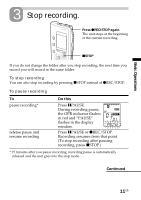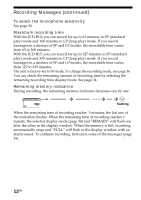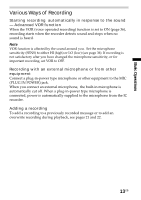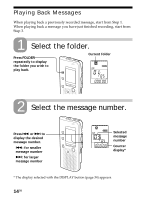Sony ICD-B15 Operating Instructions - Page 14
Playing Back Messages
 |
View all Sony ICD-B15 manuals
Add to My Manuals
Save this manual to your list of manuals |
Page 14 highlights
PPlalyainyg iBnacgk MBesasacgkesMessages When playing back a previously recorded message, start from Step 1. When playing back a message you have just finished recording, start from Step 3. 1 Select the folder. Press FOLDER repeatedly to display the folder you wish to play back. Current folder 2 Select the message number. Press . or > to display the desired message number. .: for smaller message number >: for larger message number Selected message number Counter display* * The display selected with the DISPLAY button (page 34) appears. 14GB

14
GB
* The display selected with the DISPLAY button (page 34) appears.
Playing Back Messages
Playing Back Messages
When playing back a previously recorded message, start from Step 1.
When playing back a message you have just finished recording, start from
Step 3.
Select the folder.
Select the message number.
1
2
Press
.
or
>
to
display the desired
message number.
>
: for larger
message number
.
: for smaller
message number
Selected
message
number
Current folder
Counter
display*
Press FOLDER
repeatedly to display
the folder you wish to
play back.