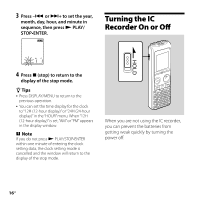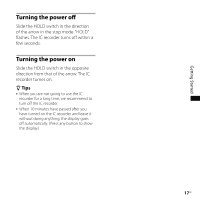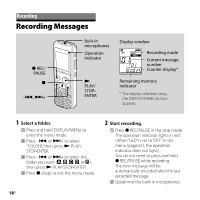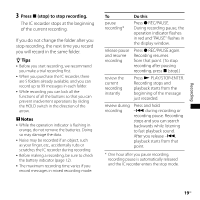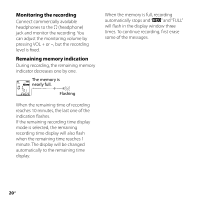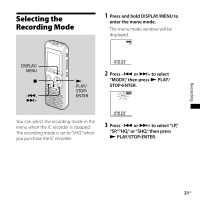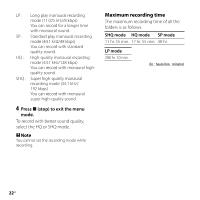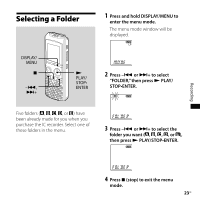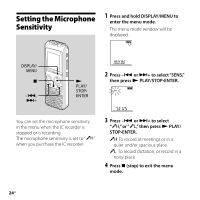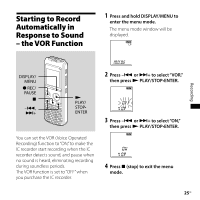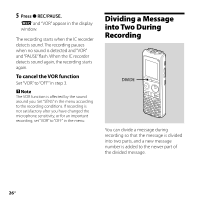Sony ICD BX700 Operating Instructions - Page 21
Selecting the Recording Mode
 |
UPC - 027242739079
View all Sony ICD BX700 manuals
Add to My Manuals
Save this manual to your list of manuals |
Page 21 highlights
Selecting the Recording Mode 1 Press and hold DISPLAY/MENU to enter the menu mode. The menu mode window will be displayed. DISPLAY/ MENU -, + PLAY/ STOP• ENTER 2 Press - or + to select "MODE," then press PLAY/ STOP•ENTER. You can select the recording mode in the menu when the IC recorder is stopped. The recording mode is set to "SHQ" when you purchase the IC recorder. 3 Press - or + to select "LP," "SP,""HQ," or "SHQ," then press PLAY/STOP•ENTER. Recording 21GB
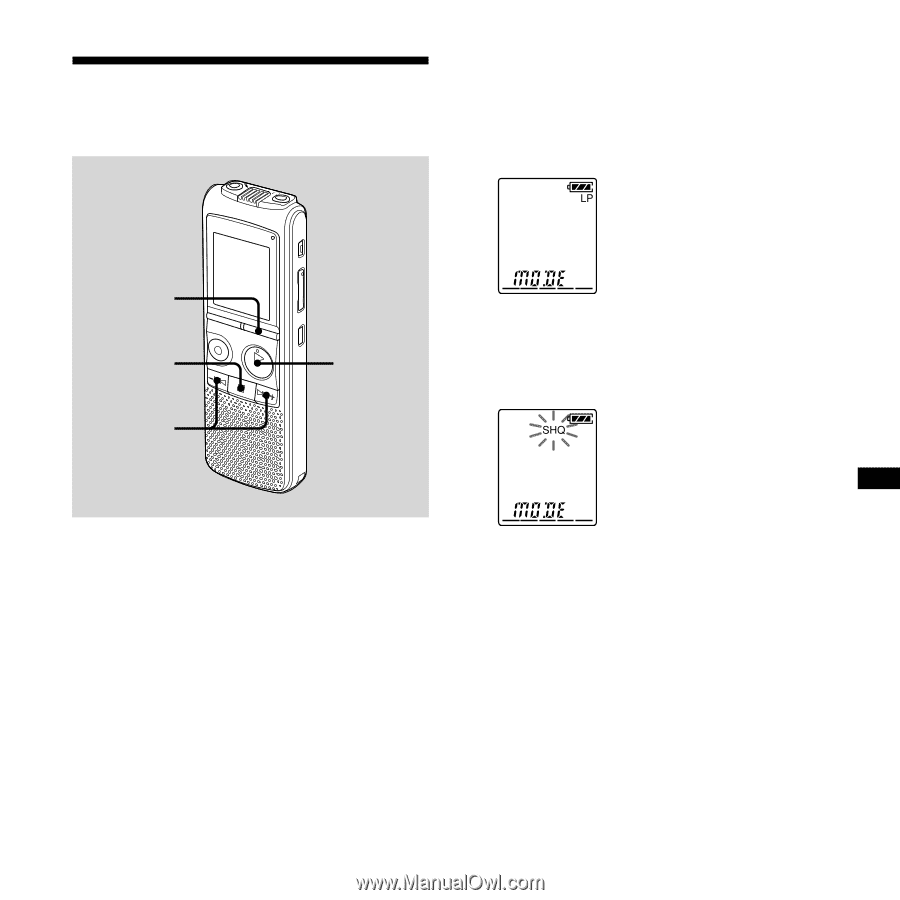
±1
GB
Recording
Selecting the
Recording Mode
DISPLAY/
MENU
PLAY/
STOP•
ENTER
–
,
+
You can select the recording mode in the
menu when the IC recorder is stopped.
The recording mode is set to “SHQ” when
you purchase the IC recorder.
1
Press and hold DISPLAY/MENU to
enter the menu mode.
The menu mode window will be
displayed.
2
Press –
or
+ to select
“MODE,” then press
PLAY/
STOP•ENTER.
3
Press –
or
+ to select “LP,”
“SP,” “HQ,” or “SHQ,” then press
PLAY/STOP•ENTER.