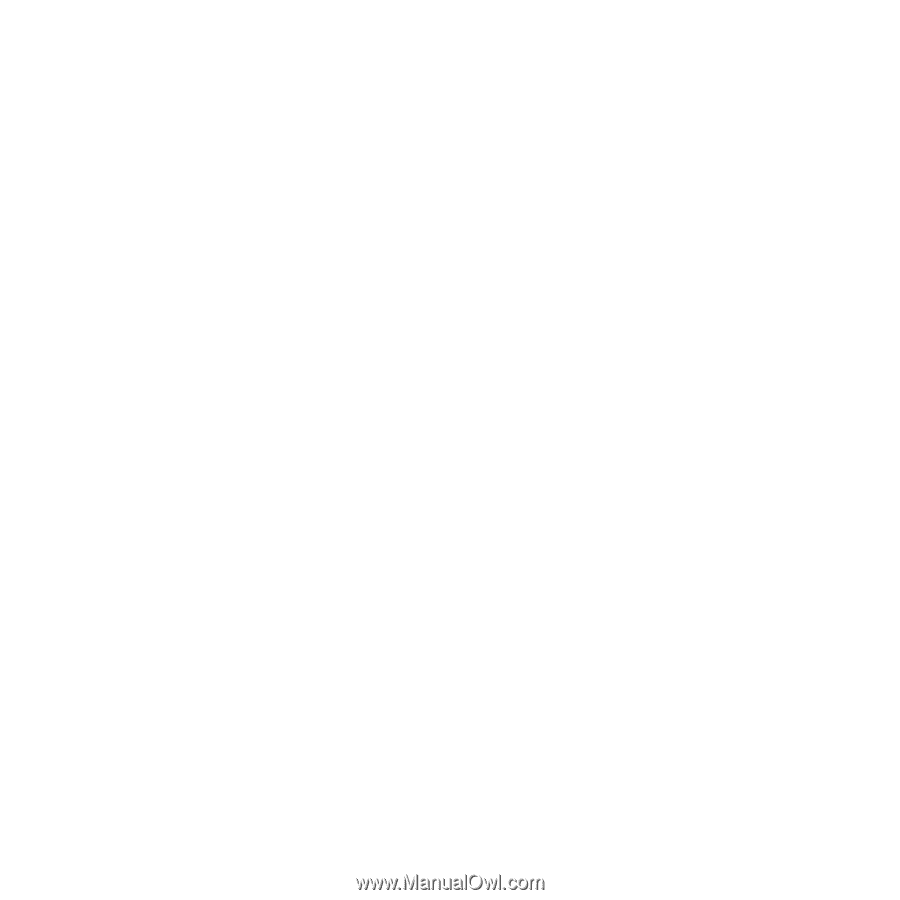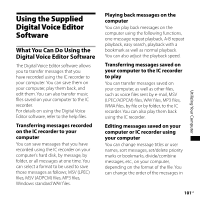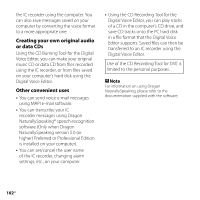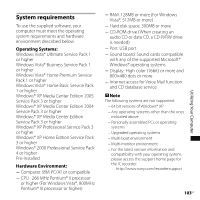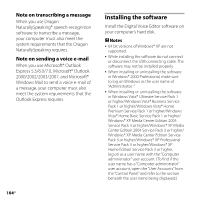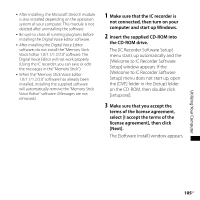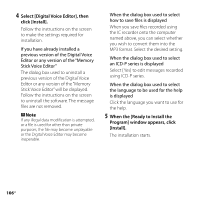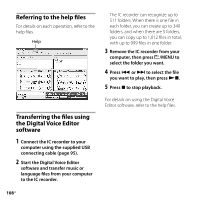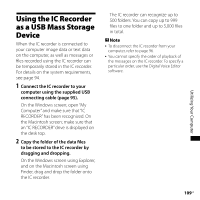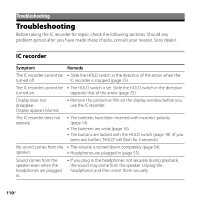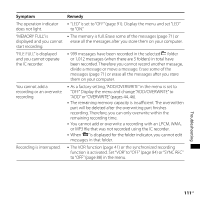Sony ICD-SX750 Operating Instructions - Page 106
Select [Digital Voice Editor], then, click [Install]., When the [Ready to Install
 |
UPC - 027242777729
View all Sony ICD-SX750 manuals
Add to My Manuals
Save this manual to your list of manuals |
Page 106 highlights
4 Select [Digital Voice Editor], then click [Install]. Follow the instructions on the screen to make the settings required for installation. If you have already installed a previous version of the Digital Voice Editor or any version of the "Memory Stick Voice Editor" The dialog box used to uninstall a previous version of the Digital Voice Editor or any version of the "Memory Stick Voice Editor" will be displayed. Follow the instructions on the screen to uninstall the software. The message files are not removed. Note If any illegal data modification is attempted, or a file is used for other than private purposes, the file may become unplayable or the Digital Voice Editor may become inoperable. When the dialog box used to select how to save files is displayed When you save files recorded using the IC recorder onto the computer named above, you can select whether you wish to convert them into the MP3 format. Select the desired setting. When the dialog box used to select an ICD-P series is displayed Select [Yes] to edit messages recorded using ICD-P series. When the dialog box used to select the language to be used for the help is displayed Click the language you want to use for the help. 5 When the [Ready to Install the Program] window appears, click [Install]. The installation starts. 106GB