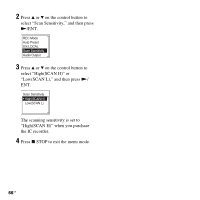Sony ICD-UX200 Operating Instructions - Page 64
Presetting FM Radio Stations Automatically
 |
UPC - 027242768338
View all Sony ICD-UX200 manuals
Add to My Manuals
Save this manual to your list of manuals |
Page 64 highlights
Presetting FM Radio Stations Automatically 2 Press v or V on the control button to select "Auto Preset," and then press N/ ENT. x STOP N/ENT MENU v, V You can preset up to 30 FM radio stations automatically using the preset menu. 1 Press MENU to enter the menu mode when listening to the FM radio. The menu mode window will be displayed. 3 Press v or V on the control button to select "Execute," and then press N/ ENT. The IC recorder automatically scans for available radio frequencies and the stations will be stored in memory from the lower frequencies to the higher ones. While presetting FM radio stations automatically, the preset number ready to be assigned flashes. 64 GB

64
GB
Presetting FM Radio Stations Automatically
You can preset up to 30 FM radio stations
automatically using the preset menu.
1
Press MENU to enter the menu mode
when listening to the FM radio.
The menu mode window will be
displayed.
2
Press
v
or
V
on the control button to
select “Auto Preset,” and then press
N
/
ENT.
3
Press
v
or
V
on the control button to
select “Execute,” and then press
N
/
ENT.
The IC recorder automatically scans for
available radio frequencies and the
stations will be stored in memory from
the lower frequencies to the higher ones.
While presetting FM radio stations
automatically, the preset number ready to
be assigned flashes.
N
/ENT
MENU
v
,
V
x
STOP