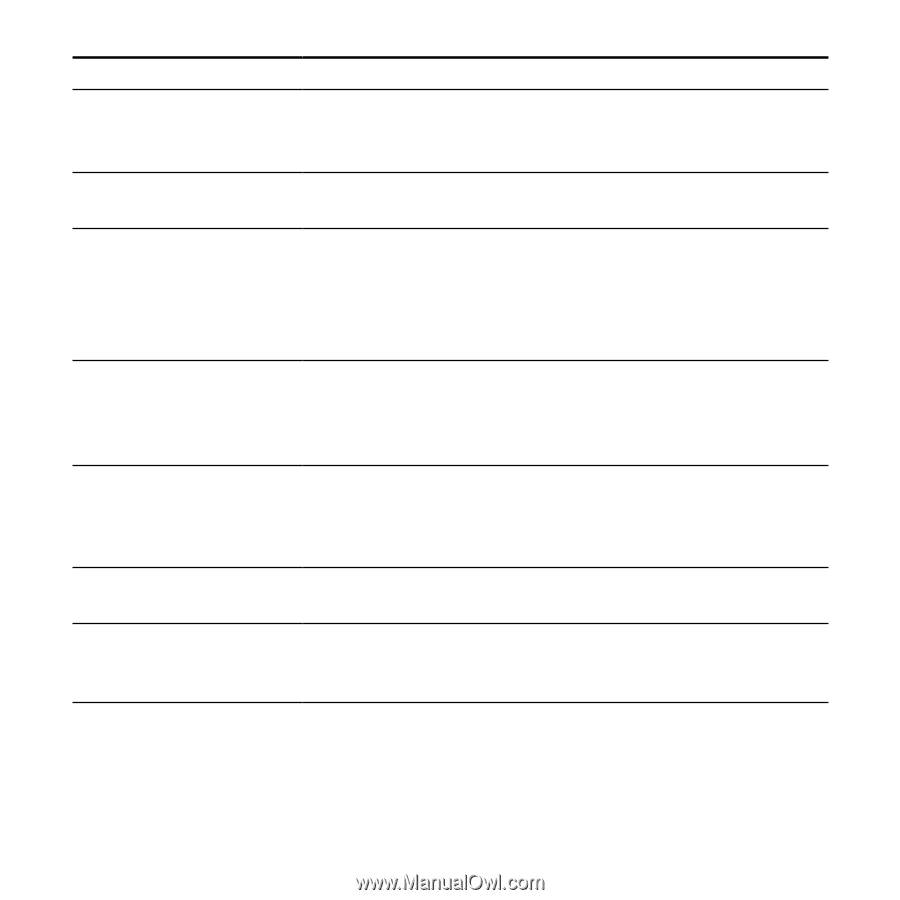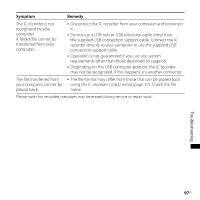Sony ICD-UX71/RED Operating Instructions - Page 96
HIGH SCAN H It takes a long time for
 |
View all Sony ICD-UX71/RED manuals
Add to My Manuals
Save this manual to your list of manuals |
Page 96 highlights
Symptom Remedy The audio is weak or has poor quality when listening to the radio. The battery is weak. Replace the battery with new one (page 12). Move the unit away from the TV. The picture of your TV becomes unstable. If you are listening to an FM program near the TV with an indoor antenna, move the IC recorder away from the TV. You cannot receive FM radio stations, or a lot of static is heard. The headphones are not connected (the headphone cord is the FM antenna). Connect the headphones to the (headphone) jack and extend the headphone cord. "DX/LOCAL" has been set to "LOCAL." Set it to "DX" (page 64). You cannot preset an FM radio station. You have already preset 30 FM radio stations. Erase unwanted preset stations (page 91). "SCAN SENSITIVITY" has been set to "LOW (SCAN L)." Set it to "HIGH (SCAN H)" (page 65). It takes a long time for the IC recorder to start. If the IC recorder is required to process a large amount of data, it may take longer for the IC recorder to start. This is not a malfunction of the IC recorder. Wait until the start-up display disappears. The IC recorder does not Take out the battery and insert it again (page 12). operate correctly. The IC recorder does not operate. You may have formatted the memory of the IC recorder using the computer. Use the IC recorder formatting function to format the memory (page 66). 96GB