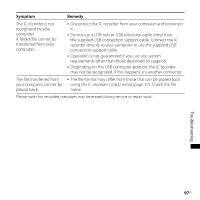Sony ICD-UX81SIL Operating Instructions - Page 99
Error message, Cause/Remedy, PAST DATE/TIME
 |
View all Sony ICD-UX81SIL manuals
Add to My Manuals
Save this manual to your list of manuals |
Page 99 highlights
Error message PAST DATE/TIME FILE PROTECTED UNKNOWN DATA CANNOT OPERATE NEW MESSAGE CHANGE FOLDER FULL SETTING SYSTEM ERROR Cause/Remedy You set the alarm when the time has already passed. Check it and set the appropriate date and time. The selected message is protected and is now a "Reading only" file. You cannot erase it. Cancel "Reading only" on your computer to edit the message using the IC recorder. The data does not have a file format which the IC recorder supports. You cannot move a message or divide a message, because there is more than one folder that has files with same name. Change the file names. A message in the folder cannot be moved or divided. You cannot divide messages not recorded using the IC recorder. The maximum recording message/music file size is 1 GB. When the recording message/music file size exceeds the maximum size limit, exceeded recording is recorded as a new message. If there are no MP3 files in the folder, no folders are displayed in the display window, therefore, the folder setting will be changed. When 30 FM stations have already been stored in the IC recorder's memory, you cannot preset a new FM station. A system error other than the above has occurred. Remove the battery and re-insert it. Troubleshooting 99GB