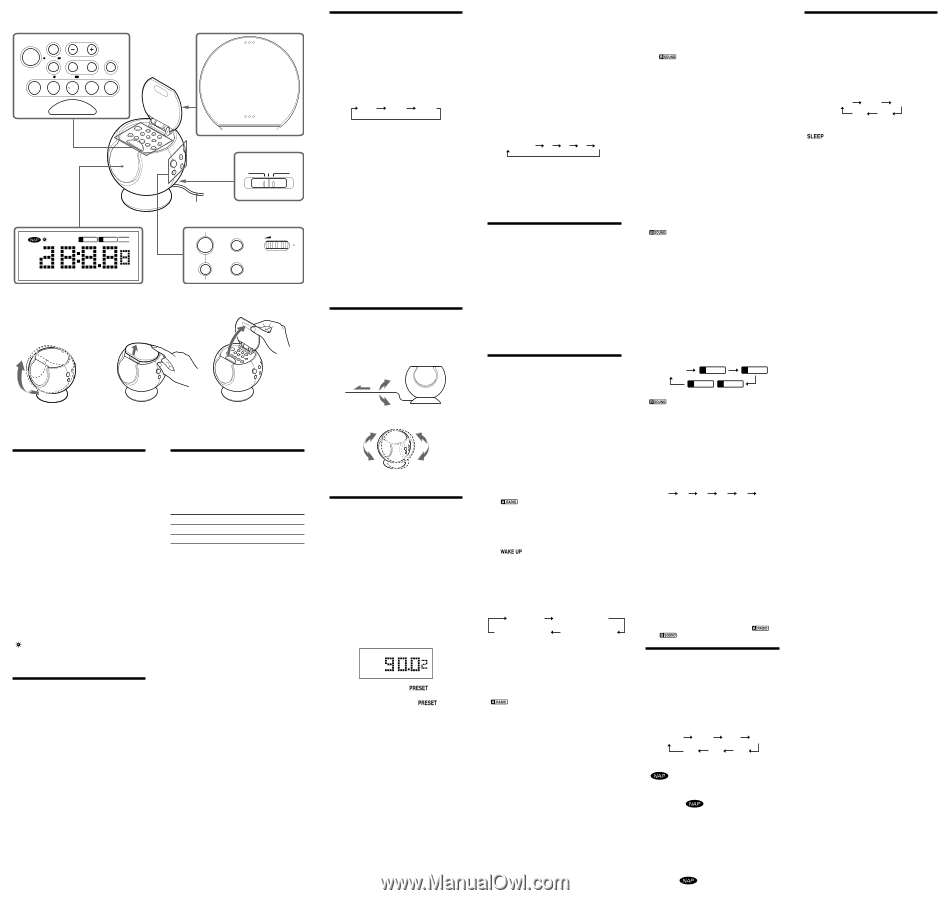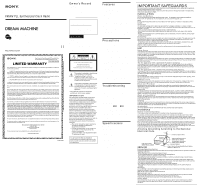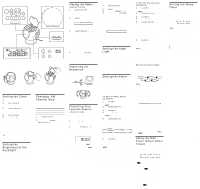Sony ICF-C763 Operating Instructions (primary manual) - Page 2
Using the NAP - clock radio
 |
View all Sony ICF-C763 manuals
Add to My Manuals
Save this manual to your list of manuals |
Page 2 highlights
The PRESET 3 button and VOLUME have a tactile dot. BRIGHTNESS TUNE/TIME SET NAP D.S.T./ CLOCK ALARM A B ALARM MODE PRESET SELECT ENTER 12345 SNOOZE/ SLEEP OFF PUSH OPEN SNOOZE/SLEEP OFF NIGHT LIGHT MODE OFF ON STANDBY AC power cord FM12 AM PM SLEEP RADIO A RADIO B SOUND 12345 WAKE UP PRESET MHz kHz RADIO ON OFF SLEEP PRESET VOLUME BAND You can adjust angle of the display. How to open the lid of the operating buttons Press down the PUSH OPEN Lift open to reveal the buttons. Setting the Clock 1 Plug in the clock radio. "AM 12:00" flashes on the display. 2 Press D.S.T./CLOCK for a few seconds until a beep sounds. The hour starts to flash on the display. 3 Press TUNE/TIME SET + or - until the correct hour appears. To set the current time rapidly, hold down TUNE/ TIME SET + or -. 4 Press D.S.T./CLOCK once. 5 Repeat steps 3 and 4 to set the minute. Two short beeps sound, and the counting of the seconds starts. If you quit during the clock setting, after about 65 seconds the previous display will return. To set the current time from zero seconds, press D.S.T./CLOCK with the time signal in step 5. To change the display to the daylight saving time (summer time) indication Press D.S.T./CLOCK. " " is displayed and the time indication changes to summer time. To deactivate the summer time function, press D.S.T./CLOCK again. Setting the Brightness of the Backlight Press BRIGHTNESS to select high, middle or low for the display according to your preferences. Changing AM Channel Step The AM channel step differs depending on areas. The channel step of this unit is factory-set to 10 kHz. Change the settings as shown below to be able to listen to the radio. Area North and South America Other countries/regions Channel step 10 kHz 9 kHz 1 Press RADIO ON•OFF to turn off the power. 2 While holding down BAND, keep pressing RADIO ON•OFF for more than 5 seconds. Two short beeps sound, and the AM channel step will be changed. If you proceed to step 2 again, the channel step changes again. Notes • When the AM channel step is changed, the preset stations will be initialized. • When the AM channel step is changed, the FM channel step is also changed. Playing the Radio -Manual Tuning 1 Press RADIO ON•OFF to turn on the radio. The display shows the band and frequency for 10 seconds and then changes back to the current time. 2 Press BAND to select the band. Each press changes the band as follows: AM FM1 FM2 When using FM1 or FM2 preset mode, you may listen to the radio on either mode. (See "Preset Tuning".) 3 Press TUNE/TIME SET + or - to tune into the desired station. The FM channel step is set to 0.1 MHz and the AM channel step is set to 10 kHz (North and South American model). The FM channel step is set to 0.05 MHz* and the AM channel step is set to 9 kHz (Other models). * The FM frequency display is raised or lowered by a step of 0.1 MHz. For example, frequency 88.00 and 88.05 MHz is displayed as "88.0 MHz." Two short beeps sound when the minimum frequency of each band is received during tuning. 4 Adjust volume using VOLUME. To turn off the radio, press RADIO ON•OFF. To check the station being received Press TUNE/TIME SET + or - lightly. The display shows the band and frequency for 10 seconds and then returns to the previous display. Improving the Reception FM: The AC power cord functions as an FM antenna. Extend the AC power cord fully to increase reception sensitivity. AM: Rotate the unit horizontally for optimum reception. A ferrite bar is built into the unit. Do not operate the unit over a steel desk or metal surface, as this may lead to interference of reception. Presetting Your Favorite Station -Preset Tuning You can preset up to 10 stations in FM (5 stations in FM1, 5 stations in FM2), and 5 stations in AM. Presetting a Station 1 Follow steps 1 to 4 in "Playing the Radio" and manually tune into the station you wish to preset. 2 Hold down the PRESET 1 to 5 button you wish to preset for more than 2 seconds. Example: Display window when you set FM 90 MHz in the PRESET 2 button for FM2. FM12 MW AM LW PM SLEEP RADIO A RADIO B SOUND 12345 WAKE UP PRESET MHz kHz The preset number "2" and " display. Two beeps sound, and "2" and " flashing. " flash in the " stop To preset another station, repeat these steps. To change the preset station, tune into the desired station and hold down the PRESET 1 to 5 button. The new station will replace the previous station on the preset button. Tuning into a Preset Station 1 Press RADIO ON•OFF to turn on the radio. 2 Press BAND to select the band. 3 Press the desired PRESET 1 to 5 button. 4 Adjust the volume using VOLUME. After 10 seconds, the display will return to the current time but the preset button number will remain. Tip In step 3, you can also choose a preset station using the PRESET button at the side of this unit. Press PRESET repeatedly until the desired mode is selected. Each time of PRESET changes as follows. PRESET 1 2 3 4 5 Two short beeps sound when the display returns to "PRESET 1". Note Holding down the desired PRESET 1 to 5 button for more than a few seconds in step 3 will replace the previous station on the PRESET 1 to 5 button with the station you tuned into. Setting the Night Light You can change the setting of the night light on the edge of the lid. Set NIGHT LIGHT MODE to STANDBY, ON or OFF. The night light operates as follows: STANDBY: The night light turns on when the radio is turned on, or when the lid is open. The night light flashes when ALARM A or B, or NAP timer sound comes on. The night light goes out when the radio, the sound alarm or the NAP timer sound is turned off. ON: The night light is always lit. OFF: The night light does not turn on. Setting the Alarm You can set two types of alarms, radio (ALARM A) and sound (ALARM B). The alarm will come on at the same time everyday. Before setting the alarm, make sure to set the clock. (See "Setting the Clock".) Notes • The factory setting alarm time for radio (ALARM A) and sound (ALARM B) is "PM 12:00". • If you quit during the alarm setting, after about 65 seconds the previous display will return. To Set the Radio Alarm (ALARM A) 1 Press ALARM A for a few seconds until a beep sounds. " " and the hour flash on the display. 2 Press TUNE/TIME SET + or - to set the desired hour. 3 Press ALARM A. 4 Repeat steps 2 and 3 to set the minute. A beep sounds to confirm the setting of time. " " appears and the preset number flashes on the display. 5 Press TUNE/TIME SET + or - to select the station you last listened or a preset station as "wake up station". Each press of TUNE/TIME SET + changes "wake up station" as follows: PRESET (last station) AM PRESET 1 to 5 FM2 PRESET 1 to 5 FM1 PRESET 1 to 5 Pressing TUNE/TIME SET - changes "wake up station" in reverse order. 6 Press ALARM A again. Two beeps sound to confirm the setting. To use ALARM A, set the alarm mode. (See "Setting the Alarm Mode".) When the alarm comes on at the preset time, " " flashes on the display and "wake up station" (the station selected in step 5) comes on. The radio is turned off automatically after about 60 minutes. To check the alarm setting Press ALARM A once. The display shows the preset time. If you press ALARM A again, the display shows "wake up station". After 4 seconds, the display will return to the current time. To Set the Sound Alarm (ALARM B) 1 Press ALARM B for a few seconds until a beep sounds. " " and the hour flash on the display. 2 Press TUNE/TIME SET + or - to set the desired hour. 3 Press ALARM B. 4 Repeat steps 2 and 3 to set the minute. A beep sounds to confirm the setting of time. 5 Press TUNE/TIME SET + or - to select the sound number of beep (1) or melodies (2 to 5). 1: Buzzer 2: "Peer Gynt Suite: Morning" Edvard Hagerup Grieg 3: Green sleeves 4: "For Eliza" Ludwing van Beethoven 5: "Four Seasons: Spring" Antonio Lucio Vivaldi When selecting the number, you can hear the sound of the number. 6 Press ALARM B again. Two beeps sound to confirm the setting. To use ALARM B, set the alarm mode. (See "Setting the Alarm Mode".) When the alarm comes on at the preset time, " " and the selected sound number flash on the display. The sound is turned off automatically after about 60 minutes. To check the alarm setting Press ALARM B once. The display shows the preset time and the selected sound number. After 4 seconds, the display will return to the current time Setting the Alarm Mode Before setting the alarm mode, be sure to set the alarm time. (See "Setting the Alarm".) Press ALARM MODE repeatedly until the desired mode is selected. Each press of ALARM MODE changes the indication on the display as follows: No alarm Indication A RADIO B SOUND A RADIO B SOUND The selected sound number is displayed with " ". If the same alarm time is set for both radio and sound alarm (ALARM A and B), the radio alarm (ALARM A) takes priority. To Doze for a Few More Minutes Press SNOOZE/SLEEP OFF*. The radio or sound turns off but will automatically come on again after about 10 minutes. Each time you press SNOOZE/SLEEP OFF, the snooze time changes as follows: 10 20 30 40 50 60 The maximum length of the snooze time is 60 minutes. The display shows the snooze time for a few seconds and returns to show the current time. When you press SNOOZE/SLEEP OFF after the current time appeared, the snooze time starts from 10 minutes again. * The SNOOZE/SLEEP OFF button can be pushed with the lid either open or closed. To Stop the Alarm Press RADIO ON•OFF to turn off the alarm. The alarm will come on again at the same time the next day. To Deactivate the Alarm Press ALARM MODE repeatedly so that " " and " " go off. Using the NAP Timer (Count Down Timer) The NAP timer sounds the buzzer after a preset time duration. Press NAP repeatedly until the desired minutes are displayed. Each press changes the display as follows: OFF 10 20 30 120 90 60 Two short beeps sound when the display returns to "10". " " and the NAP time are displayed for a few seconds. NAP timer starts counting down the NAP time. When selected NAP time has passed, the buzzer comes on, and " " on the display flash. If the lid is closed (NIGHT LIGHT MODE: STANDBY), the night light will flash. The buzzer is turned off automatically after about 60 minutes. To Stop NAP Timer Press NAP or RADIO ON•OFF to turn off the buzzer. To Deactive NAP Timer Press NAP. " " goes off in the display. Setting the Sleep Timer You can enjoy falling asleep to the radio using the built-in sleep timer that turns off the radio automatically after a preset duration. Press SLEEP. The radio turns on. You can set the sleep timer to duration of 90, 60, 30, or 15 minutes. Each press changes the display as follows: OFF 90 60 15 30 Two short beeps sound when the display returns to "90". " " will appear in the display when the duration time is set. The radio will play for the time you set, then shut off. To turn off the radio before the preset time Press SNOOZE/SLEEP OFF or SLEEP. To Use Both Sleep Timer and Alarm You can fall asleep to the radio and also be awakened by the radio or sound alarm at the preset time. 1 Set the alarm. (See "Setting the Alarm".) 2 Set the sleep timer. (See "Setting the Sleep Timer".)