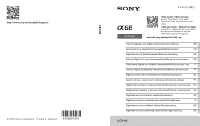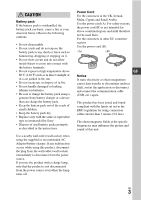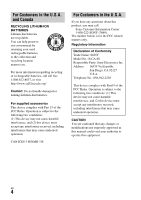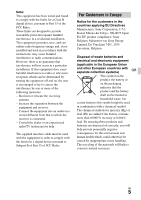Sony ILCA-68 Instruction Manual
Sony ILCA-68 Manual
 |
View all Sony ILCA-68 manuals
Add to My Manuals
Save this manual to your list of manuals |
Sony ILCA-68 manual content summary:
- Sony ILCA-68 | Instruction Manual - Page 1
Guide" (Web manual) Refer to "Help Guide" for in-depth instructions on the many functions of the camera. « Manuel d'aide » (Manuel en ligne) Consultez le « Manuel d'aide » pour obtenir des instructions détaillées au sujet des nombreuses fonctions de l'appareil. http://rd1.sony DK ILCA-68 - Sony ILCA-68 | Instruction Manual - Page 2
dealer regarding this product. Model No. ILCASerial No. "Help Guide" is an on-line manual. You can read the "Help Guide" on your computer or smartphone. Refer to it for in-depth instructions on the many functions of the camera. URL: http://rd1.sony.net/help/ilc/1610/ h_zz/ WARNING To reduce fire - Sony ILCA-68 | Instruction Manual - Page 3
with the same or equivalent type recommended by Sony. • Dispose of used battery packs promptly as described in the instructions. Use a nearby wall outlet (wall socket communication cable (USB, etc.) again. This product has been tested and found compliant with the limits set out in the EMC regulation - Sony ILCA-68 | Instruction Manual - Page 4
related matters only. Regulatory Information Declaration of Conformity Trade Name: SONY Model No.: ILCA-68 Responsible Party: Sony Electronics Inc. Address: 16535 Via Esprillo, San Diego, CA not expressly approved in this manual could void your authority to operate this equipment. GB 4 - Sony ILCA-68 | Instruction Manual - Page 5
tested used in accordance with the instructions, may cause harmful interference to by turning the equipment off and on, the user is encouraged to try to correct the interference Sony Corporation, 1-7-1 Konan Minato-ku Tokyo, 108-0075 Japan For EU product compliance: Sony Belgium, bijkantoor van Sony - Sony ILCA-68 | Instruction Manual - Page 6
local Civic Office, your household waste disposal service or the shop where you purchased the manual covers several models supplied with different lenses. The model name varies depending on the supplied lens. The available model varies depending on the countries/regions. Model name ILCA-68 ILCA-68K - Sony ILCA-68 | Instruction Manual - Page 7
viewfinder mode using the viewfinder. Functions built into this camera This manual describes 1080 60i-compatible devices and 1080 50i-compatible devices format the memory card using the camera. No compensation for damaged content or recording failure Sony cannot compensate for failure to record - Sony ILCA-68 | Instruction Manual - Page 8
XAVC S movies or AVCHD movies to a computer, download and use the software PlayMemories Home from the following website: http://www.sony.net/pm/ Notes on the flash • Do not carry the camera by the flash unit, or use excessive force on it. • If water, dust or sand get into the open flash - Sony ILCA-68 | Instruction Manual - Page 9
/1080 50p format can be played back only on 1080 60p/1080 50p-supported devices. • Movies recorded in XAVC S format can be played back only manual are reproduced images, and are not actual images shot using this camera. Notes on using your camera On the data specifications described in this manual - Sony ILCA-68 | Instruction Manual - Page 10
Body cap (1) (Attached on the camera) * Multiple power cords may be supplied with your camera. Use the appropriate one that matches your country/region. See page 3. • Rechargeable battery pack NPFM500H (1) • Eyepiece Cup (1) (Attached on the camera) • Instruction Manual (1) (this manual) ILCA-68K - Sony ILCA-68 | Instruction Manual - Page 11
Mount I Built-in flash*1 • Press the (Flash pop-up) button to use the flash. • When not using the flash, press it back into the camera body. J Microphone*2 K Mode dial lock release button (30, 35) L Mode dial (35) M (Flash pop-up) button N Mounting index (26) O Lens release button (27) P Focus mode - Sony ILCA-68 | Instruction Manual - Page 12
Rear side Identifying parts A Eyepiece cup B Eye sensor C MENU button (19) D Viewfinder* • When you look into the viewfinder, the viewfinder mode is activated, and when you take your face away from the viewfinder, the screen mode returns to the monitor mode. E Diopter-adjustment dial • Adjust the - Sony ILCA-68 | Instruction Manual - Page 13
K For shooting: Fn (Function) button (18) For viewing: (Image rotation) button L C2 (Custom 2) button For viewing: (Delete) button (34) M (Playback) button (33) * Do not directly touch this part. Identifying parts GB GB 13 - Sony ILCA-68 | Instruction Manual - Page 14
sensor position mark * For details on compatible accessories of the Multi interface shoe, visit the Sony website in your area, or consult your Sony dealer or local authorized Sony service facility. Accessories for the Accessory Shoe can also be used. Operations with other manufactures' accessories - Sony ILCA-68 | Instruction Manual - Page 15
off, then plug the connector of the AC Adaptor to the DC IN terminal on the camera. E HDMI micro jack F Multi/Micro USB Terminal* • Supports Micro USB compatible device. G Memory card insertion slot (23) H Memory card cover (23) I Access lamp J Battery insertion slot (23) K Battery cover - Sony ILCA-68 | Instruction Manual - Page 16
damage to the camera may occur. * For details on compatible accessories for the Multi/Micro USB Terminal, visit the Sony website, or consult your Sony dealer or local authorized Sony service facility. Identifying parts Lens DT 18-55mm F3.5-5.6 SAM II (Supplied with the ILCA-68K) A Focusing ring - Sony ILCA-68 | Instruction Manual - Page 17
camera How to use the control wheel GB • You can turn the control wheel or press up/down/left/right on the control wheel to move the selection frame. Press z in the center of the control wheel to set the selected item. In this manual function is activated and the camera focuses on the subjects in - Sony ILCA-68 | Instruction Manual - Page 18
a setting item and press z on the control wheel to switch to the dedicated screen for the setting item. Set the items according to the Operation guide. GB 18 Operation - Sony ILCA-68 | Instruction Manual - Page 19
Functions that can be selected using the MENU button You can set up the basic settings for the camera as a whole, or execute functions such as shooting, playback, or other operations. 1 Press MENU button to display the menu screen. 2 Select the desired setting item - Sony ILCA-68 | Instruction Manual - Page 20
You can use [Custom Key Settings] to assign In-Camera Guide to the desired button. The In-Camera Guide displays explanations for the currently selected menu function or setting. MENU button t (Custom Settings) t [Custom Key Settings] t Select the desired button assigned to the function. t [ - Sony ILCA-68 | Instruction Manual - Page 21
the battery pack When using the camera for the first time, be sure to charge the NP-FM500H InfoLITHIUM™ battery pack (supplied). The InfoLITHIUM battery pack can be charged even when it - Sony ILCA-68 | Instruction Manual - Page 22
socket) Notes • The charging time differs depending on the remaining capacity of the battery pack or charging conditions. • Be sure to use only genuine Sony brand battery packs. • We recommend charging the battery pack in an ambient temperature of between 10°C to 30°C (50°F to 86°F). You may not - Sony ILCA-68 | Instruction Manual - Page 23
Inserting the battery pack/memory card (sold separately) 1 While sliding the battery cover open lever, open the cover. 2 Firmly insert the battery pack all the way while pressing the lock GB lever with the tip of the battery. 3 Close the cover. Lock lever 4 Slide the memory card cover to open - Sony ILCA-68 | Instruction Manual - Page 24
the memory card until it clicks into place. Ensure the notched corner faces correctly 6 Close the cover. To remove the battery pack Turn off the camera and slide the lock lever in the direction of the arrow. Be careful not to drop the battery pack. Lock lever To remove the memory - Sony ILCA-68 | Instruction Manual - Page 25
be integrated into a single file using PlayMemories Home. • Not all memory cards are guaranteed to operate correctly. For memory cards produced by manufacturers other than Sony, consult the manufacturers of the products. • When using Memory Stick Micro media or microSD memory cards with this - Sony ILCA-68 | Instruction Manual - Page 26
the lens quickly somewhere away from dusty locations to keep dust or debris from getting inside the camera. • When shooting, remove the front lens cap from the front of the lens. Front lens cap Body cap Packaging lid 2 Mount the lens by aligning the orange index marks (mounting indexes) on the - Sony ILCA-68 | Instruction Manual - Page 27
2 Attach the caps to the front and rear of the lens and the body cap to the camera. • Before you attach them, remove any dust from them. • A with the DT 18-55mm F3.5-5.6 SAM II Lens Kit. If storing the lens without attaching it to the camera, purchase Rear Lens Cap ALC-R55. Notes on changing - Sony ILCA-68 | Instruction Manual - Page 28
, the screen to set the date and time appears. 1 Set the power switch to ON to turn on the camera. The screen to set the date and time appears. • To turn the camera off, set the power switch to OFF. 2 Check that [Enter] is selected on the screen, then press z on the - Sony ILCA-68 | Instruction Manual - Page 29
date and time, use the menu. MENU button t (Setup) t [Date/Time Setup] or [Area Setting] MENU button GB Maintaining the date and time setting This camera has an internal rechargeable battery for maintaining the date and time and other settings regardless of whether the power is on or off, or the - Sony ILCA-68 | Instruction Manual - Page 30
center of the mode dial. 3 Look into the viewfinder and hold the camera. When using a zoom lens, adjust the zoom ring to the proper size close-up (macro) subjects, or subjects tracked by [Lockon AF], the camera analyzes the scene and automatically trims the captured image into a suitable composition - Sony ILCA-68 | Instruction Manual - Page 31
points While the camera uses a maximum of 79 focus points for the autofocus functions, the number of focus points will be limited when the following lenses are attached. GB Lens Number of focus points SAL75300, SAL1118, SAL55200, SAL1855, SAL18552 (Supplied with ILCA-68K), SAL55200-2, SAL30M28 - Sony ILCA-68 | Instruction Manual - Page 32
mode. 2 Press the MOVIE button to start recording. MOVIE button 3 Press the MOVIE button again to stop recording. Notes • The sound of the camera in operation may be recorded while recording a movie. You can disable the sound recording by setting [Audio Recording] to [Off]. • The continuous - Sony ILCA-68 | Instruction Manual - Page 33
movie Previous movie Frame advance Frame rewind Volume settings Closes the control panel Notes • Movies recorded using other devices may not play back on this camera. GB 33 - Sony ILCA-68 | Instruction Manual - Page 34
Deleting images Once you have deleted an image, you cannot restore it. Be sure that you want to delete the image before proceeding. 1 While displaying the image you want to delete, press the (Delete) button. (Delete) button 2 Select [Delete] with v/V on the control wheel, then press z. • To - Sony ILCA-68 | Instruction Manual - Page 35
manually adjusting the exposure (the shutter speed and the aperture value) using the control dial and the control wheel. 1/2/3 (Memory recall) Calls up settings pre-registered in [Memory] in the (Camera area of the image is cropped and the camera records the images continuously at a maximum of - Sony ILCA-68 | Instruction Manual - Page 36
images on a computer Using the software Use the following applications to optimize use of the images shot with your camera. • Image Data Converter • PlayMemories Home • Remote Camera Control For details on installation, see pages 37 to 40. System requirements You can find the system requirements for - Sony ILCA-68 | Instruction Manual - Page 37
You can display and compare the RAW images and JPEG images recorded by this camera. GB • You can rank images in 5 grades. • You can apply color t [Image Data Converter Ver.4]. Image Data Converter support page (English only) http://www.sony.co.jp/ids-se/ Installing Image Data Converter 1 - Sony ILCA-68 | Instruction Manual - Page 38
™ Viewing images Creating on a calendar movie discs Uploading images to network services • You can download Image Data Converter or Remote Camera Control, etc. by performing the following procedure: Connect the camera to your computer t launch PlayMemories Home t click [Notifications]. Notes • An - Sony ILCA-68 | Instruction Manual - Page 39
URL, then click [Install] t [Run]. http://www.sony.net/pm/ GB 2 Follow the instructions on the screen to complete the installation. Using Remote Camera Control Connect the camera to your computer. With Remote Camera Control you can: • Set up the camera or record an image from the computer - Sony ILCA-68 | Instruction Manual - Page 40
Using the Internet browser on your computer, go to the following URL. Windows: http://www.sony.co.jp/imsoft/Win/ Mac: http://www.sony.co.jp/imsoft/Mac/ 2 Follow the instructions on the screen to download and install Remote Camera Control. Notes • An Internet connection is required to install Remote - Sony ILCA-68 | Instruction Manual - Page 41
The table below shows the approximate number of images that can be recorded on a memory card formatted with this camera. The values are defined using Sony standard memory cards for testing. The values may vary depending on the shooting conditions and the type of memory card used. Image Size: L: 24M - Sony ILCA-68 | Instruction Manual - Page 42
of 25°C (77°F). - Using the lens DT 18-55mm F3.5-5.6 SAM II - Using Sony Memory Stick PRO Duo (Mark2) media (sold separately) - [Viewfinder Bright.] is set to [Manual] [±0]. - [Monitor Brightness] is set to [Manual] [±0]. • The number for "Shooting (still images)" is based on the CIPA standard, and - Sony ILCA-68 | Instruction Manual - Page 43
. Available recording time for a movie The table below shows the approximate total recording times using a memory card formatted with this camera. GB Memory card formatted with this camera File Format Record Setting XAVC S AVCHD MP4 60p 50M/ 50p 50M 30p 50M/ 25p 50M 24p 50M*/- 60p 28M(PS - Sony ILCA-68 | Instruction Manual - Page 44
turned off for a while. (The following values indicate the continuous time from when the camera starts recording until the camera stops recording.) Ambient temperature Continuous recording time for movies 20°C (68°F) About 29 minutes 30°C (86°F) About 29 minutes 40°C (104°F) About 25 minutes - Sony ILCA-68 | Instruction Manual - Page 45
number of images and recordable time of movies • If you observe the following points, the recording time will be longer. - Keep the camera out of direct sunlight. - Turn the camera off when it is not being used. • The maximum size of a movie file is about 2 GB, when [ File Format] is set to - Sony ILCA-68 | Instruction Manual - Page 46
Type: Built-In-Flash Interchangeable Lens Digital Camera Lens: Sony A-mount lens [Image sensor] Image format: 23.5 mm × 15.6 mm (APS-C format) CMOS image sensor Effective pixel number of camera: Approx. 24 160 000 pixels Total pixel number of image sensor: Approx. 24 780 000 pixels [SteadyShot - Sony ILCA-68 | Instruction Manual - Page 47
[Exposure control] Metering Cell: "Exmor" CMOS sensor Metering method: 1 200-zone evaluative metering Metering Range: -2 EV to +17 EV on Multi segment, Center weighted, Spot modes (at ISO 100 equivalent with F1.4 lens) ISO sensitivity (Recommended exposure index): Still images: AUTO, ISO 100 to 25 - Sony ILCA-68 | Instruction Manual - Page 48
File format: JPEG (DCF Ver. 2.0, Exif Ver. 2.3, MPF Baseline) compliant, RAW (Sony ARW 2.3 format) Movie (XAVC S format): MPEG-4 AVC/H.264 XAVC S ver.1.0 format Micro USB Terminal*: USB communication, Hi-Speed USB (USB 2.0) * Supports Micro USB compatible devices. HDMI: HDMI type D micro jack Mic - Sony ILCA-68 | Instruction Manual - Page 49
2.7 W When using the screen: Approx. 2.5 W * Supplied with ILCA-68K. [Others] Microphone: Stereo Speaker: Monaural Exif Print: Compatible DPOF: Compatible and Memory Stick PRO Duo media) Approx. 596 g (1 lb 5 oz) (body only) Operating temperature: 0°C to 40°C (32°F to 104°F) Storage temperature: - - Sony ILCA-68 | Instruction Manual - Page 50
) Mass: Approx. 222 g (Approx. 7 7/8 oz.) *1 The values for equivalent 35mmformat focal length and angle of view are based on Interchangeable Lens Digital Camera equipped with an APS-C sized image sensor. *2 Minimum focus is the shortest distance from the image sensor to the subject. • This lens is - Sony ILCA-68 | Instruction Manual - Page 51
are trademarks of Panasonic Corporation and Sony Corporation. • Dolby and the double • In addition, system and product names used in this manual are, in general, trademarks or registered trademarks of their used in all cases in this manual. Specifications Additional information on this - Sony ILCA-68 | Instruction Manual - Page 52
le « Manuel d'aide » sur votre ordinateur ou sur votre smartphone. Consultez-le pour obtenir des instructions détaillées au sujet des nombreuses fonctions de l'appareil. URL : http://rd1.sony.net/help/ilc/1610/ h_zz/ AVERTISSEMENT Afin de réduire les risques d'incendie ou de décharge électrique - Sony ILCA-68 | Instruction Manual - Page 53
• Remplacez-la uniquement par une batterie de même type ou d'un type équivalent recommandé par Sony. • Mettez les batteries au rebut sans attendre, de la manière décrite dans les instructions. Lorsque vous utilisez l'adaptateur secteur/ le chargeur de batterie fourni ou recommandé, branchez-le sur - Sony ILCA-68 | Instruction Manual - Page 54
puis rebranchez le câble de connexion (USB, etc.). Cet appareil a été testé et jugé conforme aux limites établies par la réglementation EMC visant l'utilisation Avis aux consommateurs des pays appliquant les Directives UE Fabricant : Sony Corporation, 1-7-1 Konan Minato-ku Tokyo, 108-0075 Japon Pour - Sony ILCA-68 | Instruction Manual - Page 55
permanente à une pile ou à un accumulateur, il conviendra de vous rapprocher d'un Service Technique qualifié pour effectuer son remplacement. En rapportant votre appareil électrique, les piles pays/régions. Nom du modèle ILCA-68 ILCA-68K Objectif Non fourni Fourni (Objectif zoom DT 18-55 mm) FR 5 - Sony ILCA-68 | Instruction Manual - Page 56
d'indemnisation en cas de contenu endommagé ou d'enregistrement manqué Sony ne saurait offrir d'indemnisation dans le cas où l'enregistrement serait en raison d'un dysfonctionnement de l'appareil ou d'une anomalie du support d'enregistrement, etc. Recommandation de copie de sauvegarde Pour éviter - Sony ILCA-68 | Instruction Manual - Page 57
Remarques sur l'utilisation de votre appareil • N'exposez pas directement l'objectif à des rayons tels que les faisceaux laser. Vous risquez d'endommager le capteur d'image et de provoquer un dysfonctionnement de l'appareil. • Il se peut que les images laissent une traînée sur l'écran dans un - Sony ILCA-68 | Instruction Manual - Page 58
de films XAVC S ou AVCHD vers un ordinateur, téléchargez et utilisez le logiciel PlayMemories Home disponible sur le site Internet suivant : http://www.sony.net/pm/ Remarques sur le flash • Ne transportez pas l'appareil en le tenant par le flash, n'exercez pas de force excessive sur celui - Sony ILCA-68 | Instruction Manual - Page 59
à votre pays ou région. Voir page 3. • Batterie rechargeable NP-FM500H (1) • Oculaire de visée (1) (fixé à l'appareil photo) • Mode d'emploi (1) (le présent manuel) ILCA-68K: • Objectif zoom DT 18-55 mm (1)/ Capuchon d'objectif avant (1)/ Capuchon d'emballage (1) • Câble micro-USB (1) FR 9 - Sony ILCA-68 | Instruction Manual - Page 60
Identification des pièces Voir les pages entre parenthèses pour en savoir plus sur le fonctionnement des pièces. Avant A Déclencheur (33) B Interrupteur d'alimentation (31) C Sélecteur de commande (17) D Témoin du retardateur E Contacts de l'objectif*1 F Miroir*1 G Bouton Aperçu H Monture I Flash - Sony ILCA-68 | Instruction Manual - Page 61
Arrière Identification des pièces FR A Oculaire de visée B Capteur de visée C Bouton MENU (20) D Viseur* • Lorsque vous regardez à travers le viseur, le mode viseur s'active, pour revenir au mode écran lorsque vous éloignez votre visage du viseur. E Molette de réglage dioptrique • Pour ajuster le - Sony ILCA-68 | Instruction Manual - Page 62
K Pour la prise de vue : Bouton Fn (Fonction) (18) Pour la visualisation : Bouton (Rotation de l'image) L Bouton C2 (Perso 2) Pour la visualisation : Bouton (Supprimer) (37) M Bouton (Lecture) (36) * Veillez à ne pas toucher cette pièce directement. Identification des pièces FR 12 - Sony ILCA-68 | Instruction Manual - Page 63
plus sur les accessoires compatibles avec la griffe multiinterface, visitez le site Internet Sony de votre région. Vous pouvez aussi consulter votre revendeur Sony ou un centre de service après-vente Sony agréé. Des accessoires pour la griffe porteaccessoires peuvent également être utilisés. Si vous - Sony ILCA-68 | Instruction Manual - Page 64
Faces latérales et face inférieure Identification des pièces A Crochets pour bandoulière • Fixez les deux extrémités de la bandoulière à l'appareil. B Prise pour microphone • Lorsqu'un microphone externe est connecté, le microphone interne est automatiquement désactivé. Lorsque le microphone - Sony ILCA-68 | Instruction Manual - Page 65
avec le multi/micro connecteur USB, visitez le site Internet Sony. Vous pouvez aussi consulter votre revendeur Sony ou un centre de service après-vente Sony agréé. Identification des pièces Objectif DT 18-55mm F3.5-5.6 SAM II (Fourni avec le ILCA-68K) A Bague de mise au point B Bague de zoom FR - Sony ILCA-68 | Instruction Manual - Page 66
Liste des fonctions Fonctionnement de l'appareil Comment utiliser la molette de commande • Vous pouvez tourner la molette de commande ou appuyer sur le côté haut/bas/gauche/droit de la molette de commande pour déplacer le cadre de sélection. Appuyez sur z situé au centre de la molette de commande - Sony ILCA-68 | Instruction Manual - Page 67
Fonctionnement de l'appareil Comment utiliser le sélecteur de commande Vous pouvez tourner le sélecteur de commande pour modifier les réglages nécessaires pour chaque mode de prise de vue avec effet immédiat. FR FR 17 - Sony ILCA-68 | Instruction Manual - Page 68
Sélection d'une fonction au moyen du bouton Fn (Fonction) Cet bouton sert à configurer ou exécuter les fonctions fréquemment utilisées dans la prise de vue, à l'exception des fonctions de l'écran Quick Navi. Les contenus affichés et leurs positions sont donnés ci-dessous à titre indicatif, et - Sony ILCA-68 | Instruction Manual - Page 69
élément de réglage et appuyez sur z sur la molette de commande pour basculer sur l'écran dédié à cet élément de réglage. Réglez les éléments d'après le Guide d'opérations. Guide d'opérations FR FR 19 - Sony ILCA-68 | Instruction Manual - Page 70
Fonctions pouvant être sélectionnées avec le bouton MENU Vous pouvez configurer les réglages de base de l'appareil globalement ou exécuter des fonctions comme la prise de vue, la lecture ou d'autres opérations. 1 Appuyez sur le bouton MENU pour afficher l'écran de menu. 2 Sélectionnez l'élément de - Sony ILCA-68 | Instruction Manual - Page 71
le réglage actuellement sélectionné. Bouton MENU t (Réglages personnalis.) t [Réglag. touche perso] t Sélectionnez le bouton auquel vous souhaitez affecter la fonction. t [Guide intégr. à l'app.] Appuyez sur le bouton MENU et utilisez la molette de commande pour sélectionner un élément MENU dont - Sony ILCA-68 | Instruction Manual - Page 72
Préparation de l'appareil photo Charge de la batterie Lors de la première utilisation de l'appareil, assurez-vous de recharger la batterie NP-FM500H InfoLITHIUM™ (fournie). La batterie InfoLITHIUM peut être chargée même si elle n'est pas complètement déchargée. Vous pouvez également l'utiliser même - Sony ILCA-68 | Instruction Manual - Page 73
fonction de la capacité restante de la batterie et des conditions dans lesquelles la charge est effectuée. • Utilisez exclusivement des batteries de marque Sony. • Nous vous recommandons de recharger la batterie à une température ambiante comprise entre 10 °C et 30 °C (50 °F et 86 °F). En dehors de - Sony ILCA-68 | Instruction Manual - Page 74
Insertion de la batterie et de la carte mémoire (vendue séparément) 1 Tout en faisant glisser le levier d'ouverture du couvercle du compartiment de la batterie, ouvrez le couvercle. 2 Insérez la batterie fermement et à fond, tout en appuyant sur le levier de verrouillage avec l'extrémité de la - Sony ILCA-68 | Instruction Manual - Page 75
Insertion de la batterie et de la carte mémoire (vendue séparément) 5 Insérez une carte mémoire. • En positionnant le coin biseauté comme illustré, insérez la carte mémoire jusqu'au clic d'enclenchement. Assurez-vous que le coin biseauté est dirigé dans le bon sens 6 Fermez le couvercle. FR Pour - Sony ILCA-68 | Instruction Manual - Page 76
Insertion de la batterie et de la carte mémoire (vendue séparément) Niveau de la batterie Élevé « Batterie épuisée. » Vous ne pouvez bas plus effectuer de prises de vue. Cartes mémoires pouvant être utilisées Carte mémoire Pour la prise d'images fixes Pour l'enregistrement de films MP4 - Sony ILCA-68 | Instruction Manual - Page 77
. • Nous ne pouvons pas garantir le bon fonctionnement de toutes les cartes mémoire. Si vous utilisez des cartes mémoire d'autres fabricants que Sony, consultez les fabricants de ces produits. • Lors de l'utilisation d'un Memory Stick Micro ou d'une carte mémoire microSD avec cet appareil, assurez - Sony ILCA-68 | Instruction Manual - Page 78
Fixation d'un objectif Placez l'interrupteur d'alimentation de l'appareil photo sur OFF avant d'installer ou de retirer l'objectif. 1 Retirez le capuchon du boîtier de l'appareil photo, ainsi que le capuchon d'emballage installé à l'arrière de l'objectif. • Lors du changement d'objectif, procédez - Sony ILCA-68 | Instruction Manual - Page 79
sur l'avant et l'arrière de l'objectif et le capuchon de boîtier sur l'appareil. • Avant de les fixer, retirez toute la poussière. • Le kit d'objectif DT 18-55mm F3.5-5.6 SAM II est fourni sans capuchon d'objectif arrière. Si vous souhaitez retirer l'objectif de l'appareil pour le stocker, nous - Sony ILCA-68 | Instruction Manual - Page 80
Fixation d'un objectif Remarques sur le changement d'objectif Lorsque vous changez d'objectif, si de la poussière ou des débris pénètrent à l'intérieur de l'appareil et se collent à la surface du capteur d'image (la partie convertissant la lumière en signal électrique), ils peuvent apparaître sur l' - Sony ILCA-68 | Instruction Manual - Page 81
Réglage de la date et heure Lorsque vous allumez pour la première fois l'appareil ou après avoir réinitialisé les fonctions, l'écran de réglage de la date et heure apparaît. 1 Placez le bouton d'alimentation sur ON pour mettre l'appareil sous tension. L'écran de réglage de la date et heure appara - Sony ILCA-68 | Instruction Manual - Page 82
Réglage de la date et heure Vérification ou réinitialisation de la date/heure et de la zone L'écran de configuration de la date et de l'heure apparaît automatiquement à la première mise sous tension ou lorsque la batterie interne rechargeable de sauvegarde est déchargée. Pour réinitialiser la date - Sony ILCA-68 | Instruction Manual - Page 83
Prise de vue et visualisation des images Prise d'images fixes En mode auto, l'appareil analyse le sujet et vous permet de photographier avec les réglages adéquats. 1 Placez le bouton d'alimentation sur ON pour mettre l'appareil sous tension. 2 Placez le sélecteur de mode sur (Mode auto). • - Sony ILCA-68 | Instruction Manual - Page 84
est réduit lorsque les objectifs suivants sont installés. Objectif SAL75300, SAL1118, SAL55200, SAL1855, SAL18552 (fourni avec le modèle ILCA-68K), SAL55200-2, SAL30M28, SAL55300 SAL500F80 Nombre de collimateurs 61 collimateurs Collimateur central unique • Cette information est à jour à la date - Sony ILCA-68 | Instruction Manual - Page 85
Enregistrement de films 1 Placez le sélecteur de mode sur (Film). • Lorsque [Bouton MOVIE] est réglé sur [Toujours], vous pouvez démarrer l'enregistrement de films depuis n'importe quel mode de prise de vue. 2 Appuyez sur le bouton MOVIE pour lancer l'enregistrement. Bouton MOVIE 3 Appuyez une - Sony ILCA-68 | Instruction Manual - Page 86
Lecture des images 1 Appuyez sur le bouton . Bouton 2 Sélectionnez une image en appuyant sur b/B sur la molette de commande. • Pour lire des films, appuyez sur z sur la molette de commande. Si vous appuyez sur V sur la molette de commande pendant la lecture d'un film, le panneau de commande s' - Sony ILCA-68 | Instruction Manual - Page 87
Effacement d'images Une fois que vous avez supprimé une image, il n'est plus possible de la récupérer. Soyez certain que vous voulez supprimer l'image avant de poursuivre. 1 Tout en affichant l'image que vous souhaitez supprimer, appuyez sur le bouton (Supprimer). Bouton (Supprimer) 2 Sé - Sony ILCA-68 | Instruction Manual - Page 88
Sélection d'un mode de prise de vue Sélection d'un mode de prise de vue Tournez le sélecteur de mode tout en appuyant sur le bouton de déverrouillage du sélecteur de mode au centre du sélecteur de mode. Les modes de prise de vue suivants sont disponibles. (Mode auto) Vous permet de prendre des - Sony ILCA-68 | Instruction Manual - Page 89
Servez-vous des applications suivantes pour optimiser l'utilisation des images prises avec votre appareil. • Image Data Converter • PlayMemories Home • Remote Camera Control Pour en savoir plus sur l'installation, voir pages 40 à 43. Exigences du système Vous pouvez consulter les exigences du syst - Sony ILCA-68 | Instruction Manual - Page 90
Cliquez sur [Start] t [Tous les programmes] t [Image Data Converter] t [Aide] t [Image Data Converter Ver.4]. Page de support Image Data Converter (disponible en anglais uniquement) http://www.sony.co.jp/ids-se/ Installation de Image Data Converter 1 Téléchargez le logiciel depuis l'URL suivante et - Sony ILCA-68 | Instruction Manual - Page 91
d'images sur des calendrier vidéo services réseau • Vous pouvez télécharger Image Data Converter ou Remote Camera Control, etc., en suivant la utiliser PlayMemories Online ou d'autres services réseau. Il est possible que PlayMemories Online ou d'autres services réseau ne soient pas disponibles - Sony ILCA-68 | Instruction Manual - Page 92
et cliquez sur [Installation] t [Exécuter]. http://www.sony.net/pm/ 2 Procédez comme indiqué à l'écran pour terminer l'installation. Utilisation de Remote Camera Control Raccordez l'appareil à votre ordinateur. Avec Remote Camera Control, vous pouvez : • Configurer l'appareil photo ou enregistrer - Sony ILCA-68 | Instruction Manual - Page 93
moyen du navigateur Internet de votre ordinateur. Windows: http://www.sony.co.jp/imsoft/Win/ Mac: http://www.sony.co.jp/imsoft/Mac/ 2 Suivez les instructions affichées à l'écran pour télécharger et installer Remote Camera Control. FR Remarques • Une connexion Internet est nécessaire pour installer - Sony ILCA-68 | Instruction Manual - Page 94
approximatif d'images enregistrables sur une carte mémoire formatée avec cet appareil. Les valeurs sont définies d'après les cartes mémoire standard Sony utilisées dans les tests. Les valeurs peuvent différer en fonction des conditions de prise de vue et du type de carte mémoire utilisé. Taille - Sony ILCA-68 | Instruction Manual - Page 95
d'utilisation. Durée de service de la batterie Nombre d'images de l'objectif DT 18-55mm F3.5-5.6 SAM II - Utilisation de Sony Memory Stick PRO Duo (Mark2) (vendu séparément) - pour les conditions de prise de vue suivantes : (CIPA: Camera & Imaging Products Association) - DISP est réglé sur [Afficher ttes - Sony ILCA-68 | Instruction Manual - Page 96
vue répétées, zoom, pause avant la prise de vue, mise sous/hors tension de l'appareil photo, etc. - Enregistrement de film en continu : la durée de service de la batterie est basée sur une prise de vue en continu jusqu'à la durée limite (29 minutes), et la poursuite de la prise de - Sony ILCA-68 | Instruction Manual - Page 97
Vérification du nombre d'images et de la durée enregistrable des films Durée d'enregistrement disponible pour un film Le tableau ci-dessous indique la durée totale approximative d'enregistrement disponible pour les films en utilisant une carte mémoire formatée avec cet appareil. Carte mémoire - Sony ILCA-68 | Instruction Manual - Page 98
Vérification du nombre d'images et de la durée enregistrable des films Remarques • La durée enregistrable de films varie, car l'appareil est équipé d'une fonction VBR (Variable Bit-Rate (débit binaire variable)), qui ajuste automatiquement la qualité d'image en fonction de la scène de prise de vue. - Sony ILCA-68 | Instruction Manual - Page 99
temps. (Les durées indiquées correspondent à des enregistrements en continu.) Température ambiante Temps d'enregistrement en continu (films) 20 °C (68 °F) Environ 29 minutes 30 °C (86 °F) 40 °C (104 °F) Environ 29 minutes FR Environ 25 minutes • La durée disponible pour l'enregistrement de - Sony ILCA-68 | Instruction Manual - Page 100
écifications Appareil photo [Système] Type d'appareil photo : Appareil photo à objectif interchangeable et flash intégré Objectif : Objectif à Monture A de Sony [Capteur d'image] Format d'image : capteur d'image CMOS 23,5 mm × 15,6 mm (format APS-C) Nombre de pixels efficaces de l'appareil : Environ - Sony ILCA-68 | Instruction Manual - Page 101
'à 1/25 seconde en mode Obtur. vitesse lente auto) Réglage ISO Spécifications Vitesse de synch. du flash : 1/160 seconde [Flash intégré] Nombre guide du flash : NG 12 (en mètres à ISO 100) Temps de rechargement : Environ 3 secondes Portée du flash : Couverture d'un objectif 16 mm (longueur focale - Sony ILCA-68 | Instruction Manual - Page 102
Jusqu'à 2,5 images par seconde • Valeurs obtenues dans les conditions de mesure de Sony. Selon les conditions de prise de vue, la vitesse de la prise de Vidéo : MPEG-4 AVC/H.264 Audio : 2 canaux MPEG-4 AAC-LC [Support d'enregistrement] Memory Stick PRO Duo, carte SD [Bornes entrée/sortie] Multi/ - Sony ILCA-68 | Instruction Manual - Page 103
DT 1855mm F3.5-5.6 SAM II* Lors de l'utilisation du viseur : Environ 2,7 W Lors de l'utilisation de l'écran : Environ 2,5 W * Fourni avec ILCA-68K. [Divers] Micro : Stéréo Haut-parleur : Monophonique Exif Print : Compatible DPOF : Compatible PRINT Image Matching III : Compatible Dimensions (environ - Sony ILCA-68 | Instruction Manual - Page 104
Objectif DT 18-55mm F3.5-5.6 SAM II (Fourni avec ILCA-68K) Longueur focale : Longueur focale équivalente au format 35 mm*1 : 27 mm - 82,5 mm Éléments/groupes de lentilles : 7/8 Angle de champ*1 : 76° - 29° Distance de mise - Sony ILCA-68 | Instruction Manual - Page 105
Compatibilité des données d'image • Cet appareil photo est conforme à la norme universelle DCF (Design rule for Camera File system) établie par JEITA (Japan Electronics and Information Technology Industries Association). • Nous ne pouvons garantir la lecture sur d'autres équipements d'images - Sony ILCA-68 | Instruction Manual - Page 106
Marques commerciales • Memory Stick et sont des marques commerciales ou des marques déposées de Sony Corporation. • XAVC S et sont des marques déposées de Sony Corporation. • « AVCHD Progressive » et le logo « AVCHD Progressive » sont des marques commerciales de Panasonic Corporation et - Sony ILCA-68 | Instruction Manual - Page 107
Spécifications FR FR 57 - Sony ILCA-68 | Instruction Manual - Page 108
Computer oder Smartphone lesen. Schlagen Sie darin nach, um detaillierte Anweisungen zu den zahlreichen Funktionen der Kamera zu erhalten. URL: http://rd1.sony.net/help/ilc/1610/ h_zz/ WARNUNG Um Feuergefahr und die Gefahr eines elektrischen Schlags zu verringern, setzen Sie das Gerät weder Regen - Sony ILCA-68 | Instruction Manual - Page 109
nicht ins Feuer. • Berühren Sie beschädigte oder auslaufende Lithium-Ionen-Akkus nicht. • Laden Sie den Akku unbedingt mit einem Originalladegerät von Sony oder einem Gerät mit Ladefunktion. • Halten Sie den Akku von kleinen Kindern fern. • Schützen Sie den Akku vor Feuchtigkeit. • Tauschen Sie den - Sony ILCA-68 | Instruction Manual - Page 110
geliefert werden. Der Name des Modells unterscheidet sich je nach mitgeliefertem Objektiv. Das jeweils erhältliche Modell unterscheidet sich je nach Land bzw. Region. Modellbezeichnung ILCA-68 ILCA-68K Objektiv Nicht mitgeliefert Mitgeliefert (DT 18-55-mm-Zoomobjektiv) DE 4 - Sony ILCA-68 | Instruction Manual - Page 111
™ zu Ihrem Computer, und formatieren Sie dann die Speicherkarte mit der Kamera. Keine Entschädigung für beschädigten Inhalt oder Aufnahmeversagen Sony leistet keine Entschädigung für Aufnahmeversagen oder Verlust/ Beschädigung des Aufnahmeinhalts, die auf eine Funktionsstörung der Kamera oder des - Sony ILCA-68 | Instruction Manual - Page 112
einem Computer Um XAVC S- oder AVCHD-Filme zu einem Computer zu importierten, laden Sie die Software PlayMemories Home von der folgenden Website herunter: http://www.sony.net/pm/ DE 6 - Sony ILCA-68 | Instruction Manual - Page 113
Hinweise zum Blitz • Tragen Sie die Kamera nicht an der Blitzeinheit, und setzen Sie diese auch keiner übermäßigen Kraft aus. • Falls Wasser, Staub oder Sand in die offene Blitzeinheit gelangen, kann eine Funktionsstörung verursacht werden. • Achten Sie beim Hineindrücken des Blitzes darauf, dass - Sony ILCA-68 | Instruction Manual - Page 114
Sie das für Ihr Land bzw. Gebiet geeignete Netzkabel. Siehe Seite 3. • Akku NP-FM500H (1) • Okularmuschel (1) (an Kamera angebracht) • Gebrauchsanleitung (1) (vorliegendes Handbuch) ILCA-68K: • DT 18-55 mm-Zoomobjektiv (1)/ Vordere Objektivkappe (1)/ Transportdeckel (1) • Micro-USB-Kabel (1) DE 8 - Sony ILCA-68 | Instruction Manual - Page 115
Identifizierung der Teile Einzelheiten zu den Funktionen der Teile finden Sie auf den Seiten in Klammern. Vorderseite DE A Auslöser (29) B Ein-Aus-Schalter (27) C Drehregler (15) D Selbstauslöserlampe E Objektivkontakte*1 F Spiegel*1 G Vorschautaste H Anschluss I Eingebauter Blitz*1 • Drücken Sie - Sony ILCA-68 | Instruction Manual - Page 116
Rückseite Identifizierung der Teile A Okularmuschel B Augensensor C Taste MENU (18) D Sucher* • Wenn Sie in den Sucher blicken, wird der Suchermodus aktiviert, und wenn Sie Ihr Gesicht vom Sucher entfernen, wird der Betrachtungsmodus auf den Monitormodus zurückgeschaltet. E Dioptrien-Einstellrad • - Sony ILCA-68 | Instruction Manual - Page 117
K Für Aufnahme: Taste Fn (Funktion) (16) Für Wiedergabe: Taste (Bildrotation) L Taste C2 (Benutzer 2) Für Wiedergabe: Taste (Löschen) (33) M Taste (Wiedergabe) (32) * Vermeiden Sie direkte Berührung dieses Teils. Identifizierung der Teile DE DE 11 - Sony ILCA-68 | Instruction Manual - Page 118
zu kompatiblem Zubehör für den Multi-Interface-Schuh zu erfahren, besuchen Sie die SonyWebsite in Ihrem Gebiet, oder konsultieren Sie Ihren Sony-Händler oder eine lokale autorisierte SonyKundendienststelle. Zubehör für den Zubehörschuh kann ebenfalls verwendet werden. Einwandfreier Betrieb mit Zubeh - Sony ILCA-68 | Instruction Manual - Page 119
Seiten/Unterseite Identifizierung der Teile A Öse für Schulterriemen • Befestigen Sie beide Enden des Riemens an der Kamera. B Mikrofonbuchse • Wenn ein externes Mikrofon angeschlossen ist, wird das interne Mikrofon automatisch deaktiviert. Handelt es sich bei dem externen Mikrofon um einen Typ - Sony ILCA-68 | Instruction Manual - Page 120
Sie die SonyWebsite, oder konsultieren Sie Ihren Sony-Händler oder eine lokale autorisierte Sony-Kundendienststelle. DE 14 Identifizierung der Teile Objektiv DT 18-55mm F3.5-5.6 SAM II (mit ILCA-68K geliefert) A Fokussierring B Zoomring C Brennweitenskala D Brennweitenindex E Objektivkontakte - Sony ILCA-68 | Instruction Manual - Page 121
Liste der Funktionen Bedienung der Kamera Gebrauch des Einstellrads • Sie können das Einstellrad drehen oder die Position oben/unten/links/rechts am Einstellrad drücken, um den Auswahlrahmen zu bewegen. Drücken Sie z in der Mitte des Einstellrads, um den ausgewählten Posten festzulegen. In dieser - Sony ILCA-68 | Instruction Manual - Page 122
Auswählen einer Funktion mit der Taste Fn (Funktion) Diese Taste dient der Einrichtung oder Ausführung von Funktionen, die bei der Aufnahme oft verwendet werden, außer Funktionen auf dem Bildschirm Quick Navi. Die Anzeige-Inhalte und ihre unten angegebenen Positionen sind lediglich ein Leitfaden und - Sony ILCA-68 | Instruction Manual - Page 123
Auswählen einer Funktion mit der Taste Fn (Funktion) So legen Sie die individuellen Einstellungen auf dem dedizierten Bildschirm fest Wählen Sie in Schritt 3 einen Einstellungsposten aus, und drücken Sie z am Einstellrad, um auf den dedizierten Bildschirm für den Einstellungsposten umzuschalten. - Sony ILCA-68 | Instruction Manual - Page 124
Funktionen, die mit der Taste MENU ausgewählt werden können Sie können die grundlegenden Einstellungen für die Kamera im Ganzen einstellen oder bestimmte Funktionen ausführen, z. B. Aufnahme, Wiedergabe oder andere Vorgänge. 1 Drücken Sie die Taste MENU, um den Menübildschirm anzuzeigen. 2 Wählen - Sony ILCA-68 | Instruction Manual - Page 125
Benutzung des Kameraführers Sie können [Key-Benutzereinstlg.] benutzen, um den Kameraführer der gewünschten Taste zuzuweisen. Der Kameraführer zeigt Erläuterungen für die gegenwärtig gewählte Menüfunktion oder Einstellung an. Taste MENU t (Benutzer- einstlg.) t [Key-Benutzereinstlg.] t Wählen Sie - Sony ILCA-68 | Instruction Manual - Page 126
Vorbereitung der Kamera Laden des Akkus Der InfoLITHIUM™-Akku NP-FM500H (mitgeliefert) muss vor der ersten Benutzung der Kamera geladen werden. Der InfoLITHIUM-Akku kann auch geladen werden, wenn er nicht ganz entladen ist. Der Akku kann auch verwendet werden, wenn er nicht voll aufgeladen ist. Der - Sony ILCA-68 | Instruction Manual - Page 127
Hinweise • Die Ladezeit hängt von der Restkapazität des Akkus oder den Ladebedingungen ab. • Verwenden Sie nur Original-Akkus der Marke Sony. • Wir empfehlen, den Akku bei einer Umgebungstemperatur zwischen 10 °C und 30 °C zu laden. Außerhalb dieses Temperaturbereichs ist effizientes Laden - Sony ILCA-68 | Instruction Manual - Page 128
Einsetzen des Akkus/einer Speicherkarte (getrennt erhältlich) 1 Verschieben Sie den AkkufachklappenEntriegelungshebel, und öffnen Sie die Klappe. 2 Schieben Sie den Akku bis zum Anschlag ein, während Sie den Verriegelungshebel mit der Spitze des Akkus hineindrücken. 3 Schließen Sie die Klappe. - Sony ILCA-68 | Instruction Manual - Page 129
Einsetzen des Akkus/einer Speicherkarte (getrennt erhältlich) 5 Setzen Sie eine Speicherkarte ein. • Richten Sie die eingekerbte Ecke gemäß der Abbildung aus, und führen Sie die Speicherkarte ein, bis sie einrastet. Auf korrekte Ausrichtung der abgeschnittenen Ecke achten. 6 Schließen Sie die - Sony ILCA-68 | Instruction Manual - Page 130
einer einzigen Datei integriert werden. • Es kann nicht garantiert werden, dass alle Speicherkarten korrekt funktionieren. Für Speicherkarten anderer Hersteller als Sony konsultieren Sie die Hersteller der Produkte. • Wenn Sie Memory Stick Micro oder microSD-Speicherkarten mit dieser Kamera benutzen - Sony ILCA-68 | Instruction Manual - Page 131
Anbringen eines Objektivs Stellen Sie den Ein-Aus-Schalter der Kamera auf OFF, bevor Sie das Objektiv anbringen oder abnehmen. 1 Nehmen Sie den Gehäusedeckel von der Kamera und den Transportdeckel von der Rückseite des Objektivs ab. Vordere Objektivkappe • Bei einem Objektivwechsel sollten Sie - Sony ILCA-68 | Instruction Manual - Page 132
Anbringen eines Objektivs Hinweise • Drücken Sie beim Anbringen eines Objektivs nicht auf den Objektiventriegelungsknopf. • Wenden Sie beim Anbringen eines Objektivs keine Gewalt an. • E-Bajonett-Objektive sind nicht mit dieser Kamera kompatibel. • Wenn Sie das von Ihnen verwendete Objektiv ein - Sony ILCA-68 | Instruction Manual - Page 133
Einstellen von Datum und Uhrzeit Beim ersten Einschalten der Kamera oder nach der Initialisierung der Funktionen erscheint der Bildschirm zum Einstellen von Datum und Uhrzeit. 1 Stellen Sie den Ein-Aus-Schalter auf ON, um die Kamera einzuschalten. Der Bildschirm zum Einstellen von Datum und - Sony ILCA-68 | Instruction Manual - Page 134
Einstellen von Datum und Uhrzeit So brechen Sie die Einstellung von Datum und Uhrzeit ab Drücken Sie die Taste MENU. Überprüfen oder Rücksetzen von Datum/Uhrzeit und Gebiet Der Bildschirm zum Einstellen von Datum und Uhrzeit erscheint automatisch beim ersten Einschalten der Kamera, oder wenn die - Sony ILCA-68 | Instruction Manual - Page 135
Aufnehmen und Wiedergeben von Bildern Standbildaufnahme Im Automatikmodus analysiert die Kamera das Motiv und ermöglicht Ihnen eine Aufnahme mit geeigneten Einstellungen. 1 Stellen Sie den Ein-Aus-Schalter auf ON, um die Kamera einzuschalten. 2 Stellen Sie den Moduswahlknopf auf (Modus - Sony ILCA-68 | Instruction Manual - Page 136
begrenzt, wenn die folgenden Objektive angebracht werden. Objektiv Anzahl der Fokussierpunkte SAL75300, SAL1118, SAL55200, SAL1855, SAL18552 (mit ILCA-68K geliefert), SAL55200-2, 61 Punkte SAL30M28, SAL55300 SAL500F80 Ein einzelner Punkt in der Mitte • Diese Information ist auf dem - Sony ILCA-68 | Instruction Manual - Page 137
Filmaufnahme 1 Stellen Sie den Moduswahlknopf auf (Film). • Wenn die [MOVIE-Taste] auf [Immer] eingestellt wird, kann die Filmaufnahme von jedem Aufnahmemodus aus gestartet werden. 2 Drücken Sie die Taste MOVIE, um die Aufnahme zu starten. Taste MOVIE 3 Drücken Sie die Taste MOVIE erneut, um die - Sony ILCA-68 | Instruction Manual - Page 138
Bildwiedergabe 1 Drücken Sie die Taste . Taste 2 Wählen Sie ein Bild aus, indem Sie b/B am Einstellrad drücken. • Um Filme wiederzugeben, drücken Sie z am Einstellrad. Wenn Sie V am Einstellrad während der Wiedergabe eines Films drücken, wird das Bedienfeld angezeigt. Bedienfeld N X M m T t > . - Sony ILCA-68 | Instruction Manual - Page 139
Löschen von Bildern Nachdem ein Bild einmal gelöscht worden ist, kann es nicht wiederhergestellt werden. Vergewissern Sie sich, dass Sie das Bild auch wirklich löschen wollen, bevor Sie fortfahren. 1 Während das zu löschende Bild angezeigt wird, drücken Sie die Taste (Löschen). Taste (Löschen) 2 - Sony ILCA-68 | Instruction Manual - Page 140
Auswählen des Aufnahmemodus Auswählen des Aufnahmemodus Drehen Sie den Moduswahlknopf, während Sie die Entriegelungstaste in der Mitte des Moduswahlknopfes drücken. Die folgenden Aufnahmemodi sind verfügbar. (Modus Automatik) Gestattet die Aufnahme von Standbildern mit automatischen Einstellungen - Sony ILCA-68 | Instruction Manual - Page 141
Applikationen, um den Gebrauch der mit Ihrer Kamera aufgenommenen Bilder zu optimieren. • Image Data Converter • PlayMemories Home • Remote Camera Control Einzelheiten zur Installation finden Sie auf den Seiten 36 bis 39. Systemanforderungen Sie finden die Systemanforderungen für die Software unter - Sony ILCA-68 | Instruction Manual - Page 142
Hilfe. Klicken Sie auf [Start] t [Alle Programme] t [Image Data Converter] t [Hilfe] t [Image Data Converter Ver.4]. Image Data Converter-Support-Website (nur in Englisch) http://www.sony.co.jp/ids-se/ Installieren von Image Data Converter 1 Laden Sie die Software von der folgenden URL herunter, und - Sony ILCA-68 | Instruction Manual - Page 143
Bildern zu einem Kalender Filmdiscs Netzwerkdiensten • Sie können Image Data Converter oder Remote Camera Control usw. nach dem folgenden Verfahren herunterladen: Schließen Sie die Kamera an Ihren verfügbar. • Besuchen Sie für Mac-Software die folgende URL: http://www.sony.co.jp/imsoft/Mac/ DE 37 - Sony ILCA-68 | Instruction Manual - Page 144
auf Ihrem Computer die folgende URL auf, und klicken Sie dann auf [Installieren] t [Ausführen]. http://www.sony.net/pm/ 2 Befolgen Sie die Anweisungen auf dem Bildschirm, um die Installation durchzuführen. Verwendung von Remote Camera Control Verbinden Sie die Kamera mit Ihrem Computer. Mit Remote - Sony ILCA-68 | Instruction Manual - Page 145
mit dem Internet-Browser auf Ihrem Computer die folgende URL auf. Windows: http://www.sony.co.jp/imsoft/Win/ Mac: http://www.sony.co.jp/imsoft/Mac/ 2 Folgen Sie den Anweisungen auf dem Bildschirm, um Remote Camera Control herunterzuladen und zu installieren. Hinweise • Zur Installation von Remote - Sony ILCA-68 | Instruction Manual - Page 146
Bildern an, die auf einer mit dieser Kamera formatierten Speicherkarte aufgenommen werden kann. Die Werte wurden unter Verwendung von Sony-Standardspeicherkarten für Prüfzwecke bestimmt. Die Werte können je nach den Aufnahmebedingungen und der Art der verwendeten Speicherkarte unterschiedlich sein - Sony ILCA-68 | Instruction Manual - Page 147
- Verwenden des Objektivs DT 18-55mm F3.5-5.6 SAM II - Mit einem Sony Memory Stick PRO Duo (Mark2) (getrennt erhältlich) - [Sucherhelligkeit] ist CIPA-Standard und gilt für Aufnahme unter den folgenden Bedingungen: (CIPA: Camera & Imaging Products Association) - DISP ist auf [Alle Infos anz.] - Sony ILCA-68 | Instruction Manual - Page 148
Überprüfen der Standbildzahlen und Filmaufnahmezeiten • Die Minutenzahlen für Filmaufnahme basieren auf dem CIPA-Standard und gelten für Aufnahme unter den folgenden Bedingungen: - [ Aufnahmeeinstlg] ist auf [30p 50M]/[25p 50M] eingestellt. - Typische Filmaufnahme: Akku-Nutzungsdauer basierend auf - Sony ILCA-68 | Instruction Manual - Page 149
Überprüfen der Standbildzahlen und Filmaufnahmezeiten Hinweise • Die verfügbare Filmaufnahmezeit ist unterschiedlich, weil die Kamera mit VBR (Variable Bit Rate) aufnimmt. Bei diesem Verfahren wird die Bildqualität abhängig von der Aufnahmeszene automatisch justiert. Wenn Sie schnell bewegte Motive - Sony ILCA-68 | Instruction Manual - Page 150
Überprüfen der Standbildzahlen und Filmaufnahmezeiten • Durch Beachten der folgenden Punkte können Sie die Aufnahmezeit verlängern. - Halten Sie die Kamera von direktem Sonnenlicht fern. - Schalten Sie die Kamera aus, wenn sie nicht benutzt wird. • Die maximale Größe einer Filmdatei beträgt etwa 2 - Sony ILCA-68 | Instruction Manual - Page 151
Technische Daten Kamera [System] Kameratyp: Digitalkamera mit Wechselobjektiv und eingebautem Blitz Objektiv: Sony A-Bajonett-Objektiv [Bildsensor] Bildformat: 23,5 mm × 15,6 mm (APS-C-Format) CMOSBildsensor Effektive Pixelzahl der Kamera: Ca. 24 160 000 Pixel Gesamtpixelzahl des Bildsensors: Ca. - Sony ILCA-68 | Instruction Manual - Page 152
[Belichtungssteuerung] Messzelle: „Exmor" CMOS-Sensor Messmethode: 1 200-Zonen- Mehrfeldmessung Messbereich: -2 EV bis +17 EV im Modus Multi-Segment, mittenbetont, Spot (bei ISO 100 entsprechend F1,4-Objektiv) ISO-Empfindlichkeit (Empfohlener Belichtungsindex): Standbilder: AUTO, ISO 100 bis 25 600 - Sony ILCA-68 | Instruction Manual - Page 153
×18,75/ M: Ca. ×1,0 - ×13,25/ S: Ca. ×1,0 - ×9,4 Technische Daten [Aufnahmeformat] Dateiformat: JPEG (DCF Ver. 2.0, Exif Ver. 2.3, MPF Baseline)- konform, RAW (Sony ARW 2.3- Format) Film (XAVC S-Format): Mit dem Format MPEG-4 AVC/H.264 XAVC S Ver. 1.0 konform Video: MPEG-4 AVC/H.264 Audio - Sony ILCA-68 | Instruction Manual - Page 154
DT 18-55mm F3.5-5.6 SAM II-Objektivs* Bei Verwendung des Suchers: Ca. 2,7 W Bei Verwendung des Monitors: Ca. 2,5 W * Geliefert mit ILCA-68K. [Sonstiges] Mikrofon: Stereo Lautsprecher: Mono Exif Print: Kompatibel DPOF: Kompatibel PRINT Image Matching III: Kompatibel Abmessungen (ca.): 142,6 mm × 104 - Sony ILCA-68 | Instruction Manual - Page 155
Objektiv DT 18-55mm F3.5-5.6 SAM II (mit ILCA-68K geliefert) Brennweite: Entspricht der Brennweite des 35-mmFormats*1: 27 mm - 82,5 mm Linsengruppen/Elemente: 7/8 Blickwinkel*1: 76° - 29° Minimale Fokussierweite*2: 0,25 m Maximale Vergrößerung: 0,34 Minimaler - Sony ILCA-68 | Instruction Manual - Page 156
Technology Industries Association) aufgestellten Universalstandard DCF (Design rule for Camera File system). • Werden mit dieser Kamera aufgenommene Bilder auf oder eingetragene Markenzeichen der Sony Corporation. • XAVC S und sind eingetragene Markenzeichen der Sony Corporation. • „AVCHD - Sony ILCA-68 | Instruction Manual - Page 157
• Eye-Fi ist ein Markenzeichen von Eye-Fi, Inc. • Außerdem sind die in dieser Anleitung verwendeten System- und Produktbezeichnungen im Allgemeinen Markenzeichen oder eingetragene Markenzeichen ihrer jeweiligen Entwickler oder Hersteller. Die Zeichen ™ oder ® werden jedoch nicht in allen Fällen in - Sony ILCA-68 | Instruction Manual - Page 158
la cámara. URL: http://rd1.sony.net/help/ilc/1610/ h_zz/ ES 2 POR FAVOR LEA DETALLADAMENTE ESTE MANUAL DE INSTRUCCIONES ANTES DE CONECTAR Y OPERAR ESTE EQUIPO. RECUERDE QUE UN MAL USO DE SU APARATO PODRÍA ANULAR LA GARANTÍA. Nombre del producto: Cámara Digital Modelo: ILCA-68 AVISO Para reducir el - Sony ILCA-68 | Instruction Manual - Page 159
• Asegúrese de cargar la batería con un cargador de baterías original de Sony o con un dispositivo que pueda cargarla. • Mantenga la batería fuera del alcance • Sustitúyala únicamente por otra del mismo tipo o equivalente recomendada por Sony. • Deshágase de la baterías usada lo antes posible según - Sony ILCA-68 | Instruction Manual - Page 160
en la UE: Sony Belgium, bijkantoor van Sony Europe Limited, Da manual cubre varios modelos suministrados con distintos objetivos. El nombre de modelo varía en función del objetivo suministrado. El modelo disponible varía en función de los países y regiones. Nombre de modelo ILCA-68 ILCA-68K - Sony ILCA-68 | Instruction Manual - Page 161
de visor utilizando el visor. Funciones incorporadas en esta cámara Este manual describe los dispositivos compatibles con 1080 60i y los dispositivos compatibles . No hay compensación por daño del contenido o fallo de grabación Sony no compensará por un fallo de grabación o la pérdida del contenido - Sony ILCA-68 | Instruction Manual - Page 162
ordenador Cuando quiera importar películas XAVC S o películas AVCHD a un ordenador, descargue el software PlayMemories Home del sitio web siguiente y utilícelo: http://www.sony.net/pm/ ES 6 - Sony ILCA-68 | Instruction Manual - Page 163
al rendimiento y las especificaciones se han definido en las condiciones siguientes, excepto en los casos en que se describan de otro modo en este manual: a una temperatura ambiente ES ordinaria de 25 ºC y utilizando una batería que ha sido cargada completamente hasta apagarse la luz CHARGE. ES - Sony ILCA-68 | Instruction Manual - Page 164
a su país o región. Consulte la página 3. • Batería recargable NP-FM500H (1) • Caperuza de ocular (1) (colocada en la cámara) • Manual de instrucciones (1) (este manual) ILCA-68K: • Lente de zoom DT 18-55 mm (1)/ Tapa delantera del objetivo (1)/ Tapa de protección (1) • Cable micro USB (1) ES 8 - Sony ILCA-68 | Instruction Manual - Page 165
Identificación de las partes Consulte las páginas entre paréntesis para ver detalles sobre la utilización de las partes. Lado frontal ES A Botón disparador (30) B Interruptor de alimentación (28) C Dial de control (15) D Luz del autodisparador E Contactos del objetivo*1 F Espejo*1 G Botón de vista - Sony ILCA-68 | Instruction Manual - Page 166
Lado trasera Identificación de las partes A Caperuza de ocular B Sensor de ojo C Botón MENU (18) D Visor* • Cuando mira por el visor, se activa el modo de visor y, cuando aparta la cara del visor, el modo de pantalla vuelve al modo de monitor. E Dial de ajuste de dioptrías • Regule el dial de - Sony ILCA-68 | Instruction Manual - Page 167
K Para toma de imagen: Botón Fn (Función) (16) Para visionado: Botón (Giro de la imagen) L Botón C2 (Personalizado 2) Para visionado: Botón (Borrar) (34) M Botón (Reproducir) (33) * No toque directamente esta parte. Identificación de las partes ES ES 11 - Sony ILCA-68 | Instruction Manual - Page 168
detalles sobre accesorios compatibles de la zapata de interfaz múltiple, visite el sitio web de Sony en su área, o consulte con el distribuidor de Sony o con la oficina de servicio local autorizada de Sony. También se pueden utilizar los accesorios para la zapata para accesorios. Las operaciones con - Sony ILCA-68 | Instruction Manual - Page 169
Laterales/Lado inferior Identificación de las partes A Ganchos para la correa de bandolera • Coloque ambos extremos de la correa en la cámara. B Toma de micrófono • Cuando se conecta un micrófono externo, el micrófono interno se desactiva automáticamente. Cuando el micrófono externo sea de los que - Sony ILCA-68 | Instruction Manual - Page 170
multi/ micro USB, visite el sitio web de Sony, o consulte con el distribuidor de Sony o con la oficina de servicio local autorizada de Sony. ES 14 Identificación de las partes Objetivo DT 18-55mm F3.5-5.6 SAM II (suministrado con la ILCA-68K) A Anillo de enfoque B Anillo de zoom C Escala de - Sony ILCA-68 | Instruction Manual - Page 171
rueda de control para mover el cuadro de selección. Pulse z en el centro de la rueda de control para ajustar el elemento seleccionado. En este manual, la acción de pulsar el lado superior/inferior/izquierdo/derecho de la rueda de control se indica mediante v/V/b/B. ES • Cuando gire la rueda de - Sony ILCA-68 | Instruction Manual - Page 172
Selección de una función utilizando el botón Fn (Función) Este botón se utiliza para configurar o ejecutar funciones que se usan con frecuencia en la toma de imágenes, excepto para funciones de la pantalla de Quick Navi. Los contenidos visualizados y su posición mostrados abajo son solo una guía, y - Sony ILCA-68 | Instruction Manual - Page 173
Selección de una función utilizando el botón Fn (Función) Para hacer los ajustes individuales en la pantalla exclusiva En el paso 3, seleccione un elemento de ajuste y pulse z de la rueda de control para cambiar a la pantalla exclusiva para el elemento de ajuste. Ajuste los elementos de acuerdo con - Sony ILCA-68 | Instruction Manual - Page 174
Funciones que se pueden seleccionar utilizando el botón MENU Puede configurar los ajustes básicos de la cámara como un conjunto, o ejecutar funciones tales como la toma de imágenes, la reproducción, u otras operaciones. 1 Pulse el botón MENU para visualizar la pantalla de menú. 2 Seleccione el - Sony ILCA-68 | Instruction Manual - Page 175
Utilización de la Guía en la cámara Puede utilizar [Ajuste tecla person.] para asignar la Guía en la cámara al botón deseado. La Guía en la cámara visualiza explicaciones para la función de menú o ajuste seleccionado actualmente. Botón MENU t (Ajustes personalizad.) t [Ajuste tecla person.] t - Sony ILCA-68 | Instruction Manual - Page 176
Preparación de la cámara Carga de la batería Cuando utilice la cámara por primera vez, asegúrese de cargar la batería NP-FM500H InfoLITHIUM™ (suministrada). La batería InfoLITHIUM puede cargarse incluso si no se ha agotado completamente. También se puede utilizar cuando no ha sido cargada - Sony ILCA-68 | Instruction Manual - Page 177
á dependiendo de la capacidad restante de la batería o las condiciones de carga. • Asegúrese de utilizar solamente baterías genuinas de la marca Sony. • Le recomendamos cargar la batería a una temperatura ambiente de entre 10 °C a 30 °C Es posible que no pueda cargar la batería eficazmente fuera de - Sony ILCA-68 | Instruction Manual - Page 178
Inserción de la batería/tarjeta de memoria (se vende por separado) 1 Mientras desliza la palanca de abertura de la tapa de la batería, abra la tapa. 2 Inserte la batería firmemente a fondo mientras presiona la palanca de bloqueo con la punta de la batería. 3 Cierre la tapa. Palanca de bloqueo 4 - Sony ILCA-68 | Instruction Manual - Page 179
Inserción de la batería/tarjeta de memoria (se vende por separado) 5 Inserte una tarjeta de memoria. • Con la esquina recortada orientada como se muestra en la ilustración, inserte la tarjeta de memoria hasta que encaje con un chasquido. Asegúrese de que la esquina cortada está orientada - Sony ILCA-68 | Instruction Manual - Page 180
Inserción de la batería/tarjeta de memoria (se vende por separado) Nivel de batería Alto "Batería descargada." Bajo No puede tomar más imágenes. Tarjetas de memoria que se pueden utilizar Tarjeta de memoria Para imágenes fijas Para películas MP4 AVCHD XAVC S Memory Stick PRO Duo Memory - Sony ILCA-68 | Instruction Manual - Page 181
Home. • No se garantiza que todas las tarjetas de memoria funcionen correctamente. Para tarjetas de memoria producidas por fabricantes distintos de Sony, consulte con los fabricantes de los productos. • Cuando utilice Memory Stick Micro o tarjetas de memoria microSD con esta cámara, asegúrese - Sony ILCA-68 | Instruction Manual - Page 182
Colocación de un objetivo Ajuste el interruptor de alimentación de la cámara en OFF antes de colocar o quitar el objetivo. 1 Quite la tapa de la cámara de la cámara y la tapa de protección de la parte trasera del objetivo. • Cuando vaya a cambiar el objetivo, cámbielo rápidamente y alejado de - Sony ILCA-68 | Instruction Manual - Page 183
las partes delantera y trasera del objetivo y la tapa de la cámara en la cámara. • Antes de colocarlas, quíteles cualquier resto de polvo. • Con el kit del objetivo DT 18-55mm F3,5-5,6 SAM II no se suministra una tapa trasera de objetivo. Si almacena el objetivo sin colocarlo en la cámara - Sony ILCA-68 | Instruction Manual - Page 184
Ajuste de la fecha y la hora Al encender la cámara por primera vez o después de inicializar las funciones, aparece la pantalla para ajustar la fecha y la hora. 1 Ajuste el interruptor de alimentación a ON para encender la cámara. Aparece la pantalla para ajustar la fecha y la hora. • Para apagar la - Sony ILCA-68 | Instruction Manual - Page 185
Ajuste de la fecha y la hora Comprobación o reajuste de la fecha/hora y área La pantalla de configuración de la fecha y la hora aparece automáticamente cuando se conecta la alimentación por primera vez o cuando la batería interna recargable de respaldo se ha descargado. Para volver a ajustar la - Sony ILCA-68 | Instruction Manual - Page 186
Toma y visionado de imágenes Toma de imágenes fijas En modo automático, la cámara analiza el motivo y le permite tomar imágenes con los ajustes adecuados. 1 Ajuste el interruptor de alimentación a ON para encender la cámara. 2 Ajuste el dial de modo a (Modo automático). • Gire el dial de modo - Sony ILCA-68 | Instruction Manual - Page 187
de puntos de enfoque estará limitado cuando se coloquen los objetivos siguientes. Objetivo SAL75300, SAL1118, SAL55200, SAL1855, SAL18552 (Suministrado con ILCA-68K), SAL55200-2, SAL30M28, SAL55300 SAL500F80 Número de puntos de enfoque 61 puntos Un solo punto en el centro • Esta información es - Sony ILCA-68 | Instruction Manual - Page 188
Grabación de películas 1 Ajuste el dial de modo a (Película). • Cuando el [Botón MOVIE] está ajustado a [Siempre], la grabación de película se puede iniciar desde cualquier modo de toma. 2 Pulse el botón MOVIE para iniciar la grabación. Botón MOVIE 3 Pulse el botón MOVIE de nuevo para detener la - Sony ILCA-68 | Instruction Manual - Page 189
Reproducción de imágenes 1 Pulse el botón . Botón 2 Seleccione una imagen pulsando b/B de la rueda de control. • Para reproducir películas, pulse z de la rueda de control. Si pulsa V de la rueda de control mientras reproduce una película, se visualizará el panel de control. Panel de control - Sony ILCA-68 | Instruction Manual - Page 190
Borrado de imágenes Una vez que haya borrado una imagen, no podrá recuperarla. Asegúrese de que quiere borrar la imagen antes de proceder. 1 Mientras visualiza la imagen que quiere borrar, pulse el botón (Borrar). Botón (Borrar) 2 Seleccione [Borrar] con v/V de la rueda de control, después pulse - Sony ILCA-68 | Instruction Manual - Page 191
y cambiando el rango de enfoque, o desenfocando el fondo. ES Ajusta el tiempo de exposición para mostrar el movimiento del motivo. (Exposición manual) Le permite tomar imágenes después de ajustar la exposición manualmente (el tiempo de exposición y el valor de la abertura) utilizando el - Sony ILCA-68 | Instruction Manual - Page 192
las aplicaciones siguientes para hacer un uso óptimo de las imágenes tomadas con su cámara. • Image Data Converter • PlayMemories Home • Remote Camera Control Para ver detalles sobre la instalación, consulte las páginas 37 a 40. Requisitos del sistema Puede encontrar los requisitos del sistema para - Sony ILCA-68 | Instruction Manual - Page 193
programas] t [Image Data Converter] ES t [Ayuda] t [Image Data Converter Ver.4]. Página de soporte de Image Data Converter (solamente en inglés) http://www.sony.co.jp/ids-se/ Instalación de Image Data Converter 1 Descargue el software en la URL siguiente e instálelo en su ordenador. Windows: http - Sony ILCA-68 | Instruction Manual - Page 194
servicios de Internet • Puede descargar Image Data Converter o Remote Camera Control, etc., realizando el procedimiento siguiente: Conecte la cámara ses o regiones. • Para software Mac consulte la URL siguiente: http://www.sony.co.jp/imsoft/Mac/ • Si el software PMB (Picture Motion Browser), - Sony ILCA-68 | Instruction Manual - Page 195
, después haga clic en [Instalación] t [Ejecutar]. http://www.sony.net/pm/ 2 Siga las instrucciones de la pantalla para completar la instalación. ES Utilización de Remote Camera Control Conecte la cámara al ordenador. Con Remote Camera Control puede: • Configurar la cámara o grabar una imagen desde - Sony ILCA-68 | Instruction Manual - Page 196
explorador de Internet de su ordenador, vaya a la URL siguiente. Windows: http://www.sony.co.jp/imsoft/Win/ Mac: http://www.sony.co.jp/imsoft/Mac/ 2 Siga las instrucciones en la pantalla para descargar e instalar Remote Camera Control. Notas • Se necesita una conexión a Internet para instalar Remote - Sony ILCA-68 | Instruction Manual - Page 197
Otros Comprobación del número de imágenes y el tiempo grabable de películas Cuando inserte una tarjeta de memoria en la cámara y ajuste el interruptor de alimentación a ON, se visualizará en la pantalla el número de imágenes que se pueden grabar (si continúa tomando imágenes utilizando los ajustes - Sony ILCA-68 | Instruction Manual - Page 198
imágenes que se pueden grabar en una tarjeta de memoria formateada con esta cámara. Los valores han sido definidos utilizando tarjetas de memoria de Sony normales para las pruebas. Los valores pueden variar dependiendo de las condiciones de la toma y el tipo de tarjeta de memoria utilizado. Tama - Sony ILCA-68 | Instruction Manual - Page 199
de 25 °C - Utilizando el objetivo DT 18-55mm F3.5-5.6 SAM II - Utilizando Sony Memory Stick PRO Duo (Mark2) (se vende por separado) - [Brillo del visor] está ajustado a [Manual] [±0]. - [Brillo de monitor] está ajustado a [Manual] [±0]. • El número para "Tomar (imágenes fijas)" está basado en el est - Sony ILCA-68 | Instruction Manual - Page 200
Comprobación del número de imágenes y el tiempo grabable de películas • El número de minuto para toma de película está basado en el estándar CIPA, y es para una toma hecha en las condiciones siguientes: - [ Grabar ajuste] está ajustado a [30p 50M]/[25p 50M]. - Toma típica de película: La duración de - Sony ILCA-68 | Instruction Manual - Page 201
Comprobación del número de imágenes y el tiempo grabable de películas Notas • El tiempo grabable de películas varía porque la cámara está equipada con VBR (Velocidad de bits variable), que ajusta automáticamente la calidad de imagen dependiendo de la escena que se está tomando. Cuando grabe un - Sony ILCA-68 | Instruction Manual - Page 202
Comprobación del número de imágenes y el tiempo grabable de películas • Si observa los puntos siguientes, el tiempo de grabación será más largo. - Mantenga la cámara fuera de la luz solar directa. - Apague la cámara cuando no esté siendo utilizada. • El tamaño máximo de un archivo de película es de - Sony ILCA-68 | Instruction Manual - Page 203
Especificaciones Cámara [Sistema] Tipo de cámara: Cámara Digital de Lentes Intercambiables flash incorporado Objetivo: Objetivo Sony de Montura A [Sensor de imagen] Formato de imagen: Sensor de imagen CMOS 23,5 mm × 15,6 mm (formato APS-C) Número efectivo de píxeles de la cámara: - Sony ILCA-68 | Instruction Manual - Page 204
[Control de exposición] Célula de medición: Sensor CMOS "Exmor" Método de medición: medición evaluativa en zona de 1 200 Rango de medición: -2 EV a +17 EV en segmentos múltiples, Ponderado al centro, Modo de puntos (en equivalente a ISO 100 con objetivo F1,4) Sensibilidad ISO (Índice de exposición - Sony ILCA-68 | Instruction Manual - Page 205
- ×9,4 Especificaciones [Formato de grabación] Formato de archivo: Cumple con JPEG (DCF Ver. 2,0, Exif Ver. 2,3, MPF Baseline), RAW (Formato ARW 2,3 de Sony) Película (Formato XAVC S): Cumple con formato MPEG-4 AVC/ H.264 XAVC S ver.1,0 Vídeo: MPEG-4 AVC/H.264 Audio: LPCM 2 canales (48 - Sony ILCA-68 | Instruction Manual - Page 206
un DT 18-55mm F3.5-5.6 SAM II* Cuando se utiliza el visor: Aprox. 2,7 W Cuando se utiliza la pantalla: Aprox. 2,5 W * Suministrado con ILCA-68K. [Otros] Micrófono: Estéreo Altavoz: Monoaural Exif Print: Compatible DPOF: Compatible PRINT Image Matching III: Compatible Dimensiones (Aprox.): 142,6 mm - Sony ILCA-68 | Instruction Manual - Page 207
Objetivo DT 18-55mm F3.5-5.6 SAM II (Suministrado con la ILCA-68K) Distancia focal: Equivalente a la distancia focal del formato • Esta cámara cumple con la norma universal DCF (Design rule for Camera File system) establecida por la JEITA (Japan Electronics and Information Technology Industries - Sony ILCA-68 | Instruction Manual - Page 208
de "AVCHD Progressive" son marcas comerciales de Panasonic Corporation y Sony Corporation. • Dolby y el símbolo de la doble D Especificaciones • Además, los nombres de sistemas y productos utilizados en este manual son, en general, marcas comerciales o marcas comerciales registradas de sus - Sony ILCA-68 | Instruction Manual - Page 209
Especificaciones ES ES 53 - Sony ILCA-68 | Instruction Manual - Page 210
Montaggio A Ulteriori informazioni sulla fotocamera ("Guida") "Guida" è un manuale online. "Guida" è accessibile dal computer o dallo smartphone. Consultarlo per le istruzioni approfondite sulle numerose funzioni della fotocamera. URL: http://rd1.sony.net/help/ilc/1610/ h_zz/ IT 2 AVVERTENZA Per - Sony ILCA-68 | Instruction Manual - Page 211
Non utilizzare pile agli ioni di litio danneggiate o con perdite di elettrolita. • Assicurarsi di caricare il blocco batteria con un caricabatterie originale Sony o un dispositivo in grado di caricare il blocco batteria stesso. • Conservare il blocco batteria lontano dalla portata dei bambini. • Non - Sony ILCA-68 | Instruction Manual - Page 212
solo per l'Italia). Il presente manuale tratta svariati modelli, con diversi obiettivi in dotazione. Il nome del modello varia a seconda dell'obiettivo in dotazione. Il modello disponibile varia a seconda delle nazioni/regioni. Nome del modello ILCA-68 ILCA-68K Obiettivo Non in dotazione In - Sony ILCA-68 | Instruction Manual - Page 213
del mirino usando il mirino. Funzioni incorporate in questa fotocamera Questo manuale descrive i dispositivi compatibili con 1080 60i e i dispositivi compatibili con Nessuna compensazione per il contenuto danneggiato o la mancata registrazione Sony non può compensare per la mancata registrazione, la - Sony ILCA-68 | Instruction Manual - Page 214
S e AVCHD su un computer Quando si importano i filmati XAVC S o AVCHD su un computer, scaricare e usare il software PlayMemories Home dal seguente sito web: http://www.sony.net/pm/ IT 6 - Sony ILCA-68 | Instruction Manual - Page 215
norme delle leggi sui diritti d'autore. Note sull'uso della fotocamera Le immagini usate in questo manuale Le fotografie usate come esempi delle immagini in questo manuale sono immagini riprodotte e non sono immagini reali riprese usando questa fotocamera. Informazioni sui dati tecnici descritti - Sony ILCA-68 | Instruction Manual - Page 216
. Vedere pagina 3. • Pacco batteria ricaricabile NP-FM500H (1) • Conchiglia oculare (1) (montata sulla fotocamera) • Istruzioni per l'uso (1) (il presente manuale) ILCA-68K: • Obiettivo con zoom da DT 18-55 mm (1)/Copriobiettivo anteriore (1)/Coperchio di imballaggio (1) • Cavo USB micro (1) IT 8 - Sony ILCA-68 | Instruction Manual - Page 217
Identificazione delle parti Per i dettagli sul funzionamento per le parti vedere le pagine fra parentesi. Lato anteriore A Pulsante di scatto (29) B Interruttore di accensione (27) C Manopola di controllo (15) D Spia dell'autoscatto E Contatti dell'obiettivo*1 F Specchio*1 G Tasto di anteprima H - Sony ILCA-68 | Instruction Manual - Page 218
Lato posteriore Identificazione delle parti A Conchiglia oculare B Sensore per l'occhio C Tasto MENU (18) D Mirino* • Quando si guarda nel mirino, il modo mirino si attiva e quando si allontana il viso dal mirino, il modo schermo ritorna al modo monitor. E Manopola di regolazione diottrica • - Sony ILCA-68 | Instruction Manual - Page 219
K Per la ripresa: Tasto Fn (Funzione) (16) Per la visione: Tasto (Rotazione immagine) L Tasto C2 (Personalizzato 2) Per la visione: Tasto (Cancellazione) (33) M Tasto (Riproduzione) (32) * Non toccare direttamente questa parte. Identificazione delle parti IT IT 11 - Sony ILCA-68 | Instruction Manual - Page 220
* Per i dettagli sugli accessori compatibili della slitta multi interfaccia, visitare il sito web Sony nella propria area o rivolgersi al rivenditore Sony o al centro locale autorizzato di assistenza Sony. È anche possibile usare gli accessori per la slitta portaccessori. Il funzionamento non - Sony ILCA-68 | Instruction Manual - Page 221
Lati/Parte inferiore Identificazione delle parti A Ganci per tracolla • Fissare entrambe le estremità della tracolla sulla fotocamera. B Presa del microfono • Quando si collega un microfono esterno, il microfono interno si spegne automaticamente. Se il microfono esterno è di tipo autoalimentato a - Sony ILCA-68 | Instruction Manual - Page 222
per il terminale USB multiplo/Micro, visitare il sito web Sony o rivolgersi al rivenditore Sony o al centro locale autorizzato di assistenza Sony. IT 14 Identificazione delle parti Obiettivo DT 18-55mm F3.5-5.6 SAM II (In dotazione con ILCA-68K) A Anello di messa a fuoco B Anello dello zoom C Scala - Sony ILCA-68 | Instruction Manual - Page 223
giù/a sinistra/a destra sulla rotellina di controllo. Premere z al centro della rotellina di controllo per impostare la voce selezionata. In questo manuale, la pressione su/giù/a sinistra/a destra della rotellina di controllo è indicata da v/V/b/B. • Quando si gira la rotellina di controllo o si - Sony ILCA-68 | Instruction Manual - Page 224
Selezione di una funzione usando il tasto Fn (Funzione) Questo tasto è usato per impostare o eseguire le funzioni usate frequentemente nella ripresa, tranne che per le funzioni dalla schermata Quick Navi. I contenuti visualizzati e la loro posizione illustrati sotto sono solo indicativi, e - Sony ILCA-68 | Instruction Manual - Page 225
Selezione di una funzione usando il tasto Fn (Funzione) Per impostare le impostazioni individuali nella schermata dedicata Al punto 3, selezionare una voce di impostazione e premere z sulla rotellina di controllo per cambiare alla schermata dedicata per la voce di impostazione. Impostare le voci - Sony ILCA-68 | Instruction Manual - Page 226
Funzioni selezionabili usando il tasto MENU È possibile impostare le impostazioni di base per la fotocamera nel complesso o eseguire le funzioni come la ripresa, la riproduzione o altre operazioni. 1 Premere il tasto MENU per visualizzare la schermata del menu. 2 Selezionare la voce di impostazione - Sony ILCA-68 | Instruction Manual - Page 227
Uso della guida nella fotocamera È possibile usare [Impost. person. tasti] per assegnare la guida nella fotocamera al tasto desiderato. La guida nella fotocamera visualizza le spiegazioni per la funzione o impostazione del menu attualmente selezionato. Tasto MENU t (Impostaz. personalizz.) t [Impost - Sony ILCA-68 | Instruction Manual - Page 228
Preparazione della fotocamera Caricamento del pacco batteria Quando si usa la fotocamera la prima volta, assicurarsi di caricare il pacco batteria NP-FM500H InfoLITHIUM™ (in dotazione). Il pacco batteria InfoLITHIUM può essere caricato anche quando non è stato scaricato completamente. Può anche - Sony ILCA-68 | Instruction Manual - Page 229
di carica può variare a seconda della capacità residua della batteria e delle condizioni di carica. • Assicurarsi di usare solo pacchi batteria originali a marchio Sony. • Si consiglia di caricare il pacco batteria ad una temperatura ambiente tra 10 °C e 30 °C. Al di fuori di questo intervallo di - Sony ILCA-68 | Instruction Manual - Page 230
Inserimento del pacco batteria/della scheda di memoria (in vendita separatamente) 1 Fare scorrere la leva di apertura dello sportellino della batteria e allo stesso tempo aprire lo sportellino. 2 Inserire a fondo con decisione il pacco batteria premendo allo stesso tempo la leva di blocco con la - Sony ILCA-68 | Instruction Manual - Page 231
Inserimento del pacco batteria/della scheda di memoria (in vendita separatamente) 5 Inserire una scheda di memoria. • Con l'angolo smussato rivolto come è illustrato, inserire la scheda di memoria finché clicca in posizione. Assicurarsi che l'angolo smussato sia orientato correttamente 6 Chiudere lo - Sony ILCA-68 | Instruction Manual - Page 232
usando PlayMemories Home. • Il corretto funzionamento non è garantito con tutte le schede di memoria. Per le schede di memoria di produttori diversi da Sony, rivolgersi al produttore. • Quando si usano le schede di memoria Memory Stick Micro o microSD con questa fotocamera, accertarsi di usarle con - Sony ILCA-68 | Instruction Manual - Page 233
Montaggio di un obiettivo Impostare l'interruttore di accensione della fotocamera su OFF prima di montare o rimuovere l'obiettivo. 1 Rimuovere il coperchio del corpo dalla fotocamera e il coperchio di imballaggio dal retro dell'obiettivo. Copriobiettivo anteriore • Quando si cambia l'obiettivo, - Sony ILCA-68 | Instruction Manual - Page 234
del corpo alla fotocamera. • Prima di montarli, togliere la polvere dai copriobiettivi. • Un copriobiettivo posteriore non è in dotazione con il kit dell'obiettivo DT 18-55mm F3.5-5.6 SAM II. Se si conserva l'obiettivo senza montarlo sulla fotocamera, acquistare il copriobiettivo posteriore ALC-R55 - Sony ILCA-68 | Instruction Manual - Page 235
Impostazione della data e dell'ora Quando si accende la fotocamera la prima volta o dopo aver inizializzato le funzioni, appare la schermata per impostare la data e l'ora. 1 Impostare l'interruttore di accensione su ON per accendere la fotocamera. Appare la schermata per impostare la data e l'ora. • - Sony ILCA-68 | Instruction Manual - Page 236
Impostazione della data e dell'ora Controllo o reimpostazione di data/ora e area La schermata di impostazione della data e dell'ora appare automaticamente quando si accende la fotocamera la prima volta o quando la batteria di backup ricaricabile interna si è scaricata. Per ripristinare la data e l' - Sony ILCA-68 | Instruction Manual - Page 237
Ripresa e visualizzazione delle immagini Ripresa di fermi immagine Nel modo automatico, la fotocamera analizza il soggetto e consente di riprendere con le impostazioni appropriate. 1 Impostare l'interruttore di accensione su ON per accendere la fotocamera. 2 Impostare la manopola del modo su ( - Sony ILCA-68 | Instruction Manual - Page 238
con i seguenti obiettivi i punti di messa a fuoco sono più limitati. Obiettivo SAL75300, SAL1118, SAL55200, SAL1855, SAL18552 (In dotazione con ILCA-68K), SAL55200-2, SAL30M28, SAL55300 SAL500F80 Numero di punti di messa a fuoco 61 punti Un unico punto al centro • Queste informazioni sono - Sony ILCA-68 | Instruction Manual - Page 239
Registrazione dei filmati 1 Impostare la manopola del modo su (Filmato). • Quando [Pulsante MOVIE] è impostato su [Sempre], la registrazione dei filmati può essere avviata da qualsiasi modo di ripresa. 2 Premere il tasto MOVIE per avviare la registrazione. Tasto MOVIE 3 Premere di nuovo il tasto - Sony ILCA-68 | Instruction Manual - Page 240
Riproduzione delle immagini 1 Premere il tasto . Tasto 2 Selezionare un'immagine premendo b/B sulla rotellina di controllo. • Per riprodurre i filmati, premere z sulla rotellina di controllo. Se si preme V sulla rotellina di controllo durante la riproduzione di un filmato, si visualizzerà il - Sony ILCA-68 | Instruction Manual - Page 241
Cancellazione delle immagini Dopo aver cancellato un'immagine, non è possibile ripristinarla. Assicurarsi di voler cancellare l'immagine prima di procedere. 1 Durante la visualizzazione dell'immagine che si desidera cancellare, premere il tasto (Cancellazione). Tasto (Cancellazione) 2 Selezionare - Sony ILCA-68 | Instruction Manual - Page 242
centro di quest'ultima. Sono disponibili i seguenti modi di ripresa. (Modo Automatico) (Programmata auto.) (Priorità diaframma) (Priorità tempi) (Esposiz. manuale) 1/2/3 (Richiamo memoria) (Filmato) (AE sc.mul.tele-zoom) (Panoramica ad arco) (Selezione scena) IT 34 Consente di riprendere i fermi - Sony ILCA-68 | Instruction Manual - Page 243
Usare le seguenti applicazioni per ottimizzare l'uso delle immagini riprese con questa fotocamera. • Image Data Converter • PlayMemories Home • Remote Camera Control Per i dettagli sull'installazione, vedere le pagine da 36 a 39. Requisiti del sistema È possibile trovare i requisiti del sistema - Sony ILCA-68 | Instruction Manual - Page 244
i programmi] t [Image Data Converter] t [Guida] t [Image Data Converter Ver.4]. Pagina di assistenza per Image Data Converter (solo in inglese) http://www.sony.co.jp/ids-se/ Installazione di Image Data Converter 1 Scaricare il software dal seguente URL e installarlo sul computer. Windows: http://www - Sony ILCA-68 | Instruction Manual - Page 245
servizi di rete • È possibile scaricare Image Data Converter o Remote Camera Control, ecc. procedendo come segue: Collegare la fotocamera al computer t . • Per il software per Mac, fare riferimento al seguente URL: http://www.sony.co.jp/imsoft/Mac/ • Se il software PMB (Picture Motion Browser), in - Sony ILCA-68 | Instruction Manual - Page 246
URL, quindi cliccare su [Installa] t [Esegui]. http://www.sony.net/pm/ 2 Seguire le istruzioni sullo schermo per completare l'installazione. Uso di Remote Camera Control Collegare la fotocamera al computer. Con Remote Camera Control è possibile: • Impostare la fotocamera o registrare un'immagine - Sony ILCA-68 | Instruction Manual - Page 247
sul computer, andare al seguente URL. Windows: http://www.sony.co.jp/imsoft/Win/ Mac: http://www.sony.co.jp/imsoft/Mac/ 2 Seguire le istruzioni sullo schermo per scaricare e installare Remote Camera Control. Note • Per installare Remote Camera Control è necessaria una connessione Internet. IT IT 39 - Sony ILCA-68 | Instruction Manual - Page 248
che è possibile registrare su una scheda di memoria formattata con questa fotocamera. I valori sono definiti usando le schede di memoria standard Sony per il collaudo. I valori potrebbero variare a seconda delle condizioni di ripresa e del tipo di scheda di memoria usato. Dimen. immagine: L: 24M - Sony ILCA-68 | Instruction Manual - Page 249
- Uso dell'obiettivo DT 18-55mm F3.5-5.6 SAM II - Uso di Sony Memory Stick PRO Duo (Mark2) (in vendita separatamente) - [Luminosità mirino] è impostata su [Manuale] [±0]. - [Luminosità monitor] è impostata su [Manuale] [±0]. • Il numero per "Ripresa (Fermi immagine)" è basato sullo standard CIPA - Sony ILCA-68 | Instruction Manual - Page 250
Controllo del numero di immagini e del tempo registrabile dei filmati • Il numero di minuti per la ripresa dei filmati si basa sullo standard CIPA e sono per la ripresa nelle seguenti condizioni: - [ Impost. registraz.] è impostata su [30p 50M]/[25p 50M]. - Ripresa tipica dei filmati: La durata - Sony ILCA-68 | Instruction Manual - Page 251
Controllo del numero di immagini e del tempo registrabile dei filmati Note • Il tempo registrabile dei filmati varia perché la fotocamera è dotata di VBR (Variable Bit Rate = Velocità di trasmissione variabile), che regola automaticamente la qualità dell'immagine a seconda della scena di ripresa. - Sony ILCA-68 | Instruction Manual - Page 252
Controllo del numero di immagini e del tempo registrabile dei filmati • Se si osservano i seguenti punti, il tempo di registrazione sarà maggiore. - Tenere la fotocamera fuori dalla portata della luce diretta del sole. - Spegnere la fotocamera quando non viene usata. • La dimensione massima di un - Sony ILCA-68 | Instruction Manual - Page 253
Dati tecnici Fotocamera [Sistema] Tipo di fotocamera: Fotocamera digitale con flash incorporato e obiettivo intercambiabile Obiettivo: Obiettivo Sony Montaggio A [Sensore dell'immagine] Formato dell'immagine: Sensore immagine CMOS da 23,5 mm × 15,6 mm (formato APS-C) Numero effettivo di pixel della - Sony ILCA-68 | Instruction Manual - Page 254
[Controllo dell'esposizione] Cellula di misurazione: Sensore CMOS "Exmor" Metodo di misurazione: Misurazione valutativa della zona 1 200 Campo di misurazione esposimetrica: Da -2 EV a +17 EV nei modi Multisegmento, Prevalenza al centro, Spot (equivalente a ISO 100 con obiettivo F1,4) Sensibilità ISO - Sony ILCA-68 | Instruction Manual - Page 255
[Flash incorporato] N. G del flash: GN 12 (in metri a ISO 100) Tempo di ricarica: Circa 3 secondi Copertura del flash: Copre un obiettivo da 16 mm (lunghezza focale indicata dall'obiettivo) Compensazione del flash: ±3,0 EV (commutabile tra incrementi da 1/3 EV e 1/2 EV) Portata del flash: Diaframma - Sony ILCA-68 | Instruction Manual - Page 256
JPEG (DCF Ver. 2.0, Exif Ver. 2.3, MPF Baseline), RAW (formato Sony ARW 2.3) Filmato (Formato XAVC S): Conforme al formato MPEG-4 AVC/H.264 XAVC Quando si usa lo schermo: Circa 2,5 W * In dotazione con ILCA-68K. [Altro] Microfono: Stereo Altoparlante: Monofonico Exif Print: Compatibile DPOF: - Sony ILCA-68 | Instruction Manual - Page 257
Corrente massima di carica: 2,0 A Capacità: 11,5 Wh (1 600 mAh) Dati tecnici Obiettivo DT 18-55mm F3.55.6 SAM II (in dotazione con ILCA-68K) Lunghezza focale: Equivalente alla lunghezza focale del formato 35 mm*1: 27 mm - 82,5 mm Gruppi/elementi dell'obiettivo: 7/8 Angolo di visualizzazione*1: 76 - Sony ILCA-68 | Instruction Manual - Page 258
35 mm. Dati tecnici Compatibilità dei dati dell'immagine • Questa fotocamera è conforme allo standard universale DCF (Design rule for Camera File system) stabilito dalla JEITA (Japan Electronics and Information Technology Industries Association). • La riproduzione delle immagini registrate con la - Sony ILCA-68 | Instruction Manual - Page 259
"AVCHD Progressive" sono marchi di fabbrica della Panasonic Corporation e Sony Corporation. • Dolby e il simbolo della doppia D sono . • Inoltre i nomi del sistema e dei prodotti usati in questo manuale sono generalmente marchi di fabbrica o marchi di fabbrica registrati dei loro rispettivi - Sony ILCA-68 | Instruction Manual - Page 260
Saber mais sobre a câmara ("Guia de Ajuda") "Guia de Ajuda" é um manual online. Pode ler o "Guia de Ajuda" no seu computador ou smartphone. Consulte-o para instruções aprofundadas sobre muitas funções da câmara. URL: http://rd1.sony.net/help/ilc/1610/ h_zz/ AVISO Para reduzir o risco de incêndio ou - Sony ILCA-68 | Instruction Manual - Page 261
bateria fora do alcance das crianças. • Não molhe a bateria. • Substitua-a apenas por outra do mesmo tipo ou por um tipo equivalente recomendado pela Sony. • Desfaça-se imediatamente de baterias usadas, tal como descrito nas instruções. Use uma tomada de parede próxima quando usar o adaptador de CA - Sony ILCA-68 | Instruction Manual - Page 262
o produto ou a pilha. Este manual cobre vários modelos fornecidos com objetivas diferentes. O nome do modelo varia dependendo da objetiva fornecida. A disponibilidade de modelo varia em função dos países/regiões. Nome do modelo ILCA-68 ILCA-68K Objetiva Não fornecida Fornecida (objetiva zoom - Sony ILCA-68 | Instruction Manual - Page 263
de visor usando o visor. Funções incorporadas nesta câmara Este manual descreve dispositivos compatíveis com 1080 60i e dispositivos compatíveis com Não há lugar a indemnização por conteúdo danificado ou falha de gravação Sony não pode indemnizar pela falha de gravação ou perda ou danos do conteú - Sony ILCA-68 | Instruction Manual - Page 264
um computador Quando importar filmes XAVC S ou filmes AVCHD para um computador, transfira e use o software PlayMemories Home do seguinte website: http://www.sony.net/pm/ Notas sobre o flash • Não transporte a câmara pela unidade do flash nem use força excessiva nela. • Se entrar água, pó ou areia - Sony ILCA-68 | Instruction Manual - Page 265
destes materiais poderá contrariar o disposto nas leis de direitos de autor. As imagens utilizadas neste manual As fotografias utilizadas como exemplos de imagens neste manual são imagens reproduzidas e não são imagens reais fotografadas usando esta câmara. Notas sobre a utilização da sua câmara - Sony ILCA-68 | Instruction Manual - Page 266
para o seu país/região. Consulte a página 3. • Bateria recarregável NP-FM500H (1) • Proteção da ocular (1) (Colocada na câmara) • Manual de instruções (1) (este manual) ILCA-68K: • Objetiva zoom DT 18-55 mm (1)/ Tampa frontal da objetiva (1)/ Cobertura da embalagem (1) • Cabo micro USB (1) PT 8 - Sony ILCA-68 | Instruction Manual - Page 267
Identificação dos componentes Veja as páginas entre parênteses para mais detalhes sobre o funcionamento das partes. Lado dianteiro A Botão do obturador (30) B Interruptor de alimentação (28) C Seletor de comando (15) D Luz do temporizador automático E Contactos da objetiva*1 F Espelho*1 G Botão de - Sony ILCA-68 | Instruction Manual - Page 268
Lado traseiro Identificação dos componentes A Proteção da ocular B Sensor dos olhos C Botão MENU (18) D Visor* • Quando olha para o visor, o modo de visor é ativado, e quando afasta a cara do visor, o modo de ecrã regressa ao modo de monitor. E Seletor de ajuste de dioptria • Ajuste o seletor de - Sony ILCA-68 | Instruction Manual - Page 269
K Para fotografar: Botão Fn (Função) (16) Para visualização: Botão (Rotação de imagem) L Botão C2 (Personalizar 2) Para visualização: Botão (Apagar) (34) M Botão (Reprodução) (33) * Não toque diretamente neste componente. Identificação dos componentes PT PT 11 - Sony ILCA-68 | Instruction Manual - Page 270
de imagem * Para mais detalhes sobre acessórios compatíveis da sapata multi-interface, visite o website da Sony na sua área ou consulte o seu concessionário Sony ou serviço local de assistência Sony autorizado. Os acessórios para a base para acessórios podem também ser usados. Não se garantem as - Sony ILCA-68 | Instruction Manual - Page 271
Partes laterais/inferior Identificação dos componentes A Ganchos para a correia de ombro • Coloque ambas as extremidades da correia na câmara. B Tomada do microfone • Quando estiver ligado um microfone externo, o microfone interno é desligado automaticamente. Quando o microfone externo for do tipo - Sony ILCA-68 | Instruction Manual - Page 272
para o Multi Terminal/ Terminal Micro USB, visite o website da Sony, ou consulte o seu concessionário Sony ou serviço local de assistência Sony autorizado. Identificação dos componentes Objetiva DT 18-55mm F3.5-5.6 SAM II (Fornecida com ILCA-68K) A Anel de focagem B Anel de zoom C Escala da dist - Sony ILCA-68 | Instruction Manual - Page 273
no seletor de controlo para deslocar o fotograma de seleção. Prima z no centro do seletor de controlo para definir o item selecionado. Neste manual, a ação de premir o lado para cima/para baixo/ esquerdo/direito do seletor de controlo é indicada por v/V/b/B. • Quando roda o seletor de controlo - Sony ILCA-68 | Instruction Manual - Page 274
Selecionar uma função usando o botão Fn (Função) Este botão é usado para configurar ou executar funções usadas frequentemente em fotografia, exceto as funções do ecrã Quick Navi. Os conteúdos visualizados e respetiva posição mostrados abaixo são apenas uma orientação, e podem diferir da visualização - Sony ILCA-68 | Instruction Manual - Page 275
Selecionar uma função usando o botão Fn (Função) Para definir as definições individuais no ecrã dedicado No passo 3, selecione um item de definição e prima z no seletor de controlo para comutar para o ecrã dedicado para o item de definição. Defina os itens de acordo com o guia de operação. Guia de - Sony ILCA-68 | Instruction Manual - Page 276
Funções que podem ser selecionadas usando o botão MENU Pode configurar as definições básicas para a câmara como um todo, ou executar funções como fotografia, reprodução, ou outras operações. 1 Prima o botão MENU para visualizar o ecrã do menu. 2 Selecione o item de definição desejado usando v/V/b/B - Sony ILCA-68 | Instruction Manual - Page 277
ou definição do menu presentemente selecionada. Botão MENU t (Definições Personaliz.) t [Defin. Tecla Person.] t Selecione o botão pretendido atribuído à função. t [Manual da Câmara] Prima o botão MENU e use o seletor de controlo para selecionar um item do MENU cuja explicação pretende ler, e depois - Sony ILCA-68 | Instruction Manual - Page 278
Preparar a câmara Carregar a bateria Quando utilizar a câmara pela primeira vez, certifique-se de que carrega a bateria NP-FM500H InfoLITHIUM™ (fornecida). A bateria InfoLITHIUM pode ser carregada mesmo quando não estiver totalmente descarregada. Pode também ser usada quando não tiver sido - Sony ILCA-68 | Instruction Manual - Page 279
dependendo da capacidade restante da bateria e condições de carregamento. • Certifique-se de que usa apenas baterias de marca genuína Sony. • Recomendamos o carregamento da bateria a uma temperatura ambiente entre os 10 °C a 30 °C. Pode não ser capaz de carregar eficientemente a bateria fora desta - Sony ILCA-68 | Instruction Manual - Page 280
Inserir a bateria/cartão de memória (vendido separadamente) 1 Enquanto desliza a alavanca de abrir a tampa da bateria, abra a tampa. 2 Insira firmemente a bateria até ao fundo enquanto carrega na alavanca de fixação com a ponta da bateria. 3 Feche a tampa. Alavanca de fixação 4 Deslize a tampa do - Sony ILCA-68 | Instruction Manual - Page 281
Inserir a bateria/cartão de memória (vendido separadamente) 5 Insira um cartão de memória. • Com o canto com o entalhe virado como ilustrado, insira o cartão de memória até encaixar no lugar. Certifique-se de que o canto recortado está virado corretamente 6 Feche a tampa. Para retirar a bateria - Sony ILCA-68 | Instruction Manual - Page 282
Inserir a bateria/cartão de memória (vendido separadamente) Nível da bateria Alto "Bateria gasta." Não consegue Baixo fotografar mais imagens. Cartões de memória que podem ser usados Cartão de memória Para imagens fixas Para filmes MP4 AVCHD XAVC S Memory Stick PRO Duo Memory Stick PRO-HG - Sony ILCA-68 | Instruction Manual - Page 283
há garantia de que todos os cartões de memória funcionem corretamente. Em relação a cartões de memória produzidos por fabricantes sem ser a Sony, consulte os fabricantes dos produtos. • Quando utilizar os cartões de memória Memory Stick Micro ou microSD com esta câmara, certifique-se de que - Sony ILCA-68 | Instruction Manual - Page 284
Colocar uma objetiva Coloque o interruptor de alimentação da câmara em OFF antes de colocar ou retirar a objetiva. 1 Remova a tampa do corpo da câmara e a cobertura de embalagem da parte traseira da objetiva. • Quando mudar de objetiva, mude rapidamente a objetiva algures longe de locais - Sony ILCA-68 | Instruction Manual - Page 285
traseira da objetiva e a tampa do corpo da câmara. PT • Antes de as colocar, retire delas qualquer pó. • Uma tampa para objetiva traseira não é fornecida com o Kit de Objetiva DT 18-55mm F3.5-5.6 SAM II. Se guardar a lente sem estar colocada na câmara, compre Tampa para Objetiva Traseira ALC-R55 - Sony ILCA-68 | Instruction Manual - Page 286
Definição da data e hora Quando liga a câmara pela primeira vez ou após inicializar as funções, aparece o ecrã para definir a data e hora. 1 Defina o interruptor de alimentação para ON para ligar a câmara. Aparece o ecrã para definir a data e hora. • Para desligar a câmara, defina o interruptor de - Sony ILCA-68 | Instruction Manual - Page 287
Definição da data e hora Verificar ou repor a data/hora e área Aparece automaticamente o ecrã de configuração da data e hora quando a alimentação for ligada pela primeira vez ou quando a bateria de reserva interna recarregável estiver descarregada. Para repor a data e hora, use o menu. Botão MENU t - Sony ILCA-68 | Instruction Manual - Page 288
Fotografar e visualizar imagens Fotografar imagens fixas No modo auto, a câmara analisa o motivo e permite-lhe fotografar com as definições adequadas. 1 Defina o interruptor de alimentação para ON para ligar a câmara. 2 Defina o seletor de modo para (Modo Auto). • Rode o seletor de modo enquanto - Sony ILCA-68 | Instruction Manual - Page 289
de pontos de foco será limitado quando estiverem colocadas as seguintes objetivas. Objetiva SAL75300, SAL1118, SAL55200, SAL1855, SAL18552 (Fornecida com ILCA-68K), SAL55200-2, SAL30M28, SAL55300 SAL500F80 Números de pontos de foco 61 pontos Um único ponto no centro • Esta informação é atual no - Sony ILCA-68 | Instruction Manual - Page 290
Gravação de filmes 1 Defina o seletor de modo para (Filme). • Quando o [Botão MOVIE] estiver definido para [Sempre], a gravação de filmes pode ser iniciada a partir de qualquer modo de filmagem. 2 Prima o botão MOVIE para iniciar a gravação. Botão MOVIE 3 Prima novamente o botão MOVIE para parar - Sony ILCA-68 | Instruction Manual - Page 291
Reproduzir imagens 1 Prima o botão . Botão 2 Selecione uma imagem premindo b/B no seletor de controlo. • Para reproduzir filmes, prima em z no seletor de controlo Se premir V no seletor de controlo enquanto reproduz um filme, o painel de controlo será visualizado. Painel de controlo Ação - Sony ILCA-68 | Instruction Manual - Page 292
Apagar imagens Assim que tiver apagado uma imagem, não a pode restaurar. Certifique-se de que pretende apagar a imagem antes de prosseguir. 1 Enquanto visualiza a imagem que pretende apagar, prima no botão (Apagar). Botão (Apagar) 2 Selecione [Apagar] com v/V no seletor de controlo, depois - Sony ILCA-68 | Instruction Manual - Page 293
de campo, ou desfocando o plano de fundo. (Prioridade obturador) Ajusta a velocidade do obturador para mostrar o movimento do motivo. (Exposição manual) Permite-lhe fotografar após ajustar manualmente a exposição (a velocidade do obturador e o valor de abertura) usando o PT seletor de comando - Sony ILCA-68 | Instruction Manual - Page 294
software Utilize as seguintes aplicações para otimizar o uso de imagens fotografadas com a sua câmara. • Image Data Converter • PlayMemories Home • Remote Camera Control Para mais detalhes sobre a instalação, veja as páginas 37 a 40. Requisitos do sistema Pode encontrar os requisitos do sistema para - Sony ILCA-68 | Instruction Manual - Page 295
os programas] t [Image Data Converter] t [Ajuda] t [Image Data Converter Ver.4]. Página de apoio de Image Data Converter (apenas em inglês) http://www.sony.co.jp/ids-se/ PT Instalar Image Data Converter 1 Transfira o software do seguinte URL e instale-o no seu computador. Windows: http://www - Sony ILCA-68 | Instruction Manual - Page 296
ços de filmes rede • Pode transferir Image Data Converter ou Remote Camera Control, etc. executando o seguinte procedimento: Ligue a câmara ao íses ou regiões. • Consulte o seguinte URL para software Mac: http://www.sony.co.jp/imsoft/Mac/ • Se o software PMB (Picture Motion Browser), fornecido com - Sony ILCA-68 | Instruction Manual - Page 297
, visite o seguinte URL, depois clique em [Instalar] t [Executar]. http://www.sony.net/pm/ 2 Siga as instruções no ecrã para terminar a instalação. Usar Remote Camera Control Ligue a câmara ao seu computador. Com Remote Camera Control pode: • Configurar a câmara ou gravar uma imagem do computador - Sony ILCA-68 | Instruction Manual - Page 298
Utilizando o browser da Internet no seu computador, visite o seguinte URL. Windows: http://www.sony.co.jp/imsoft/Win/ Mac: http://www.sony.co.jp/imsoft/Mac/ 2 Siga as instruções no ecrã para transferir e instalar Remote Camera Control. Notas • É necessária uma ligação à Internet para instalar Remote - Sony ILCA-68 | Instruction Manual - Page 299
que podem ser gravadas num cartão de memória formatado com esta câmara. Os valores são definidos PT usando cartões de memória standard da Sony para testar. Os valores podem variar dependendo das condições de fotografia e do tipo de cartão de memória usado. Tamanho imagem:L: 24M Rácio aspeto - Sony ILCA-68 | Instruction Manual - Page 300
ção da objetiva DT 18-55mm F3.5-5.6 SAM II - Utilização de Sony Memory Stick PRO Duo (Mark2) (vendido separadamente) - [Luminosidade visor.] está regulada para [Manual] [±0]. - [Brilho Monitor] está regulada para [Manual] [±0]. • O número para "Fotografia (imagens fixas)" baseia-se na norma CIPA - Sony ILCA-68 | Instruction Manual - Page 301
Verificar o número de imagens e tempo de gravação de filmes • O número de minutos para gravação de filme baseia-se na norma CIPA, e é para filmagem nas seguintes condições: - [ Defin. Gravação] está regulada para [30p 50M]/[25p 50M]. - Filmagem típica de filme: A duração da bateria baseia-se em - Sony ILCA-68 | Instruction Manual - Page 302
Verificar o número de imagens e tempo de gravação de filmes Notas • O tempo de gravação de filmes varia porque a câmara está equipada com VBR (Variable Bit-Rate (taxa de bits variável)), que ajusta automaticamente a qualidade da imagem dependendo da cena de filmagem. Quando grava um motivo em - Sony ILCA-68 | Instruction Manual - Page 303
Verificar o número de imagens e tempo de gravação de filmes • Se observar os seguintes pontos, o tempo de gravação será mais longo. - Mantenha a câmara fora da luz direta do sol. - Desligue a câmara quando não estiver a ser usada. • O tamanho máximo de um ficheiro de filme é cerca de 2 GB, quando [ - Sony ILCA-68 | Instruction Manual - Page 304
Características técnicas Câmara [Sistema] Tipo de câmara: Câmara Digital de Objetivas intercambiáveis e flash incorporado Objetiva: Objetiva Montagem tipo A Sony [Sensor de imagem] Formato da imagem: 23,5 mm × 15,6 mm (formato APS-C) sensor de imagem CMOS Número efetivo de píxeis da câmara: Aprox. - Sony ILCA-68 | Instruction Manual - Page 305
[Controlo da Exposição] Célula de medição: Sensor CMOS "Exmor" Método de medição: medição de avaliação zona 1 200 Amplitude de medição: -2 EV a +17 EV em Multi segmento, ponderada ao Centro, modos Pontuais (equivalente a ISO 100 com objetiva F1,4) Sensibilidade ISO (Índice de Exposição Recomendado): - Sony ILCA-68 | Instruction Manual - Page 306
- ×9,4 Características técnicas [Formato de gravação] Formato de ficheiro: Conforme JPEG (DCF Ver. 2.0, Exif Ver. 2.3, MPF Baseline), RAW (Formato ARW 2.3 da Sony) Filme (Formato XAVC S): Conforme o formato MPEG-4 AVC/H.264 XAVC S ver.1.0 Vídeo: MPEG-4 AVC/H.264 Áudio: LPCM 2 canais (48 kHz 16 bits - Sony ILCA-68 | Instruction Manual - Page 307
(durante a fotografia)] Quando usar uma DT 18-55mm F3.5- 5.6 SAM II* Quando usar o visor: Aprox. 2,7 W Quando usar o ecrã: Aprox. 2,5 W * Fornecida com ILCA-68K. [Outras características] Microfone: Estéreo Altifalante: Mono Exif Print: Compatível DPOF: Compatível PRINT Image Matching III: Compatível - Sony ILCA-68 | Instruction Manual - Page 308
Objetiva DT 18-55mm F3.5-5.6 SAM II (Fornecida com ILCA-68K) Distância focal: Distância focal equivalente ao formato imagem • Esta câmara está conforme a norma universal DCF (Design rule for Camera File system) criada pela JEITA (Japan Electronics and Information Technology Industries Association). • - Sony ILCA-68 | Instruction Manual - Page 309
ótipo "AVCHD Progressive" são marcas comerciais da Panasonic Corporation e Sony Corporation. • Dolby e o símbolo de duplo D são técnicas • Além disso, os nomes do sistema e produtos utilizados neste manual, em geral, são marcas comerciais ou marcas registadas dos seus respetivos programadores - Sony ILCA-68 | Instruction Manual - Page 310
. U kunt de "Help-gids" lezen op uw computer of smartphone. Raadpleeg deze voor diepgaande instructies over de vele functies van de camera. URL: http://rd1.sony.net/help/ilc/1610/ h_zz/ WAARSCHUWING Om het gevaar van brand of elektrische schokken te verkleinen, mag het apparaat niet worden - Sony ILCA-68 | Instruction Manual - Page 311
buiten het bereik van kleine kinderen. • Houd de accu droog. • Vervang de accu alleen door hetzelfde accutype of een vergelijkbaar accutype dat door Sony wordt aanbevolen. • Gooi de gebruikte accu zo snel mogelijk weg volgens de instructies. Gebruik een stopcontact in de buurt bij gebruik van de - Sony ILCA-68 | Instruction Manual - Page 312
toepassing zijn Producent: Sony Corporation, 1-7-1 Konan Minato-ku Tokyo, 108-0075 Japan Voor EU-product conformiteit: Sony Belgium, bijkantoor van Sony Europe Limited, Da van het land/gebied waar u woont. Modelnaam ILCA-68 ILCA-68K Lens Niet bijgeleverd Bijgeleverd (zoomlens DT 18-55 mm) NL 4 - Sony ILCA-68 | Instruction Manual - Page 313
alle beelden naar uw computer met behulp van PlayMemories Home™ en formatteert u de geheugenkaart met behulp van de camera. Geen compensatie voor beschadigde gegevens of weigeren op te nemen Sony kan geen compensatie bieden voor het weigeren op te nemen of voor verlies of beschadiging van opgenomen - Sony ILCA-68 | Instruction Manual - Page 314
u de volledige compositie wilt zien met alle details, kunt u ook de monitor gebruiken. • Als u de camera pant terwijl u in de zoeker kijkt of uw ogen in de rondte beweegt, kan het beeld in de zoeker het softwareprogramma PlayMemories Home vanaf de volgende website: http://www.sony.net/pm/ NL 6 - Sony ILCA-68 | Instruction Manual - Page 315
's die als voorbeeldfoto's in deze handleiding worden gebruikt, zijn gereproduceerde afbeeldingen en niet de werkelijke afbeeldingen die met deze camera zijn gemaakt. Informatie over de gegevensspecificaties die in deze handleiding worden beschreven De gegevens over prestaties en specificaties zijn - Sony ILCA-68 | Instruction Manual - Page 316
dat geschikt is voor uw land/regio. Zie pagina 3. • Oplaadbare accu NP-FM500H (1) • Oogkap voor oculair (1) (bevestigd op de camera) • Gebruiksaanwijzing (1) (dit boekje) ILCA-68K: • DT 18-55 mm zoomlens (1) met lensdop op de voorkant van de lens (1) en verpakkingsdop (1) • Micro-USB-kabel (1) NL - Sony ILCA-68 | Instruction Manual - Page 317
de flitser te gebruiken. • Wanneer de flitser niet wordt gebruikt, duwt u hem terug in de behuizing van de camera. J Microfoon*2 K Ontgrendelingsknop van de functiekeuzeknopvergrendeling (31, 36) NL L Functiekeuzeknop (36) M (flitser-omhoog-)knop N Vattingmarkering (27) O Lensontgrendelingsknop (28 - Sony ILCA-68 | Instruction Manual - Page 318
Achteraanzicht Onderdelen herkennen A Oogkap voor oculair B Oogsensor C MENU-knop (19) D Zoeker* • Wanneer u in de zoeker kijkt, wordt de zoekerfunctie ingeschakeld, en wanneer u uw gezicht weghaalt bij de zoeker, keert de zoekerfunctie terug naar de monitorfunctie. E Diopter-instelwiel • Stel - Sony ILCA-68 | Instruction Manual - Page 319
I Voor opnemen: AEL (AEvergrendeling-)knop/ SLOW SYNC-knop Voor weergeven: (beeldindex-)knop J Besturingswiel (15) K Voor opnemen: Fn (Functie)-knop (17) Voor weergeven: (beeldrotatie-)knop L C2 (custom 2)-knop Voor weergeven: (wis-)knop (35) M (weergave-)knop (34) * Raak dit onderdeel niet - Sony ILCA-68 | Instruction Manual - Page 320
over accessoires die compatibel zijn met de multiinterfaceschoen, gaat u naar de Sonywebsite voor uw gebied of neemt u contact op met uw Sony-dealer of het plaatselijke, erkende Sonyservicecentrum. Accessoires voor de accessoireschoen kunnen ook worden gebruikt. De werking van accessoires van andere - Sony ILCA-68 | Instruction Manual - Page 321
uit en steekt u vervolgens de stekker van de netspanningsadapter in de DC IN-aansluiting van de camera. E HDMI-microaansluiting NL F Multi/Micro USB-aansluiting* • Ondersteunt een micro-USBcompatibel apparaat. G Geheugenkaartinsteeksleuf (23) H Deksel van geheugenkaartgleuf (23) I Toegangslamp - Sony ILCA-68 | Instruction Manual - Page 322
Als de schroef te lang is, kunt u de camera niet stevig bevestigen en kan de camera worden beschadigd. * Voor informatie over compatibele accessoires voor Sony-dealer of het plaatselijke, erkende Sony-servicecentrum. NL 14 Onderdelen herkennen Lens DT 18-55mm F3.5-5.6 SAM II (geleverd bij ILCA-68K - Sony ILCA-68 | Instruction Manual - Page 323
Functielijst De camera bedienen Het gebruik van het besturingswiel • U kunt het besturingswiel draaien of van het besturingswiel. Wanneer u op z drukt, wordt de automatische scherpstellingsfunctie geactiveerd en stelt de camera scherp op de onderwerpen in het middengedeelte van de monitor. NL 15 - Sony ILCA-68 | Instruction Manual - Page 324
Het gebruik van de besturingsknop De camera bedienen U kunt de besturingsknop draaien om de gewenste instellingen voor elke opnamefunctie met onmiddellijk effect te veranderen. NL 16 - Sony ILCA-68 | Instruction Manual - Page 325
Een functie selecteren met de Fn (functie)-knop Deze knop wordt gebruikt voor het instellen of uitvoeren van functies die veelvuldig worden gebruikt tijdens het opnemen, behalve voor functies op het Quick Navi-scherm. De weergegeven contents en hun positie die hieronder worden afgebeeld, dienen - Sony ILCA-68 | Instruction Manual - Page 326
Een functie selecteren met de Fn (functie)-knop Individuele instellingen maken op het specifieke scherm In stap 3, selecteer een instelitem en druk op z op het besturingswiel om over te schakelen naar het specifieke scherm van het instelitem. Stel de items in aan de hand van de Bedieningsgids. - Sony ILCA-68 | Instruction Manual - Page 327
Functies die kunnen worden geselecteerd met de MENU-knop U kunt de basisinstellingen instellen voor de camera als geheel of functies uitvoeren zoals opnamen maken, afspelen of andere bedieningshandelingen. 1 Druk op de MENU-knop om het menu af te beelden. 2 Selecteer het - Sony ILCA-68 | Instruction Manual - Page 328
menufunctie of instelling. MENU-knop t (Eigen instellingen) t [Eigen toetsinstelling.] t Selecteer de gewenste knop toegewezen aan de functie. t [Helpfunct. in camera] Druk op de MENU-knop en gebruik het besturingswiel om een MENUonderdeel te selecteren waarvan u de beschrijving wilt lezen, en druk - Sony ILCA-68 | Instruction Manual - Page 329
voorbereiden De accu opladen Het is belangrijk dat u de InfoLITHIUM™-accu NP-FM500H (bijgeleverd) oplaadt als u de camera voor het eerst gebruikt. De InfoLITHIUM-accu kan zelfs worden opgeladen als deze niet volledig leeg is. De accu kan ook worden gebruikt als deze - Sony ILCA-68 | Instruction Manual - Page 330
Opmerkingen • De oplaadtijd verschilt afhankelijk van de resterende lading van de accu en de oplaadomstandigheden. • Gebruik uitsluitend originele accu's van Sony. • Het wordt aanbevolen om de accu op te laden bij een omgevingstemperatuur van 10 °C t/m 30 °C. Buiten dit temperatuurbereik kan het - Sony ILCA-68 | Instruction Manual - Page 331
open-knop van het accudeksel en open het deksel. 2 Verschuif de vergrendelingsknop met de punt van de accu en steek de accu helemaal in de camera. 3 Sluit het deksel. Vergrendelingshendel NL 4 Verschuif het deksel van de geheugenkaartgleuf om hem te openen. NL 23 - Sony ILCA-68 | Instruction Manual - Page 332
zijn plaats vastklikt. Let erop dat de afgeschuinde hoek in de juiste richting wijst 6 Sluit het deksel. De accu eruit halen Schakel de camera uit en verschuif de vergrendelingshendel in de richting van de pijl. Let er goed op dat u de accu niet laat vallen. Vergrendelingshendel De geheugenkaart - Sony ILCA-68 | Instruction Manual - Page 333
De accu/geheugenkaart plaatsen (los verkrijgbaar) Acculading Hoog "Accu leeg" U kunt geen Laag beelden meer opnemen. Geheugenkaarten die kunnen worden gebruikt Geheugenkaart Voor stilstaande beelden Voor bewegende beelden MP4 AVCHD XAVC S Memory Stick PRO Duo Memory Stick PRO-HG Duo™ ( - Sony ILCA-68 | Instruction Manual - Page 334
geheugenkaarten correct werken. Voor geheugenkaarten die zijn geproduceerd door andere fabrikanten dan Sony, neemt u contact op met de fabrikant van het product. • Als u Memory Stick Micro of microSD-geheugenkaarten in deze camera gebruikt, vergeet u niet de geschikte adapter te gebruiken. NL 26 - Sony ILCA-68 | Instruction Manual - Page 335
van de lens af. • Als u de lens verwisselt, doet u dit snel en op een stofvrije plaats om te voorkomen dat stof of vuil in de camera kan binnendringen. • Alvorens op te nemen, haalt u de lensdop op de voorkant van de lens af. Lensdop op de voorkant van de lens Lensvattingdop Verpakkingsdop - Sony ILCA-68 | Instruction Manual - Page 336
lens met behulp van de aanwezige statiefaansluiting op het statief om het gewicht van de lens en de body beter te balanceren. • Als u de camera draagt terwijl een lens is bevestigd, houdt u zowel de camera als de lens zorgvuldig vast. • Houd de lens niet vast aan het gedeelte dat is uitgeschoven ten - Sony ILCA-68 | Instruction Manual - Page 337
wilt inschakelen. Het scherm voor het instellen van datum en tijd wordt afgebeeld. • Zet de Aan/Uit-schakelaar op OFF als u de camera wilt uitschakelen. 2 Controleer of [Enter] is geselecteerd op het scherm, en druk daarna op z op het besturingswiel. 3 Selecteer een gewenste geografische locatie - Sony ILCA-68 | Instruction Manual - Page 338
en tijd instellen De datum/tijd en het gebied controleren of terugstellen Het instelscherm voor de datum en tijd wordt automatisch afgebeeld wanneer de camera voor de eerste keer wordt ingeschakeld of nadat de ingebouwde, oplaadbare reservebatterij leeg is. Om de datum en tijd opnieuw in te stellen - Sony ILCA-68 | Instruction Manual - Page 339
terwijl u de ontgrendelingsknop van de functiekeuzeknopvergrendeling in het midden van de functiekeuzeknop ingedrukt houdt. 3 Kijk in de zoeker en houd de camera vast. Bij gebruik van een zoomlens stelt u de zoomring zodanig in dat het onderwerp Zoomring de juiste grootte heeft. NL 4 Druk - Sony ILCA-68 | Instruction Manual - Page 340
) of onderwerpen die worden gevolgd door [AF-vergrendeling], de camera de scène analyseren en het opgenomen beeld automatisch bijsnijden naar scherpstelpunten SAL75300, SAL1118, SAL55200, SAL1855, SAL18552 (geleverd bij ILCA-68K), SAL55200-2, 61 punten SAL30M28, SAL55300 SAL500F80 Eén enkel punt - Sony ILCA-68 | Instruction Manual - Page 341
het opnemen wilt starten. MOVIE-knop 3 Druk nogmaals op de MOVIE-knop als u het opnemen wilt stoppen. Opmerkingen • Het geluid van de camera in bedrijf kan worden opgenomen tijdens het opnemen van bewegende beelden. U kunt het opnemen van geluid uitschakelen door [Geluid opnemen] in te stellen - Sony ILCA-68 | Instruction Manual - Page 342
Frame vooruit Frame achteruit Volume-instellingen Sluit de bedieningsbalk Opmerkingen • Bewegende beelden die zijn opgenomen op andere apparaten kunnen mogelijk niet worden weergegeven op deze camera. NL 34 - Sony ILCA-68 | Instruction Manual - Page 343
Beelden wissen Wanneer u eenmaal een beeld hebt gewist, kunt u dit niet herstellen. Controleer of het beeld echt mag worden gewist voordat u verder gaat. 1 Terwijl het beeld wordt weergegeven dat u wilt wissen, drukt u op de (wis-)knop. (wis-)knop 2 Selecteer [Wissen] met behulp van v/V op het - Sony ILCA-68 | Instruction Manual - Page 344
. AE) Maakt ononderbroken opnemen mogelijk zo lang de ontspanknop volledig ingedrukt wordt gehouden. Het middengebied van het beeld wordt bijgesneden en de camera neemt continu beelden op met een maximum van 8 beelden per seconde. Het aantal scherpstelpunten wordt ingesteld op maximaal 25 punten - Sony ILCA-68 | Instruction Manual - Page 345
computer De software gebruiken Gebruik de volgende softwareprogramma's om de beelden die u met uw camera hebt opgenomen optimaal te benutten. • Image Data Converter • PlayMemories Home • Remote Camera Control Voor informatie over het installeren, zie pagina's 38 en 41. Systeemvereisten U vindt de - Sony ILCA-68 | Instruction Manual - Page 346
• U kunt de RAW-beelden en JPEG-beelden die door deze camera zijn opgenomen, weergeven en vergelijken. • U kunt de beelden rangschikken Ver.4]. Image Data Converter-ondersteuningspagina (alleen in het Engels) http://www.sony.co.jp/ids-se/ Image Data Converter installeren 1 Download de software - Sony ILCA-68 | Instruction Manual - Page 347
AVCHD-formaat in uw computer. Geïmporteerde beelden weergeven Beelden importeren uit uw camera Onder Windows zijn ook de volgende functies beschikbaar: Beelden delen op PlayMemories Online™ • Voor softwareprogramma's voor Mac, raadpleegt u de volgende URL: http://www.sony.co.jp/imsoft/Mac/ NL 39 - Sony ILCA-68 | Instruction Manual - Page 348
en klik daarna op [Installeren] t [Uitvoeren]. http://www.sony.net/pm/ 2 Volg de aanwijzingen op het scherm en voltooi de installatie. Remote Camera Control gebruiken Sluit de camera op uw computer aan. Met Remote Camera Control kunt u: • De camera instellen of een beeld opnemen vanaf een computer - Sony ILCA-68 | Instruction Manual - Page 349
de internetbrowser op uw computer en ga naar de volgende URL. Windows: http://www.sony.co.jp/imsoft/Win/ Mac: http://www.sony.co.jp/imsoft/Mac/ 2 Volg de instructies op het scherm om de Remote Camera Control te downloaden en installeren. Opmerkingen • Een internetverbinding is noodzakelijk om Remote - Sony ILCA-68 | Instruction Manual - Page 350
Overige Het aantal beelden en de opnameduur van bewegende beelden controleren Nadat u een geheugenkaart in de camera hebt geplaatst en de Aan/Uit-schakelaar hebt ingesteld op ON, wordt het aantal beelden dat kan worden opgenomen (als u blijft opnemen met de huidige - Sony ILCA-68 | Instruction Manual - Page 351
beelden dat bij benadering kan worden opgenomen op een geheugenkaart die in deze camera is geformatteerd. De waarden zijn gedefinieerd aan de hand van tests met standaardgeheugenkaarten van Sony. De waarden kunnen afwijken afhankelijk van de opnameomstandigheden en het gebruikte type geheugenkaart - Sony ILCA-68 | Instruction Manual - Page 352
25 °C. - De lens DT 18-55mm F3.5-5.6 SAM II gebruiken - Met Sony Memory Stick PRO Duo (Mark2) (los verkrijgbaar) - [Helderheid zoeker] is op de CIPA-norm, en geldt bij opnemen onder de volgende omstandigheden: (CIPA: Camera & Imaging Products Association) - DISP is ingesteld op [Alle info weerg.]. - - Sony ILCA-68 | Instruction Manual - Page 353
bewegende beelden De onderstaande tabel toont bij benadering de totale opnameduur op een geheugenkaart die in deze camera is geformatteerd. Geheugenkaart die in deze camera is geformatteerd Bestandsindeling Opname-instell. Opnameduur (h (uur), m (minuten)) 8 GB 32 GB 64 GB 60p 50M/ 50p 50M - Sony ILCA-68 | Instruction Manual - Page 354
wordt beïnvloed. • De tijdsduur die beschikbaar is voor het opnemen van bewegende beelden is als volgt, wanneer de camera begint op te nemen nadat de camera enige tijd uitgeschakeld is geweest. (De volgende waarden geven de ononderbroken tijdsduur aan vanaf het moment waarop de begint met opnemen - Sony ILCA-68 | Instruction Manual - Page 355
volledig is afgenomen. • Als u de volgende punten in acht neemt, zal de opnameduur langer zijn. - Houd de camera uit de buurt van direct zonlicht. - Schakel de camera uit wanneer deze niet wordt gebruikt. • De maximale bestandsgrootte van een bestand met bewegende beelden is ongeveer 2 GB wanneer - Sony ILCA-68 | Instruction Manual - Page 356
Technische gegevens Camera [Systeem] Type camera: Digitale camera met verwisselbare lens en ingebouwde flitser Lens: Sony-lens met A-vatting [Beeldsensor] Beeldformaat: CMOS-beeldsensor van 23,5 mm × 15,6 mm (APS-C-formaat) Effectief aantal pixels van de camera: Ong. 24 160 000 pixels Totaalaantal - Sony ILCA-68 | Instruction Manual - Page 357
ISO-gevoeligheid (aanbevolenbelichtingsindex): Stilstaande beelden: AUTO, ISO 100 t/m 25 600 (in stappen van 1/3 EV) Bewegende beelden: AUTO, ISO 100 t/m 12 800 (in stappen van 1/3 EV) Belichtingscompensatie: ±5,0 EV (omschakelbaar tussen stappen van 1/3 EV en 1/2 EV) [Sluiter] Type: Elektronisch - Sony ILCA-68 | Instruction Manual - Page 358
×9,4 [Opnameformaat] Bestandsformaat: Compatibel met JPEG (DCF ver. 2.0, Exif ver. 2.3, MPF Baseline), RAW (Sony ARW 2.3-formaat) Bewegende beelden (XAVC Sformaat): Compatibel met MPEG-4 AVC/H.264 XAVC S ver.1.0-formaat Video: Ong. 2,7 W Bij gebruik van het scherm: Ong. 2,5 W * Geleverd bij ILCA-68K. - Sony ILCA-68 | Instruction Manual - Page 359
en Memory Stick PRO Duo) Ong. 596 g (alleen de body) Bedrijfstemperatuur: 0 °C tot 40 °C Bewaartemperatuur: -20 °C tot -55mm F3.5-5.6 SAM II (geleverd bij ILCA-68K) Brandpuntsafstand: brandpuntsafstand gelijkwaardig aan 35 mm en kijkhoek zijn voor Digitale camera met verwisselbare lens uitgerust - Sony ILCA-68 | Instruction Manual - Page 360
scherp. Technische gegevens Over de brandpuntsafstand De beeldhoek van deze camera is kleiner dan die van een 35 mmcamera. U krijgt bij benadering een vergelijkbare brandpuntsafstand als die van een 35 mm-camera, en u kunt onder dezelfde beeldhoek opnemen, door de brandpuntsafstand van uw - Sony ILCA-68 | Instruction Manual - Page 361
Corporation. • "AVCHD Progressive" en het logo "AVCHD Progressive" zijn handelsmerken van Panasonic Corporation en Sony Corporation. • Dolby en het dubbele-D-symbool zijn handelsmerken van Dolby Laboratories. • De termen HDMI en HDMI High- Definition Multimedia Interface, en het HDMI-logo - Sony ILCA-68 | Instruction Manual - Page 362
. Instrukcję „Przewodnik pomocniczy" można czytać w komputerze lub na smartfonie. Zawiera ona szereg szczegółowych opisów wielu funkcji aparatu. Adres URL: http://rd1.sony.net/help/ilc/1610/ h_zz/ Ostrzeżenie Aby zmniejszyć ryzyko pożaru lub porażenia prądem, nie wystawiać urządzenia na deszcz - Sony ILCA-68 | Instruction Manual - Page 363
ży używać uszkodzonych lub przeciekających akumulatorów litowo-jonowych. • Należy upewnić się, że akumulator jest ładowany przy użyciu oryginalnej ładowarki firmy Sony lub urządzenia umożliwiającego jego naładowanie. • Akumulator należy przechowywać w miejscu niedostępnym dla małych dzieci. • Nale - Sony ILCA-68 | Instruction Manual - Page 364
Europe Ltd., The Heights, Brooklands, Weybridge, Surrey KT13 0XW, Wielka Brytania Informacje o zgodności produktu z wymaganiami UE: Sony Belgium, bijkantoor van Sony Europe Limited, Da Vincilaan 7-D1, 1935 Zaventem, Belgia Pozbywanie się zużytych baterii i zużytego sprzętu (stosowane w krajach Unii - Sony ILCA-68 | Instruction Manual - Page 365
PL Niniejsza instrukcja dotyczy kilku modeli dostarczanych z różnymi obiektywami. Nazwa modelu zależy od dostarczonego obiektywu. Dostępne modele zależą od kraju lub regionu. Nazwa modelu ILCA-68 ILCA-68K Obiektyw Nie ma w zestawie W zestawie (obiektyw o zmiennej ogniskowej DT 18-55 mm) PL 5 - Sony ILCA-68 | Instruction Manual - Page 366
użyciu programu PlayMemories Home™ i sformatować kartę pamięci przy użyciu aparatu. Brak odszkodowania za uszkodzoną zawartość lub brak nagrania Firma Sony nie przewiduje rekompensat za szkody wynikające z braku możliwości zapisu bądź utraty lub uszkodzenia zapisanych treści w następstwie usterki - Sony ILCA-68 | Instruction Manual - Page 367
Uwagi dotyczące użytkowania aparatu • W niskich temperaturach na ekranie może wystąpić efekt smużenia. Nie świadczy to o usterce. Gdy aparat zostanie włączony w niskiej temperaturze, ekran może przez jakiś czas być ciemny. Gdy aparat rozgrzeje się, ekran zacznie działać normalnie. • Zapisany obraz - Sony ILCA-68 | Instruction Manual - Page 368
W przypadku importowania filmów XAVC S lub filmów AVCHD do komputera należy korzystać z oprogramowania PlayMemories Home pobranego z następującej witryny: http://www.sony.net/pm/ Uwagi dotyczące lampy błyskowej • Nie wolno podnosić aparatu, chwytając za lampę błyskową, ani działać na nią ze zbyt du - Sony ILCA-68 | Instruction Manual - Page 369
. Informacje na stronie 3. • Akumulator NP-FM500H (1) • Nakładka na okular (1) (założona na aparat) • Instrukcja obsługi (1) (niniejsza instrukcja) PL ILCA-68K: • Obiektyw o zmiennej ogniskowej DT 18-55 mm (1)/ Przednia osłona obiektywu (1)/ Osłona transportowa (1) • Przewód micro USB (1) PL 9 - Sony ILCA-68 | Instruction Manual - Page 370
Elementy aparatu Strony w nawiasach opisują szczegółowo działanie poszczególnych części. Widok z przodu A Spust migawki (33) B Przełącznik zasilania (31) C Pokrętło regulacji (17) D Lampka samowyzwalacza E Styki obiektywu*1 F Lustro*1 G Przycisk podglądu H Mocowanie I Wbudowana lampa błyskowa*1 • - Sony ILCA-68 | Instruction Manual - Page 371
Widok z tyłu Elementy aparatu A Nakładka na okular B Czujnik oka C Przycisk MENU (20) D Wizjer* • Po spojrzeniu w wizjer uruchamiany jest tryb wizjera, a po odsunięciu twarzy od wizjera przywracany jest tryb monitora. E Pokrętło regulacji dioptrażu • Dostosować ustawienie pokrętła regulacji - Sony ILCA-68 | Instruction Manual - Page 372
I Fotografowanie: Przycisk AEL (Blokada autoekspozycji)/przycisk SLOW SYNC Wyświetlanie: Przycisk (Indeks obrazów) J Pokrętło sterowania (16) K Fotografowanie: Przycisk Fn (Funkcja) (18) Wyświetlanie: Przycisk (Obracanie obrazów) L Przycisk C2 (Własne 2) Wyświetlanie: Przycisk (Usuwanie) (37) M - Sony ILCA-68 | Instruction Manual - Page 373
ółowe informacje dotyczące zgodnych akcesoriów stopki multiinterfejsowej można znaleźć w witrynie Sony danego regionu lub uzyskać w punkcie sprzedaży wyrobów Sony, albo w miejscowym autoryzowanym punkcie serwisowym produktów Sony. Można również stosować akcesoria PL do stopki do akcesoriów. Nie mo - Sony ILCA-68 | Instruction Manual - Page 374
Widok z boków/od spodu Elementy aparatu A Zaczepy paska na ramię • Przymocuj oba końce paska do aparatu. B Gniazdo mikrofonu • Po podłączeniu zewnętrznego mikrofonu, automatycznie wyłączany jest wbudowany mikrofon. Jeżeli mikrofon zewnętrzny to urządzenie typu plug-in-power, to jest on zasilany - Sony ILCA-68 | Instruction Manual - Page 375
ze złączem USB Multi/Micro można znaleźć w witrynie Sony lub uzyskać od sprzedawcy wyrobów Sony, albo w miejscowym autoryzowanym punkcie serwisowym Sony. Elementy aparatu Obiektyw DT 18-55mm F3.5-5.6 SAM II (W zestawie z modelem ILCA-68K) A Pierścień ostrości B Pierścień zoomu C Skala ogniskowej - Sony ILCA-68 | Instruction Manual - Page 376
Lista funkcji Obsługa aparatu Korzystanie z pokrętła sterowania • Możesz przekręcić pokrętło sterowania lub nacisnąć górną/dolną/ lewą/prawą część pokrętła, aby przesunąć ramkę wyboru. Naciśnij z na środku pokrętła sterowania, aby ustawić wybrany element. W niniejszej instrukcji naciśnięcie górnej/ - Sony ILCA-68 | Instruction Manual - Page 377
Korzystanie z pokrętła regulacji Obsługa aparatu Poprzez obrót pokrętła regulacji można zmieniać ustawienia wymagane w poszczególnych trybach fotografowania z natychmiastowym skutkiem. PL PL 17 - Sony ILCA-68 | Instruction Manual - Page 378
Wybór funkcji wykorzystującej przycisk Fn (Funkcja) Przycisk ten służy do konfiguracji lub użycia funkcji często stosowanych przy robieniu zdjęć, poza funkcjami z ekranu Quick Navi. Wyświetlane informacje i ich rozmieszczenie przedstawione poniżej podano jedynie w sposób orientacyjny i mogą one - Sony ILCA-68 | Instruction Manual - Page 379
Wybór funkcji wykorzystującej przycisk Fn (Funkcja) Zmiana poszczególnych ustawień na oddzielnym ekranie W kroku 3 wybierz pozycję ustawienia i naciśnij z na pokrętle sterowania, aby oddzielny ekran ustawień dla tej pozycji. Dokonaj ustawień zgodnie ze wskazówkami na ekranie. Wskazówki na ekranie - Sony ILCA-68 | Instruction Manual - Page 380
Funkcje, które można wybrać przy pomocy przycisku MENU Można ustawić podstawowe funkcje całego aparatu lub uruchomić funkcje takie jak wykonywanie zdjęć, wyświetlanie i inne. 1 Naciśnij MENU, aby wyświetlić ekran menu. 2 Wybierz odpowiednią pozycję ustawienia za pomocą v/V/b/B na pokrętle sterowania - Sony ILCA-68 | Instruction Manual - Page 381
Korzystanie z przewodnika w aparacie Możesz użyć [Ust. przyc. Własne], aby przypisać przewodnik w aparacie do danego przycisku. Przewodnik w aparacie wyświetla wyjaśnienia dotyczące wybranej funkcji lub ustawienia menu. Przycisk MENU t (Ustawienia niestandard.) t [Ust. przyc. Własne] t Wybierz - Sony ILCA-68 | Instruction Manual - Page 382
Przygotowanie aparatu Ładowanie akumulatora Przed pierwszym użyciem aparatu należy naładować akumulator InfoLITHIUM™ NP-FM500H (w zestawie). Akumulator InfoLITHIUM można ładować, nawet jeśli nie został całkowicie rozładowany. Akumulatora można używać również wtedy, gdy nie został do końca naładowany - Sony ILCA-68 | Instruction Manual - Page 383
zmienia się w zależności od stopnia rozładowania akumulatora i warunków ładowania. • Należy używać wyłącznie oryginalnych akumulatorów marki Sony. • Wskazane jest ładowanie akumulatora w temperaturze otoczenia między 10 °C a 30 °C. Ładowanie w temperaturze wykraczającej poza ten zakres może by - Sony ILCA-68 | Instruction Manual - Page 384
Wkładanie akumulatora/karty pamięci (sprzedawana oddzielnie) 1 Przesunąć dźwignię otwierania pokrywy akumulatora i otworzyć pokrywę. 2 Mocno wsunąć akumulator do samego końca, naciskając końcem akumulatora dźwignię blokady. 3 Zamknij pokrywę. Dźwignia blokady 4 Przesunąć pokrywę karty pamięci, - Sony ILCA-68 | Instruction Manual - Page 385
Wkładanie akumulatora/karty pamięci (sprzedawana oddzielnie) 5 Włożyć kartę pamięci. • Ustawiając ścięty narożnik tak, jak pokazano na rysunku, wsunąć kartę pamięci do oporu, aż wskoczy na swoje miejsce. Sprawdzić ustawienie ściętego narożnika 6 Zamknij pokrywę. Wyjmowanie akumulatora Wyłączyć - Sony ILCA-68 | Instruction Manual - Page 386
Wkładanie akumulatora/karty pamięci (sprzedawana oddzielnie) Poziom naładowania akumulatora Wysoki „Wyczerpany akumulator." Nie można Niski rejestrować więcej zdjęć. Karty pamięci, jakie można wykorzystywać w aparacie Karta pamięci Do zdjęć MP4 Do filmów AVCHD XAVC S Memory Stick PRO Duo - Sony ILCA-68 | Instruction Manual - Page 387
. • Nie możemy zagwarantować, że wszystkie karty pamięci będą działać prawidłowo. W przypadku kart pamięci produkowanych przez innych producentów niż Sony, należy zasięgnąć porady producenta danego wyrobu. • Stosując Memory Stick Micro lub karty pamięci microSD z opisywanym aparatem, należy korzysta - Sony ILCA-68 | Instruction Manual - Page 388
Zakładanie obiektywu Przed podłączeniem lub odłączeniem obiektywu przełącznik zasilania aparatu należy ustawić w pozycji OFF. 1 Zdejmij osłonę na korpus z aparatu oraz osłonę transportową z tylnej części obiektywu. • Wymianę obiektywu należy przeprowadzić sprawnie, unikając zakurzonych miejsc, aby - Sony ILCA-68 | Instruction Manual - Page 389
3 Docisnąwszy lekko obiektyw do aparatu, obrócić go zgodnie z ruchem wskazówek zegara, aż do pozycji blokady, co sygnalizowane jest charakterystycznym kliknięciem. • Obiektyw należy nakładać prosto. Zakładanie obiektywu Uwagi • Zakładając obiektyw, uważaj, aby nie nacisnąć przycisku zwolnienia - Sony ILCA-68 | Instruction Manual - Page 390
Zdejmowanie obiektywu 1 Nacisnąć do oporu przycisk zwolnienia obiektywu i wykręcić obiektyw, obracając go do oporu w kierunku przeciwnym do ruchu wskazówek zegara. Zakładanie obiektywu Przycisk zwolnienia obiektywu 2 Załóż przednią i tylną osłonę na obiektyw oraz osłonę korpusu aparatu. • Przed za - Sony ILCA-68 | Instruction Manual - Page 391
Ustawianie daty i godziny Gdy włączysz aparat po raz pierwszy lub gdy dokonasz inicjalizacji funkcji, pojawi się ekran ustawienia daty i godziny. 1 Przestaw przełącznik zasilania na ON, aby włączyć aparat. Pojawi się ekran ustawienia daty i godziny. • Aby wyłączyć aparat, przestaw przełącznik - Sony ILCA-68 | Instruction Manual - Page 392
Ustawianie daty i godziny Anulowanie ustawienia daty i godziny Naciśnij przycisk MENU. Sprawdzanie lub ponowne ustawienie daty/ godziny i regionu Ekran ustawienia daty i godziny pojawia się automatycznie tylko wtedy, gdy zasilanie jest włączone po raz pierwszy lub gdy wewnętrzny akumulator zapasowy - Sony ILCA-68 | Instruction Manual - Page 393
Wykonywanie i przeglądanie zdjęć Fotografowanie W trybie automatycznym aparat analizuje obiekt i pozwala wykonać zdjęcie z odpowiednimi ustawieniami. 1 Przestaw przełącznik zasilania na ON, aby włączyć aparat. 2 Ustaw pokrętło trybu na (Tryb auto). • Pokrętłem należy obracać trzymając równocześ - Sony ILCA-68 | Instruction Manual - Page 394
ów liczba punktów ostrości ulegnie ograniczeniu. Obiektyw Liczba punktów ostrości SAL75300, SAL1118, SAL55200, SAL1855, SAL18552 (w zestawie z modelem ILCA-68K), 61 punktów SAL55200-2, SAL30M28, SAL55300 SAL500F80 Jeden punkt w środku • Podane informacje są aktualne według stanu na dzie - Sony ILCA-68 | Instruction Manual - Page 395
Nagrywanie filmów 1 Ustaw pokrętło trybu na (Film). • Przy opcji [Zawsze] ustawionej w pozycji [Przycisk MOVIE] nagrywanie filmów można uruchamiać z dowolnego trybu fotografowania. 2 Naciśnij przycisk MOVIE, aby rozpocząć nagrywanie. Przycisk MOVIE 3 Ponowne naciśnięcie przycisku MOVIE kończy - Sony ILCA-68 | Instruction Manual - Page 396
Wyświetlanie zdjęć 1 Naciśnij przycisk . Przycisk 2 Wybierz obraz naciskając b/B na pokrętle sterowania. • Aby odtwarzać filmy, naciśnij z na pokrętle sterowania. Jeśli naciśniesz V na pokrętle sterowania podczas odtwarzania filmu, zostanie wyświetlony panel sterowania. Panel sterowania N X M m - Sony ILCA-68 | Instruction Manual - Page 397
Usuwanie zdjęć Po usunięciu zdjęcia nie można go już przywrócić. Zanim przejdziesz dalej, upewnij się, że chcesz usunąć dane zdjęcie. 1 Wyświetlając zdjęcie, które chcesz usunąć, wybierz przycisk (Usuwanie). Przycisk (Usuwanie) 2 Wybierz [Kasuj] za pomocą v/V na pokrętle sterowania, a następnie - Sony ILCA-68 | Instruction Manual - Page 398
Wybór trybu fotografowania Wybór trybu fotografowania Pokrętłem należy obracać trzymając równocześnie wciśnięty przycisk zwolnienia blokady pokrętła trybu pracy w środku pokrętła. Dostępne są następujące tryby fotografowania. (Tryb auto) Pozwala wykonywać zdjęcia z automatycznymi ustawieniami. ( - Sony ILCA-68 | Instruction Manual - Page 399
Należy użyć poniższych aplikacji, aby optymalnie wykorzystać zdjęcia wykonane przy użyciu aparatu. • Image Data Converter • PlayMemories Home • Remote Camera Control Informacje na temat instalacji oprogramowania można znaleźć na stronach 40-43. Wymagania systemowe Informacje na temat wymaga - Sony ILCA-68 | Instruction Manual - Page 400
programy] t [Image Data Converter] t [Pomoc] t [Image Data Converter Ver.4]. Strona wsparcia programu Image Data Converter (tylko w języku angielskim) http://www.sony.co.jp/ids-se/ Instalacja Image Data Converter 1 Pobierz oprogramowanie z następującego adresu URL i zainstaluj je na swoim komputerze - Sony ILCA-68 | Instruction Manual - Page 401
w widoku płyty do serwisów kalendarza z filmami internetowych • Aplikacje Image Data Converter, Remote Camera Control itp. można pobrać wykonując poniższą procedurę: PL Podłączyć aparat do regionach. • Oprogramowanie Mac można znaleźć pod adresem URL: http://www.sony.co.jp/imsoft/Mac/ PL 41 - Sony ILCA-68 | Instruction Manual - Page 402
URL, a następnie kliknij [Zainstaluj] t [Uruchom]. http://www.sony.net/pm/ 2 Postępuj według instrukcji na ekranie, aby przeprowadzić instalację. Korzystanie z aplikacji Remote Camera Control Podłącz aparat do komputera. Program Remote Camera Control pozwala: • Skonfiguruj aparat lub wykonaj zdjęcie - Sony ILCA-68 | Instruction Manual - Page 403
internetowej na komputerze, przejdź pod następujący adres URL. Windows: http://www.sony.co.jp/imsoft/Win/ Mac: http://www.sony.co.jp/imsoft/Mac/ 2 Aby pobrać i zainstalować program Remote Camera Control, należy postępować zgodnie z instrukcjami na ekranie. Uwagi • Do instalacji oprogramowania Remote - Sony ILCA-68 | Instruction Manual - Page 404
Pozostałe informacje Sprawdzanie dostępnej liczby zdjęć i dostępnego czasu nagrywania filmów Gdy włożysz kartę pamięci do aparatu i ustawisz włącznik zasilania na ON, liczba zdjęć, które można wykonać (jeśli będą wykonywane z tymi samymi ustawieniami) jest wyświetlana na ekranie. Uwagi • Gdy liczba - Sony ILCA-68 | Instruction Manual - Page 405
ę zdjęć, które można zapisać na karcie pamięci sformatowanej przy użyciu tego aparatu. Wartości zostały ustalone w ramach testów z wykorzystaniem standardowych kart pamięci Sony. Wartości mogą różnić się w zależności od warunków wykonywania zdjęć oraz rodzaju karty pamięci. Rozm. Obrazu: L: 24M - Sony ILCA-68 | Instruction Manual - Page 406
Przy użyciu obiektywu DT 18-55mm F3.5-5.6 SAM II - Korzystając z Sony Memory Stick PRO Duo (Mark2) (sprzedawany oddzielnie) - Opcja [Jasność ug normy CIPA i dotyczy wykonywania zdjęć w następujących warunkach: (CIPA: Camera & Imaging Products Association) - W pozycji DISP ustawiono opcję [Wyśw. wsz. - Sony ILCA-68 | Instruction Manual - Page 407
Sprawdzanie dostępnej liczby zdjęć i dostępnego czasu nagrywania filmów • Liczba minut przy nagrywaniu filmów została wyliczona według normy CIPA i dotyczy nagrywania w następujących warunkach: - Opcja [ Ust. nagrywania] jest ustawiona na [30p 50M]/[25p 50M]. - Typowe nagrywanie filmów: Zużycie - Sony ILCA-68 | Instruction Manual - Page 408
Sprawdzanie dostępnej liczby zdjęć i dostępnego czasu nagrywania filmów • Ciągłe nagrywanie jest możliwe przez około 29 minut (ograniczenie sprzętowe). Uwagi • Dostępna długość filmu zmienia się, ponieważ aparat stosuje funkcję zmiennej prędkości bitowej (VBR), która automatycznie dostosowuje jakość - Sony ILCA-68 | Instruction Manual - Page 409
Sprawdzanie dostępnej liczby zdjęć i dostępnego czasu nagrywania filmów Uwagi dotyczące ciągłego nagrywania filmu • Nagrywanie filmu w wysokiej jakości lub ciągłe nagrywanie filmu przy użyciu przetwornika obrazu wymaga bardzo dużo energii. Dlatego przy ciągłej pracy temperatura wewnątrz aparatu ro - Sony ILCA-68 | Instruction Manual - Page 410
Dane techniczne Aparat [System] Typ aparatu: Aparat cyfrowy z wymiennym obiektywem i wbudowaną lampą błyskową Obiektyw: Obiektyw Sony z bagnetem A [Przetwornik obrazu] Format obrazu: Przetwornik obrazu CMOS 23,5 mm × 15,6 mm (format APS-C) Efektywna liczba pikseli aparatu: ok. 24 160 000 pikseli Łą - Sony ILCA-68 | Instruction Manual - Page 411
[Kontrola ekspozycji] Element pomiarowy: Matryca CMOS typu „Exmor" Metoda pomiaru: 1 200-strefowe pomiary szacunkowe Zakres pomiaru: od -2 EV do +17 EV w trybach: wielopunktowym, centralnie ważonym, punktowym (przy ekwiwalencie ISO 100 z użyciem obiektywu F1,4) Czułość ISO (zalecany wskaźnik - Sony ILCA-68 | Instruction Manual - Page 412
Ustawienie ISO [Wbudowana lampa błyskowa] Liczba przewodnia: GN 12 (w metrach przy ISO 100) Czas ładowania: ok. 3 sekund Kąt rozsyłu błysku: Odpowiadający obiektywowi 16 mm (ogniskowa podana na obiektywie) Korekcja błysku: ±3,0 EV (z możliwością przełączania skoku pomiędzy 1/3 EV i 1/2 EV) Zasięg - Sony ILCA-68 | Instruction Manual - Page 413
JPEG (DCF wer. 2.0, Exif wer. 2.3, MPF Baseline), RAW (format Sony ARW 2.3) Film (Format XAVC S): format zgodny z MPEG-4 AVC/H.264 XAVC przypadku korzystania z ekranu: Ok. 2,5 W * W zestawie z modelem ILCA-68K. [Pozostałe] Mikrofon: Stereofoniczny Głośnik: Monofoniczny Exif Print: Zgodny DPOF: - Sony ILCA-68 | Instruction Manual - Page 414
8,4 V Maksymalny prąd ładowania: 2,0 A Pojemność: 11,5 Wh (1 600 mAh) Dane techniczne Obiektyw DT 18-55mm F3.5-5.6 SAM II (dostarczony z ILCA-68K) Ogniskowa: Odpowiednik ogniskowej w aparacie małoobrazkowym (35 mm) *1: 27 mm - 82,5 mm Grupy/elementy obiektywu: 7/8 Kąt widzenia obiektywu*1: 76° - 29 - Sony ILCA-68 | Instruction Manual - Page 415
75 mm aparatu małoobrazkowego 35 mm. Dane techniczne Zgodność danych obrazu • Aparat jest zgodny z normą DCF (Design rule for Camera File system) ustaloną przez JEITA (Japan Electronics and Information Technology Industries Association). • Nie gwarantuje się wyświetlania zdjęć zapisanych przy - Sony ILCA-68 | Instruction Manual - Page 416
towarowymi lub zastrzeżonymi znakami towarowymi Sony Corporation. • XAVC S i są zastrzeżonymi znakami towarowymi firmy Sony Corporation. • „AVCHD Progressive" i logotyp „AVCHD Progressive" są znakami towarowymi Panasonic Corporation i Sony Corporation. • Dolby i symbol podwójnego D to - Sony ILCA-68 | Instruction Manual - Page 417
Dane techniczne PL PL 57 - Sony ILCA-68 | Instruction Manual - Page 418
Руcский A URL http://rd1.sony.net/help/ilc/1610/ h_zz/ RU 2 - Sony ILCA-68 | Instruction Manual - Page 419
60 °C Sony Sony. 5 XXXXX . . . 7: 2007 г. 8: 2008 г. 9: 2009 г. 0: 2010 г. A B C: Март D E: Май F: Июнь G: Июль H I J K L RU RU 3 - Sony ILCA-68 | Instruction Manual - Page 420
B B). (A) (B) MM-YYYY, где MM YYYY 1-7-1 108-0075 e e USB и т.д.). EMC 3 RU 4 123103 6 050010 117/7 - Sony ILCA-68 | Instruction Manual - Page 421
8 04070 03.12.2008 № 1057 29.10.2009 № 1149 29.07.2009 № 785); RU ILCA-68 ILCA-68K DT 18-55 мм) RU 5 - Sony ILCA-68 | Instruction Manual - Page 422
2 1080 60i 1080 50i PlayMemories Home Sony 99,99 RU 6 - Sony ILCA-68 | Instruction Manual - Page 423
RU RU 7 - Sony ILCA-68 | Instruction Manual - Page 424
XAVC S AVCHD XAVC S AVCHD PlayMemories Home http://www.sony.net/pm/ RU 8 - Sony ILCA-68 | Instruction Manual - Page 425
AVCHD AVCHD DVD AVCHD AVCHD DVD HD AVCHD. 1080 60p/1080 50p 1080 60p/1080 50p XAVC S XAVC S 25°C CHARGE. RU RU 9 - Sony ILCA-68 | Instruction Manual - Page 426
5 1 BC-VM10A (1) micro USB (1) 1) 1 15 1 4. NP-FM500H (1) 1 1 ILCA-68K DT 18-55 mm (1 1 1) RU 10 - Sony ILCA-68 | Instruction Manual - Page 427
A 35) B 33) C 19) D E 1 F 1 G H I 1 J 2 K 35, 41) L 41) M N 30) RU O 32) P *1 *2 RU 11 - Sony ILCA-68 | Instruction Manual - Page 428
A B C MENU (22) D E F G MOVIE (38) H C1 1 I AEL SLOW SYNC J 18) RU 12 - Sony ILCA-68 | Instruction Manual - Page 429
K Fn 20 L C2 2 40) M 39) RU RU 13 - Sony ILCA-68 | Instruction Manual - Page 430
A B FINDER/ MONITOR C D (Режим E WB F G ISO H I RU 14 Sony Sony Sony - Sony ILCA-68 | Instruction Manual - Page 431
A B C D DC IN AC-PW10AM DC IN E HDMI F Multi/Micro USB* Micro USB RU G 26) H 26) I J 26) K 26) RU 15 - Sony ILCA-68 | Instruction Manual - Page 432
L 5,5 Multi/Micro USB Sony Sony Sony. RU 16 DT 18-55mm F3.5-5.6 SAM II ILCA-68K) A B C D E F G • DT 18-55mm F3.5-5.6 SAM II Sony A APS-C 35 - Sony ILCA-68 | Instruction Manual - Page 433
DT 18-55mm F3.5-5.6 SAM II RU RU 17 - Sony ILCA-68 | Instruction Manual - Page 434
z v/V/b/B. b/B DISP v z z RU 18 - Sony ILCA-68 | Instruction Manual - Page 435
RU RU 19 - Sony ILCA-68 | Instruction Manual - Page 436
Fn Quick Navi 1 DISP 2 Fn. 3 v/V/b/B на 4 z RU 20 - Sony ILCA-68 | Instruction Manual - Page 437
Fn 3 z RU RU 21 - Sony ILCA-68 | Instruction Manual - Page 438
MENU 1 MENU меню. 2 v/V/b/B z b/B MENU. 3 z MENU. MENU t [Вкл] t t RU 22 - Sony ILCA-68 | Instruction Manual - Page 439
MENU t t t t MENU MENU RU RU 23 - Sony ILCA-68 | Instruction Manual - Page 440
NP-FM500H InfoLITHIUM InfoLITHIUM 1 RU 24 - Sony ILCA-68 | Instruction Manual - Page 441
2 175 минут 25 °C. CHARGE CHARGE CHARGE RU Sony 10 °C до 30 °C RU 25 - Sony ILCA-68 | Instruction Manual - Page 442
1 2 3 4 RU 26 - Sony ILCA-68 | Instruction Manual - Page 443
5 6 RU 15 RU 27 - Sony ILCA-68 | Instruction Manual - Page 444
MP4 AVCHD XAVC S Memory Stick PRO Duo Memory Stick PRO-HG Duo™ - Mark2) Mark2) Memory Stick Micro™ (M2) SD SDHC SDXC microSD microSDHC microSDXC - Mark2) Mark2) *1 *1 - *1 *1 *2 *1 *1 *2 *1 *1 - *1 *1 *2 *1 *1 *2 *1 SD - Sony ILCA-68 | Instruction Manual - Page 445
SDHC XAVC S 4 PlayMemories Home Sony Memory Stick Micro или microSD RU RU 29 - Sony ILCA-68 | Instruction Manual - Page 446
OFF. 1 2 RU 30 - Sony ILCA-68 | Instruction Manual - Page 447
3 E RU RU 31 - Sony ILCA-68 | Instruction Manual - Page 448
1 2 DT 18-55mm F3.5-5.6 SAM II ALC-R55. RU 32 - Sony ILCA-68 | Instruction Manual - Page 449
1 ON. OFF. 2 z 3 z. 4 v/V на RU z. 5 v/V/b/B, а z. 6 4 и 5 z. RU 33 - Sony ILCA-68 | Instruction Manual - Page 450
MENU. MENU t t MENU RU 34 - Sony ILCA-68 | Instruction Manual - Page 451
1 ON. 2 (Режим Авто). 3 4 RU z или . RU 35 - Sony ILCA-68 | Instruction Manual - Page 452
5 AF RU 36 - Sony ILCA-68 | Instruction Manual - Page 453
79 SAL75300, SAL1118, SAL55200, SAL1855, SAL18552 ILCA-68K), SAL55200-2, SAL30M28, SAL55300 SAL500F80 61 точка RU RU 37 - Sony ILCA-68 | Instruction Manual - Page 454
1 MOVIE 2 MOVIE MOVIE 3 MOVIE 53 RU 38 - Sony ILCA-68 | Instruction Manual - Page 455
1 Кнопка 2 b/B z V N X Пауза M m T t > . RU C c RU 39 - Sony ILCA-68 | Instruction Manual - Page 456
1 2 v/V z. MENU t t RU 40 - Sony ILCA-68 | Instruction Manual - Page 457
авто) 1/2/3 RU (Видео) (Непр. AE 8 25 точек. RU 41 - Sony ILCA-68 | Instruction Manual - Page 458
RU 42 - Sony ILCA-68 | Instruction Manual - Page 459
Image Data Converter • PlayMemories Home • Remote Camera Control 44 по 47. URL http://www.sony.net/pcenv/ RU RU 43 - Sony ILCA-68 | Instruction Manual - Page 460
RAW RAW RAW JPEG 5 Image Data Converter Start] t t [Image Data Converter] t t [Image Data Converter Ver.4]. Image Data Converter http://www.sony.co.jp/ids-se/ Image Data Converter 1 URL Windows: http://www.sony.co.jp/imsoft/Win/ Mac: http://www.sony.co.jp/imsoft/Mac/ RU 44 - Sony ILCA-68 | Instruction Manual - Page 461
PlayMemories Home PlayMemories Home PlayMemories Home XAVC S AVCHD Для Windows PlayMemories Online™ RU Image Data Converter или Remote Camera Control t PlayMemories Home t PlayMemories Home PlayMemories Online PlayMemories Online RU 45 - Sony ILCA-68 | Instruction Manual - Page 462
28M(PS)], [60i 24M(FX)]/[50i 24M(FX)] или [24p 24M(FX)]/[25p 24M(FX PlayMemories Home AVCHD Blu-ray. PlayMemories Home 1 URL t http://www.sony.net/pm/ 2 Remote Camera Control Remote Camera Control MENU t t [USB t RU 46 - Sony ILCA-68 | Instruction Manual - Page 463
Remote Camera Control 1 URL Windows: http://www.sony.co.jp/imsoft/Win/ Mac: http://www.sony.co.jp/imsoft/Mac/ 2 Remote Camera Control. Remote Camera Control RU RU 47 - Sony ILCA-68 | Instruction Manual - Page 464
Прочее ON 0 40 NO CARD RU 48 - Sony ILCA-68 | Instruction Manual - Page 465
Sony L: 24M 3:2* камеры 2 Гб 330 4 Гб 660 8 Гб 1300 16 Гб 2700 32 Гб 5400 64 Гб 10500 200 405 820 1650 3300 6600 100 200 - Sony ILCA-68 | Instruction Manual - Page 466
- Съемка - 580 540 130 мин. - съемка 130 мин. - 220 мин. - съемка 220 мин. - 410 410 мин. 8200 8200 25 °C DT 18-55mm F3.5-5.6 SAM II Sony Memory Stick PRO Duo (Mark2 0 0]. RU 50 - Sony ILCA-68 | Instruction Manual - Page 467
CIPA CIPA: Camera & Imaging Products Association DISP AF-S 30 CIPA 30p 50M]/[25p 50M 29 MOVIE RU RU 51 - Sony ILCA-68 | Instruction Manual - Page 468
XAVC S AVCHD MP4 60p 50M/ 50p 50M 30p 50M/ 25p 50M 24p 50M*/- 60p 28M(PS)/ 50p 28M(PS) 60i 24M(FX)/ 50i 24M(FX) 60i 17M(FH)/ 50i 17M(FH) 24p 24M(FX)/ 25p 24M(FX) 24p 17M(FH)/ 25p 17M(FH) 1440×1080 12M VGA 3M h m 8 Гб 32 Гб 64 Гб 15 m 1 h 15 m 2 h 35 m 15 m 15 m 35 m - Sony ILCA-68 | Instruction Manual - Page 469
VBR 39. RU 20 °C Около 29 минут 30 °C Около 29 минут 40 °C Около 25 минут RU 53 - Sony ILCA-68 | Instruction Manual - Page 470
2 AVCHD 2 c 29 минут. RU 54 - Sony ILCA-68 | Instruction Manual - Page 471
Камера Sony A 23,5 мм × 15,6 APS-C) CMOS 24 160 000 24 780 000 [SteadyShot TTL F2,8), 79 15 2 EV до 18 EV ISO 100) 1 м до 5 м 1,0 0,39) 1 440 - Sony ILCA-68 | Instruction Manual - Page 472
TFT 6,7 2,7 Clear Photo 460 800 точек CMOS Exmor" 1 200 2 EV до +17 EV ISO 100 F1,4) ISO AUTO, ISO от 100 до 25 600 (шаг 1/3 EV AUTO, ISO от 100 до 12 800 (шаг 1/3 EV) 5,0 EV 1/3 EV и 1/2 EV) 1/4 000 30 BULB 1/4 000 1/4 1/3 EV) - 1080 60i 1/60 AUTO ( - Sony ILCA-68 | Instruction Manual - Page 473
ISO GN 12 ISO 100 3 16 3,0 EV 1/3 EV и 1/2 EV F2.8 F4.0 F5.6 100 1 м - 1 м - 1 м - 4,3 м 3 м 2,1 м 200 1 м - 1 м - 1 м - 6,1 м 4,2 м 3 м 400 1,4 м - 1 м - 1 м - 8,6 м 6 м 4,3 м 800 2 м - 1,4 м - 1 м - 12 м 8,5 м 6,1 м [Непр. AE 8 5 2,5 - Sony ILCA-68 | Instruction Manual - Page 474
JPEG (DCF Вер. 2.0, Exif Вер. 2.3, MPF Baseline), RAW Sony ARW 2.3) XAVC S MPEG-4 AVC/H.264 XAVC S вер. 1.0 MPEG-4 AVC/H.264 LPCM 2 48 кГц 16 бит) AVCHD AVCHD (USB 2.0 Micro USB- HDMI HDMI типа D 3,5 мм NP-FM500H DT 18-55mm F3.5-5.6 SAM II 2,7 2,5 ILCA-68K. RU 58 - Sony ILCA-68 | Instruction Manual - Page 475
Exif Print DPOF PRINT Image Matching III: 142,6 мм × 104,2 мм × 82,8 675 Memory Stick PRO Duo 596 0 °С до 40 20 °C до +60 °C BC-VM10A входе: 100 В - 240 50 Гц/ 60 Гц, 9 8,4 0,75 А NP-FM500H 8,4 7,2 В 8,4 2,0 11,5 Втч (1 600 мАч) RU RU 59 - Sony ILCA-68 | Instruction Manual - Page 476
DT 18-55mm F3.5-5.6 SAM II ILCA68K) 35 1: 27 мм - 82,5 мм 7/8 1: 76° - 29 2: 0,25 0,34 f/22 - f/36 55 71,6 мм × 69 222 г *1 35 APS-C. *2 ADI ADI. MF RU 60 - Sony ILCA-68 | Instruction Manual - Page 477
35 35 50 75 35 DCF (Design rule for Camera File system JEITA (Japan Electronics and Information Technology Industries Association • Memory Stick Sony Corporation. • XAVC S и Sony Corporation. • "AVCHD Progressive "AVCHD Progressive Panasonic - Sony ILCA-68 | Instruction Manual - Page 478
SDXC SD-3C, LLC. • Facebook f Facebook, Inc. • YouTube YouTube Google Inc. • Eye-Fi Eye-Fi, Inc. RU 62 - Sony ILCA-68 | Instruction Manual - Page 479
RU RU 63 - Sony ILCA-68 | Instruction Manual - Page 480
A URL http://rd1.sony.net/help/ilc/1610/ h_zz/ УВАГА! UA 2 - Sony ILCA-68 | Instruction Manual - Page 481
60 °C Sony Sony. (A) (B) \ MM-YYYY, де MM YYYY 1-7-1 108-0075 UA USB, тощо). UA 3 - Sony ILCA-68 | Instruction Manual - Page 482
EMC 3 метри. 8 04070 03.12.2008 № 1057 29.10.2009 № 1149 29.07.2009 № 785) ILCA-68 ILCA-68K DT 18-55 UA 4 - Sony ILCA-68 | Instruction Manual - Page 483
2 1080 60i та 1080 50i. PlayMemories Home Sony 99,99 % UA UA 5 - Sony ILCA-68 | Instruction Manual - Page 484
UA 6 - Sony ILCA-68 | Instruction Manual - Page 485
XAVC S та AVCHD XAVC S або AVCHD PlayMemories Home http://www.sony.net/pm/ AVCHD, AVCHD. DVD відео AVCHD AVCHD. HD AVCHD DVD може UA 1080 60p/ 1080 50p 1080 60p/1080 50p. XAVC - Sony ILCA-68 | Instruction Manual - Page 486
25 °C CHARGE. UA 8 - Sony ILCA-68 | Instruction Manual - Page 487
4 1 BC-VM10A (1) 1 1) 15 1 3. NP-FM500H (1) Micro USB (1) 1 1 ILCA-68K: UA DT 18- 55 mm (1 1 1) UA 9 - Sony ILCA-68 | Instruction Manual - Page 488
A 35) B 33) C 19) D E 1 F 1 G H I 1 J 2 K 35, 41) L 41) M UA 10 - Sony ILCA-68 | Instruction Manual - Page 489
N 30) O 31) P *1 *2 UA UA 11 - Sony ILCA-68 | Instruction Manual - Page 490
A B C MENU (22) D E F G MOVIE (38) H C1 1 UA 12 - Sony ILCA-68 | Instruction Manual - Page 491
I AEL SLOW SYNC J 18) K Fn 20 L C2 2 40) M 39) UA UA 13 - Sony ILCA-68 | Instruction Manual - Page 492
A B FINDER/ MONITOR C D (режим E WB F G ISO H I Sony Sony Sony UA 14 - Sony ILCA-68 | Instruction Manual - Page 493
A B C D DC IN ACPW10AM DC IN E HDMI F Multi/Micro USB* Micro USB. G UA (26) H 26) I J 26) UA 15 - Sony ILCA-68 | Instruction Manual - Page 494
K 26) L 5,5 Multi/Micro USB Sony Sony Sony. DT 18-55mm F3.5-5.6 SAM II ILCA-68K) A B C D E F G DT 18-55mm F3.55.6 SAM II Sony типу A APS-C 35 UA 16 - Sony ILCA-68 | Instruction Manual - Page 495
DT 18-55mm F3.5-5.6 SAM II UA UA 17 - Sony ILCA-68 | Instruction Manual - Page 496
z v/V/b/B. b/B DISP v z z UA 18 - Sony ILCA-68 | Instruction Manual - Page 497
UA UA 19 - Sony ILCA-68 | Instruction Manual - Page 498
Fn Quick Navi 1 DISP 2 Fn. 3 v/V/b/B 4 z UA 20 - Sony ILCA-68 | Instruction Manual - Page 499
Fn 3 z UA UA 21 - Sony ILCA-68 | Instruction Manual - Page 500
MENU 1 MENU. 2 v/V/b/B z b/B MENU. 3 z для MENU. MENU t t t UA 22 - Sony ILCA-68 | Instruction Manual - Page 501
MENU t t t t MENU MENU UA UA 23 - Sony ILCA-68 | Instruction Manual - Page 502
NP-FM500H InfoLITHIUM InfoLITHIUM 1 UA 24 - Sony ILCA-68 | Instruction Manual - Page 503
2 175 25 °C. CHARGE CHARGE CHARGE UA Sony. 10°C до 30°C UA 25 - Sony ILCA-68 | Instruction Manual - Page 504
1 2 3 4 UA 26 - Sony ILCA-68 | Instruction Manual - Page 505
5 6 UA 15 UA 27 - Sony ILCA-68 | Instruction Manual - Page 506
MP4 AVCHD XAVC S Memory Stick PRO Duo Memory Stick PRO-HG Duo™ (лише (лише - Mark2) Mark2) Memory Stick Micro™ (M2) SD SDHC SDXC microSD microSDHC microSDXC (лише (лише - Mark2) Mark2) *1 *1 - *1 *1 *2 *1 *1 *2 *1 *1 - *1 *1 - Sony ILCA-68 | Instruction Manual - Page 507
SDHC XAVC S 4 PlayMemories Home Sony Memory Stick Micro або microSD UA UA 29 - Sony ILCA-68 | Instruction Manual - Page 508
OFF. 1 2 3 UA 30 - Sony ILCA-68 | Instruction Manual - Page 509
E 1 2 DT 18-55mm F3.5-5.6 SAM II ALC-R55. UA UA 31 - Sony ILCA-68 | Instruction Manual - Page 510
UA 32 - Sony ILCA-68 | Instruction Manual - Page 511
1 ON. OFF. 2 z 3 z. 4 v/V UA z. 5 v/V/b/B z. UA 33 - Sony ILCA-68 | Instruction Manual - Page 512
6 4 і 5 z. MENU. MENU t t MENU UA 34 - Sony ILCA-68 | Instruction Manual - Page 513
1 ON. 2 (Режим Авто). 3 4 UA z або . UA 35 - Sony ILCA-68 | Instruction Manual - Page 514
5 AF UA 36 - Sony ILCA-68 | Instruction Manual - Page 515
79 SAL75300, SAL1118, SAL55200, SAL1855, SAL18552 ILCA-68K), SAL55200-2, SAL30M28, SAL55300 SAL500F80 61 точка UA UA 37 - Sony ILCA-68 | Instruction Manual - Page 516
1 MOVIE 2 MOVIE. MOVIE 3 MOVIE 51 UA 38 - Sony ILCA-68 | Instruction Manual - Page 517
1 Кнопка 2 b/B z V N X пауза M m T t > . C c UA UA 39 - Sony ILCA-68 | Instruction Manual - Page 518
1 2 v/V на z. MENU t t UA 40 - Sony ILCA-68 | Instruction Manual - Page 519
1/2/3 зйом.). (Фільм) (Безп. AE UA 8 25. UA 41 - Sony ILCA-68 | Instruction Manual - Page 520
Image Data Converter • PlayMemories Home • Remote Camera Control 43-46. URL http://www.sony.net/pcenv/ UA 42 - Sony ILCA-68 | Instruction Manual - Page 521
Converter RAW RAW RAW та JPEG 5 Image Data Converter Start] t [All Programs] t [Image Data Converter] t [Help] t [Image Data Converter Ver.4]. Image Data Converter http://www.sony.co.jp/ids-se/ Image Data Converter 1 UA Windows: http://www. - Sony ILCA-68 | Instruction Manual - Page 522
PlayMemories Home PlayMemories Home XAVC S або AVCHD. Windows PlayMemories Online™ Image Data Converter, Remote Camera Control t PlayMemories Home t Notifications]. PlayMemories Home PlayMemories Online PlayMemories Online Mac URL http://www - Sony ILCA-68 | Instruction Manual - Page 523
)], [60i 24M(FX)]/[50i 24M(FX)] або [24p 24M(FX)]/[25p 24M(FX PlayMemories Home AVCHD Blu-ray. PlayMemories Home 1 URL Install] t [Run]. http://www.sony.net/pm/ 2 Remote Camera Control Remote Camera Control можна: UA MENU t t [USB t UA 45 - Sony ILCA-68 | Instruction Manual - Page 524
Remote Camera Control 1 URL Windows: http://www.sony.co.jp/imsoft/Win/ Mac: http://www.sony.co.jp/imsoft/Mac/ 2 Remote Camera Control. Remote Camera Control UA 46 - Sony ILCA-68 | Instruction Manual - Page 525
Інше ON 0 40 NO CARD UA UA 47 - Sony ILCA-68 | Instruction Manual - Page 526
Sony L: 24M 3:2* 2 Гб 330 4 Гб 660 8 Гб 1300 16 Гб 2700 32 Гб 5400 64 Гб 10500 Висока 200 405 820 1650 3300 6600 100 200 - Sony ILCA-68 | Instruction Manual - Page 527
Прибл. 130 хв. - 130 хв. - Прибл. 220 хв. - 220 хв. - Прибл. 410 410 хв. Прибл. 8200 Прибл. 8200 25 °C DT 18-55mm F3.5-5.6 SAM II Sony Memory Stick PRO Duo (Mark2 0]; UA 0 CIPA CIPA: Camera & Imaging Products Association DISP AF-S 30 UA 49 - Sony ILCA-68 | Instruction Manual - Page 528
CIPA 30p 50M]/[25p 50M 29 MOVIE XAVC S AVCHD MP4 60p 50M/ 50p 50M 30p 50M/ 25p 50M 24p 50M*/- 60p 28M(PS)/ 50p 28M(PS) 60i 24M(FX)/ 50i 24M(FX) 60i 17M(FH)/ 50i 17M(FH) 24p 24M(FX)/ 25p 24M(FX) 24p 17M(FH)/ 25p 17M(FH) 1440×1080 12M VGA 3M h m 8 Гб 32 Гб 64 Гб - Sony ILCA-68 | Instruction Manual - Page 529
PAL/NTSC NTSC. 29 VBR 39. UA 20 °C 30 °C 40 °C 29 29 25 UA 51 - Sony ILCA-68 | Instruction Manual - Page 530
2 AVCHD 2 29 UA 52 - Sony ILCA-68 | Instruction Manual - Page 531
Sony з A CMOS 23,5 мм × 15,6 APS-C 24 160 000 24 780 000 [SteadyShot TTL F2,8 79 15 2 EV до 18 EV ISO 100) 1 м - 5 м 1,0 0,39 1 440 000 - Sony ILCA-68 | Instruction Manual - Page 532
TFT 6,7 2,7 Clear Photo 460 800 точок Exmor» CMOS 1 200 2 EV до +17 EV ISO 100 F1,4) ISO AUTO, від ISO 100 до 25 600 1/3 EV AUTO, від ISO 100 до 12 800 1/3 EV) 5,0 EV 1/3 EV та 1/2 EV) 1/4 000 30 1/4 000 1/4 1/3 EV 1080 60i до 1/60 AUTO (до 1/30 1080 - Sony ILCA-68 | Instruction Manual - Page 533
ISO GN 12 ISO 100 Прибл. 3 16 3,0 EV 1/3 EV та 1/2 EV F2.8 F4.0 F5.6 100 1 м - 1 м - 1 м - 4,3 м 3 м 2,1 м 200 1 м - 1 м - 1 м - 6,1 м 4,2 м 3 м 400 1,4 м - 1 м - 1 м - 8,6 м 6 м 4,3 м 800 2 м - 1,4 м - 1 м - 12 м 8,5 м 6,1 м [Безп. AE 8 5 2,5 - Sony ILCA-68 | Instruction Manual - Page 534
JPEG (DCF Ver. 2.0, Exif Ver. 2.3, MPF Baseline), RAW Sony ARW 2.3) XAVC S MPEG-4 AVC/H.264 XAVC S Ver. 1.0 MPEG-4 AVC/H.264 Звук: LPCM 2 48 кГц 16 AVCHD AVCHD (USB 2.0 Micro USB. HDMI HDMI типу D 3,5 мм NPFM500H DT 18- 55mm F3.5-5.6 SAM II 2,7 2,5 ILCA-68K. UA 56 - Sony ILCA-68 | Instruction Manual - Page 535
Exif Print DPOF PRINT Image Matching III: 142,6 мм × 104,2 мм × 82,8 675 Memory Stick PRO Duo 596 0 °C до 40 °C 20 °C до +60 °C BC-VM10A струм 100 В - 240 В, 50 Гц/60 Гц, 9 8,4 В, 0,75 А NPFM500H 8,4 струм 7,2 8,4 2,0 11,5 1 600 мA/ год) UA UA 57 - Sony ILCA-68 | Instruction Manual - Page 536
DT 18-55mm F3.5-5.6 SAM II ILCA-68K) 35 1: 27 мм - 82,5 мм 7/8 1: 76° - 29 2: 0,25 0,34 f/22 - f/36 55 71,6 мм × 69 222 г *1 35 APS-C. *2 ADI ADI. 35 35 50 75 35 UA 58 - Sony ILCA-68 | Instruction Manual - Page 537
rule for Camera File system JEITA (Japan Electronics and Information Technology Industries Association). • Memory Stick Sony Corporation. • XAVC S та є Sony Corporation. • «AVCHD Progressive «AVCHD Progressive» є Panasonic Corporation та Sony Corporation - Sony ILCA-68 | Instruction Manual - Page 538
• YouTube YouTube Google Inc. • Eye-Fi Eye-Fi, Inc. Sony. UA 60 - Sony ILCA-68 | Instruction Manual - Page 539
UA UA 61 - Sony ILCA-68 | Instruction Manual - Page 540
" går att läsa på en dator eller en smartphone. Använd den för att hitta djupgående instruktioner för de många olika funktionerna på kameran. URL: http://rd1.sony.net/help/ilc/1610/ h_zz/ VARNING Utsätt inte enheten för regn eller fukt eftersom det kan medföra risk för brand eller elstötar. VIKTIGA - Sony ILCA-68 | Instruction Manual - Page 541
änn inte upp det eller kasta in det i en eld. • Använd inte skadade eller läckande litiumjonbatterier. • Ladda upp batteriet med en batteriladdare från Sony eller med en enhet som kan ladda upp batteriet. • Förvara batteriet utom räckhåll för små barn. • Håll batteriet torrt. • Byt bara ut batteriet - Sony ILCA-68 | Instruction Manual - Page 542
-direktiv Tillverkare: Sony Corporation, 1-7-1 Konan Minato-ku Tokyo, 108-0075 Japan För EU:s produktöverensstämmelse: Sony Belgium, bijkantoor van Sony Europe Limited, Da varierar i olika länder och områden. Modellnamn ILCA-68 ILCA-68K SE 4 Objektiv Medföljer ej Medföljer (DT 18-55 mm - Sony ILCA-68 | Instruction Manual - Page 543
en dator med hjälp av PlayMemories Home™ och formatera sedan om minneskortet i kameran. Ingen kompensation för skadat inspelningsinnehåll eller inspelningsfel Sony kan inte kompensera för om det inte går att ta bilder eller om lagrat innehåll går förlorat på grund av fel på kameran, lagringsmediet - Sony ILCA-68 | Instruction Manual - Page 544
du vill importera XAVC S-filmer eller AVCHD-filmer till en dator, så ladda ner och använd programmet PlayMemories Home från följande webbsida: http://www.sony.net/pm/ Att observera angående blixten • Håll aldrig i blixten när du bär omkring kameran och undvik att trycka onödigt hårt på den. • Om det - Sony ILCA-68 | Instruction Manual - Page 545
Att observera vid uppspelning av filmer i andra apparater • Det kan hända att filmer som är inspelade med den här kameran inte går att spela upp ordentligt på andra apparater. Det kan även hända att filmer som är inspelade med andra apparater inte går att spela upp på den här kameran. • Skivor som - Sony ILCA-68 | Instruction Manual - Page 546
. Se sidan 3. • Återuppladdningsbart batteripaket NP-FM500H (1) • Husskydd (1) (monterat på kameran) • Ögonmussla (1) (monterad på kameran) • Handledning (1) (Denna bruksanvisning) ILCA-68K: • DT 18-55 mm zoomobjektiv (1)/ Främre linsskydd (1)/ Förpackningslock (1) • Mikro-USB-kabel (1) SE 8 - Sony ILCA-68 | Instruction Manual - Page 547
Funktionslista Hur man använder kameran Hur man använder styrratten • Det går antingen att vrida på styrratten eller att trycka upptill/nedtill/till vänster/till höger på styrratten för att flytta valramen. Tryck på z i mitten på styrratten för att mata in vald punkt. I den här bruksanvisningen - Sony ILCA-68 | Instruction Manual - Page 548
För att välja funktion för Fn (Funktion)knappen Denna knapp används för att göra inställningar eller utföra funktioner som man ofta använder under tagning, utom funktionerna på Quick Naviskärmen. Informationen som visas och platsen där den visas i nedanstående figur är bara ett riktmärke och kan - Sony ILCA-68 | Instruction Manual - Page 549
Funktioner som går att välja med hjälp av MENU-knappen Det går både att göra grundläggande inställningar för hela kameran, och att utföra funktioner som tagning, uppspelning och andra manövrer. 1 Tryck på MENU-knappen för att tända menyskärmen. 2 Välj önskad inställningspunkt med hjälp av v/V/b/B på - Sony ILCA-68 | Instruction Manual - Page 550
Hur man använder den inbyggda kameraguiden Det går att använda [Specialknappinst.] för att ställa in den inbyggda kameraguiden för önskad knapp. I den inbyggda kameraguiden visas förklaringar av den menyfunktion eller inställning som är vald för tillfället. MENU-knappen t (Anpassade inställningar) t - Sony ILCA-68 | Instruction Manual - Page 551
Kameraförberedelser Uppladdning av batteripaketet Glöm inte att ladda InfoLITHIUM™-batteripaketet NP-FM500H (medföljer) innan du använder kameran för allra första gången. Ett InfoLITHIUM-batteripaket går att ladda upp även när det inte är helt urladdat. Det går också att använda när det inte är - Sony ILCA-68 | Instruction Manual - Page 552
kan variera beroende på den återstående kapaciteten i batteripaketet och uppladdningsförhållandena. • Var noga med att bara använda äkta Sony-batteripaket. • Vi rekommenderar att batteripaketet laddas upp vid en omgivningstemperatur på 10 °C till 30 °C. Det kan hända att det inte går att - Sony ILCA-68 | Instruction Manual - Page 553
Isättning av batteripaketet/ett minneskort (säljs separat) 1 Håll öppningsknappen till batterifacket nedtryckt och öppna locket. 2 Håll spärren undantryckt med kanten på batteripaketet och stick in batteripaketet så långt det går. Spärr 3 Stäng locket. 4 Skjut upp locket till minneskortsfacket. SE - Sony ILCA-68 | Instruction Manual - Page 554
Isättning av batteripaketet/ett minneskort (säljs separat) 5 Sätt i ett minneskort. • Se till att det fasade hörnet är vänt på det håll som visas i figuren, och stick sedan in minneskortet tills det klickar till på plats. Kontrollera att det fasade hörnet är vänt åt rätt håll 6 Stäng locket. För - Sony ILCA-68 | Instruction Manual - Page 555
fil igen med hjälp av PlayMemories Home. • Vi kan inte garantera att alla minneskort fungerar ordentligt. För minneskort av andra fabrikat än Sony, kontakta respektive tillverkare. • Om du använder Memory Stick Micro-minneskort eller microSD-minneskort i den här kameran, så var noga med att även - Sony ILCA-68 | Instruction Manual - Page 556
Hur man monterar ett objektiv Ställ först in kamerans strömbrytare på OFF innan du sätter på eller tar av objektivet. 1 Ta av husskyddet från kameran och förpackningslocket från objektivets baksida. • Om du byter objektiv, så gör det så kvickt som möjligt på en plats utan damm för att undvika att - Sony ILCA-68 | Instruction Manual - Page 557
Hur man monterar ett objektiv Anmärkningar • Tryck inte på objektivfrigöringsknappen när du sätter på ett objektiv. • Undvik att ta i alltför hårt när du sätter på ett objektiv. • Objektiv med E-fattning går inte att använda tillsammans med den här kameran. • Om du använder ett objektiv som är fö - Sony ILCA-68 | Instruction Manual - Page 558
Inställning av datumet och klockan Den allra första gången man slår på kameran, eller när dess funktioner har återställts till fabriksinställningarna, tänds en skärm för inställningen av datumet och klockan. 1 Ställ in strömbrytaren på ON för att slå på kameran. Skärmen för inställning av datumet - Sony ILCA-68 | Instruction Manual - Page 559
Inställning av datumet och klockan Kontroll eller nyinställning av datumet, klockan och området Skärmen för inställning av datumet och klockan tänds automatiskt den allra första gången kameran slås på, eller när det inbyggda återuppladdningsbara batteriet har blivit urladdat. Om datumet och klockan - Sony ILCA-68 | Instruction Manual - Page 560
applikationsprogram för att få bästa möjliga utbyte av bilderna du tar med din kamera. • Image Data Converter • PlayMemories Home • Remote Camera Control Se sidan 23 till 26 för närmare detaljer om installationen. Systemkrav Systemkraven för mjukvaran hittar du på följande webbsida: http://www - Sony ILCA-68 | Instruction Manual - Page 561
[Alla program] t [Image Data Converter] t [Hjälp]t [Image Data Converter Ver.4]. Stödsida för Image Data Converter (endast på engelska) http://www.sony.co.jp/ids-se/ Installation av Image Data Converter 1 Ladda ner mjukvaran från följande webbsida och installera den på datorn. Windows: SE http - Sony ILCA-68 | Instruction Manual - Page 562
Ladda upp bilder en kalender filmskivor till nättjänster • Programmet Image Data Converter och Remote Camera Control, m.m. går att ladda ner med hjälp av följande procedur: Anslut kameran till eller områden. • Se följande webbsida angående mjukvara för Mac: http://www.sony.co.jp/imsoft/Mac/ SE 24 - Sony ILCA-68 | Instruction Manual - Page 563
följande webbsida, och klicka sedan på [Installera] t [Kör]. http://www.sony.net/pm/ 2 Följ anvisningarna på skärmen för att göra klart installationen. Hur man använder Remote Camera Control Anslut kameran till datorn. Med Remote Camera Control går det att: • Göra inställningar på kameran och ta - Sony ILCA-68 | Instruction Manual - Page 564
1 Starta datorns webbläsare och gå till följande webbadress. Windows: http://www.sony.co.jp/imsoft/Win/ Mac: http://www.sony.co.jp/imsoft/Mac/ 2 Följ anvisningarna på skärmen för att ladda ner och installera Remote Camera Control. Anmärkningar • Internet-anslutning krävs för att installera Remote - Sony ILCA-68 | Instruction Manual - Page 565
. • "AVCHD Progressive" och "AVCHD Progressive"-logotypen är varumärken för Panasonic Corporation och Sony Corporation. • Windows är ett registrerat varumärke för Microsoft Corporation i USA och/ eller andra länder. • Mac är ett registrerat varumärke för Apple Inc. i USA och andra - Sony ILCA-68 | Instruction Manual - Page 566
-käyttöopas. Voit lukea Käyttöopas-tiedoston tietokoneella tai älypuhelimella. Siinä on yksityiskohtaisempia tietoja kameran lukuisista toiminnoista. URL: http://rd1.sony.net/help/ilc/1610/ h_zz/ VAROITUS Suojaa laite sateelta ja kosteudelta tulipalo- ja sähköiskuvaaran pienentämiseksi. TÄRKEIT - Sony ILCA-68 | Instruction Manual - Page 567
Akkua ei saa hävittää polttamalla. • Älä käsittele vahingoittuneita tai vuotavia litium-ioniakkuja. • Lataa akku käyttämällä alkuperäistä Sony-akkulaturia tai muuta sopivaa laturia. • Säilytä akku poissa pienten lasten ulottuvilta. • Säilytettävä kuivassa paikassa. • Vaihda vain samanlaiseen akkuun - Sony ILCA-68 | Instruction Manual - Page 568
Minato-ku Tokyo, 108-0075, Japani EU vaatimusten mukaisuus: Sony Belgium, bijkantoor van Sony Europe Limited, Da Vincilaan 7-D1, 1935 Zaventem, Belgia Käyt Saatavilla oleva malli vaihtelee maiden/alueiden mukaan. Mallin nimi ILCA-68 ILCA-68K Objektiivi Ei toimitettu Toimitettu (DT 18-55 mm:n zoom - Sony ILCA-68 | Instruction Manual - Page 569
llä PlayMemories Home™ -sovellusta ja alusta sitten muistikortti käyttämällä kameraa. Vioittunutta sisältöä tai epäonnistunutta kuvausta ei korvata Sony ei voi korvata tallennuksen epäonnistumista tai tallennetun sisällön katoamista tai vahingoittumista, kun syynä on kameran, tallennusvälineen tai - Sony ILCA-68 | Instruction Manual - Page 570
Kun XAVC S- tai AVCHD-videoita tuodaan tietokoneeseen, lataa PlayMemories Home -ohjelmisto seuraavalta sivustolta ja käytä sitä: http://www.sony.net/pm/ Salamaa koskevia huomautuksia • Älä kanna kameraa salamayksiköstä tai kohdista siihen liiallista voimaa. • Jos avoimeen salamayksikköön pääsee - Sony ILCA-68 | Instruction Manual - Page 571
Huomautuksia toistettaessa videoita muilla laitteilla • Tällä kameralla tallennettuja videoita ei välttämättä voi toistaa oikein muilla laitteilla. Lisäksi muilla laitteilla tallennettuja videoita ei välttämättä voi toistaa oikein tällä kameralla. • Tällä kameralla tallennetuista AVCHDvideoista - Sony ILCA-68 | Instruction Manual - Page 572
virtajohtoa. Katso sivu 3. • Ladattava akku NP-FM500H (1) • Rungon suojus (1) (kiinnitetty kameraan) • Okulaarin kuppi (1) (kiinnitetty kameraan) • Käyttöopas (1) (tämä opas) ILCA-68K: • DT 18-55 mm zoom-objektiivi (1)/objektiivin etusuojus (1)/ pakkauskansi (1) • Micro USB -kaapeli (1) FI 8 - Sony ILCA-68 | Instruction Manual - Page 573
Toimintoluettelo Kameran käyttäminen Kiekkopainikkeen käyttäminen • Voit siirtää valintakehystä kiertämällä kiekkopainiketta tai painamalla sitä ylös/alas/vasemmalle/oikealle. Aseta valittu kohde painamalla z kiekkopainikkeen keskellä. Tässä oppaassa kiekkopainikkeen painamista ylös/alas/vasemmalle/ - Sony ILCA-68 | Instruction Manual - Page 574
Toiminnon valitseminen Fn (Toiminto) -painikkeella Tällä painikkeella määritetään tai suoritetaan kuvauksessa usein käytettäviä toimintoja Quick Navi -näytön toimintoja lukuun ottamatta. Näytetty sisältö ja sen alla näkyvä sijainti ovat vain ohjeellisia ja voivat poiketa todellisesta näytöstä. 1 - Sony ILCA-68 | Instruction Manual - Page 575
Toiminnon valitseminen Fn (Toiminto) -painikkeella Yksittäisten asetusten tekeminen erillisessä näytössä Vaihda asetuskohteen erilliseen näyttöön valitsemalla asetuskohde vaiheessa 3 ja painamalla kiekkopainikkeessa z. Aseta kohteet toiminto-oppaan ohjeiden mukaisesti. Toiminto-opas FI FI 11 - Sony ILCA-68 | Instruction Manual - Page 576
Toiminnot, jotka voidaan valita MENUpainikkeella Voit määrittää kameran yleiset perusasetukset tai suorittaa toimintoja, kuten kuvata ja toistaa kuvia yms. 1 Tuo valikkonäyttö esiin painamalla MENU-painiketta. 2 Valitse haluamasi asetuskohde painamalla kiekkopainikkeessa v/V/b/B tai kiertämällä - Sony ILCA-68 | Instruction Manual - Page 577
Kameran sisäisen oppaan käyttäminen [Oman painikkeen as.] -toiminnon avulla voit määrittää kameran sisäisen oppaan haluamaasi painikkeeseen. Kameran sisäinen opas näyttää valittuna olevan valikkotoiminnon tai asetuksen selityksen. MENU-painike t (Omat asetukset) t [Oman painikkeen as.] t Valitse - Sony ILCA-68 | Instruction Manual - Page 578
Kameran valmistelu Akun lataaminen Kun käytät kameraa ensimmäistä kertaa, muista ladata NP-FM500H InfoLITHIUM™ -akku (mukana). InfoLITHIUM -akku voidaan ladata, vaikka se ei olisi aivan tyhjä. Sitä voidaan myös käyttää, vaikka se ei olisi aivan täyteen ladattu. Ladattu akku purkautuu vähitellen, - Sony ILCA-68 | Instruction Manual - Page 579
virtajohdolla CHARGE-merkkivalo Pistorasiaan Huomautuksia • Latausaika vaihtelee akun jäljellä olevan varauksen tai latausolosuhteiden mukaan. • Käytä vain aitoja Sony-merkkisiä akkuja. • Suosittelemme, että akku ladataan ympäristön lämpötilassa 10 °C-30 °C. Akkua ei ehkä voi ladata - Sony ILCA-68 | Instruction Manual - Page 580
Akun/muistikortin (myydään erikseen) asettaminen 1 Samalla kun liu'utat akun kannen avausvipua, avaa kansi. 2 Työnnä akku kunnolla sisään painamalla samalla lukitusvipua akun kärjellä. 3 Sulje kansi. Lukitusvipu 4 Liu'uta muistikortin kansi auki. FI 16 - Sony ILCA-68 | Instruction Manual - Page 581
Akun/muistikortin (myydään erikseen) asettaminen 5 Aseta muistikortti. • Kun lovettu kulma osoittaa kuvan mukaiseen suuntaan, aseta muistikortti paikalleen, kunnes se napsahtaa. Varmista, että lovettu kulma osoittaa oikeaan suuntaan 6 Sulje kansi. Akun poistaminen Sammuta kamera ja ja työnnä - Sony ILCA-68 | Instruction Manual - Page 582
Akun/muistikortin (myydään erikseen) asettaminen Akun varaustaso Korkea "Akku on tyhjentynyt." Alhainen Et voi ottaa enää lisää kuvia. Muistikortit, joita voidaan käyttää Muistikortti Valokuvat MP4 Videot AVCHD XAVC S Memory Stick PRO Duo Memory Stick PRO-HG Duo™ (vain Mark2) (vain Mark2 - Sony ILCA-68 | Instruction Manual - Page 583
Objektiivin kiinnitys Aseta kameran virtakytkin asentoon OFF, ennen kuin kiinnität tai irrotat objektiivin. 1 Irrota rungon suojus kamerasta ja pakkauskansi objektiivin takaa. • Kun vaihdat objektiivia, tee se nopeasti etäällä pölyisistä paikoista, jotta kameran sisään ei pääse pölyä tai roskia. • - Sony ILCA-68 | Instruction Manual - Page 584
Objektiivin kiinnitys Huomautuksia • Älä paina objektiivin vapautuspainiketta objektiivia kiinnittäessäsi. • Älä käytä voimaa objektiivia kiinnittäessäsi. • E-kiinnike-objektiivit eivät ole yhteensopivia tämän kameran kanssa. • Kun käytetään objektiivia, jossa on jalustaliitäntä, kiinnitä objektiivi - Sony ILCA-68 | Instruction Manual - Page 585
Päivämäärän ja ajan asettaminen Kun kameraan kytketään virta ensimmäisen kerran, päivämäärän ja ajan asetusnäyttö tulee näkyviin. 1 Kytke virta kameraan asettamalla virtakytkin ON-asentoon. Päivämäärän ja kellonajan asetusnäyttö tulee näkyviin. • Sammuta kamera asettamalla virtakytkin asentoon OFF. - Sony ILCA-68 | Instruction Manual - Page 586
Päivämäärän ja ajan asettaminen Päivämäärän/kellonajan ja alueen tarkistaminen tai nollaaminen Päivämäärän ja ajan asetusnäyttö tulee automaattisesti esiin, kun virta kytketään ensimmäisen kerran tai kun sisäinen ladattava varmistusparisto on tyhjentynyt. Jos haluat nollata päivämäärän ja kellonajan - Sony ILCA-68 | Instruction Manual - Page 587
yttäminen Optimoi kameralla otettujen kuvien käyttö käyttämällä seuraavia sovelluksia. • Image Data Converter • PlayMemories Home • Remote Camera Control Lisätietoja asennuksesta on sivuilla 24-27. Järjestelmävaatimukset Ohjelmiston järjestelmävaatimukset ovat seuraavassa URL-osoitteessa: http://www - Sony ILCA-68 | Instruction Manual - Page 588
t [All Programs] t [Image Data Converter] t [Help] t [Image Data Converter Ver.4]. Image Data Converter -tukisivu (vain englanniksi) http://www.sony.co.jp/ids-se/ Image Data Converter -ohjelmiston asentaminen 1 Lataa ohjelmisto seuraavasta osoitteesta ja asenna se tietokoneeseen. Windows: http://www - Sony ILCA-68 | Instruction Manual - Page 589
• Voit ladata Image Data Converter- tai Remote Camera Control -ohjelmiston yms. noudattamalla seuraavia ohjeita: Liitä kaikilla alueilla. FI • Katso tietoja Mac-ohjelmistosta seuraavasta osoitteesta: http://www.sony.co.jp/imsoft/Mac/ • Jos tietokoneeseen on jo asennettu ennen vuotta - Sony ILCA-68 | Instruction Manual - Page 590
seuraavaan osoitteeseen ja napsauta sitten [Install] t [Run]. http://www.sony.net/pm/ 2 Suorita asennus loppuun noudattamalla näytön ohjeita. Remote Camera Control -sovelluksen käyttö Liitä kamera tietokoneeseen. Remote Camera Control -sovelluksen avulla voit: • Tehdä kameran asetuksia tai ottaa - Sony ILCA-68 | Instruction Manual - Page 591
Internet-selaimella seuraavaan osoitteeseen. Windows: http://www.sony.co.jp/imsoft/Win/ Mac: http://www.sony.co.jp/imsoft/Mac/ 2 Lataa ja asenna Remote Camera Control noudattamalla näyttöön tulevia ohjeita. Huomautuksia • Remote Camera Control -sovelluksen asentamiseen tarvitaan Internet-yhteys. FI - Sony ILCA-68 | Instruction Manual - Page 592
Corporation -yhtiön rekisteröityjä tavaramerkkejä. • AVCHD Progressive ja AVCHD Progressive -logotyyppi ovat Panasonic Corporationin ja Sony Corporationin tavaramerkkejä. • Windows on Microsoft Corporationin rekisteröity tavaramerkki Yhdysvalloissa ja/tai muissa maissa. • Mac on Apple Inc - Sony ILCA-68 | Instruction Manual - Page 593
FI FI 29 - Sony ILCA-68 | Instruction Manual - Page 594
kan lese "Hjelpeveiledning" på datamaskinen eller smarttelefonen din. Slå opp i den for å få grundige instruksjoner om kameraets mange funksjoner. URL: http://rd1.sony.net/help/ilc/1610/ h_zz/ ADVARSEL! For å redusere brannfaren og faren for å få elektrisk støt, må du ikke utsette denne enheten for - Sony ILCA-68 | Instruction Manual - Page 595
• Ikke sett fyr på batteriet eller kast det på bålet. • Ikke håndter ødelagte eller lekkende litiumionbatterier. • Batteriet må kun lades med en ekte Sony-batterilader eller en enhet som kan lade batteriet. • Oppbevar batteriet utilgjengelig for små barn. • Hold batteriet tørt. • Bytt det ut kun med - Sony ILCA-68 | Instruction Manual - Page 596
flere modeller som leveres med ulike objektiver. Modellnavnet varierer med det medfølgende objektivet. Hvilken modell som er tilgjengelig, avhenger av landet eller regionen. Modellbetegnelse ILCA-68 ILCA-68K Objektiv Ikke inkludert Inkludert (DT 18-55 mm zoomobjektiv) NO 4 - Sony ILCA-68 | Instruction Manual - Page 597
til datamaskinen din ved hjelp av PlayMemories Home™, og deretter formatere minnekortet med kameraet. Ingen erstatning for ødelagt innhold eller opptaksfeil Sony kan ikke gi erstatning for opptaksfeil, tap av eller skade på innspilt innhold som følge av funksjonsfeil i kameraet eller opptaksmediene - Sony ILCA-68 | Instruction Manual - Page 598
du importerer XAVC S-filmer eller AVCHD-filmer til en datamaskin, må du laste ned og bruke programvaren PlayMemories Home fra følgende nettsted: http://www.sony.net/pm/ Om blitsen • Ikke bær kameraet rundt mens du holder det etter blitsenheten, og ikke bruk unødvendig mye kraft på det. • Hvis vann - Sony ILCA-68 | Instruction Manual - Page 599
Om å spille av film på andre enheter • Filmer som er tatt opp med dette kameraet, kan kanskje ikke spilles av korrekt på andre enheter. Filmer som er tatt opp med andre enheter, kan kanskje heller ikke spilles av korrekt på dette kameraet. • Plater opprettet fra AVCHD-filmer som er tatt opp med - Sony ILCA-68 | Instruction Manual - Page 600
region. Se side 3. • Oppladbart batteri NP-FM500H (1) • Kamerahusdeksel (1) (festet på kameraet) • Øyemusling (1) (festet på kameraet) • Bruksanvisning (1) (denne bruksanvisningen) ILCA-68K: • DT 18-55 mm zoomobjektiv (1)/ fremre objektivdeksel (1)/ emballasjedeksel (1) • Mikro-USB-kabel (1) NO 8 - Sony ILCA-68 | Instruction Manual - Page 601
Funksjonsoversikt Betjening av kameraet Bruke kontrollhjulet • Du kan dreie på kontrollhjulet, eller trykke det oppover, nedover, mot venstre eller mot høyre for å flytte utvalgsrammen. Trykk på z på midten av kontrollhjulet for å stille inn det valgte elementet. I denne håndboken er det å trykke ø - Sony ILCA-68 | Instruction Manual - Page 602
Bruke kontrollskiven Betjening av kameraet Du kan dreie på kontrollskiven for å endre innstillingene som kreves for hver enkelt opptaksmodus, med øyeblikkelig virkning. NO 10 - Sony ILCA-68 | Instruction Manual - Page 603
Velge en funksjon ved hjelp av Fn (funksjonsknappen) Denne knappen brukes til oppsett eller utførelse av funksjoner som brukes ofte ved fotografering, unntatt funksjoner fra Quick Navi-skjermbildet. Det viste innholdet og plasseringen av det, som vist nedenfor, er bare et eksempel og kan avvike fra - Sony ILCA-68 | Instruction Manual - Page 604
Velge en funksjon ved hjelp av Fn (funksjonsknappen) Stille inn individuelle innstillinger i det tilhørende skjermbildet I trinn 3 kan du velge et innstillingselement og trykke på z på kontrollhjulet for å veksle til det tilhørende skjermbildet med innstillingselementet. Still inn elementene som - Sony ILCA-68 | Instruction Manual - Page 605
Funksjoner som kan velges med MENUknappen Du kan angi de grunnleggende innstillingene for kameraet som helhet, eller utføre funksjoner som fotografering, avspilling eller andre operasjoner. 1 Trykk på MENU-knappen for å vise menyskjermbildet. 2 Velg det ønskede innstillingselementet ved å bruke - Sony ILCA-68 | Instruction Manual - Page 606
Bruke kameraveiviseren Du kan bruke [Tilp. skjermkn.-inns.] for å tilordne kameraveiviseren til den ønskede knappen. Kameraveiviseren viser en forklaring av den menyfunksjonen eller innstillingen som er valgt i øyeblikket. MENU-knappen t (Tilpassede innstillinger) t [Tilp. skjermkn.-inns.] t Velg - Sony ILCA-68 | Instruction Manual - Page 607
Klargjøre kameraet Lade batteriet Når du bruker kameraet for første gang, må du huske å lade NP-FM500H InfoLITHIUM™ batteriet (inkludert). InfoLITHIUM-batteriet kan lades selv om det ikke er helt utladet. Det kan brukes selv om det ikke er ladet helt opp. Et oppladet batteri lades ut litt etter litt - Sony ILCA-68 | Instruction Manual - Page 608
ømuttak Kommentarer • Ladetiden avhenger også av hvor mye strøm det er igjen på batteriet samt ladeforholdene. • Pass på å kun bruke originale Sony-batterier. • Vi anbefaler at batteriet lades opp i omgivelsestemperaturer på mellom 10 °C og 30 °C. Det kan hende du ikke får ladet batteriet ordentlig - Sony ILCA-68 | Instruction Manual - Page 609
Sette inn batteriet/minnekortet (selges separat) 1 Åpne dekselet ved å skyve på skyvebryteren på dekselet. 2 Sett batteriet helt inn mens du trykker på låsehendelen med enden av batteriet. 3 Lukk dekselet. Låsehendel 4 Skyv på minnekortdekselet for å åpne det. NO NO 17 - Sony ILCA-68 | Instruction Manual - Page 610
Sette inn batteriet/minnekortet (selges separat) 5 Sett inn et minnekort. • Hold minnekortet med det avkuttede hjørnet i den retningen som vises på bildet, og sett det inn til det går i inngrep med et klikk. Pass på at hjørnet med hakk vender i riktig retning. 6 Lukk dekselet. Ta ut batteriet Sl - Sony ILCA-68 | Instruction Manual - Page 611
ved hjelp av PlayMemories Home. • Det er ikke mulig å garantere at alle minnekort vil fungere korrekt. For minnekort fra andre produsenter enn Sony må du konsultere produsentene av de aktuelle produktene. • Når du bruker minnekort av typen Memory Stick Micro eller microSD, må du passe på at du - Sony ILCA-68 | Instruction Manual - Page 612
Sette på et objektiv Sett strømknappen på kameraet til OFF før du setter på eller tar av objektivet. 1 Ta dekselet av kameraet og emballasjedekselet av baksiden av objektivet. • Når du bytter objektiv, må du bytte det raskt på et støvfritt sted for å unngå at støv eller rusk kommer inn i kameraet. - Sony ILCA-68 | Instruction Manual - Page 613
Sette på et objektiv Kommentarer • Når du setter på objektivet, må du ikke trykke på utløserknappen for objektivet. • Ikke bruk makt når du setter på objektivet. • E-fatning-objektiver er ikke kompatible med dette kameraet. • Når du bruker et objektiv som har stativfot, må du sette objektivet på - Sony ILCA-68 | Instruction Manual - Page 614
Justere dato og klokkeslett Første gang du slår på kameraet, eller etter at du har initialisert funksjonene, vil skjermbildet for innstilling av dato og klokkeslett vises. 1 Still strømbryteren til ON for å slå på kameraet. Skjermbildet for innstilling av dato og klokkeslett vises. • For å slå av - Sony ILCA-68 | Instruction Manual - Page 615
Justere dato og klokkeslett Kontrollere eller tilbakestille dato/klokkeslett og område Innstillingsskjermbildet for dato/klokkeslett vises automatisk når enheten slås på for første gang, eller når det interne, oppladbare reservebatteriet har vært utladet. Bruk menyen for å stille dato og klokkeslett - Sony ILCA-68 | Instruction Manual - Page 616
programvaren Bruk følgende applikasjoner til å optimalisere bruken av bilder som er tatt med kameraet ditt. • Image Data Converter • PlayMemories Home • Remote Camera Control Hvis du vil vite mer om installasjon, se side 25 til 28. Systemkrav Du finner systemkravene for programvaren under følgende - Sony ILCA-68 | Instruction Manual - Page 617
t [All Programs] t [Image Data Converter] t [Help] t [Image Data Converter Ver.4]. Image Data Converter supportside (kun engelsk) http://www.sony.co.jp/ids-se/ Installere Image Data Converter 1 Last ned programvaren fra nettadressen nedenfor, og installer programvaren på datamaskinen. Windows: http - Sony ILCA-68 | Instruction Manual - Page 618
bilder kalender filmplater til nettverkstjenester • Du kan laste ned Image Data Converter eller Remote Camera Control e.l. ved å utføre følgende prosedyre: Koble kameraet til datamaskinen din t • Se nedenstående internettadresse (URL) for Mac-programvare: http://www.sony.co.jp/imsoft/Mac/ NO 26 - Sony ILCA-68 | Instruction Manual - Page 619
til følgende internettadresse og klikk deretter på [Install] t [Run]. http://www.sony.net/pm/ 2 Følg instruksjonene på skjermen for å fullføre installeringen. Bruke Remote Camera Control Koble kameraet til datamaskinen. Med Remote Camera Control kan du: • Sette opp kameraet, eller ta opp et bilde - Sony ILCA-68 | Instruction Manual - Page 620
på datamaskinen, og gå til følgende internettadresse: Windows: http://www.sony.co.jp/imsoft/Win/ Mac: http://www.sony.co.jp/imsoft/Mac/ 2 Følg instruksjonene på skjermen for å laste ned og installere Remote Camera Control. Kommentarer • Det kreves en internettforbindelse for å kunne installere - Sony ILCA-68 | Instruction Manual - Page 621
"AVCHD Progressive" og "AVCHD Progressive"-logoen er varemerker for Panasonic Corporation og Sony Corporation. • Windows er et registrert varemerke for Microsoft Corporation i USA og/ svar på vanlige spørsmål finner du på kundeservice-sidene våre på nettet (Customer Support Website). NO NO 29 - Sony ILCA-68 | Instruction Manual - Page 622
kan læse "Hjælp Vejledning" på din computer eller smartphone. Se i vejledningen angående detaljerede forklaringer om kameraets mange funktioner. URL: http://rd1.sony.net/help/ilc/1610/ h_zz/ DK 2 ADVARSEL Apparatet må ikke udsættes for regn eller fugt af hensyn til risiko for brand eller elektrisk - Sony ILCA-68 | Instruction Manual - Page 623
rns rækkevidde. • Hold batteriet tørt. • Udskift kun batteriet med et batteri af samme type eller en tilsvarende type, som anbefales af Sony. • Bortskaf brugte batterier omgående som beskrevet i vejledningen. Brug en stikkontakt i nærheden når du bruger den medfølgende eller anbefalede lysnetadapter - Sony ILCA-68 | Instruction Manual - Page 624
modeller udstyret med forskellige objektiver. Modelnavnet varierer afhængigt af det medfølgende objektiv. Den tilgængelige model varierer afhængigt af landet/regionen. Modelnavn ILCA-68 ILCA-68K Objektiv Medfølger ikke Medfølger (DT 18-55 mm zoomobjektiv) DK 4 - Sony ILCA-68 | Instruction Manual - Page 625
alle billeder til din computer vha. PlayMemories Home™ og derefter formatere hukommelseskortet med kameraet. Ingen kompensation for ødelagt indhold eller optagefejl Sony kan ikke kompensere for manglende evne til at optage eller tab eller ødelæggelse af optaget indhold pga. funktionsfejl på kameraet - Sony ILCA-68 | Instruction Manual - Page 626
importerer XAVC S-film eller AVCHD-film til en computer, skal du downloade og anvende softwaren PlayMemories Home fra den følgende webside: http://www.sony.net/pm/ Bemærkninger om blitzen • Bær ikke kameraet i blitzenheden og behandl den ikke hårdhændet. • Hvis der kommer vand, støv eller sand ind - Sony ILCA-68 | Instruction Manual - Page 627
kan ikke afspille diske oprettet fra AVCHD-film, eftersom de er ikke kompatible med AVCHD-formatet. Endvidere kan DVD-afspillere eller optagere have problemer med at skubbe HD-diske optaget i AVCHD-format ud. • Film optaget i formatet 1080 60p/ 1080 50p kan kun afspilles på enheder, som understøtter - Sony ILCA-68 | Instruction Manual - Page 628
side 3. • Genopladelig batteriet NP-FM500H (1) • Dæksel til hus (1) (Monteret på kameraet) • Øjestykkedel (1) (Monteret på kameraet) • Betjeningsvejledning (1) (denne vejledning) ILCA-68K: • DT 18-55 mm zoomobjektiv (1)/ Forreste objektivdæksel (1)/ Beskyttelseslåg (1) • Mikro-USB-kabel (1) DK 8 - Sony ILCA-68 | Instruction Manual - Page 629
Funktionsliste Betjening af kameraet Sådan bruges kontrolhjulet • Du kan dreje på kontrolhjulet eller trykke på op/ned/venstre/højre på kontrolhjulet for at flytte vælgerrammen. Tryk på z i midten af kontrolhjulet for at indstille det valgte punkt. I denne vejledning angives tryk på kontrolhjulets - Sony ILCA-68 | Instruction Manual - Page 630
Valg af en funktion vha. Fn (Funktion)knappen Denne knap anvendes til indstilling eller udførsel af funktioner, som ofte anvendes under optagelse, med undtagelse af funktioner fra Quick Naviskærmen. Det viste indhold og deres position vist nedenfor er kun en retningslinje og afviger muligvis fra den - Sony ILCA-68 | Instruction Manual - Page 631
Valg af en funktion vha. Fn (Funktion)-knappen For at indstille de individuelle indstillinger på den dedikerede skærm I trin 3 skal du vælge et indstillingspunkt og trykke på z på kontrolhjulet for at skifte til den dedikerede skærm for indstillingspunktet. Indstil punkterne i henhold til - Sony ILCA-68 | Instruction Manual - Page 632
Funktioner, som kan vælges vha. MENU-knappen Du kan opsætte de grundlæggende indstillinger for kameraet som en helhed, eller udføre funktioner som f.eks. optagelse, afspilning eller andre betjeninger. 1 Tryk på MENU-knappen for at få vist menuskærmen. 2 Vælg det ønskede indstillingspunkt vha. - Sony ILCA-68 | Instruction Manual - Page 633
Brug af vejledningen i kameraet Du kan anvende [Specialtastsindstil.] til at tildele vejledningen i kameraet til den ønskede knap. Vejledningen i kameraet viser forklaringer på den aktuelt valgte funktion eller indstilling. MENU-knap t (Brugerdef. indstillinger) t [Specialtastsindstil.] t Vælg den ø - Sony ILCA-68 | Instruction Manual - Page 634
Forberedelse af kameraet Opladning af batteriet Når du anvender kameraet for første gang, skal du sørge for at oplade batteriet NP-FM500H InfoLITHIUM™ (medfølger). InfoLITHIUM-batteriet kan oplades, selv om det ikke er blevet helt afladet. Det kan også anvendes, når det ikke er blevet ladet helt op. - Sony ILCA-68 | Instruction Manual - Page 635
af, hvor meget strøm der er tilbage på batteriet eller forholdene under opladningen. • Sørg for, kun at anvende originale batterier af mærket Sony. • Vi anbefaler, at batteriet oplades i en omgivelsestemperatur på mellem 10 °C og 30 °C. Du kan muligvis ikke oplade batteriet effektivt uden for dette - Sony ILCA-68 | Instruction Manual - Page 636
Indsættelse af batteri/ hukommelseskort (sælges separat) 1 Åbn dækslet, mens du trykker på grebet til åbning af batteridækslet. 2 Sæt batteriet helt ind, mens du trykker på låsemekanismen med spidsen af batteriet. 3 Luk dækslet. Låsemekanisme 4 Skub hukommelseskortdækslet ud for at åbne det. DK - Sony ILCA-68 | Instruction Manual - Page 637
Indsættelse af batteri/hukommelseskort (sælges separat) 5 Indsæt et hukommelseskort. • Indsæt hukommelseskortet med det afskårne hjørne vendt som vist på illustrationen, indtil det klikker på plads. Sørg for, at det afskårne hjørne vender rigtigt 6 Luk dækslet. Sådan fjernes batteriet Sluk for - Sony ILCA-68 | Instruction Manual - Page 638
Home. • Det garanteres ikke, at alle hukommelseskort fungerer korrekt. Konsulter producenterne af produkterne vedrørende hukommelseskort fra andre producenter end Sony. • Når du anvender Memory Stick Micro- eller microSD-hukommelseskort med dette kamera, skal du sørge for at bruge dem med den - Sony ILCA-68 | Instruction Manual - Page 639
Montering af et objektiv Indstil kameraets tænd-/sluk-knap til OFF, før du monterer eller fjerner objektivet. 1 Fjern dækslet til huset fra kameraet og beskyttelseslåget fra objektivets bagside. • Når objektivet skiftes, skal objektivet skiftes hurtigt på et sted væk fra støvede omgivelser for at - Sony ILCA-68 | Instruction Manual - Page 640
Montering af et objektiv Bemærkninger • Når objektivet fastgøres, må du ikke trykke på objektivfrigørelsesknappen. • Brug ikke kræfter ved montering af et objektiv. • E-fatning-objektiver er ikke kompatible med dette kamera. • Når du anvender et objektiv, som er udstyret med en stativfatning, skal - Sony ILCA-68 | Instruction Manual - Page 641
Indstilling af dato og tid Når du tænder for kameraet første gang, eller efter du har initialiseret funktionerne, vises skærmen til indstilling af dato og tid. 1 Indstil tænd/sluk-knappen på ON for at tænde for kameraet. Skærmen til indstilling af datoen og tiden vises igen. • For at slukke for - Sony ILCA-68 | Instruction Manual - Page 642
Indstilling af dato og tid Kontrol eller genindstilling af dato/tid og område Opsætningsskærmen for dato og tid vises automatisk, når der tændes for strømmen første gang, eller når det interne genopladelige backupbatteri er blevet afladet. Brug menuen til at genindstille dato og tid. MENU-knap t ( - Sony ILCA-68 | Instruction Manual - Page 643
følgende applikationer til at optimere brugen af de billeder, som du optager med dit kamera. • Image Data Converter • PlayMemories Home • Remote Camera Control Se side 24 til 27 angående yderligere oplysninger om installation. Systemkrav Du kan finde systemkravene for softwaren på den følgende URL - Sony ILCA-68 | Instruction Manual - Page 644
. Klik på [Start] t [All Programs] t [Image Data Converter] t [Help] t [Image Data Converter Ver.4]. Image Data Converter-supportside (kun engelsk) http://www.sony.co.jp/ids-se/ Installation af Image Data Converter 1 Download softwaren fra den følgende URL og installer den på din computer. Windows - Sony ILCA-68 | Instruction Manual - Page 645
rsel af af billeder til filmdiske netværkstjenester • Du kan downloade Image Data Converter eller Remote Camera Control osv. ved at udføre den følgende procedure: Tilslut kameraet til din computer t . • Se den følgende URL angående software til Mac: http://www.sony.co.jp/imsoft/Mac/ DK DK 25 - Sony ILCA-68 | Instruction Manual - Page 646
besøge den følgende URL, og klik derefter på [Install] t [Run]. http://www.sony.net/pm/ 2 Følg instruktionerne på skærmen for at fuldføre installationen. Brug af Remote Camera Control Tilslut kameraet til computeren. Med Remote Camera Control kan du: • Indstille kameraet eller optage et billede fra - Sony ILCA-68 | Instruction Manual - Page 647
på din computer til at besøge den følgende URL. Windows: http://www.sony.co.jp/imsoft/Win/ Mac: http://www.sony.co.jp/imsoft/Mac/ 2 Følg anvisningerne på skærmen for at downloade og installere Remote Camera Control. Bemærkninger • Der kræves en internetforbindelse for at installere Remote - Sony ILCA-68 | Instruction Manual - Page 648
Corporation. • "AVCHD Progressive" og logotypen "AVCHD Progressive" er varemærker tilhørende Panasonic Corporation og Sony Corporation. • Windows er et registreret varemærke tilhørende Microsoft Corporation i USA og/eller andre lande. • Mac er et registreret varemærke tilhørende Apple - Sony ILCA-68 | Instruction Manual - Page 649
DK DK 29 - Sony ILCA-68 | Instruction Manual - Page 650
DK 30 - Sony ILCA-68 | Instruction Manual - Page 651
DK DK 31

4-590-091-
31
(1)
ILCA-68
A-mount
Interchangeable Lens Digital Camera/Instruction Manual
GB
Appareil photo à objectif interchangeable/Mode d’emploi
FR
Digitalkamera mit Wechselobjektiv/Gebrauchsanleitung
DE
Cámara Digital de Lentes Intercambiables/Manual de instrucciones
ES
Fotocamera digitale con obiettivo intercambiabile/Istruzioni per l’uso
IT
Câmara Digital de Objetivas intercambiáveis/Manual de instruções
PT
Digitale camera met verwisselbare lens/Gebruiksaanwijzing
NL
PL
Цифровой фотоаппарат со сменным объективом/Инструкция по эксплуатации
RU
Цифровий фотоапарат зі змінним об'єктивом/Посібник з експлуатації
UA
Digitalkamera med utbytbart objektiv/Handledning
SE
Digitaalinen kamera vaihdettavalla objektiivilla/Käyttöopas
FI
Digitalkamera med utskiftbart objektiv/Bruksanvisning
NO
Digitalkamera med udskifteligt objektiv/Betjeningsvejledning
DK
“Help Guide” (Web manual)
Refer to “Help Guide” for in-depth
instructions on the many functions of the
camera.
« Manuel d’aide » (Manuel en ligne)
Consultez le « Manuel d’aide » pour obtenir
des instructions détaillées au sujet des
nombreuses fonctions de l'appareil.
© 2016 Sony Corporation
Printed in Thailand