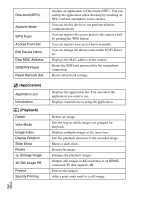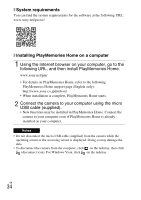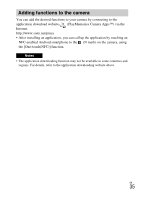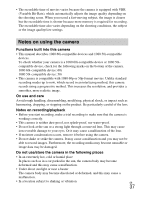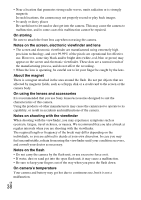Sony ILCE-6000 Instruction Manual - Page 35
Adding functions to the camera, PlayMemories Camera Apps™ via
 |
View all Sony ILCE-6000 manuals
Add to My Manuals
Save this manual to your list of manuals |
Page 35 highlights
Adding functions to the camera You can add the desired functions to your camera by connecting to the application download website (PlayMemories Camera Apps™) via the Internet. http://www.sony.net/pmca • After installing an application, you can call up the application by touching an NFC-enabled Android smartphone to the (N mark) on the camera, using the [One-touch(NFC)] function. Notes • The application downloading function may not be available in some countries and regions. For details, refer to the application downloading website above. GB 35
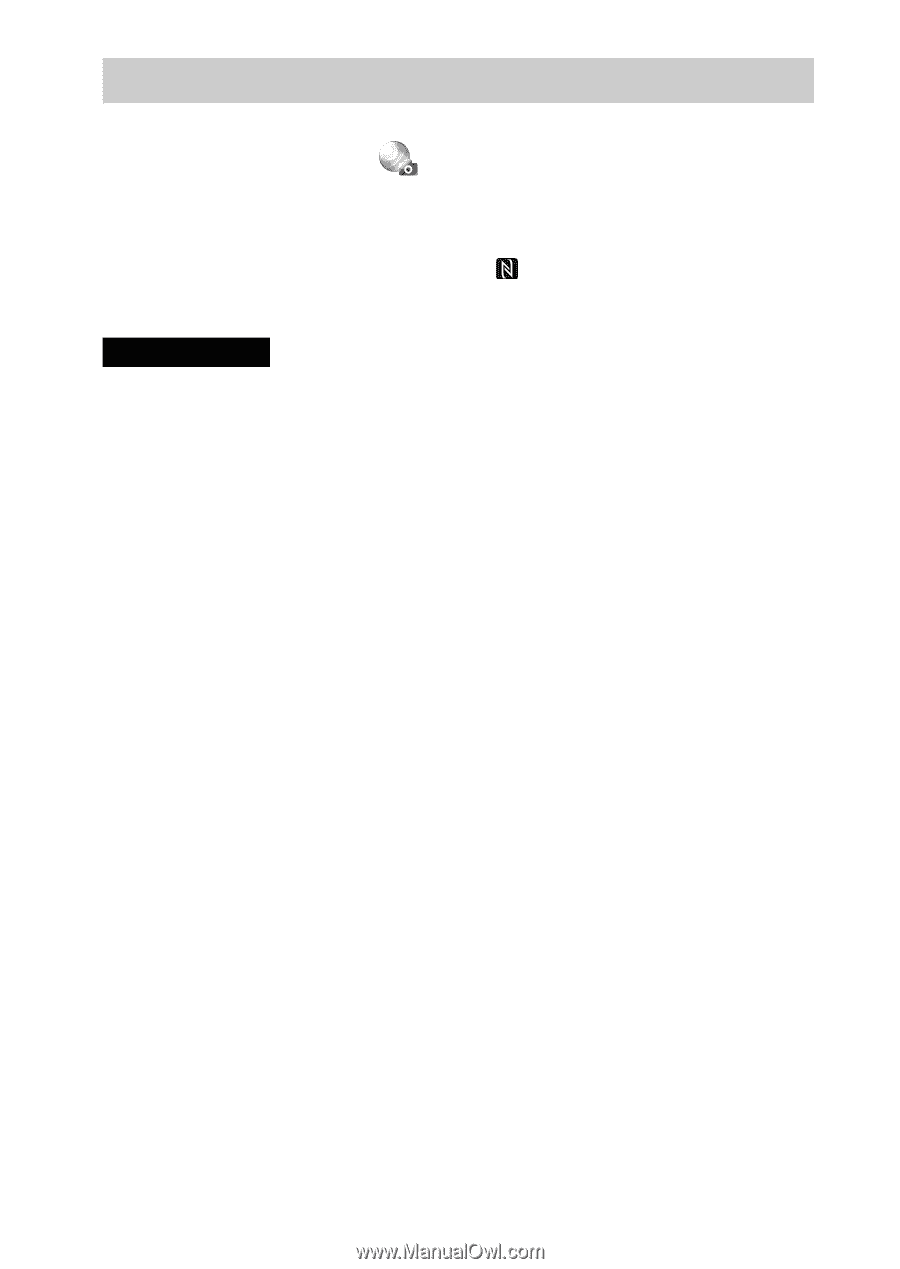
GB
35
You can add the desired functions to your camera by connecting to the
application download website
(PlayMemories Camera Apps™) via the
Internet.
•
After installing an application, you can call up the application by touching an
NFC-enabled Android smartphone to the
(N mark) on the camera, using
the [One-touch(NFC)] function.
•
The application downloading function may not be available in some countries and
regions. For details, refer to the application downloading website above.
Adding functions to the camera
Notes