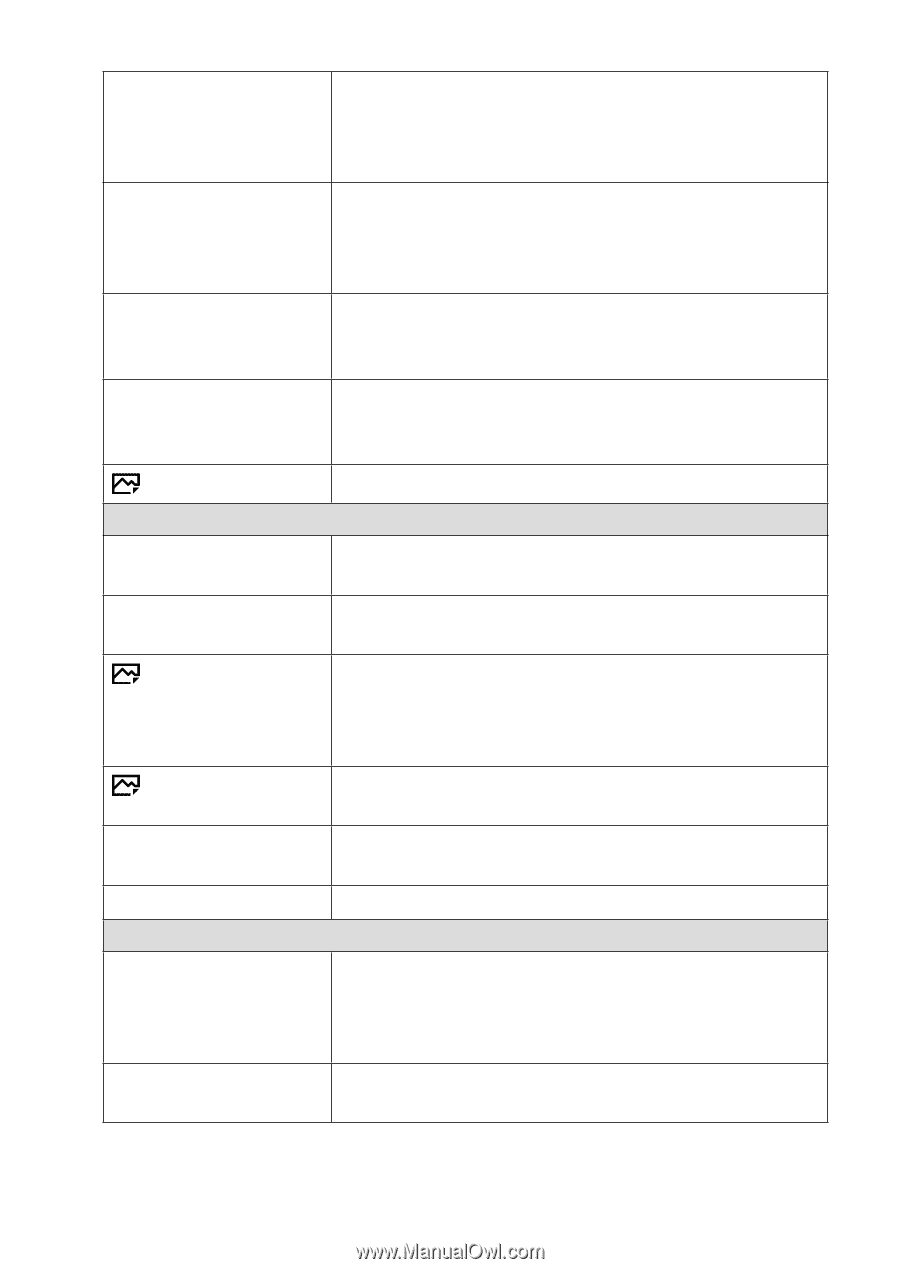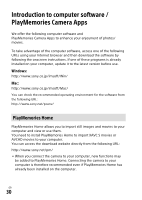Sony ILCE-6500 Instruction Manual - Page 35
AF in Focus Mag.
 |
View all Sony ILCE-6500 manuals
Add to My Manuals
Save this manual to your list of manuals |
Page 35 highlights
DRO/Auto HDR Analyzes the contrast of light and shadow between the subject and the background by dividing the image into small areas, and creates an image with the optimal brightness and gradation. Creative Style Selects the desired image processing. You can also adjust contrast, saturation, and sharpness. ([Vivid] / [Portrait], etc.) Picture Effect Shoots images with a texture unique to the selected effect. ([Toy Camera] / [Rich-tone Mono.], etc.) Picture Profile Changes settings such as color and tone when recording images. * This function is for skilled movie creators. Soft Skin Effect Sets the Soft Skin Effect and the effect level. Focus Assist Focus Magnifier Enlarges the image before shooting so that you can check the focus. Focus Magnif. Time Sets the length of time the image will be shown in an enlarged form. AF in Focus Mag. Sets whether or not to autofocus when an enlarged image is being displayed. While the enlarged image is being displayed, you can focus within a smaller area than the flexible spot. MF Assist Displays an enlarged image when focusing manually. Peaking Level Enhances the outline of in-focus areas with a specific color when focusing manually. Peaking Color Sets the color used for the peaking function. Face Detection/Shoot Assist Smile/Face Detect. Selects to detect faces and adjust various settings automatically. Sets to automatically release the shutter when a smile is detected. ([Off] / [On (Regist. Faces)] / [On] / [Smile Shutter]) Face Registration Registers or changes the person to be given priority when focusing. GB 35