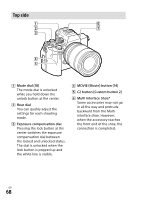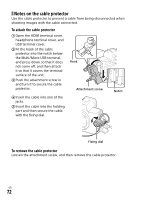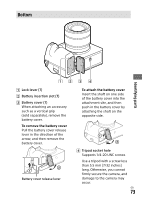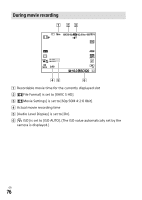Sony ILCE-7SM3 Operating Instructions - Page 71
Identifying parts, Notes on USB terminals, Notes on the terminal cover, the Multi/Micro USB Terminal
 |
View all Sony ILCE-7SM3 manuals
Add to My Manuals
Save this manual to your list of manuals |
Page 71 highlights
Identifying parts Hooks for shoulder strap Attach both ends of the strap onto the camera. (N-Mark) ••This mark indicates the touch point for connecting the camera and an NFC-enabled Smartphone. ••NFC (Near Field Communication) is an international standard of short-range wireless communication technology. SLOT 1 (Memory card slot 1) (9) SLOT 2 (Memory card slot 2) (9) * For details on compatible accessories for the Multi/Micro USB Terminal, visit the Sony website, or consult your Sony dealer or local authorized Sony service facility. Notes on USB terminals You can use either the USB Type-C terminal or the Multi/Micro USB Terminal for USB communications. However, you cannot conduct USB communications with both terminals simultaneously. Use the USB Type-C terminal to supply power and charge the battery pack. This camera cannot be powered via the Multi/Micro USB terminal. ••You can use accessories for the Multi/Micro USB Terminal, such as a remote commander (sold separately), while supplying power or performing PC Remote shooting using the USB Type-C terminal. Notes on the terminal cover Ensure that the terminal cover is closed before use. GB 71