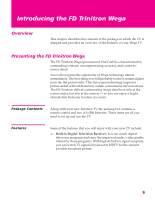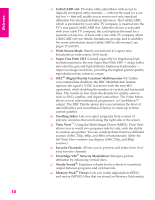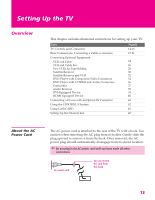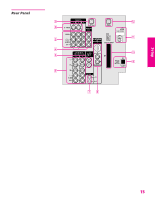Sony KD-34XBR960N Operating Instructions - Page 11
SETUP, Welcome, Digital Reality Creation Multifunction V1 - price
 |
View all Sony KD-34XBR960N manuals
Add to My Manuals
Save this manual to your list of manuals |
Page 11 highlights
Welcome SETUP SETUP ❑ CableCARD slot: Provides cable subscribers with access to digitally encrypted cable channels - without the need for a settop box - that will enable you to receive not only standard definition but also high definition television. The CableCARD, which is provided by your cable TV company, is inserted into the TV's rear panel CableCARD slot. After the service is activated with your cable TV company, the card replaces the need for a separate set-top box. (Check with your cable TV company about CableCARD service details, limitations, pricing, and availability. For more information about CableCARD in this manual, see pages 17 and 43.) ❑ Wide Screen Mode: Watch conventional 4:3 aspect ratio broadcasts in wide screen (16:9) mode. ❑ Super Fine Pitch CRT: Created especially for displaying high resolution pictures, the new Super Fine Pitch CRT - along with a new electron gun and high intensity luminescent phosphor - improves image resolution, providing the highest picture quality reproduction from corner to corner. ❑ DRC® (Digital Reality Creation) Multifunction V1: Unlike conventional line doublers, the DRC Multifunction feature replaces the signal's NTSC waveform with the near-HD equivalent, while doubling the number of vertical and horizontal lines. This results in four times the density for quality sources, such as DVD, satellite, and digital camcorders. The Video Menu allows you to select interlaced, progressive, or CineMotion™ output. The DRC Palette option lets you customize the level of detail (Reality) and smoothness (Clarity) to create up to three custom palettes. ❑ Scrolling Index: Lets you select programs from a series of preview windows that scroll along the right side of the screen. ❑ Twin View™: Using the Multi-Image Driver (MIDX), Twin View allows you to watch two programs side by side, with the ability to zoom in one picture. You can watch pictures from two different sources (1080i, 720p, 480p, and 480i) simultaneously. (Only the left Twin View window can display 1080i, 720p, and 480p sources.) ❑ Favorite Channels: Allows you to preview and select from 16 of your favorite channels. ❑ ClearEdge VM™ Velocity Modulation: Sharpens picture definition by enhancing vertical lines. ❑ Steady Sound®: Equalizes volume levels so there is consistent output between programs and commercials. ❑ Memory Stick® Viewer: Lets you watch digital photo (JPEG) and movie (MPEG1) files that are stored on Memory Stick media. 10 SETUP SETUP Introducing SETUP